
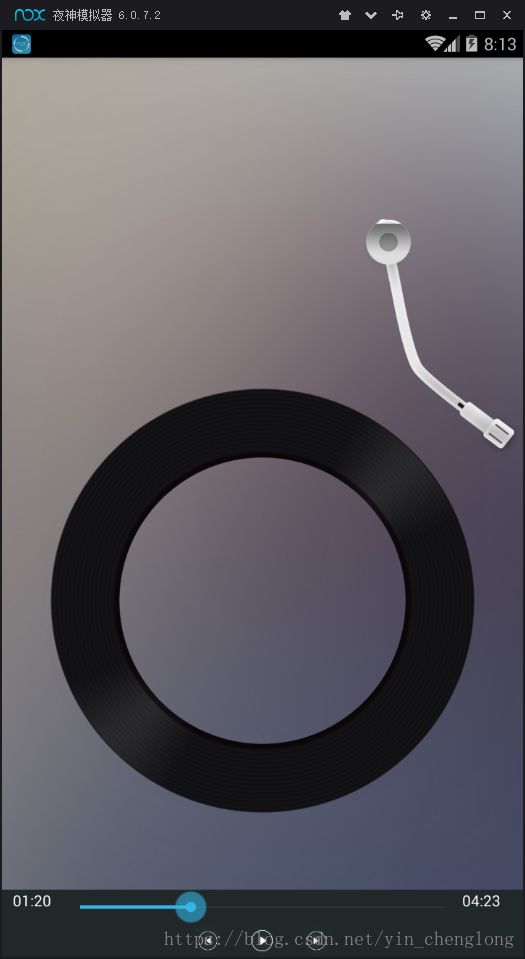
需要添加读写权限
<uses-permission android:name="android.permission.WRITE_EXTERNAL_STORAGE" /> <uses-permission android:name="android.permission.READ_EXTERNAL_STORAGE" />
主页面
package com.example.yklx_bofangqi; import java.io.IOException; import java.text.SimpleDateFormat; import java.util.ArrayList; import java.util.List; import java.util.Timer; import java.util.TimerTask; import android.animation.ObjectAnimator; import android.animation.ValueAnimator; import android.app.Activity; import android.media.MediaPlayer; import android.media.MediaPlayer.OnCompletionListener; import android.media.MediaPlayer.OnPreparedListener; import android.net.Uri; import android.os.Build; import android.os.Bundle; import android.os.Environment; import android.os.Handler; import android.os.Message; import android.support.annotation.RequiresApi; import android.view.View; import android.view.View.OnClickListener; import android.view.animation.LinearInterpolator; import android.widget.AdapterView; import android.widget.AdapterView.OnItemClickListener; import android.widget.ImageView; import android.widget.ListView; import android.widget.SeekBar; import android.widget.SeekBar.OnSeekBarChangeListener; import android.widget.TextView; import com.example.yklx_bofangqi.R; public class MainActivity extends Activity implements OnPreparedListener, OnClickListener { private ImageView pre; private ImageView play; private ImageView next; private ImageView needle; private ImageView disc; private SeekBar seek_bar; private int index = 0;// 记录点击条目的索引 private MediaPlayer player; private boolean flag = false;// 记录是否处于暂停状态 private int duration;//总时长 private Timer timer; private Handler handler = new Handler(){ public void handleMessage(android.os.Message msg) { if (msg.what == 0) { //取值--->当前播放的时间 int currrent = (Integer) msg.obj; //格式化时间 ----format.format(duration); text_star_time.setText(format.format(currrent) ); text_end_time.setText( format.format(duration)); //进度条 seek_bar.setProgress(currrent*1000/duration); } }; }; private SimpleDateFormat format; private Uri parse; private TextView text_star_time; private TextView text_end_time; private ObjectAnimator discAnimation; private ObjectAnimator needleAnimation; private ObjectAnimator needleAnimation02; @Override protected void onCreate(Bundle savedInstanceState) { super.onCreate(savedInstanceState); setContentView(R.layout.activity_main); // 找控件 findViewId(); ss(); play(); setAnimations(); } private void ss() { // 展示音乐列表 // 创建MediaPlayer对象 player = new MediaPlayer(); //创建一个计时器 timer = new Timer(); //创建时间格式化的类 format = new SimpleDateFormat("mm:ss"); /* // 点击列表的条目,,,,播放对应的音乐 list_view.setOnItemClickListener(new OnItemClickListener() { @Override public void onItemClick(AdapterView<?> parent, View view, int position, long id) { // 给index重新赋值 index = position; // 开始播放音乐 play(); } });*/ // 点击上一曲,,播放/暂停,,下一曲的监听 pre.setOnClickListener(this); play.setOnClickListener(this); next.setOnClickListener(this); //设置进度条的监听 seek_bar.setOnSeekBarChangeListener(new OnSeekBarChangeListener() { @Override public void onStopTrackingTouch(SeekBar seekBar) { // TODO Auto-generated method stub } @Override public void onStartTrackingTouch(SeekBar seekBar) { // TODO Auto-generated method stub } //进度发生改变的时候,,,歌曲进度也跟着改变 @Override public void onProgressChanged(SeekBar seekBar, int progress, boolean fromUser) { if (player!=null && fromUser) { player.seekTo(progress*duration/1000); } } }); /* //自动下一曲 player.setOnCompletionListener(new OnCompletionListener() { @Override public void onCompletion(MediaPlayer mp) { //音乐播放完成以后,,直接调用下一曲的方法 next(); } });*/ } /** * 找控件的方法 */ private void findViewId() { pre = (ImageView) findViewById(R.id.pre); play = (ImageView) findViewById(R.id.play); next = (ImageView) findViewById(R.id.next); seek_bar = (SeekBar) findViewById(R.id.seek_bar); text_star_time = findViewById(R.id.text_star_time); text_end_time = findViewById(R.id.text_end_time); needle = (ImageView) findViewById(R.id.needle); disc = (ImageView) findViewById(R.id.disc); } //动画设置 private void setAnimations() { discAnimation = ObjectAnimator.ofFloat(disc, "rotation", 0, 360); discAnimation.setDuration(20000); discAnimation.setInterpolator(new LinearInterpolator()); discAnimation.setRepeatCount(ValueAnimator.INFINITE); needleAnimation = ObjectAnimator.ofFloat(needle, "rotation", 0,20); needle.setPivotX(0); needle.setPivotY(0); needleAnimation.setDuration(800); needleAnimation.setInterpolator(new LinearInterpolator()); needleAnimation02 = ObjectAnimator.ofFloat(needle, "rotation", 20, 0); needle.setPivotX(0); needle.setPivotY(0); needleAnimation02.setDuration(800); needleAnimation02.setInterpolator(new LinearInterpolator()); } /** * 播放音乐的方法 */ private void play() { if (player != null) { try { // 重置资源 player.reset(); // 加载音乐 player.setDataSource(Environment .getExternalStorageDirectory() + "/Music/music.mp3"); // 准备 player.prepareAsync();// 异步 // 准备完成的监听 player.setOnPreparedListener(this); } catch (Exception e) { // TODO Auto-generated catch block e.printStackTrace(); } } } /** * 准备完成的监听 */ @Override public void onPrepared(MediaPlayer mp) { // 开始播放 player.start(); // 更改播放按钮的图片 play.setImageResource(R.drawable.ic_pause); discAnimation.start(); needleAnimation.start(); //获取歌曲总时长 duration = player.getDuration(); //音乐开始播放,,,时间/进度条开始变化 TimerTask task = new TimerTask() { @Override public void run() { // 每隔1s获取一次当前播放时间 int currentPosition = player.getCurrentPosition(); Message msg = Message.obtain(); msg.obj = currentPosition; msg.what = 0; handler.sendMessage(msg ); } }; timer.schedule(task, 0, 1000); } /** * 点击按钮的监听 */ @RequiresApi(api = Build.VERSION_CODES.KITKAT) @Override public void onClick(View v) { switch (v.getId()) { case R.id.play: // 点击播放按钮: if (player != null && player.isPlaying()) {// 正在播放 // 暂停音乐 player.pause(); discAnimation.pause(); needleAnimation02.start(); // 修改按钮的图片 play.setImageResource(R.drawable.ic_play); // 修改状态值 flag = true; } else { if (flag) {// 处于暂停状态 player.start();// 继续播放 flag = false;// 修改状态值 // 修改按钮的图片 needleAnimation.start(); discAnimation.resume(); play.setImageResource(R.drawable.ic_pause); } else { play(); } } break; case R.id.pre: // 点击上一曲 // pre(); break; case R.id.next: // 下一曲 // next(); break; default: break; } } /** * 下一曲的方法 */ private void next() { /*index++; index = index % list.size(); play();*/ } /** * 上一曲的方法 */ private void pre() { /* if (index <= 0) { index = list.size(); } index--; play();*/ } }
布局
<?xml version="1.0" encoding="utf-8"?> <RelativeLayout xmlns:android="http://schemas.android.com/apk/res/android" xmlns:tools="http://schemas.android.com/tools" android:layout_width="match_parent" android:layout_height="match_parent" android:background="@drawable/ic_blackground" > <ImageView android:id="@+id/disc" android:layout_width="400dp" android:layout_height="400dp" android:layout_centerHorizontal="true" android:src="@drawable/ic_disc" android:layout_marginTop="300dp" /> <ImageView android:id="@+id/needle" android:layout_width="350dp" android:layout_height="350dp" android:paddingLeft="200dp" android:layout_alignParentRight="true" android:layout_marginTop="81dp" android:src="@drawable/ic_needle" /> <LinearLayout android:layout_width="match_parent" android:layout_height="wrap_content" android:layout_alignParentBottom="true" android:background="#212829" android:orientation="vertical" > <LinearLayout android:layout_width="match_parent" android:layout_height="match_parent" android:orientation="horizontal" > <TextView android:id="@+id/text_star_time" android:layout_marginLeft="10dp" android:layout_width="0dp" android:layout_weight="1" android:layout_height="wrap_content" android:text="00:00" android:textColor="#ffffff" /> <SeekBar android:id="@+id/seek_bar" android:layout_width="0dp" android:layout_weight="8" android:layout_height="wrap_content" android:max="1000" /> <TextView android:id="@+id/text_end_time" android:layout_width="0dp" android:layout_weight="1" android:layout_marginRight="10dp" android:layout_height="wrap_content" android:text="03:44" android:textColor="#ffffff" /> </LinearLayout> <LinearLayout android:layout_width="match_parent" android:layout_height="wrap_content" android:gravity="center_horizontal" android:orientation="horizontal" > <ImageView android:id="@+id/pre" android:layout_marginLeft="10dp" android:layout_marginRight="10dp" android:layout_width="30dp" android:layout_height="30dp" android:src="@drawable/ic_last" /> <ImageView android:layout_marginLeft="10dp" android:layout_marginRight="10dp" android:id="@+id/play" android:layout_width="30dp" android:layout_height="30dp" android:src="@drawable/ic_play" /> <ImageView android:layout_marginLeft="10dp" android:layout_marginRight="10dp" android:id="@+id/next" android:layout_width="30dp" android:layout_height="30dp" android:src="@drawable/ic_next" /> </LinearLayout> </LinearLayout> </RelativeLayout>
如何添加歌曲
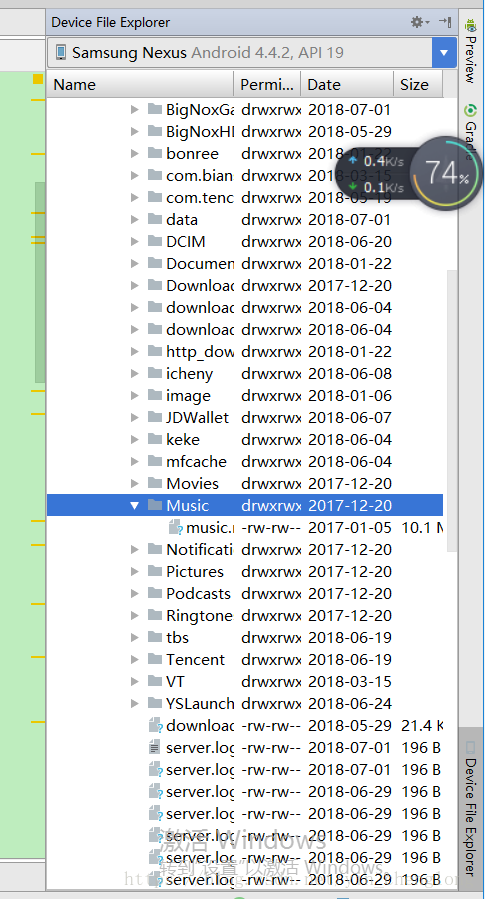
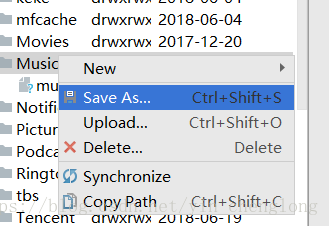
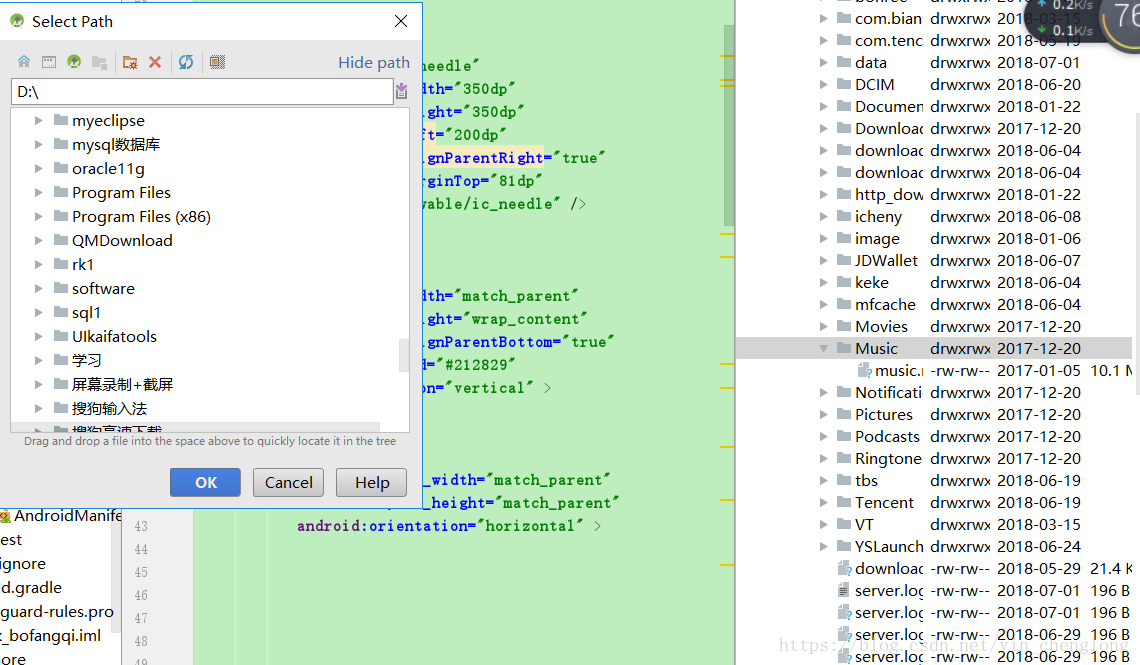
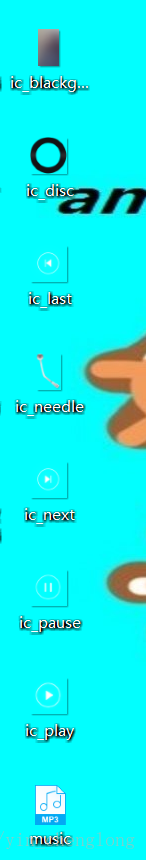
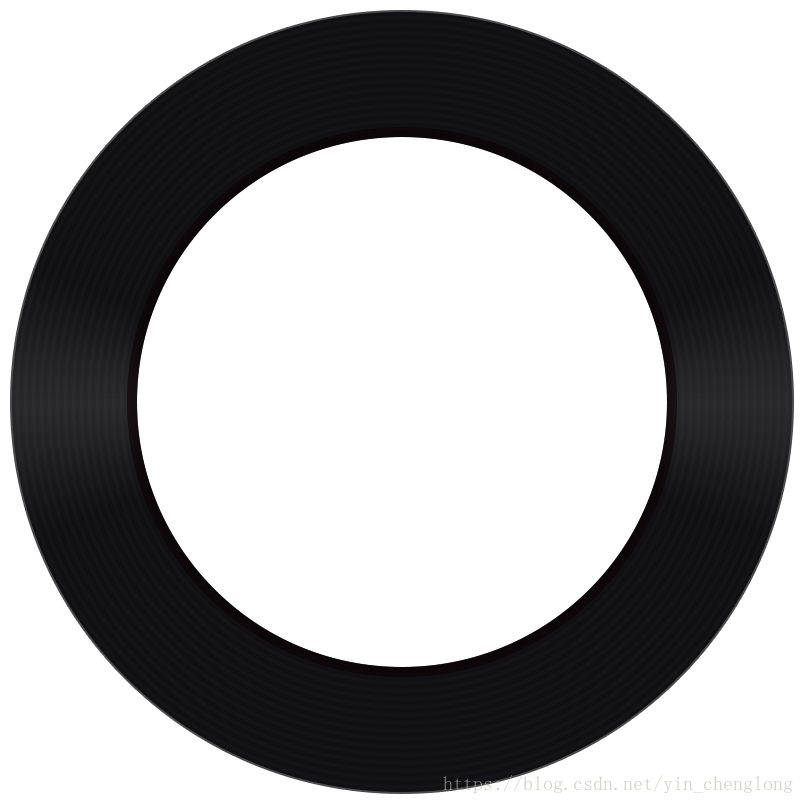
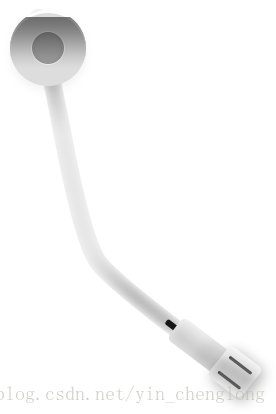
























 1593
1593

 被折叠的 条评论
为什么被折叠?
被折叠的 条评论
为什么被折叠?








