关于getContextPath,getRealPath和getAbsolutePath的区别
- getContextPath()从Context这个单词就知道获取的是上下文路径,也就是项目路径。
- getRealPath()获得是真实路径,也就是绝对路径,带盘符名
- getAbosolutePath()和getRealPath()一样,不过调用方法的对象不一样
例子测试getContextPath和getRealPath
package cn.edou.test;
import java.io.IOException;
import java.io.PrintWriter;
import javax.servlet.ServletException;
import javax.servlet.http.HttpServlet;
import javax.servlet.http.HttpServletRequest;
import javax.servlet.http.HttpServletResponse;
public class TestPath extends HttpServlet {
protected void doGet(HttpServletRequest req, HttpServletResponse resp) throws ServletException, IOException {
String requestContextPath = req.getContextPath();
String servletContextPath = req.getServletContext().getContextPath();
String sessionContextPath = req.getSession().getServletContext().getContextPath();
String realPath = req.getServletContext().getRealPath("/c3p0-config.xml");
String realPath1 = req.getServletContext().getRealPath("/");
String sessionRealPath = req.getSession().getServletContext().getRealPath("/test.txt");
String sessionRealPath1 = req.getSession().getServletContext().getRealPath("/");
PrintWriter out = resp.getWriter();
out.println("requestContextPath:"+requestContextPath);
out.println("<br/>");
out.println("servletContextPath:"+requestContextPath);
out.println("<br/>");
out.println("sessionContextPath:"+requestContextPath);
out.println("<br/>");
out.println("---------------------------------");
out.println("<br/>");
out.println("realPath:"+realPath);
out.println("<br/>");
out.println("realPath1:"+realPath1);
out.println("<br/>");
out.println("sessionRealPath:"+sessionRealPath);
out.println("<br/>");
out.println("sessionRealPath1:"+sessionRealPath1);
}
}
结果
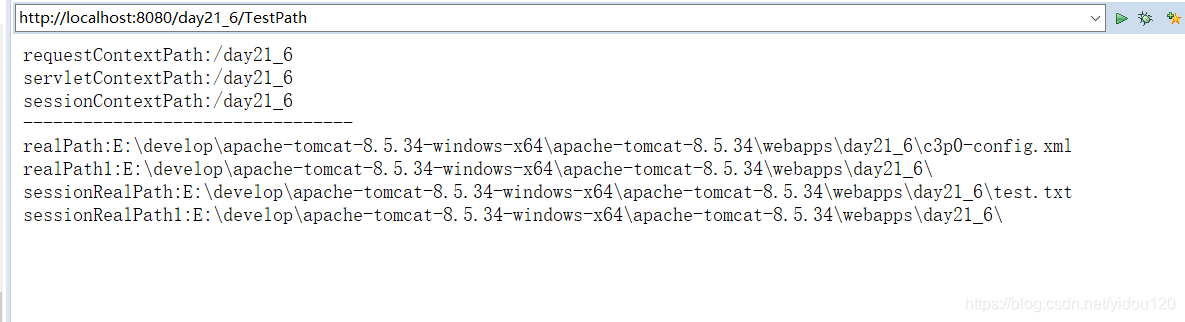
c3p0-config.xml和test.txt在项目中的存放路径,不管把文件放在src还是webRoot,文件都是相当于根目录









 本文详细介绍了在JavaWeb中,getContextPath(), getRealPath()和getAbsolutePath()的区别。getContextPath()返回的是项目的上下文路径,getRealPath()和getAbsolutePath()则提供真实的、绝对的文件系统路径。通过示例展示了它们在不同场景下的应用和输出结果。"
85630375,8061909,Flask项目实践:个人中心与点赞功能,"['Flask框架', 'web开发', '个人中心管理', '点赞功能', '数据库交互']
本文详细介绍了在JavaWeb中,getContextPath(), getRealPath()和getAbsolutePath()的区别。getContextPath()返回的是项目的上下文路径,getRealPath()和getAbsolutePath()则提供真实的、绝对的文件系统路径。通过示例展示了它们在不同场景下的应用和输出结果。"
85630375,8061909,Flask项目实践:个人中心与点赞功能,"['Flask框架', 'web开发', '个人中心管理', '点赞功能', '数据库交互']
















 4045
4045

 被折叠的 条评论
为什么被折叠?
被折叠的 条评论
为什么被折叠?








