Pagination分页器
使用分页器可以设置分页
使用方法:使用类为"pagination"的ul作为包装,然后设置多个类为"page-item"的页表项,每个页表项设置类为"page-link"的链接标签
<div class="component demo">
<nav>
<ul class="pagination">
<li class="page-item">
<a href="#" class="page-link">1</a></li>
<li class="page-item">
<a href="#" class="page-link">2</a></li>
<li class="page-item">
<a href="#" class="page-link">3</a></li>
<li class="page-item">
<a href="#" class="page-link">4</a></li>
</ul>
</nav>
</div>

可以在包装类上设置情景类,例如pagination+宽度(xs/sm/md/lg/xl)设置宽度

Popover显示提示信息方法
在任何可以使用动作的控件上都可以加入popover方法来显示一些提示信息,例如在下面的例子中对按钮加入popover方法,
使用方法:设置data-toggle=popover,data-title=标题内容,data-content=主体内容;
在这里我设置了一些属性内容,如data-placement="bottom"设置提示信息在下部显示;data-trigger="focus"设置点击任意位置提示信息消失
代码:
<div class="component demo">
<button type="button" data-toggle="popover" title="a" class="btn btn-primary" data-content="abcgduehos" data-placement="bottom" data-trigger="focus">Pop</button>
</div>

Progress进度条组件
使用Progress组件可以实现进度条的相关效果
使用方法:首先设置类为"progress"的div作为包装,然后在里面设置一个类为"progress-bar"的div作为进度条的显示组件,情景类可以设置progress-bar-striped设置条纹样式,progress-bar-animated设置动画样式
在这里使用了bg样式进行了颜色上的修改
<div class="component demo">
<div class="progress">
<div class="bg-danger progress-bar progress-bar-striped progress-bar-animated" style="width:30%">30%</div>
</div>
</div>
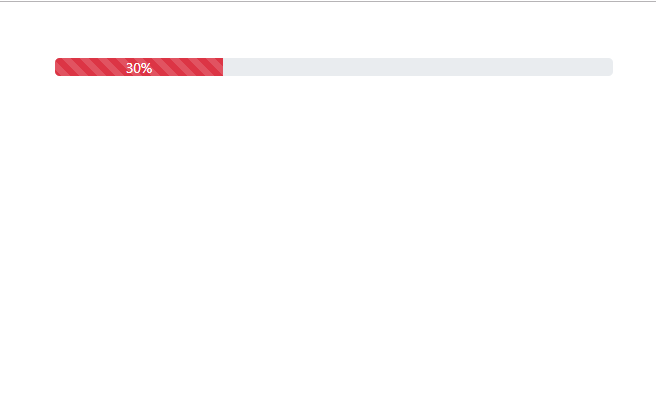
Scrollspy滚动监听方法
可以使用Scrollspy的方法监听滚动的效果并且予以显示
首先使用无序列表创建一个带导航的文本段(方法请见Bootstrap4速成笔记五 Listgroup,Modal,Nav,NavBar中的nav与navbar内容)
代码如下
<body>
<div class="row">
<div class="col-3">
<ul class="nav nav-pills flex-column position-fixed bg-light p-3 text-right">
<li class="nav-item"><a href="#html" class="nav-link">HTML</a></li>
<li class="nav-item"><a href="#css" class="nav-link">CSS</a></li>
<li class="nav-item"><a href="#js" class="nav-link">JS</a></li>
</ul>
</div>
<div class="col-9">
<h3 id="html">HTML</h3>
<p>Hide and seek will be played by every child, which is my favorite game. I like to find a quiet park and then play hide and seek with friends. The place is big and we can hide in many corner. When my friends come close to me, I will be nervous and hold my breath. The most exciting moment is found by other persons.</p>
<p>Hide and seek will be played by every child, which is my favorite game. I like to find a quiet park and then play hide and seek with friends. The place is big and we can hide in many corner. When my friends come close to me, I will be nervous and hold my breath. The most exciting moment is found by other persons.</p>
<p>Hide and seek will be played by every child, which is my favorite game. I like to find a quiet park and then play hide and seek with friends. The place is big and we can hide in many corner. When my friends come close to me, I will be nervous and hold my breath. The most exciting moment is found by other persons.</p>
<h3 id="css">CSS</h3>
<p>Hide and seek will be played by every child, which is my favorite game. I like to find a quiet park and then play hide and seek with friends. The place is big and we can hide in many corner. When my friends come close to me, I will be nervous and hold my breath. The most exciting moment is found by other persons.</p>
<p>Hide and seek will be played by every child, which is my favorite game. I like to find a quiet park and then play hide and seek with friends. The place is big and we can hide in many corner. When my friends come close to me, I will be nervous and hold my breath. The most exciting moment is found by other persons.</p>
<p>Hide and seek will be played by every child, which is my favorite game. I like to find a quiet park and then play hide and seek with friends. The place is big and we can hide in many corner. When my friends come close to me, I will be nervous and hold my breath. The most exciting moment is found by other persons.</p>
<h3 id="js">JS</h3>
<p>Hide and seek will be played by every child, which is my favorite game. I like to find a quiet park and then play hide and seek with friends. The place is big and we can hide in many corner. When my friends come close to me, I will be nervous and hold my breath. The most exciting moment is found by other persons.</p>
<p>Hide and seek will be played by every child, which is my favorite game. I like to find a quiet park and then play hide and seek with friends. The place is big and we can hide in many corner. When my friends come close to me, I will be nervous and hold my breath. The most exciting moment is found by other persons.</p>
<p>Hide and seek will be played by every child, which is my favorite game. I like to find a quiet park and then play hide and seek with friends. The place is big and we can hide in many corner. When my friends come close to me, I will be nervous and hold my breath. The most exciting moment is found by other persons.</p>
</div>
</div>
</body>
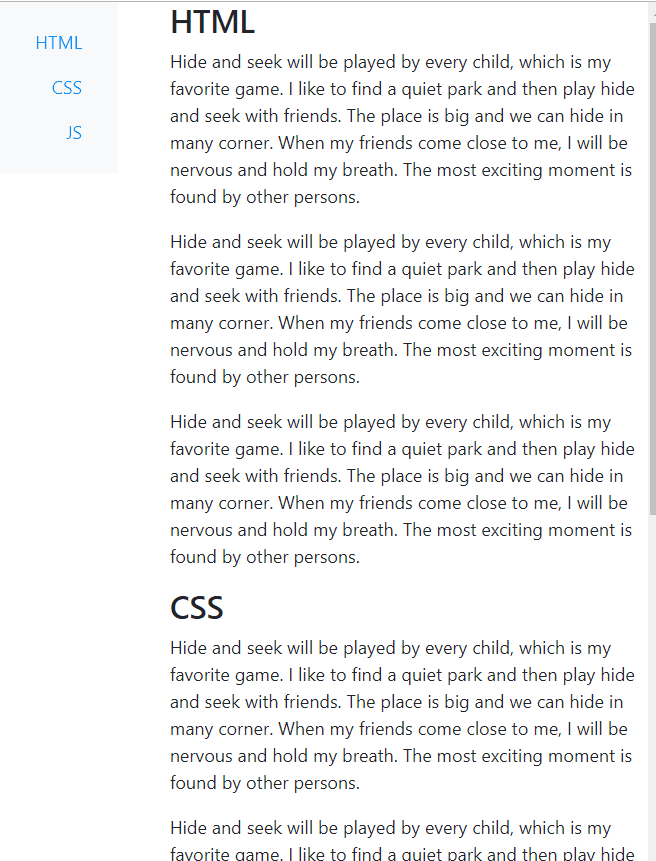
如想要监听导航栏的滚动方法,可以在body内加入data-spy=“scroll”,data-target=“导航栏包装id”,我在导航栏的包装上使用了id=“scroll-demo”


效果:
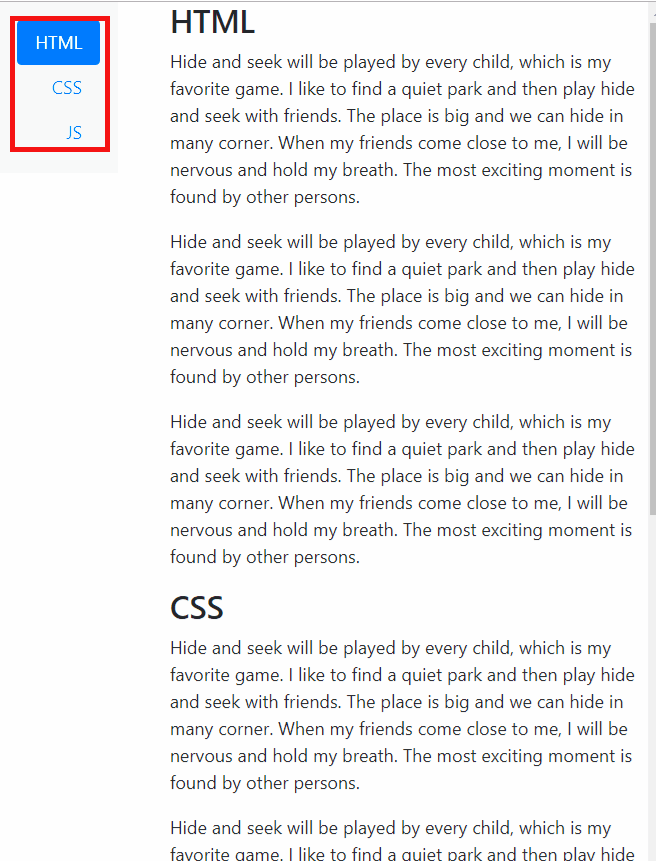
Tooltips工具提示方法
Tooltips可以在任何控件上显示提示信息
使用方法:在确定组件上设置data-toggle=“tooltip”,同时设置title=“显示内容”
再在JS文件中监听data-toggle并调用tooltip方法
<button type="button" class="btn btn-primary" data-toggle="tooltip" title="hello" >Tooltip</button>
$('[data-toggle="tooltip"]').tooltip()
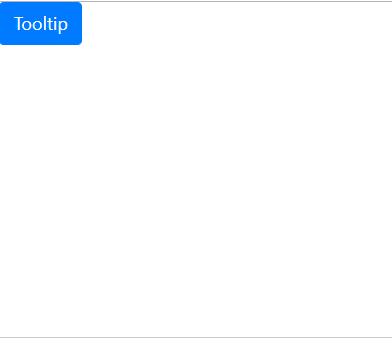








 本文深入探讨了前端开发中的Pagination分页器、Popover提示信息、Progress进度条、Scrollspy滚动监听及Tooltips工具提示等组件的使用方法,通过实例详细讲解了如何在项目中应用这些组件。
本文深入探讨了前端开发中的Pagination分页器、Popover提示信息、Progress进度条、Scrollspy滚动监听及Tooltips工具提示等组件的使用方法,通过实例详细讲解了如何在项目中应用这些组件。
















 644
644

 被折叠的 条评论
为什么被折叠?
被折叠的 条评论
为什么被折叠?








