- Download demo project - 372 Kb
- Download source files - 14 Kb
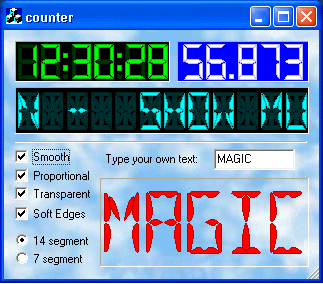
Overview
This article presents a
CStaticderived class for displaying numbers or text like a LED Display. This control does not use bitmaps. Everything is drawn with lines and Bezier curves. First I made some classes to draw a character, which consists of segments that can be any closed shape, by only giving some points. The points can be connected by lines or by Bezier curves to make nice smoothened characters. The theory of fitting Bezier curves can be found in bezdist.pdf, created by Jim Fitzsimmons, in my demo project cabinet. TheCDigiStaticresizes itself automatically, which can be experienced with the demo app, wherefore I used the resizing dialog code from Hans Bühler.To design the characters I looked around for different styles. The best inspiration came out of my car. I used characters from the date/time/temperature display and from my RDS-radio. 14- and 7-segment displays in straight and smooth style are supported and one common character for displaying a decimal point or a colon. I changed the designs a lot to get aesthetically best results, but I didn't go crazy by changing all the points every time because I do some nifty mirroring for most of the segments. For example I only specified 5 segments for the 14 segment display.
The demo application shows all possibilities of this control.
Overview of possible Characters





These are normalized characters with all segments turned on in all styles. The coordinates of these pictures were used to find the corners and Bezier points. You can adjust the coordinates or dimensions if you like. Then you can take them over to the source the same way as I did. The height of every design is the same only the width may be different, necessary for easy scaling.
Public Functions
SetText
void SetText(LPCTSTR lpszText);Call this function to set the text of the control. For more info see
SetDrawImmediately()Format
void Format(LPCTSTR lpszFormat, ...); void Format( UINT nFormatID, ... );
Call this member function to write formatted data to a
CDigiStaticin the same way thatsprintfformats data into a C-style character array. This function formats and stores a series of characters and values in theCDigiStatic. Each optional argument (if any) is converted and output according to the corresponding format specification inlpszFormator from the string resource identified bynFormatID.SetColor
void SetColor(COLORREF OffColor, COLORREF OnColor);Sets the on and off color of the segments of the
CDigiStaticcontrol. Segments that are off will not be painted when theDS_NO_OFFstyle is used.GetOnColor
COLORREF GetOnColor() constCall this member function to retrieve the color that is used to indicate the segment is on
GetOffColor
COLORREF GetOffColor() constCall this member function to retrieve the color that is used to indicate the segment is off
SetDrawImmediately
void SetDrawImmediately(BOOL Enable = TRUE);If
Enableset toTRUEa call toSetText()orFormat()will redraw the window before the function returns. IfEnableset toFALSE(the default ofCDigiStatic) the client area is marked for painting when the nextWM_PAINTmessage occurs.SetBkColor
COLORREF SetBkColor(COLORREF BackColor = BLACK);Sets the current background color to the specified color and returns the previous background color. The value of the background color will be ignored when Transparency mode is enabled.
SetTransparent
void SetTransparent(BOOL bSet = TRUE);Set to
TRUEonly the segments will be drawn and the background will be transparent and show the window underneath it. Nice if you use a skinned window. Set toFALSEwill fill the background with the current background color.ModifyDigiStyle
BOOL ModifyDigiStyle(DWORD dwRemove, DWORD dwAdd);With the
ModifyDigiStylefunction you can add or remove specificCDigiStaticstyles. The styles, which can be combined by using the bitwise OR ( | ) operator, are:CDigiStatic::DS_SMOOTH // Smooth kind of charactersCDigiStatic::DS_STYLE14 // use always 14 segment display.CDigiStatic::DS_SZ_PROP // size proportional(default)CDigiStatic::DS_NO_OFF // Don't draw the off segmentsCDigiStatic::DS_SOFT // ambient bleeding to background
How to use (in a dialog):
- Add digistatic.h, digistatic.cpp, memdc.h, curvefit.h, curvefit.cpp and rgbcolor.h to your project environment.
- Add a static control to your dialog resource.
- Change its ID to something like
IDC_LEDTEXT, open class-wizard and assign a member variable, type control (CStatic) to it (m_LedTextfor example). - Open your dialog class's header file. Add
#include "digistatic.h". Find the lineCStatic m_LedTextand replace theCStaticbyCDigiStatic. - In
OnInitDialog()you can give it some text withSetText(), change the colors withSetColor()or for the backgroundSetBkColor(). Or, you can set the right style withModifyDigistyle(). - Compile and run.
Acknowledgements
- Hans Bühler - For using his resizing software for the demo application.
- Keith Rule - For creating the memdc class for flickerfree drawing. Modified for support of transparent background
- Massimo Colurcio - HMX controls for making a skinned demo application easy.
- Daniel DeGeest - For helping me with transparency, testing and suggestions.
History
Version Comments 1.0 February 2000 First release version. Finally I could say goodbye to my old class with bitmaps and enjoy the new quality. This nice control just had to be shared 1.1 April 2001 Use Caption as default text. Changed from STL to Afx templates. After a suggestion I changed SetBackColortoSetBkColor. I apologize for keeping this baby for myself because I wanted to add and change more1.2 May 2002 Added option to draw immediately. Changed CDigiStringtoCDigiStaticbecause it is a derived from a Static control. After giving no problems for long time it was ready to be released again1.3 October 2002 Added transparency option with help of Daniel. Introduction of 5 new characters /\[]' (suggested by daniel for using in his great Winamp plugin). Added new DS_NO_OFFandDS_SOFTstyles to respectively not to show segments that are "off" and to remove the soft edge of a segment. Improved demo app with skin was created to show all the options. This will be the third release and I call it the "feature update"
Static LED control - CDigiStatic 1.3





 本文介绍了一个基于CStatic派生的类,用于以LED显示样式呈现数字或文本。该控件无需使用位图,而是通过线条和贝塞尔曲线绘制字符。支持多种风格的14和7段显示,并提供即时重绘、颜色设置等功能。
本文介绍了一个基于CStatic派生的类,用于以LED显示样式呈现数字或文本。该控件无需使用位图,而是通过线条和贝塞尔曲线绘制字符。支持多种风格的14和7段显示,并提供即时重绘、颜色设置等功能。

















 被折叠的 条评论
为什么被折叠?
被折叠的 条评论
为什么被折叠?








