我们采用RESTful API 时,为了让接口看起来更清晰,更优雅,我们需要对一些特殊情况进行一些处理。
1.统一返回格式
有时由于,返回的数据不一样,造成返回json数据的格式不一样,看起来很别扭,例如:
DELETE http://localhost:8080/hero
//什么也没有返回{
"id": 6,
"name": "刘备"
}能不能,一眼就看出来执行有没有成功:例如POST接口我想返回类似这样的数据:
//状态码,提示信息,数据
{
"code": 1,
"msg": "成功",
"data": {
"id": 7,
"name": "刘备"
}
}1.1定义一个统一返回对象
public class Result<T> {
private Integer code;//错误码
private String msg;//提示信息
private T data;//具体的数据内容
public Integer getCode() {
return code;
}
public void setCode(Integer code) {
this.code = code;
}
public String getMsg() {
return msg;
}
public void setMsg(String msg) {
this.msg = msg;
}
public T getData() {
return data;
}
public void setData(T data) {
this.data = data;
}
}1.2 Controller层
@PostMapping(value="/hero")
public Result<Hero> addHero(@Valid Hero hero , BindingResult bindingResult){
if(bindingResult.hasErrors()){
return ResultUtil.error(0, bindingResult.getFieldError().getDefaultMessage());
}
hero.setName(hero.getName());
heroService.addHero(hero);
return ResultUtil.success(hero);
}在这里我对返回成功或者失败进行了封装,封装成了ResultUtil 工具类
public class ResultUtil {
public static Result success(Object object){
Result result = new Result();
result.setCode(1);
result.setMsg("成功");
result.setData(object);
return result;
}
public static Result success(){
return success(null);
}
public static Result error(Integer code , String msg){
Result result = new Result();
result.setCode(code);
result.setMsg(msg);
return result;
}
}1.3 结果测试
现在在对新增方法进行测试发现,已经实现了预期的效果,返回json数据格式如下:

2 现在发生了异常将会返回什么
2.1 在Service 抛出异常
public int addHero(Hero hero){
String name = hero.getName();
if(name.equals("张飞")){
throw new HeroException(100, "这个是刘备的三弟");
} else if(name.equals("关羽")){
throw new HeroException(101, "这个是刘备的二弟");
}
return heroDao.addHero(hero);
}传递name=”张飞”看看结果
发现我们设置的Result类不在起作用,返回的json数据又乱了。现在我们需要对Exception进行捕获处理。
2.2 自定义Exception
在自定义异常时,一定要注意Spring 只回滚RuntimeException 异常,如果继承Exception spring是不回滚的
public class HeroException extends RuntimeException{
private Integer code;
public HeroException(Integer code, String message){
super(message);
this.code = code;
}
public Integer getCode() {
return code;
}
public void setCode(Integer code) {
this.code = code;
}
}2.3 捕获异常
对自己抛出的异常进行捕获处理,对系统异常进行提示,并写入日志。
@ControllerAdvice
public class ExceptionHandle {
private final static Logger logger = LoggerFactory.getLogger(ExceptionHandle.class);
@ExceptionHandler(value = Exception.class)
@ResponseBody
public Result handle(Exception e){
if(e instanceof HeroException){
HeroException heroException = (HeroException) e;
return ResultUtil.error(heroException.getCode(), heroException.getMessage());
} else {
logger.error("【系统异常】{}",e);
return ResultUtil.error(-1, "未知错误");
}
}
}2.4 测试结果
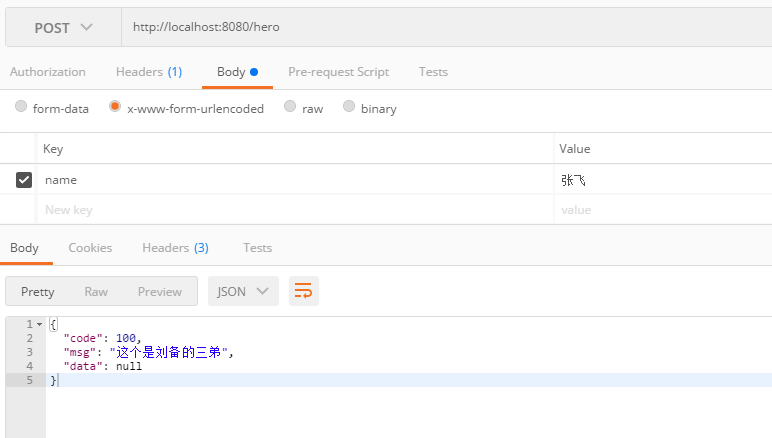
现在的效果就是我们所预期的了








 本文介绍如何为 RESTful API 设计统一的响应格式,包括定义返回对象、异常处理及工具类封装等,确保 API 响应的一致性和易读性。
本文介绍如何为 RESTful API 设计统一的响应格式,包括定义返回对象、异常处理及工具类封装等,确保 API 响应的一致性和易读性。


















 被折叠的 条评论
为什么被折叠?
被折叠的 条评论
为什么被折叠?










