The code of the bouncing all and more projects.
**View it on my own blog https://dyingdown.github.io/2019/09/03/JS-project-with-code/ **

/* drawing a bouncing ball */
var t = 0;
var a = 0.01;
var y = 0;
var v = 38;
var x = 0;
draw= function() {
background(214, 254, 255);
noStroke();
fill(255, 255, 255);
rect(0,228,400,202);
v = -a*t+4;
y = -a*t*t+v*t;
/*shadow*/
fill(200+0.1*y, 200+0.1*y, 200+0.1*y);
ellipse(x,300,50+0.3*y,10);
/*ball*/
fill(0, 0, 0);
ellipse(x,274-y,50,50);
if (v<0) {
a=-0.02-t;
}
if (y<0) {
t=0;
a+=0.002;
}
t+=5;
x+=2;
if (a<0) {
y=0;
}
if (x > 450) {
y=0;
x=0;
a=0.01;
v=38;
t=0;
}
};
This is a cute picture I’ve seen somewhere. It’s so lovely so I drew it using JavaScript.

background(209, 255, 255);
var drawCuty = function() {
var x = 148;
var y = 170*x/140;
var w = 130*x/140;
var h = 50*x/140;
var a = x*30/140;
/*the first layer*/
strokeWeight(6*x/140);
stroke(59, 12, 12);
arc(x+1, y+h/2, h, h, -272, -90);//left curve
arc(x+w, y+h/2, h, h, -121, 90);//right curve
noStroke();
rect(x, y, w, h);//to make the bottom layer full
stroke(59, 12, 12);
line(x, y+h, x+w, y+h);
/*the second layer*/
noStroke();
quad(x+a, y-h*10/13, x+w-a, y-h*10/13, x+w, y, x, y);//to make the second layer full
stroke(59, 12, 12);
arc(x*54/52+a/2, y-h*5/13, h, h, -228, -85);//left curve
arc(x*51/53+w-a/2, y-h*5/13, h, h, -86, 47);//right curve
/*the top layer*/
noStroke();
fill(255, 255, 255);
quad(x+a, y-h*6/4, x+w-a, y-h*6/4, x+w-a/2, y-h*5/13, x+a/2, y-h*5/13);//to fill the third layer
stroke(59, 12, 12);
arc(x+a, y-h*(6/4-7/20), h/2, h*14/20, 124, 270);//left curve
arc(x+w-a, y-h*(6/4-7/20), h/2, h*14/20, -75, 47);//right curve
fill(255, 255, 255);
beginShape();
curveVertex(-127*x/140, 197*y/170);
curveVertex(x+a, y-h*6/4);
curveVertex(x+(w-a), y-h*6/4);
curveVertex(616*x/140, 500*y/170);
endShape();//the most top
/*eyes*/
fill(59, 12, 12);
ellipse(x+a, y*175/170, x/14, x/14);//left eye
ellipse(x+w-a,175*y/170, x/14, x/14);//right eye
/*mouse*/
noFill();
strokeWeight(4*x/140);
arc(x+w/2, 175*y/170, x/10, x/10, 10, 180);
/*the red face*/
strokeWeight(x/14);
stroke(250, 187, 223);
line(x+18*x/140, y+h/2, x+24*x/140, y+h/2);
line(x+w-18*x/140, y+h/2, x+w-24*x/140, y+h/2);
};
drawCuty();
And a design using this picture:

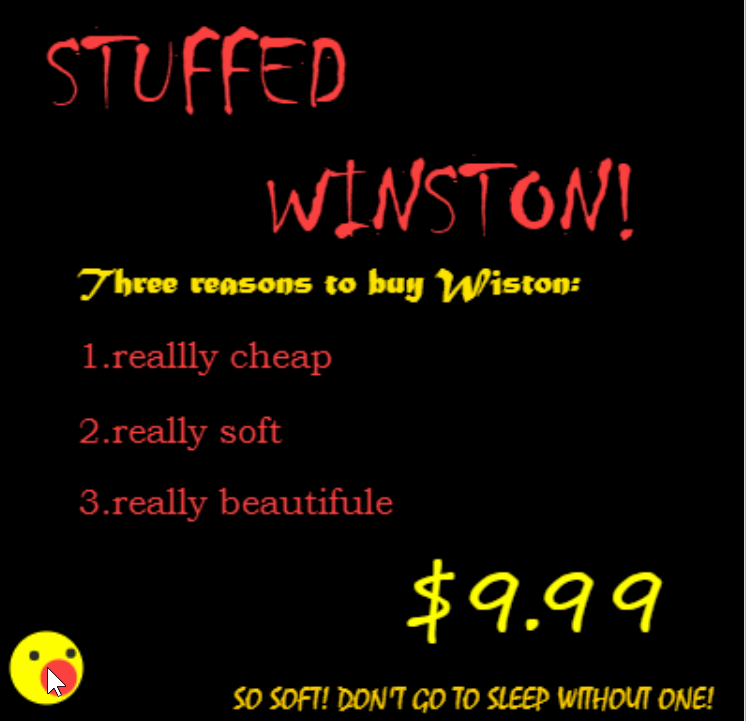





 本文分享了使用JavaScript实现的弹跳球代码及一个可爱图案的绘制过程。通过调整参数,弹跳球展现出真实物理特性。同时,详细展示了如何用JavaScript绘制一个可爱的卡通图案。
本文分享了使用JavaScript实现的弹跳球代码及一个可爱图案的绘制过程。通过调整参数,弹跳球展现出真实物理特性。同时,详细展示了如何用JavaScript绘制一个可爱的卡通图案。
















 2609
2609

 被折叠的 条评论
为什么被折叠?
被折叠的 条评论
为什么被折叠?








