1、首先下载ezuikit.js 文件放入目录下

2、之后在html 文件映入

3、定义一个容器
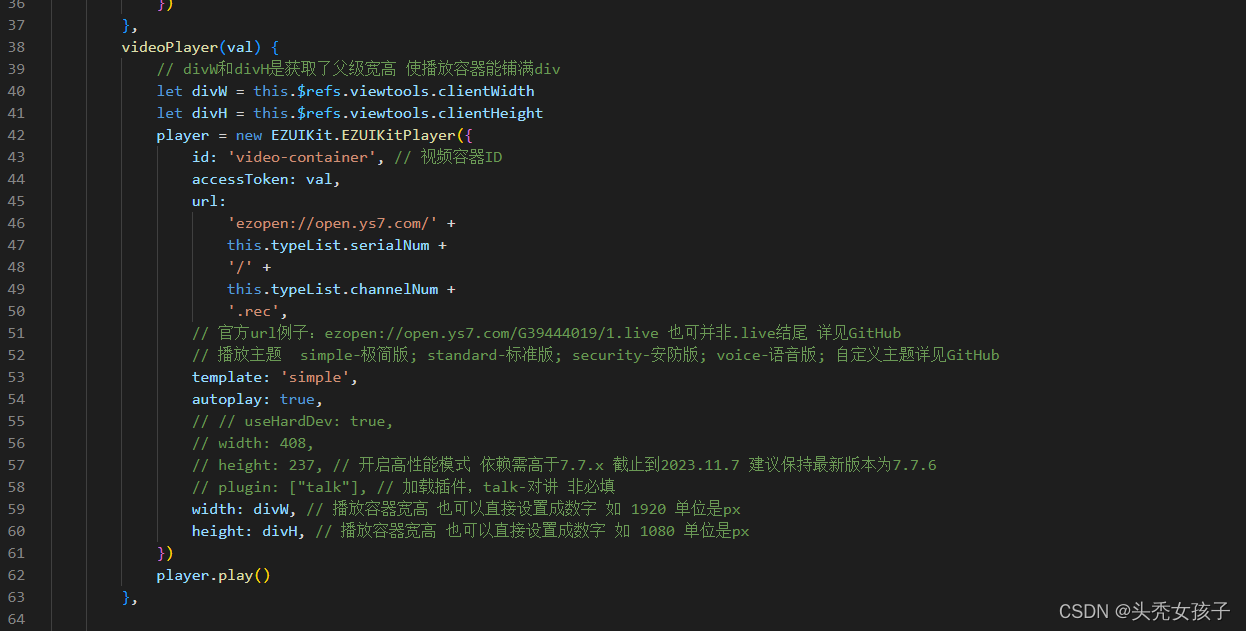
// divW和divH是获取了父级宽高 使播放容器能铺满div
let divW = this.$refs.viewtools.clientWidth
let divH = this.$refs.viewtools.clientHeight
player = new EZUIKit.EZUIKitPlayer({
id: 'video-container', // 视频容器ID
accessToken: val,
url:
'ezopen://open.ys7.com/' +
this.typeList.serialNum + // serialNum channelNum 通道号 序列号必须引入
'/' +
this.typeList.channelNum +
'.rec',
// 官方url例子:ezopen://open.ys7.com/G39444019/1.live 也可并非.live结尾 详见GitHub
// 播放主题 simple-极简版; standard-标准版; security-安防版; voice-语音版; 自定义主题详见GitHub
template: 'simple',
autoplay: true,
// // useHardDev: true,
// width: 408,
// height: 237, // 开启高性能模式 依赖需高于7.7.x 截止到2023.11.7 建议保持最新版本为7.7.6
// plugin: ["talk"], // 加载插件,talk-对讲 非必填
width: divW, // 播放容器宽高 也可以直接设置成数字 如 1920 单位是px
height: divH, // 播放容器宽高 也可以直接设置成数字 如 1080 单位是px
})
player.play()




 本文介绍了如何在HTML中通过ezuikit.js库实现视频播放,包括下载文件、设置视频容器、定义宽高、使用EZUIKitPlayer播放器以及自定义参数如模板和插件。
本文介绍了如何在HTML中通过ezuikit.js库实现视频播放,包括下载文件、设置视频容器、定义宽高、使用EZUIKitPlayer播放器以及自定义参数如模板和插件。
















 2044
2044

 被折叠的 条评论
为什么被折叠?
被折叠的 条评论
为什么被折叠?








