一、相关依赖
<?xml version="1.0" encoding="UTF-8"?>
<project xmlns="http://maven.apache.org/POM/4.0.0"
xmlns:xsi="http://www.w3.org/2001/XMLSchema-instance"
xsi:schemaLocation="http://maven.apache.org/POM/4.0.0 http://maven.apache.org/xsd/maven-4.0.0.xsd">
<parent>
<groupId>org.springframework.boot</groupId>
<artifactId>spring-boot-starter-parent</artifactId>
<version>2.0.4.RELEASE</version>
<relativePath/> <!-- lookup parent from repository -->
</parent>
<modelVersion>4.0.0</modelVersion>
<artifactId>zhq_test_sharing_jdbc</artifactId>
<dependencies>
<dependency>
<groupId>org.springframework.boot</groupId>
<artifactId>spring-boot-starter-web</artifactId>
</dependency>
<dependency>
<groupId>org.projectlombok</groupId>
<artifactId>lombok</artifactId>
<optional>true</optional>
</dependency>
<dependency>
<groupId>com.baomidou</groupId>
<artifactId>mybatis-plus-boot-starter</artifactId>
<version>3.0-beta</version>
</dependency>
<dependency>
<groupId>io.shardingjdbc</groupId>
<artifactId>sharding-jdbc-core</artifactId>
<version>2.0.3</version>
</dependency>
<dependency>
<groupId>mysql</groupId>
<artifactId>mysql-connector-java</artifactId>
</dependency>
</dependencies>
<build>
<plugins>
<plugin>
<groupId>org.springframework.boot</groupId>
<artifactId>spring-boot-maven-plugin</artifactId>
</plugin>
</plugins>
</build>
</project>二、案例代码
1)、全局配置
mybatis-plus:
# mapper-locations: classpath*:/mapper/*.xml
global-config:
db-config:
column-underline: true
#shardingjdbc配置
sharding:
jdbc:
data-sources:
###配置第一个从数据库
ds_slave_0:
password: root
jdbc-url: jdbc:mysql://127.0.0.1:3308/test?useUnicode=true&characterEncoding=utf-8&useSSL=true
driver-class-name: com.mysql.jdbc.Driver
username: root
###主数据库配置
ds_master:
password: root
jdbc-url: jdbc:mysql://127.0.0.1:3307/test?useUnicode=true&characterEncoding=utf-8&useSSL=true
driver-class-name: com.mysql.jdbc.Driver
username: root
###配置读写分离
master-slave-rule:
###配置从库选择策略,提供轮询与随机,这里选择用轮询
load-balance-algorithm-type: round_robin
####指定从数据库
slave-data-source-names: ds_slave_0
name: ds_ms
####指定主数据库
master-data-source-name: ds_master
2)、核心配置类
package com.zhq.config;
import com.zaxxer.hikari.HikariDataSource;
import io.shardingjdbc.core.api.config.MasterSlaveRuleConfiguration;
import lombok.Data;
import org.springframework.boot.context.properties.ConfigurationProperties;
import java.util.HashMap;
import java.util.Map;
/**
* @author Mr.Zheng
* @Program: parent
* @Description:
* @date 2020-05-13 14:42
*/
@Data
@ConfigurationProperties(prefix = "sharding.jdbc")
public class ShardingMasterSlaveConfig {
/**
* 存放本地多个数据源
*/
private Map<String, HikariDataSource> dataSources = new HashMap<>();
private MasterSlaveRuleConfiguration masterSlaveRule;
}
package com.zhq.config;
import com.google.common.collect.Maps;
import io.shardingjdbc.core.api.MasterSlaveDataSourceFactory;
import lombok.extern.log4j.Log4j2;
import org.springframework.beans.factory.annotation.Autowired;
import org.springframework.boot.autoconfigure.condition.ConditionalOnProperty;
import org.springframework.boot.context.properties.EnableConfigurationProperties;
import org.springframework.context.annotation.Bean;
import org.springframework.context.annotation.Configuration;
import javax.sql.DataSource;
import java.sql.SQLException;
import java.util.Map;
/**
* @author Mr.Zheng
* @Program: parent
* @Description:
* @date 2020-05-13 14:41
*/
@Configuration
@EnableConfigurationProperties(ShardingMasterSlaveConfig.class)
@Log4j2
// 读取ds_master主数据源和读写分离配置
@ConditionalOnProperty({ "sharding.jdbc.data-sources.ds_master.jdbc-url",
"sharding.jdbc.master-slave-rule.master-data-source-name" })
public class ShardingDataSourceConfig {
@Autowired
private ShardingMasterSlaveConfig shardingMasterSlaveConfig;
@Bean
public DataSource masterSlaveDataSource() throws SQLException {
final Map<String, DataSource> dataSourceMap = Maps.newHashMap();
dataSourceMap.putAll(shardingMasterSlaveConfig.getDataSources());
final Map<String, Object> newHashMap = Maps.newHashMap();
// 创建 MasterSlave数据源
DataSource dataSource = MasterSlaveDataSourceFactory.createDataSource(dataSourceMap,
shardingMasterSlaveConfig.getMasterSlaveRule(), newHashMap);
log.info("masterSlaveDataSource config complete");
return dataSource;
}
}
3)、测试案例entity->mapper->service->controller
package com.zhq.entity;
public class UserEntity {
private String userName;
public String getUserName() {
return userName;
}
public void setUserName(String userName) {
this.userName = userName;
}
}
package com.zhq.mapper;
import com.zhq.entity.UserEntity;
import org.apache.ibatis.annotations.Insert;
import org.apache.ibatis.annotations.Param;
import org.apache.ibatis.annotations.Select;
import java.util.List;
public interface UserMapper {
@Select("SELECT * FROM user_info ")
public List<UserEntity> findUser();
@Insert("insert into user_info values (#{userName}); ")
public int insertUser(@Param("userName") String userName);
}
package com.zhq.service;
import com.zhq.entity.UserEntity;
import com.zhq.mapper.UserMapper;
import org.springframework.beans.factory.annotation.Autowired;
import org.springframework.stereotype.Service;
import java.util.List;
@Service
public class UserService {
@Autowired
private UserMapper userMapper;
// 使用读的数据源
public List<UserEntity> findUser() {
return userMapper.findUser();
}
// 使用写的数据源
public int insertUser(String userName) {
return userMapper.insertUser(userName);
}
}
package com.zhq.controller;
import com.zhq.entity.UserEntity;
import com.zhq.service.UserService;
import org.springframework.beans.factory.annotation.Autowired;
import org.springframework.web.bind.annotation.RequestMapping;
import org.springframework.web.bind.annotation.RestController;
import java.util.List;
@RestController
public class UserController {
@Autowired
private UserService userService;
@RequestMapping("/findUser")
public List<UserEntity> findUser() {
return userService.findUser();
}
@RequestMapping("/insertUser")
public String insertUser(String userName) {
return userService.insertUser(userName) > 0 ? "success" : "fail";
}
}
三、测试案例
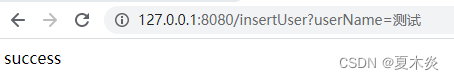
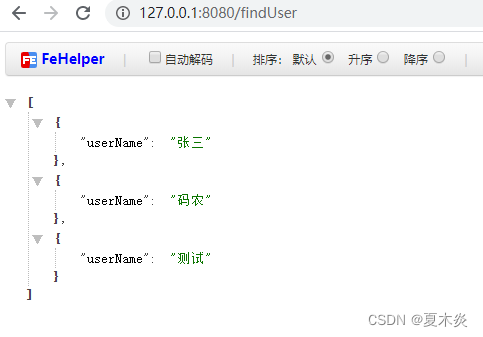























 546
546

 被折叠的 条评论
为什么被折叠?
被折叠的 条评论
为什么被折叠?








