问题描述:
正常使用VS code SSH,退出VS code重新启动后,出现错误提示:Can't connect to the server, failed to install the vs code server.
解决方案:
在ubuntu terminal 窗口用命令行,连接远程服务器,将当前用户目录下的隐藏文件夹.vscode-server夹删除(rm -r /~/.vscoder-server),之后在vscode上,重新连接ssh server,即可正常连接。
Reference1: Could not establish connection to ...
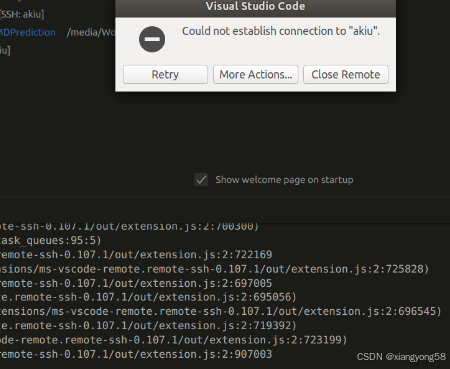
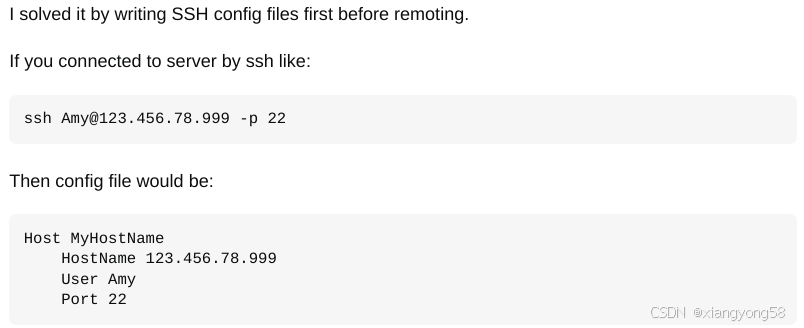
无效方案如下:
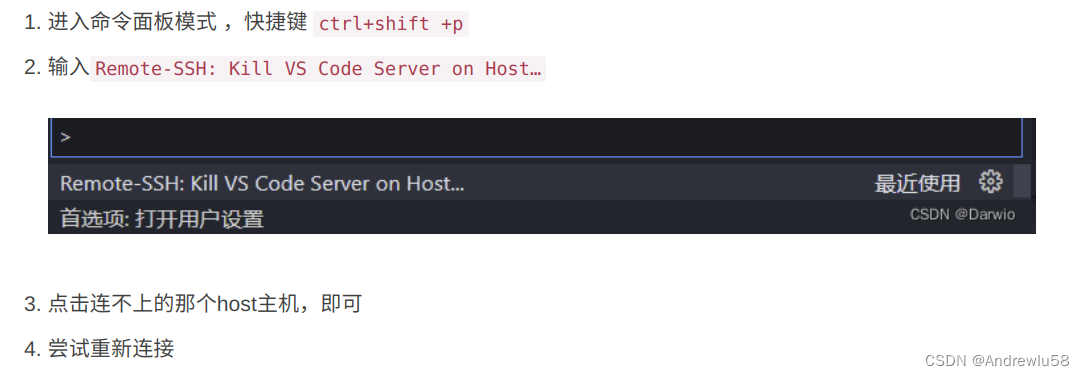























 5444
5444

 被折叠的 条评论
为什么被折叠?
被折叠的 条评论
为什么被折叠?










