圣杯布局
利用浮动定位进行布局
<header>header</header>
<div class="clearfix">
<div class="center">center</div>
<div class="left">left</div>
<div class="right">right</div>
</div>
<footer>footer</footer>
- 在主体内部外面嵌套了一个div
- center在结构上靠前
- center,left,right都浮动
- 清除浮动
- center宽度为100%,left,right宽度固定
- left通过margin-left为负值(-100%),移动到center最左边
- right通过margin-left为负值(自身的宽度),移动到center的最右边。
- center的内容会被left,right遮盖
- 最外层div添加一个padding,padding的宽度为left,right的宽度。
- left,right相对定位,移动到相应的位置。位移量为自身的宽度。
* {
/* 清零样式 */
margin: 0;
padding: 0;
}
body {
font-size: 50px;
/* 设置body的最小宽度 */
min-width: 620px;
/* 设置body的最大宽度 */
}
header,
footer {
width: 100%;
height: 100px;
background-color: tan;
text-align: center;
line-height: 100px;
}
.left,
.right,
.center {
float: left;
height: 400px;
text-align: center;
line-height: 400px;
}
/* 左右两侧宽度固定 */
.left,
.right {
width: 200px;
}
.center {
width: 100%;
background-color: teal;
}
.left {
margin-left: -100%;
background-color: thistle;
position: relative;
left: -200px;
}
.right {
margin-left: -200px;
background-color: tomato;
position: relative;
right: -200px;
}
.clearfix {
padding: 0px 200px;
}
.clearfix::after {
clear: both;
display: block;
content: "";
}
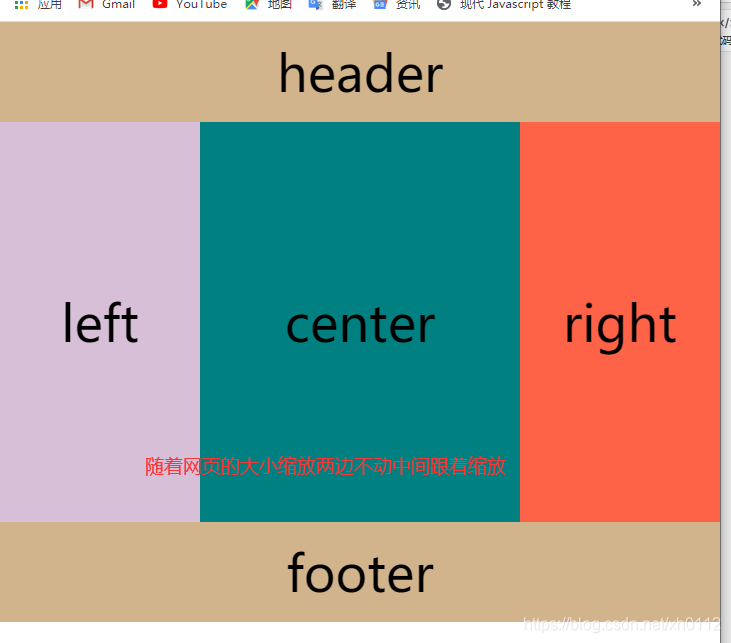
双飞翼方式布局
用浮动和margin来实现
<header>header</header>
<div class="center">
<div class="home">center</div>
</div>
<div class="left">left</div>
<div class="right">right</div>
<footer>footer</footer>
- 让left right center浮动
- 设置left的margin-left为-100%
- 设置right的margin-left为负的自身宽度
- 在center中添加一个div,将内容写在这个div中
- 为这个div添加一个margin,左右margin的值为left right的宽度。
body{
font-size: 50px;
/* 设置body的最小宽度 */
min-width: 620px;
}
header,footer{
width: 100%;
height: 100px;
background-color: tan;
text-align: center;
line-height: 100px;
}
.left,.right,.center{
float: left;
height: 400px;
text-align: center;
line-height: 400px;
}
/* 左右两侧宽度固定 */
.left,.right{
width: 200px;
}
.center{
width: 100%;
background-color: teal;
}
.left{
margin-left: -100%;
background-color: thistle;
}
.right{
margin-left: -200px;
background-color: tomato;
}
footer{
clear: both;
}
.home{
/* 空出两边的距离 */
margin: 0 200px;
}

弹性盒子实现三栏
这个方法也是这几个中最方便的方法
利用弹性盒子的定位顺序
<header>header</header>
<div class="home">
<div class="center">center</div>
<div class="left">left</div>
<div class="right">right</div>
</div>
<footer>footer</footer>
- 添加一个最外层的div home
- 将home设置为弹性盒子
- left right 固定宽度 center不设置宽度
- 将center设置为 flex-grow: 1;
- 调整顺序,left:1 center:2 right:3
body{
font-size: 50px;
/* 设置body的最小宽度 */
min-width: 620px;
}
header,footer{
width: 100%;
height: 100px;
background-color: tan;
text-align: center;
line-height: 100px;
}
.home{
display: flex;
width: 100%;
height: 400px;
font-size: 50px;
line-height: 400px;
text-align: center;
}
.left,.right{
width: 200px;
background-color: brown;
}
.left{
order: 1;
}
.center{
order: 2;
}
.right{
order: 3;
}
.center{
flex-grow: 1;
background-color: cadetblue;
}

达到的都是一样的效果










 本文介绍了网页三栏布局的三种常见方法:圣杯布局、双飞翼布局和弹性盒子布局。圣杯布局利用浮动定位,通过负margin和padding实现;双飞翼布局则使用浮动和margin,中心部分再加一个内嵌div调整;弹性盒子布局最为简便,通过flexbox的定位顺序和伸缩属性轻松实现三栏布局。
本文介绍了网页三栏布局的三种常见方法:圣杯布局、双飞翼布局和弹性盒子布局。圣杯布局利用浮动定位,通过负margin和padding实现;双飞翼布局则使用浮动和margin,中心部分再加一个内嵌div调整;弹性盒子布局最为简便,通过flexbox的定位顺序和伸缩属性轻松实现三栏布局。
















 859
859

 被折叠的 条评论
为什么被折叠?
被折叠的 条评论
为什么被折叠?








