需求:phoenix查询很慢的时候需要创建索引
问题:
CREATE INDEX iupt ON webmagic_n.ENVIRONMENTAL_STATION_DATA2(update_time DESC) ;
错误:
Error: ERROR 1029 (42Y88): Mutable secondary indexes must have the hbase.regionserver.wal.codec property set to org.apache.hadoop.hbase.regionserver.wal.IndexedWALEditCodec in the hbase-sites.xml of every region server. tableName=IUPT (state=42Y88,code=1029)
java.sql.SQLException: ERROR 1029 (42Y88): Mutable secondary indexes must have the hbase.regionserver.wal.codec property set to org.apache.hadoop.hbase.regionserver.wal.IndexedWALEditCodec in the hbase-sites.xml of every region server. tableName=IUPT
at org.apache.phoenix.exception.SQLExceptionCode$Factory$1.newException(SQLExceptionCode.java:454)
at org.apache.phoenix.exception.SQLExceptionInfo.buildException(SQLExceptionInfo.java:145)
at org.apache.phoenix.schema.MetaDataClient.createIndex(MetaDataClient.java:1272)
at org.apache.phoenix.compile.CreateIndexCompiler$1.execute(CreateIndexCompiler.java:85)
at org.apache.phoenix.jdbc.PhoenixStatement$2.call(PhoenixStatement.java:359)
at org.apache.phoenix.jdbc.PhoenixStatement$2.call(PhoenixStatement.java:347)
at org.apache.phoenix.call.CallRunner.run(CallRunner.java:53)
at org.apache.phoenix.jdbc.PhoenixStatement.executeMutation(PhoenixStatement.java:345)
at org.apache.phoenix.jdbc.PhoenixStatement.execute(PhoenixStatement.java:1474)
at sqlline.Commands.execute(Commands.java:822)
at sqlline.Commands.sql(Commands.java:732)
at sqlline.SqlLine.dispatch(SqlLine.java:807)
at sqlline.SqlLine.begin(SqlLine.java:681)
at sqlline.SqlLine.start(SqlLine.java:398)
at sqlline.SqlLine.main(SqlLine.java:292)
解决方法:
<property> <name>hbase.regionserver.wal.codec</name> <value>org.apache.hadoop.hbase.regionserver
登录cdh,点组件hbase,点击配置,查找hbase-site.xml
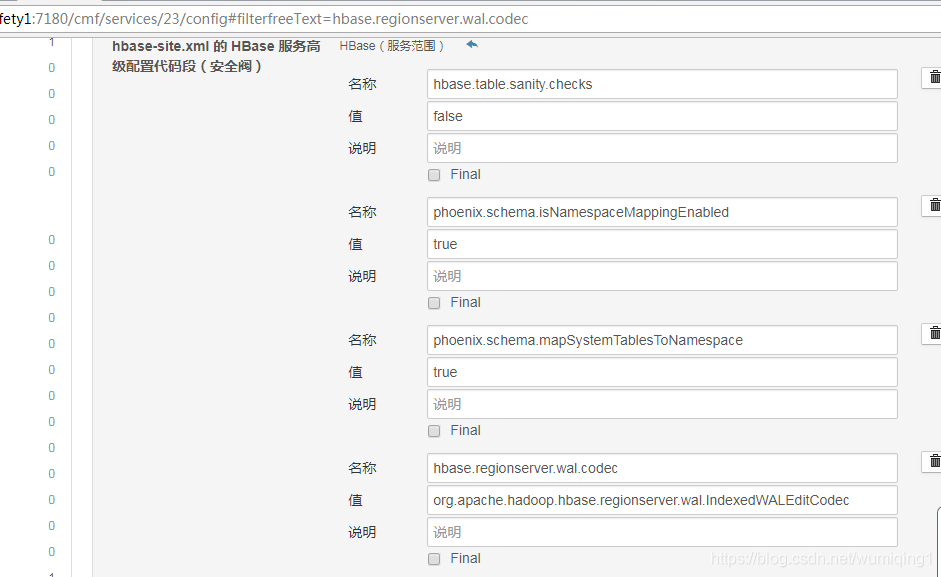
增强最后一句,重启hbase....
这种方式创建索引,会自动更新下。










 本文介绍在使用Phoenix时遇到的索引创建错误及其解决办法,详细解释了如何通过修改HBase的配置文件hbase-site.xml来启用IndexedWALEditCodec,从而成功创建索引。
本文介绍在使用Phoenix时遇到的索引创建错误及其解决办法,详细解释了如何通过修改HBase的配置文件hbase-site.xml来启用IndexedWALEditCodec,从而成功创建索引。
















 1071
1071

 被折叠的 条评论
为什么被折叠?
被折叠的 条评论
为什么被折叠?








