最近做用Qt做项目,需要对用户的操作进行反馈,如密码错误之类,于是自己封装了一个Mytoast类来实现
先展示效果图:
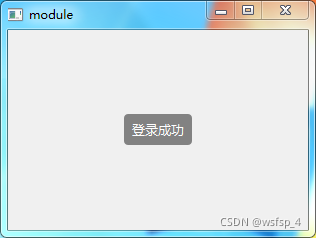
mytoast.h
#ifndef MYTOAST_H
#define MYTOAST_H
#include <QLabel>
#include <QTimer>
//继承QLabel类,父级窗体为QWidget类及派生类
class Mytoast:public QLabel
{
Q_OBJECT
public:
Mytoast(QWidget*parent);
void start(QString str ,int time =-1);
void stop();
private:
QTimer *timer = new QTimer;
private slots:
void time_toast();
};
#endif // MYTOAST_H
mytoast.cpp
#include "mytoast.h"
Mytoast::Mytoast(QWidget*parent):QLabel(parent)
{
//设置样式
this->setStyleSheet("background-color: rgba(40, 40, 40, 140);color: rgb(255, 255, 255);border-radius:4px");
//居中对齐
this->setAlignment(Qt::AlignCenter);
//隐藏
this->hide();
//信号和




 本文介绍如何使用Qt创建一个Mytoast类,封装用户操作提示功能,如密码错误,提供简单的弹窗效果和定时关闭选项。通过实例展示了如何在项目中应用这个定制化的UI组件。
本文介绍如何使用Qt创建一个Mytoast类,封装用户操作提示功能,如密码错误,提供简单的弹窗效果和定时关闭选项。通过实例展示了如何在项目中应用这个定制化的UI组件。
 最低0.47元/天 解锁文章
最低0.47元/天 解锁文章


















 950
950

 被折叠的 条评论
为什么被折叠?
被折叠的 条评论
为什么被折叠?










