axios
安装
yarn add axios
导入
import axios from 'axios'
使用
axios({
method: '',
url: '',
data: { },
params: { }
}).then().catch()
refs-获取DOM
<template>
<div>
<p>1. 获取原生DOM元素</p>
<h1 id="h" ref="myH">我是一个孤独可怜又能吃的h1</h1>
</div>
</template>
<script>
export default {
mounted(){
console.log(document.getElementById("h")); // h1
console.log(this.$refs.myH); // h1
}
}
</script>
$nextTick使用
$nextTick
1. 现象:数据发生改变,DOM会发生更新,但是是异步的
2. 问题:修改完了数据后,无法立即操作DOM
3. this.$nextTick
作用:等待DOM更新后,回调函数会立即执行
this.$nextTick(function(){})
this.$nextTick().then(() => {})
await this.$nextTick()
组件内name属性
引入此组件可以用name属性值作为组件名注册
购物车案例:
1. 头部自定义:
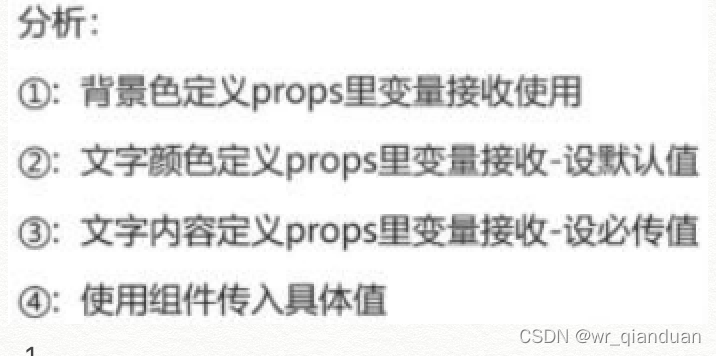
封装头部组件
props的校验语法:
props: []
只能接收,不能校验格式
props: {}
接收且校验,数据格式不对,会报错
props: {
A: String,
B: {
type: Number,
required: true
},
C: {
type: Number,
default: 0
}
}
//===================================
1. props: {
background: String, // 外部插入此变量的值, 必须是字符串类型, 否则报错
color: {
type: String, // color值的类型
default: '#fff', // 使用默认值
},
title: {
type: String,
required: true, // 必须传入此变量的值
},
},
}
2. 头部动态样式
<!-- 2. 定义动态样式 -->
<div class="my-header" :style="{ backgroundColor: background, color }">{{ title }}</div>




 这篇博客探讨了Vue框架中组件的生命周期,特别是关注$nextTick的使用。通过实例说明了如何在组件内利用name属性进行自定义,并解释了在DOM更新时Vue采用的异步策略,这对于理解何时访问DOM至关重要。
这篇博客探讨了Vue框架中组件的生命周期,特别是关注$nextTick的使用。通过实例说明了如何在组件内利用name属性进行自定义,并解释了在DOM更新时Vue采用的异步策略,这对于理解何时访问DOM至关重要。
















 974
974

 被折叠的 条评论
为什么被折叠?
被折叠的 条评论
为什么被折叠?








