ubuntu 22.04 server 安装 xtrabackup 2.4 qpress LTS
注意
xtrabackup --version
xtrabackup 还原时候使用的版本 一定要与 备份时候 使用的 版本,保持一致。
不然 有可能 会出现以下问题
InnoDB: Page [page id: space=0, page number=2] log sequence number 859937 is in the future! Current system log sequence number 823765.
InnoDB: Your database may be corrupt or you may have copied the InnoDB tablespace but not the InnoDB log files. Please refer to http://dev.mysql.com/doc/refman/5.7/en/forcing-innodb-recovery.html for information about forcing recovery.
保持一致的方法
https://www.percona.com/downloads
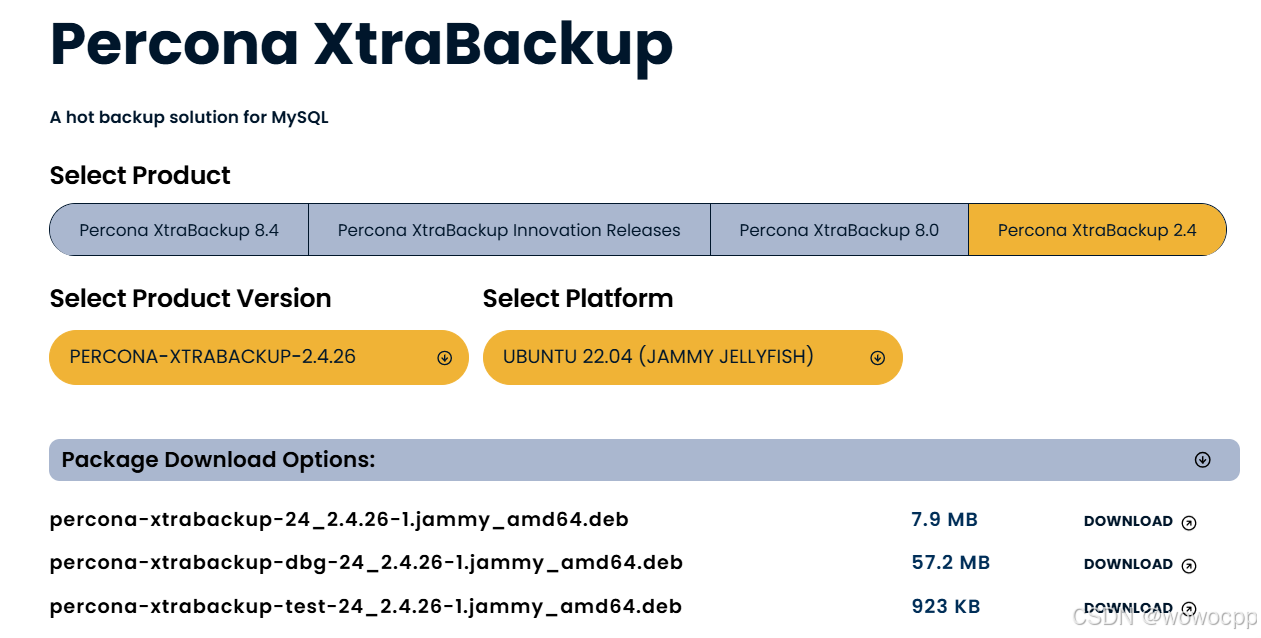
https://downloads.percona.com/downloads/Percona-XtraBackup-2.4/Percona-XtraBackup-2.4.26/binary/debian/jammy/x86_64/percona-xtrabackup-24_2.4.26-1.jammy_amd64.deb
Installing Percona XtraBackup using downloaded deb packages¶
Download the packages of the desired series for your architecture from the download page. Following example downloads the Percona XtraBackup 2.4.28 release package for Debian 10.0:
$ wget https://downloads.percona.com/downloads/Percona-XtraBackup-2.4/Percona-XtraBackup-2.4.28/
\binary/debian/buster/x86_64/percona-xtrabackup-dbg-24_2.4.28-1.buster_amd64.deb
Now you can install Percona XtraBackup by running:
$ sudo dpkg -i percona-xtrabackup-24_2.4.28-1.buster_amd64.deb
参考
https://docs.percona.com/percona-xtrabackup/innovation-release/apt-repo.html
https://www.ubuntuupdates.org/ppa/percona_server_with_xtradb?dist=jammy
centos7 xtrabackup mysql(8)压缩 增量备份(3)
https://blog.youkuaiyun.com/wowocpp/article/details/141162887
https://docs.percona.com/percona-xtrabackup/innovation-release/compile-xtrabackup.html
流程
Debian packages from Percona are signed with a key. Before using the repository, you should add the key to APT. To do that, run the following commands as a root user:
# gpg --keyserver hkp://keys.gnupg.net --recv-keys 1C4CBDCDCD2EFD2A
... [some output removed] ...
gpg: imported: 1
# gpg -a --export CD2EFD2A | apt-key add -
sudo sh -c ‘echo “deb http://repo.percona.com/apt jammy main” >> /etc/apt/sources.list.d/percona.list’
Install with an APT repository
wget https://repo.percona.com/apt/percona-release_latest.$(lsb_release -sc)_all.deb
11
Install the downloaded package with dpkg. To do that, run the following commands as root or with sudo: dpkg -i percona-release_latest.$(lsb_release -sc)_all.deb
Once you install this package the Percona repositories should be added. You can check the repository setup in the /etc/apt/sources.list.d/percona-release.list file.
22
Refresh the local cache to update the package information:
$ sudo apt update
Install the percona-xtrabackup-24 package:
$ sudo apt install percona-xtrabackup-24
qpress
wget “http://docs-aliyun.cn-hangzhou.oss.aliyun-inc.com/assets/attach/183466/cn_zh/1608011575185/qpress-11-linux-x64.tar”
tar xvf qpress-11-linux-x64.tar
chmod 775 qpress
sudo cp qpress /usr/bin
sudo systemctl stop mysqld
sudo cp -r /opt/datadir/mysql /opt/datadir/bak_mysql
1
2
这个命令是用于删除名为percona-xtrabackup-24的软件包。这个软件包是Percona的XtraBackup,它是一个用于MySQL和MariaDB数据库的热备份和点入式备份工具。
如果你运行这个命令,它会从你的系统中移除这个软件包。这个命令的输出会告诉你这个软件包是否还有依赖,如果有,它们也会被移除。
如果你想保留配置文件,可以使用–purge选项,这样会同时删除与该软件包关联的配置文件。
例如:
sudo apt remove --purge percona-xtrabackup-24
如果你想查看将要被移除的软件包列表,可以使用–dry-run选项,这样命令会显示将要执行的操作,但实际上并不执行移除动作。
例如:
sudo apt remove --dry-run percona-xtrabackup-24
如果你想在移除软件包之前自动删除所有不再需要的依赖,可以添加–auto-remove选项。
例如:
sudo apt remove --auto-remove percona-xtrabackup-24
如果你想同时移除所有与该软件包相关的依赖和配置文件,可以组合使用–purge和–auto-remove选项。
例如:
sudo apt remove --purge --auto-remove percona-xtrabackup-24
以上就是移除Percona XtraBackup的一些常用命令。
3
Linux上安装percona-xtrabackup-24(innobackupex工具)
Centos:
# wget https://www.percona.com/redir/downloads/percona-release/redhat/0.1-4/percona-release-0.1-4.noarch.rpm
# rpm -ivh percona-release-0.1-4.noarch.rpm
# yum -y --nogpgcheck install percona-xtrabackup-24.x86_64
Ubuntu:
$ wget https://repo.percona.com/apt/percona-release_latest.$(lsb_release -sc)_all.deb
$ sudo dpkg -i percona-release_latest.$(lsb_release -sc)_all.deb
$ sudo apt-get update
$ sudo apt-get install percona-xtrabackup-24
参考:
https://www.percona.com/doc/percona-xtrabackup/2.4/installation/yum_repo.html
https://www.percona.com/doc/percona-xtrabackup/2.4/installation/apt_repo.html
1
5
第一步
打开终端并输入以下代码(作用是将字符串 “deb Index of /ubuntu focal-security main” 添加到 Ubuntu 系统的软件源配置中。echo 命令用于输出字符串,| 管道符将 echo 的输出传递给 sudo tee 命令,sudo tee 命令用于将数据写入文件。)
echo “deb http://security.ubuntu.com/ubuntu focal-security main” | sudo tee /etc/apt/sources.list.d/focal-security.list
第二步
输入以下代码(更新本地软件包列表的命令)
sudo apt-get update
第三步
输入以下代码(下载libssl1.1)
sudo apt-get install libssl1.1
完成这三步就安装完成了
6
jack@ubuntu2204:~$ sudo apt-get install libssl1.1
Reading package lists… Done
Building dependency tree… Done
Reading state information… Done
The following NEW packages will be installed:
libssl1.1
0 upgraded, 1 newly installed, 0 to remove and 22 not upgraded.
Need to get 1,323 kB of archives.
After this operation, 4,131 kB of additional disk space will be used.
Get:1 http://security.ubuntu.com/ubuntu focal-security/main amd64 libssl1.1 amd64 1.1.1f-1ubuntu2.23 [1,323 kB]
Fetched 1,323 kB in 3s (481 kB/s)
Preconfiguring packages …
Selecting previously unselected package libssl1.1:amd64.
(Reading database … 111003 files and directories currently installed.)
Preparing to unpack …/libssl1.1_1.1.1f-1ubuntu2.23_amd64.deb …
Unpacking libssl1.1:amd64 (1.1.1f-1ubuntu2.23) …
Setting up libssl1.1:amd64 (1.1.1f-1ubuntu2.23) …
Processing triggers for libc-bin (2.35-0ubuntu3.8) …
Scanning processes…
Scanning linux images…
Running kernel seems to be up-to-date.
No services need to be restarted.
No containers need to be restarted.
No user sessions are running outdated binaries.
No VM guests are running outdated hypervisor (qemu) binaries on this host.
jack@ubuntu2204:~$ sudo apt-get install percona-xtrabackup-24
Reading package lists… Done
Building dependency tree… Done
Reading state information… Done
The following additional packages will be installed:
libcurl4-openssl-dev libdbd-mysql-perl libdbi-perl libev4 libmysqlclient21
Suggested packages:
libcurl4-doc libidn11-dev libkrb5-dev libldap2-dev librtmp-dev libssh2-1-dev libssl-dev pkg-config zlib1g-dev libclone-perl libmldbm-perl libnet-daemon-perl libsql-statement-perl
The following NEW packages will be installed:
libcurl4-openssl-dev libdbd-mysql-perl libdbi-perl libev4 libmysqlclient21 percona-xtrabackup-24
0 upgraded, 6 newly installed, 0 to remove and 22 not upgraded.
Need to get 14.6 MB of archives.
After this operation, 47.7 MB of additional disk space will be used.
Do you want to continue? [Y/n] Y
Get:1 https://mirrors.aliyun.com/ubuntu jammy-security/main amd64 libcurl4-openssl-dev amd64 7.81.0-1ubuntu1.19 [386 kB]
Get:2 https://mirrors.aliyun.com/ubuntu jammy/main amd64 libdbi-perl amd64 1.643-3build3 [741 kB]
Get:3 https://mirrors.aliyun.com/ubuntu jammy-security/main amd64 libmysqlclient21 amd64 8.0.40-0ubuntu0.22.04.1 [1,308 kB]
Get:4 http://repo.percona.com/apt focal/main amd64 percona-xtrabackup-24 amd64 2.4.29-1.focal [12.1 MB]
Get:5 https://mirrors.aliyun.com/ubuntu jammy-security/universe amd64 libdbd-mysql-perl amd64 4.050-5ubuntu0.22.04.1 [87.6 kB]
Get:6 https://mirrors.aliyun.com/ubuntu jammy/universe amd64 libev4 amd64 1:4.33-1 [29.4 kB]
Fetched 14.6 MB in 11min 14s (21.7 kB/s)
Selecting previously unselected package libcurl4-openssl-dev:amd64.
(Reading database … 111013 files and directories currently installed.)
Preparing to unpack …/0-libcurl4-openssl-dev_7.81.0-1ubuntu1.19_amd64.deb …
Unpacking libcurl4-openssl-dev:amd64 (7.81.0-1ubuntu1.19) …
Selecting previously unselected package libdbi-perl:amd64.
Preparing to unpack …/1-libdbi-perl_1.643-3build3_amd64.deb …
Unpacking libdbi-perl:amd64 (1.643-3build3) …
Selecting previously unselected package libmysqlclient21:amd64.
Preparing to unpack …/2-libmysqlclient21_8.0.40-0ubuntu0.22.04.1_amd64.deb …
Unpacking libmysqlclient21:amd64 (8.0.40-0ubuntu0.22.04.1) …
Selecting previously unselected package libdbd-mysql-perl:amd64.
Preparing to unpack …/3-libdbd-mysql-perl_4.050-5ubuntu0.22.04.1_amd64.deb …
Unpacking libdbd-mysql-perl:amd64 (4.050-5ubuntu0.22.04.1) …
Selecting previously unselected package libev4:amd64.
Preparing to unpack …/4-libev4_1%3a4.33-1_amd64.deb …
Unpacking libev4:amd64 (1:4.33-1) …
Selecting previously unselected package percona-xtrabackup-24.
Preparing to unpack …/5-percona-xtrabackup-24_2.4.29-1.focal_amd64.deb …
Unpacking percona-xtrabackup-24 (2.4.29-1.focal) …
Setting up libmysqlclient21:amd64 (8.0.40-0ubuntu0.22.04.1) …
Setting up libev4:amd64 (1:4.33-1) …
Setting up libcurl4-openssl-dev:amd64 (7.81.0-1ubuntu1.19) …
Setting up libdbi-perl:amd64 (1.643-3build3) …
Setting up libdbd-mysql-perl:amd64 (4.050-5ubuntu0.22.04.1) …
Setting up percona-xtrabackup-24 (2.4.29-1.focal) …
Processing triggers for man-db (2.10.2-1) …
Processing triggers for libc-bin (2.35-0ubuntu3.8) …
Scanning processes…
Scanning linux images…
Running kernel seems to be up-to-date.
No services need to be restarted.
No containers need to be restarted.
No user sessions are running outdated binaries.
No VM guests are running outdated hypervisor (qemu) binaries on this host.
jack@ubuntu2204:~$ xtrabackup --version
xtrabackup: recognized server arguments: --datadir=/var/lib/mysql
xtrabackup version 2.4.29 based on MySQL server 5.7.44 Linux (x86_64) (revision id: 2e6c0951)
7
jack@ubuntu2204:~$ sudo apt remove --dry-run percona-xtrabackup-24
Reading package lists… Done
Building dependency tree… Done
Reading state information… Done
The following packages were automatically installed and are no longer required:
libcurl4-openssl-dev libdbd-mysql-perl libdbi-perl libev4 libmysqlclient21
Use ‘sudo apt autoremove’ to remove them.
The following packages will be REMOVED:
percona-xtrabackup-24
0 upgraded, 0 newly installed, 1 to remove and 22 not upgraded.
Remv percona-xtrabackup-24 [2.4.29-1.focal]
1
Uninstalling Percona XtraBackup¶
To uninstall Percona XtraBackup you’ll need to remove all the installed packages.
Remove the packages
$ sudo apt remove percona-xtrabackup-24
8
jack@ubuntu2204:~$ sudo apt remove percona-xtrabackup-24
Reading package lists… Done
Building dependency tree… Done
Reading state information… Done
The following packages were automatically installed and are no longer required:
libcurl4-openssl-dev libdbd-mysql-perl libdbi-perl libev4 libmysqlclient21
Use ‘sudo apt autoremove’ to remove them.
The following packages will be REMOVED:
percona-xtrabackup-24
0 upgraded, 0 newly installed, 1 to remove and 22 not upgraded.
After this operation, 36.6 MB disk space will be freed.
Do you want to continue? [Y/n] Y
(Reading database … 111226 files and directories currently installed.)
Removing percona-xtrabackup-24 (2.4.29-1.focal) …
Processing triggers for man-db (2.10.2-1) …




















 1042
1042

 被折叠的 条评论
为什么被折叠?
被折叠的 条评论
为什么被折叠?








