

极力推荐Android 开发大总结文章:欢迎收藏程序员Android 力荐 ,Android 开发者需要的必备技能

Android虚拟机 是app运行的基石,本篇主要参考MTK解决方案,部分方案仅适合MTK平台手机。
通过本篇文章阅读,你将收获以下知识点:
1.Java 语言在Android 上运行流程
1.Java 语言在Android 上运行流程
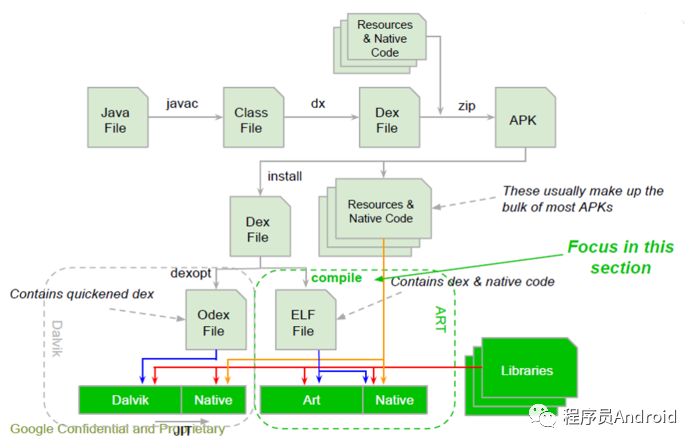
Java语言在android 运行流程
2.虚拟机发展过程
1.初期Dalvik
2.中期Dalvik
3.后期ART模式
为了让APK在不同的虚拟机都可以运行,Google 采取了适配器模式,在让虚拟机运行之前先执行 dexopt ,即将dex 文件优化成odex 文件,可以让虚拟机更加优化的执行。
在ART 虚拟机中,dexopt 将dex文件优化成二进制格式的问题,从而可以让ART虚拟机执行。
3.Android Dalvik 模式
根据优化Method量的多少分的模式
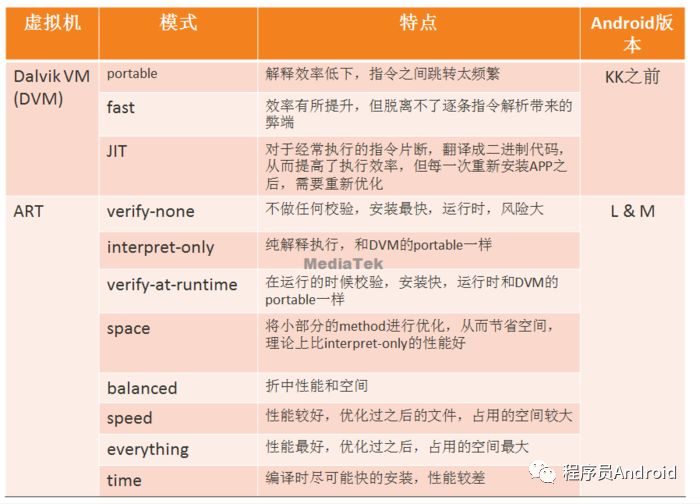
Android Dalvik
4. Android N 中dex2oat 原理以及模式
N版本当中强化了JIT模式。JIT模式是Just in time 的简称。意思是在运行的时候,根据method有使用频率来决定是否要对某一个方法进行优化。虚拟机会统计每一个方法被执行的次数。如果某一个方法执行的次数比较多,达到一定的阈值,就会将升级为hot method,并将其记录在一个profile当中。在系统空闲并且在充电的时候,只将这些方法进行优化。在运行的时候,也会对这些方法进行优化,以方便在运行的时候使用。
1.Android N dex2oat 模式图

Android N dex2oat 模式图
2.Android N dex2 oat 原理图
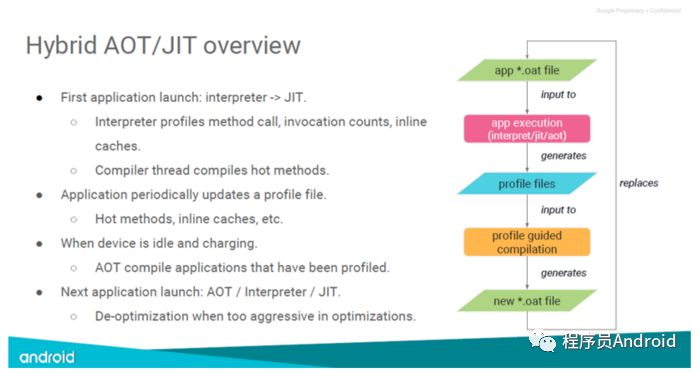
Android N dex2oat 原理图
5. 如何判断dex2oat 采用的相关参数
dex2oat 的参数会在代码中通过如下函数打印
L 版本
L版本会无条件打印
timings.StartTiming("dex2oat Setup");
1436 LOG(INFO) << CommandLine();2 . M 和N版本
在M和N当中会有条件的打印不同的内容。
if (kIsDebugBuild || dex2oat.IsImage() || dex2oat.IsHost() || !kIsTargetBuild) {2144 LOG(INFO) << CommandLine();2145 } else {2146 LOG(INFO) << StrippedCommandLine();2147 }6.如何查看dex2oat 的log
搜索关键字
dex2oat
dex-file
oat-fd
oat-location
compiler-filter
eg1:
01-01 04:28:03.471265 5654 5654 I dex2oat : Starting dex2oat.01-01 04:28:37.548439 5654 5654 I dex2oat : dex2oat took 34.077s (threads: 4) arena alloc=23MB java alloc=14MB native alloc=88MB free=5MB 01-01其中:dex2oat tokk 34.077s表示 dex2oat的耗时情况,(threads:4)表示,一共用了4个线程做这件事情。eg2:
01-01 08:34:27.063 I/dex2oat ( 7714): /system/bin/dex2oat --runtime-arg -classpath
--runtime-arg --instruction-set=arm --instruction-set-features=default --runtime-arg -Xrelocate --boot-image=/system/framework/boot.art
--dex-file=/data/data/com.tencent.mm/app_dex/secondary-2.dex.jar --oat-fd=62 --oat-location=/data/data/com.tencent.mm/app_cache/secondary-2.dex.dex
--runtime-arg -Xms64m --runtime-arg -Xmx512m --compiler-filter=speed
M 和 N 版本,可以通过会打印出较多的dex2oat参数。
上面的Log中,可以得出很多信息来:1.被优化的dex文件信息,可以通过 --dex-file获取,形如上面我们就知道优化的是微信里面的内容,因为--dex-file参数的dex文件位于
com.tencent.mm目录下面的。2.优化之后oat存储的位置,可以看到--oat-location其是保存在包名下面的app_cache目录下面的。3.是对插件优化还是对APK本身优化。在L的时候所有的PMS优化的内容都会放在data/dalvik-cache目录下面,所以如果oat放的位置是data/
dalvik-cache目录下面,那么就是优化主APK,否则就是优化插件的。
而在M和N当中,优化的结果会放在自己的包下面,但是不会是这种类似app_cache这种,根据这个可以判断是对插件的优化。4.优化采用的模式
根据--compiler-filter可以判断采用的是哪种模式。
如果我们关注的信息没有打印出来,可以修改上面打印这些Log的条件。7.什么时候进行dex2oat
dex2oat一般发生在如下的时候:
第一次开机
当第一次开机的时间,PackageManagerService会扫描手机中的各个目录,
当检测到APK之后,就会执行安装流程,在安装的时候,就会对这些APP进行dex2oat操作。
如果说APP比较多,或者dex2oat比较慢,那么开机时间就会比较长。安装APP
当系统开机之后,我们安装APP的时候,也会进dex2oat。
实质上这时候也是走到了PackageManagerService的流程。
由PMS执行安装的运行,并发起dex2oat的动作。优化插件
当APP运行的时候,会根据自己的需要,优化自己需要的插件文件。
例如自己引用到的非系统类的jar包。综上来看,系统执行dex2oat的主解有两类,一类是system server中的Packagemanagerservice发起的并让installd执行的;另一类是APP自身根据需要优化自己的插件。
8. 手机反应慢的原因
慢的原因如下
工作量
CPU
EMMC
Memory
Patch
9. 解决手机反应慢的方法
遇到慢的问题的时候,先从上面几个方面找原因,如果无法解决,那么就只好调整APP的安装策略。例如原来为speed模式,就改为interpreter-only模式。
N版本(L /M 不适用) 在PMS中添加白名单
private int performDexOptLI(PackageParser.Package pkg, String[] sharedLibraries,String[] targetInstructionSets, boolean checkProfiles, String targetCompilerFilter) {//在这函数中,可以判断传递下来的pkg是否是我们需要的package,如果是的话,将targetCompilerFilter设置为speed-profile。//speed-profile会在安装的时候采用interperter-only,然后,运行一段时间之后,会将那些常用的方法优化成为speed模式。也就是说是有选择性的优化。
if (isProfileGuidedFilter && isUsedByOtherApps(pkg)) {
checkProfiles = false;
targetCompilerFilter = getNonProfileGuidedCompilerFilter(targetCompilerFilter); if (DexFile.isProfileGuidedCompilerFilter(targetCompilerFilter)) { throw new IllegalStateException(targetCompilerFilter);
}
isProfileGuidedFilter = false;
}// If we're asked to take profile updates into account, check now.boolean newProfile = false;
### mtk add begin
if(pkg.contains("com.tencent.mm")){
targetCompilerFilter="interpret-only";
}
### mtk add end 2.在Installd中进行白名单处理
//1.通过 property来增加白名单//注意Facebook是apk的名字,后面不用带后缀,但是大小写一定要匹配。adb shell setprop ro.mtk.dex2oat_white_list Facebook://2.如果需要增加到开机启动当中,可以如下修改在device.mk中加入//多个APK名字之间用冒号隔开。PRODUCT_PROPERTY_OVERRIDES += ro.mtk.dex2oat_white_list=facebook:Facebook:youtube:skype:twitter:
修改点
static int shouldUseInterpretonly(const char* input_file_name);static void run_dex2oat(int zip_fd, int oat_fd, const char* input_file_name,const char* output_file_name, int swap_fd, const char *pkgname, const char *instruction_set,bool vm_safe_mode){
......
######## MTK add start//适当的时候,进行调用if(shouldUseInterpretonly(input_file_name))
{strcpy(dex2oat_compiler_filter_arg, "--compiler-filter=interpret-only");
have_dex2oat_compiler_filter_flag = true; //关键是设置这个参数的值ALOGW("%s is in whitelist from property so set interpret-only",input_file_name);
}
######## MTK add endALOGV("Running %s in=%s out=%s\n", DEX2OAT_BIN, input_file_name, output_file_name);
.....
}
######MTK add start/**
*函数功能,根据input的file name判断,当前来优化的APK名字判断是否在白名单当中。
*白名单来自于property
*/static int shouldUseInterpretonly(const char* input_file_name){char prop_buf[PROPERTY_VALUE_MAX];memset(prop_buf,0,PROPERTY_VALUE_MAX);bool have_whitelist = property_get("ro.mtk.dex2oat_white_list", prop_buf, NULL) > 0;if(!have_whitelist)return false;char *str = prop_buf;char appname[128],*ptrname = appname;memset(appname,0,128);while(*str)
{if(*str != ':')
{
*ptrname = *str;
ptrname ++;
str++;
}else{
str++;if(*appname != 0)
{if(strstr(input_file_name,appname)) //found{return 1;
}else{memset(appname,0,sizeof(appname));
ptrname = appname;
}
}
}
}return 0;
}
### MTK add end3 . 在dex2oat.cc 中进行白名单处理
/art/dex2oat/dex2oat.cc
通过判断dex2oat进程的父pid来判断是插件
以N版本为例,建议的代码如下:
/*
*调整编译的模式,规则:如果当前进程的父进程是installd,不做修改,否则修改为interpreter-only。
*因为插件类的,都是进程本来fork的dex2oat.
*only for device end
*
*/
void adjustCompilerOptions(const CompilerOptions* compiler_options){
int ppid = getppid(); //获取当前进程的parent pid
char cmdline_path[256]; char contents[256]; memset(cmdline_path,0,sizeof(cmdline_path)); memset(contents,0,sizeof(contents)); snprintf(cmdline_path,"/proc/%d/cmdline");
FILE *fd = fopen(cmdline_path,"r"); // 打开proc/pid/cmdline文件,以读取对应ppid进程的名字
if(fd == NULL){
LOG(ERROR) < return;
}
fgets(contents,sizeof(contents),fd); //读取文件中的内容
fclose(fd); if(strstr(contents,"installd")){ //判断是否是installd
return;
}
Log(INFO)<<"parent is not installd,may be is a plugin adjust it to interpret-only";
compiler_options->SetCompilerFilter(kInterpretOnly); //如果是的话,强行调整编译模式为interpreteronly模式
}
在ParseArgs函数中对dex2oat的模式进行调整:
ProcessOptions(parser_options.get()); // Insert some compiler things.
InsertCompileOptions(argc, argv);
if(!IsHost()) //注意一定要判断非host端,否则会有问题
adjustCompilerOptions(compiler_options_.get());
}根据dex文件名字或者oatlocation名字来判断
L版本:
/art/dex2oat/dex2oat.cc
方法1:// mtk add beginif ((!oat_filename_.empty() && (oat_filename_.find("facebook") != std::string::npos))||(!zip_location_.empty() && (zip_location_.find("facebook") !=std::string::npos))||((!oat_location_.empty()) && oat_location_.find("facebook") != std::string::npos)){ // mtk modify 2016-06-06
compiler_filter_string = "interpret-only";
LOG(INFO) <<" This apk is in whitelist from property so set interpret-only ";
}// mtk add endif (compiler_filter_string = nullptr){
compiler_filter_string = "speed";
}
注意:CTS测项用的包不能使用interpret-only模式,因为一些CTS测项是性能相关的,如果改为interpret模式,会导致CTS不过。之前有客户为了追求更快的安装速度,将所有的包都改为interpret-only的,结果CTS就不过了,针对这种情况,可以把CTS的包再放到speed模式的白名单当中。cts的关键字为test.
方法2(若上述方法无效):1420 if (num_methods <= compiler_options_->GetNumDexMethodsThreshold()) {1421 compiler_options_->SetCompilerFilter(CompilerOptions::kSpeed);1422 VLOG(compiler) << "Below method threshold, compiling anyways";1423 }1424 }14251426//mtk_add_begin1427 static constexpr size_t kMinCompileDexSize = 4;1428 if (!image_ && dex_files_.size() > kMinCompileDexSize) {1429 compiler_options_->SetCompilerFilter(CompilerOptions::kInterpretOnly);1430 LOG(INFO) << "Enable Whitelist Rules. Current Dex File Sizes:" << dex_files_.size();1431 }1432//mtk_add_end14331434 return true;1435 }14361437 // Create and invoke the compiler driver. This will compile all the dex files.1438 void Compile() {1439 TimingLogger::ScopedTiming t("dex2oat Compile", timings_);1440 compiler_phases_timings_.reset(new CumulativeLogger("compilation times"))或者如下
[SOLUTION L版本]
在device.mk中加入PRODUCT_PROPERTY_OVERRIDES += ro.mtk.dex2oat_white_list=com.tencent.mm: (注意 包名后又冒号“:”
[添加source code](抱歉不能排版)
/art/dex2oat/dex2oat.cc添加红色部分:
#ifdef HAVE_ANDROID_OS extern "C"{ static int shouldUseInterpretonly(const char* filename){ char prop_buf[92]; memset(prop_buf,0,92); bool have_whitelist = property_get("ro.mtk.dex2oat_white_list", prop_buf, NULL) > 0; if(!have_whitelist) return false; char *str = prop_buf; char appname[128],*ptrname = appname; memset(appname,0,128); while(*str)
{ if(*str != ':'){
*ptrname = *str;
ptrname ++;
str++;
} else{
str++; if(*appname != 0){ if(strstr(filename,appname)) //found
{ return 1;
} else{ memset(appname,0,sizeof(appname));
ptrname = appname;
}
}
}
}return 0;
}
}#endifstatic int dex2oat(int argc, char** argv) { std::string dex_filename; //mtk_add
...... if (option.starts_with("--dex-file=")) {
dex_filenames.push_back(option.substr(strlen("--dex-file=")).data());
dex_filename = option.substr(strlen("--dex-file=")).data(); //mtk_add
} else if......
if (compiler_filter_string == nullptr) {
if (instruction_set == kMips64) { // TODO: fix compiler for Mips64.
compiler_filter_string = "interpret-only";
} else if (image) {
compiler_filter_string = "speed";
} else {
#if ART_SMALL_MODE
compiler_filter_string = "interpret-only"; #else
#ifdef HAVE_ANDROID_OS
if(shouldUseInterpretonly(zip_location.c_str())){
compiler_filter_string = "interpret-only";
LOG(INFO) <<" This apk is in whitelist from property so set interpret-only";
}else if(shouldUseInterpretonly(dex_filename.c_str())){
compiler_filter_string = "interpret-only";
LOG(INFO) <<" This jar is in whitelist from property so set interpret-only";
}else{
#endif
compiler_filter_string = "speed"; #ifdef HAVE_ANDROID_OS
}
#endif#endif
}
}
CHECK(compiler_filter_string != nullptr);
.......
}
至此,本篇已结束,如有不对的地方,欢迎您的建议与指正。同时期待您的关注,感谢您的阅读,谢谢!

如有侵权,请联系小编,小编对此深感抱歉,届时小编会删除文章,立即停止侵权行为,请您多多包涵。

既然都看到这里,领两个红包在走吧!以下两个红包每天都可以领取
1.支付宝搜索 522398497,或扫码支付宝红包海报。
支付宝扫一扫,每天领取大红包
2.微信红包,微信扫一扫即可领取红包
微信扫一扫,每天领取微信红包
小礼物走一走,来简书关注我




 本文深入解析Android系统中Dex2Oat的工作原理,包括何时触发、如何优化及影响手机性能的因素。探讨了不同模式下Dex2Oat的行为,以及如何通过白名单策略调整编译模式。
本文深入解析Android系统中Dex2Oat的工作原理,包括何时触发、如何优化及影响手机性能的因素。探讨了不同模式下Dex2Oat的行为,以及如何通过白名单策略调整编译模式。

















 297
297

 被折叠的 条评论
为什么被折叠?
被折叠的 条评论
为什么被折叠?










