Recently, I need to do some research work about seismic wave equation solving and elastic wave field modeling. These work include some new method like PINN( Phisical neaural network) for partial differential operator. So, it is neccessary to have a CUDA installed on my Server. This server was bought in the year 2014.
Firstly, I downloaded the CENTOS STREAM 9 OS in its official website. And it is easy to clone one using dd command to realize a USB OR EFI USB system booting installler.
Secondly, after installing the OS, linux kernel and kernel header needs to be installed by using yum install command. Some condition need to be satisfied. Such as, pip should be downloaded and could be used for the future using.The importance of the cycle explaining how to using yum repo and how to install kernel developing environment can be found on baidu.com or any other website like csdn and wechat.
Thirdly, following this website CentOS Stream 9 : NVIDIA Graphic Driver : Install : Server World, I can install the cuda driver for my gpu.
Some screenshot can be taken,using imagemagic,command: import /home/picture1.jpg
or import -window root /home/picture1.jpg
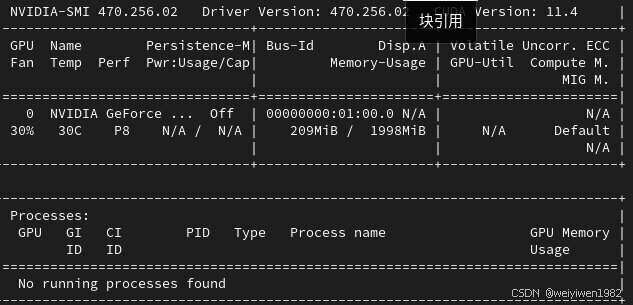
Fig1. cuda driver installed
From Fig1, it shows that nvidia gforce is off, so it needs the cmmand :nvidia-smi -pm 1 ,
to turn it on
File "/home/weiyiwen/anaconda3/lib/python3.12/site-packages/numba/cuda/cudadrv/devices.py", line 177, in _activate_context_for
newctx = gpu.get_primary_context()
^^^^^^^^^^^^^^^^^^^^^^^^^
File "/home/weiyiwen/anaconda3/lib/python3.12/site-packages/numba/cuda/cudadrv/driver.py", line 665, in get_primary_context
met_requirement_for_device(self)
File "/home/weiyiwen/anaconda3/lib/python3.12/site-packages/numba/cuda/cudadrv/driver.py", line 701, in met_requirement_for_device
raise CudaSupportError("%s has compute capability < %s" %
numba.cuda.cudadrv.error.CudaSupportError: <CUDA device 0 'b'NVIDIA GeForce GT 640''> has comput








 最低0.47元/天 解锁文章
最低0.47元/天 解锁文章



















 被折叠的 条评论
为什么被折叠?
被折叠的 条评论
为什么被折叠?










