App启动过程
用户在 Launcher 或其他界面中点击应用图标,用户的点击事件被传递给 ActivityManagerService(AMS),AMS 会检查目标应用的进程是否已运行。如果没有,AMS 会通过 zygote 创建一个新的应用进程。
App运行流程
zygote进程为App产生一个子进程,App进程运行在zygote产生的子进程当中,对于这个子进程来说,它的入口函数是ActivityThread.main()函数。(可在源码中查找,android.app.ActivityThread类下)
public static void main(String[] args) {
Trace.traceBegin(Trace.TRACE_TAG_ACTIVITY_MANAGER, "ActivityThreadMain");
// CloseGuard defaults to true and can be quite spammy. We
// disable it here, but selectively enable it later (via
// StrictMode) on debug builds, but using DropBox, not logs.
CloseGuard.setEnabled(false);
Environment.initForCurrentUser();
// Set the reporter for event logging in libcore
EventLogger.setReporter(new EventLoggingReporter());
// Make sure TrustedCertificateStore looks in the right place for CA certificates
final File configDir = Environment.getUserConfigDirectory(UserHandle.myUserId());
TrustedCertificateStore.setDefaultUserDirectory(configDir);
Process.setArgV0("<pre-initialized>");
Looper.prepareMainLooper();
// Find the value for {@link #PROC_START_SEQ_IDENT} if provided on the command line.
// It will be in the format "seq=114"
long startSeq = 0;
if (args != null) {
for (int i = args.length - 1; i >= 0; --i) {
if (args[i] != null && args[i].startsWith(PROC_START_SEQ_IDENT)) {
startSeq = Long.parseLong(
args[i].substring(PROC_START_SEQ_IDENT.length()));
}
}
}
ActivityThread thread = new ActivityThread();
thread.attach(false, startSeq);
if (sMainThreadHandler == null) {
sMainThreadHandler = thread.getHandler();
}
if (false) {
Looper.myLooper().setMessageLogging(new
LogPrinter(Log.DEBUG, "ActivityThread"));
}
// End of event ActivityThreadMain.
Trace.traceEnd(Trace.TRACE_TAG_ACTIVITY_MANAGER);
Looper.loop();
throw new RuntimeException("Main thread loop unexpectedly exited");
}
ActivityThread类
-
sCurrentActivityThread属性
在ActivityThread类中,有一个属性sCurrentActivityThread,用于全局保存创建的ActivityThread实例。

-
currentActivityThread()方法
在ActivityThread类中,有一个属性sCurrentActivityThread()方法,用于获取当前虚拟机创建的ActivityThread实例。
-
ActivityThread.main()
ActivityThread.main()是java中的入口main函数,ActivityThread.main()方法被调用,会创建一个 ActivityThread 实例,并启动事件循环。 -
attach()
ActivityThread实例创建后,调用attach方法完成一系列的初始化工作。

-
handleBindApplication()
handleBindApplication()是ActivityThread类中的一个重要方法,负责处理应用程序的绑定过程。

private void handleBindApplication(AppBindData data) { ... // step 1: 创建LoadedApk对象 data.info = getPackageInfoNoCheck(data.appInfo, data.compatInfo); ... // step 2: 创建ContextImpl对象 final ContextImpl appContext = ContextImpl.createAppContext(this, data.info); // step 3:创建Instrumentation mInstrumentation = new Instrumentation(); // step 4:创建Application对象;在makeApplication函数中调用了newApplication,在该函数中又调用了app.attach(context),在attach中调用了Application.attachBaseContext函数 Application app; app = data.info.makeApplication(data.restrictedBackupMode, null); mInitialApplication = app; // step 5:安装providers List<ProviderInfo> providers = data.providers; installContentProviders(app,providers); // step 6:执行Aplication.Create回调 mInstrumentation.callApplicationOnCreate(app); }
源码分析
-
handleBindApplication(AppBindData data)方法里的参数data
data是AppBindData类型

AppBindData类下有一个属性info,它是LoadedApk类型 -
LoadedApk类
LoadedApk类下有一个makeApplication方法,这里面有一个字段String appClass = mApplicationInfo.className

mApplicationInfo是ApplicationInfo类

还调用了Instrumentation对象的newApplication方法,用于创建Application实例。
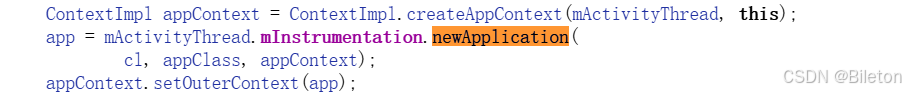
-
ApplicationInfo类
在ApplicationInfo类下有一个属性className

ApplicationInfo类中的className属性在 Android 开发中用于指定应用程序的主 Application 类。它其实就是AndroidManifest.xml中的<application>标签中的android:name属性,它会获取到这个类名。在
ApplicationInfo类下有一个attach方法 -
Instrumentation类
newApplication方法是在Instrumentation类下的

在newApplication方法里调用了一个app.attach方法,attach方法里调用了attachBaseContext(context);来附加上下文。

-
callApplicationOnCreate
最后调用callApplicationOnCreate方法。

总结
把上面的总结下来就是,Application 类是App的入口类,最先被加载,流程如下
加载Application类->构造Application对象->调用Application.attach()方法->调用attachBaseContext()方法->调用callApplicationOnCreate方法
App的入口类
在 Android 应用中,Application 类通常是应用的入口类,也是应用进程的第一个实例化对象。
Manifest.xml声明
<application
android:name=".MyApplication"
... >
<!-- 其他应用配置 -->
</application>

























 被折叠的 条评论
为什么被折叠?
被折叠的 条评论
为什么被折叠?








