● File类
● 输入及输出的概念
● 输入流与输出流
● 字节流与字符流
● 输入输出节点字节流
● 节点流与处理流
● 输入输出节点字符流
● Print流
● 对象输入输出流
整个javaIO体系结构图:
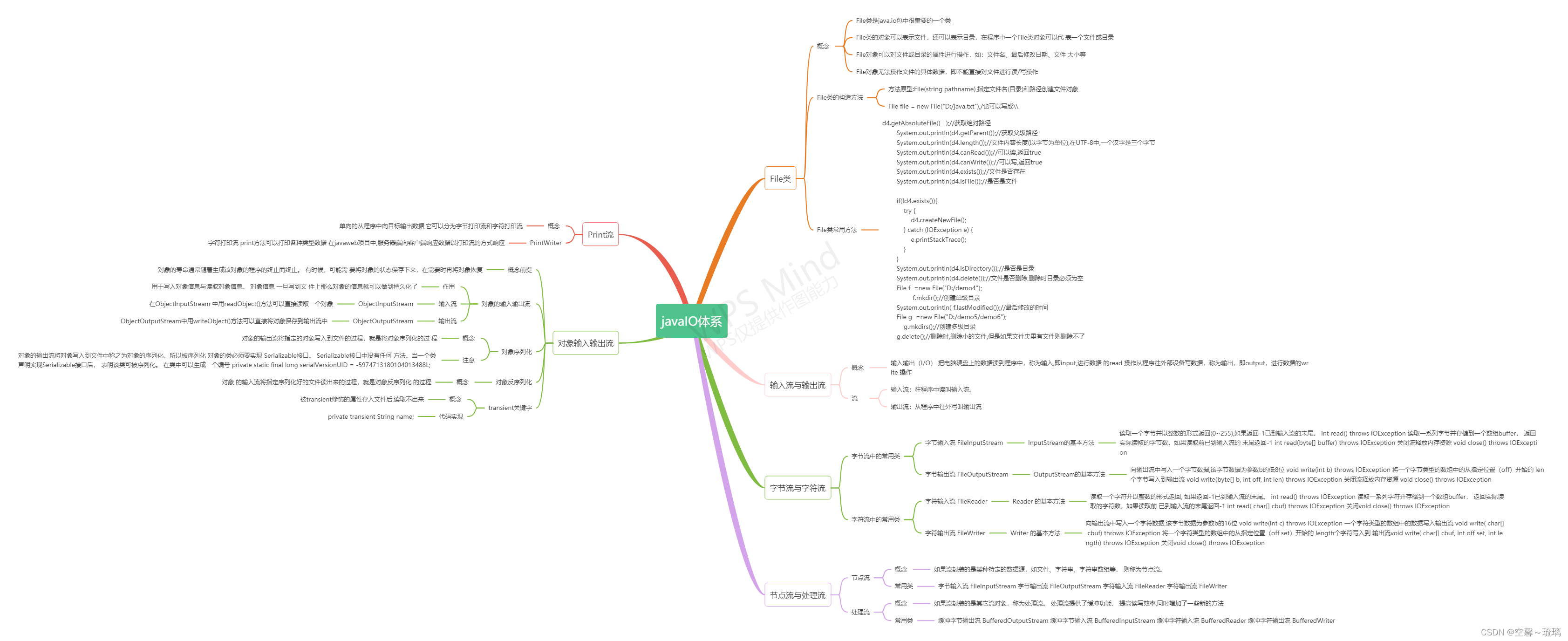
一.File类
● File类是java.io包中很重要的一个类;
● File类的对象可以表示文件,还可以表示目录,在程序中一个File类对象可以代
表一个文件或目录;
● File对象可以对文件或目录的属性进行操作,如:文件名、最后修改日期、文件
大小等;
● File对象无法操作文件的具体数据,即不能直接对文件进行读/写操作。
●File类的构造方法:
File d = new File("D:/Demo.txt");//绝对路径,完整的一个路径 File d1 = new File("demo.txt");//相对路径,不是全路径,是俩个文件相对同一个父级的路径
● File类的常用方法
File d1 = new File("demo.txt");
File d4 = new File("D:/Demo4.txt");
d1.getAbsoluteFile() );//获取绝对路径
d4.getParent());//获取父级路径
d4.length());//文件内容长度(以字节为单位),在UTF-8中,一个汉字是三个字节
d4.canRead());//可以读,返回true
d4.canWrite());//可以写,返回true
d4.exists());//文件是否存在
d4.isFile());//是否是文件
if(!d4.exists()){
try {
d4.createNewFile();
} catch (IOException e) {
e.printStackTrace();
}
}
d4.isDirectory());//是否是目录
d4.delete());//文件是否删除,删除时目录必须为空
File f =new File("D:/demo4");
f.mkdir();//创建单级目录
System.out.println( f.lastModified());
File g =new File("D:/demo5/demo6");
g.mkdirs();//创建多级目录
g.delete();//删除时,删除小的文件,但是如果文件夹里有文件则删除不了
}
二.输入及输出的概念
● 输入输出(I/O)
把电脑硬盘上的数据读到程序中,称为输入,即input,进行数据的read 操作从程序往外部设备写数据,称为输出,即output,进行数据的write操作
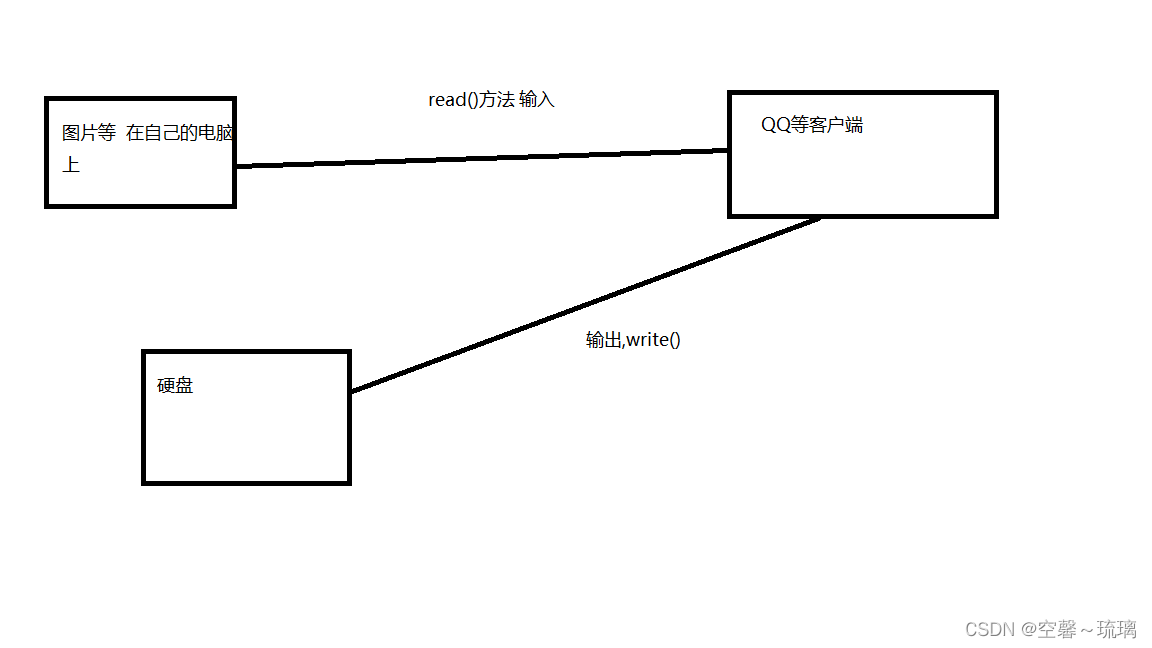
三.输入与输出流
● 流按着数据的传输方向分为:
● 输入流:往程序中读叫输入流。
● 输出流:从程序中往外写叫输出流。
● InputStream和OutputStream的子类都是字节流 可以读写二进制文件,主要处理音频、图片、歌曲、字节流,处理单元 为1个字节。
● Reader和Writer的子类都是字符流 主要处理字符或字符串,字符流处理单元为1个字符。 字节流将读取到的字节数据,去指定的编码表中获取对应文字
四.字节流与字符流
从数据流编码格式上划分为
● 字节流
● 字符流
● 字节流中常用类
字节输入流 FileInputStream
字节输出流 FileOutputStream
● 字符流中常用类
字符输入流 FileReader
字符输出流 FileWriter
五.输入输出字节流
●InputStream的基本方法
读取一个字节并以整数的形式返回(0~255),如果返回-1已到输入流的末尾。
int read() throws IOException
读取一系列字节并存储到一个数组buffer,
返回实际读取的字节数,如果读取前已到输入流的
末尾返回-1
int read(byte[] buffer) throws IOException
关闭流释放内存资源
void close() throws IOException
● OutputStream的基本方法
向输出流中写入一个字节数据,该字节数据为参数b的低8位
void write(int b) throws IOException
将一个字节类型的数组中的从指定位置(off)开始的 len个字节写入到输出流
void write(byte[] b, int off, int len) throws IOException
关闭流释放内存资源
void close() throws IOException
public class streamDemo1 {
public static void main(String[] args) throws IOException {
FileInputStream a = new FileInputStream("D:/demo0.txt");
FileOutputStream b = new FileOutputStream("D:/demo8.txt");
/*int a1 = a.read();
int a2 = a.read();
int a3 = a.read();
int a4 = a.read();
int a5 = a.read();
System.out.println(a1);//读取对应的编码
System.out.println(a2);
System.out.println(a3);
System.out.println(a4);
System.out.println(a5);*/
int g = 0;
while ((g=a.read())!=-1){
System.out.println(g);
b.write(g);
}
}
}
read()的读取,一次只能读取一个字节
public class steamDemo2 {
public static void main(String[] args) throws IOException {
FileInputStream a=null;
FileOutputStream b1 = null;
try {
a = new FileInputStream("D:/demo7.txt");
b1 = new FileOutputStream("D:/demo9.txt");
int v = 0;
while ((v=a.read())!=-1){//read只能每次读取一个字节,返回字节编码(int类型),读完后返回-1
System.out.println(v);
b1.write(v);
}
} catch (FileNotFoundException e) {
e.printStackTrace();
System.out.println( e.getMessage());
}finally {
if(a!=null){
a.close();
}
if(b1!=null){
b1.close();
}
}
}
}
read()读取一个数组的字节
public class streamDemo3 {
public static void main(String[] args) throws IOException {
FileInputStream a=null;
FileOutputStream b1 = null;
try {
a = new FileInputStream("D:/demo7.txt");
b1 = new FileOutputStream("D:/demo9.txt");
byte[]g = new byte[5];
int v = 0;
while ((v=a.read(g))!=-1){//a.read()只能每次读取一个字节,返回字节编码(int类型),读完后返回-1
System.out.println(v);//a.read(byte[] g)一次可以读一个数组的字节,返回的是数组实际装入的内容,读完后返回-1
b1.write(g,0,v);//b1.write(v)一次向目标写出一个字节,//b1.write(g,0,v)一次向目标文件写出一个数组,从指定位置开始,写出size个字节
}
} catch (FileNotFoundException e) {
e.printStackTrace();
System.out.println( e.getMessage());
}
}
}
六.输入输出字符流
●Reader 的基本方法
读取一个字符并以整数的形式返回, 如果返回-1已到输入流的末尾。
int read() throws IOException
读取一系列字符并存储到一个数组buffer,
返回实际读取的字符数,如果读取前
已到输入流的末尾返回-1
int read( char[] cbuf) throws IOException
关闭void close() throws IOException
• Writer 的基本方法
向输出流中写入一个字符数据,该字节数据为参数b的16位
void write(int c) throws IOException
一个字符类型的数组中的数据写入输出流
void write( char[] cbuf) throws IOException
将一个字符类型的数组中的从指定位置(off set)开始的 length个字符写入到
输出流
void write( char[] cbuf, int off set, int length) throws IOException
关闭void close() throws IOException
public class readDemo1 {
//一个汉字在Utf-8中是三个字节,底层存储单位是字节,字符流是如何做到一次读一个字符的汉字
//Reader 字符输入流的基类
//FileReader exdent InputsteamReader(转换流,将读到的字节按照指定的charset转换为字节)
//Writer 字符输出流的基类
//FileWrite 字符流只能读取纯文本文件
public static void main(String[] args) throws IOException {
FileReader fileReader =new FileReader("D:/demo10.txt");
FileWriter fileWriter = new FileWriter("D:/demo11.txt");
int c = 0;
char[] chars = new char[5];
while ((c=fileReader.read(chars))!=-1){
System.out.println(chars);
fileWriter.write(chars,0,c);
}
fileReader.close();
fileWriter.close();
}
}
七.节点流与处理流
根据封装类型不同流又分为
节点流 处理流
● 节点流:
如果流封装的是某种特定的数据源,如文件、字符串、字符串数组等,则称为节点流。
● 处理流:
如果流封装的是其它流对象,称为处理流。 处理流提供了缓冲功能,提高读写效率,同时增加了一些新的方法
●节点流中常用类
字节输入流 FileInputStream
字节输出流 FileOutputStream
字符输入流 FileReader
字符输出流 FileWriter
● 处理流中常用类
缓冲字节输出流 BufferedOutputStream
缓冲字节输入流 BufferedInputStream
缓冲字符输入流 BufferedReader
缓冲字符输出流 BufferedWriter
以字符流为例:
public static void main(String[] args) throws IOException {
FileReader fileReader = new FileReader("D:/demo10.txt");
FileWriter fileWriter = new FileWriter("D:/demo12.txt",true);//写入数据时,保留之前的,向后面增加内容
BufferedReader b = new BufferedReader(fileReader);
BufferedWriter b1 = new BufferedWriter(fileWriter);
String line =null;
while ((line=b.readLine())!=null){//一次读取一行
System.out.println(line);
b1.write(line);
b1.newLine();//换行
}
b1.flush();
b.close();
b1.close();
}
}
注意:这里的底层数组默认长度是8192;假如每次写进去的数据
是自己定义的一个数组的长度(1024),你需要传俩次才可以把底层数组写满,但是底层源码规定了
必须得传第三次才可以写进文件里,读写read时,如果自定义数组不大于底层数组,会把读到的数据存到底层数组中
八.Print流
打印流: 单向的从程序中向目标输出数据
PrintWriter:
字符打印流 print方法可以打印各种类型数据
在javaweb项目中,服务器端向客户端响应数据以打印流的方式响应.
例如:
public static void main(String[] args) throws FileNotFoundException {
// 打印流: 单向的从程序中向目标输出数据
//printWrite 打印字符流
PrintWriter printWriter = new PrintWriter("D:/demo.html");
printWriter.print("<h>你好客户端</h>");
printWriter.print("<h>你好客户端</h>");
printWriter.print("<h>你好客户端</h>");
printWriter.close();
}
九.对象输入输出流
前提:
● 对象的寿命通常随着生成该对象的程序的终止而终止。 有时候,可能需要将对象的状态保存下来,在需要时再将对象恢复。
● 对象的输入输出流 :
主要的作用是用于写入对象信息与读取对象信息。 对象信息 一旦写到文件上那么对象的信息就可以做到持久化了.
对象的输出流:ObjectOutputStream
对象的输入流:ObjectInputStream
● 在ObjectInputStream 中用readObject()方法可以直接读取一个对象,ObjectOutputStream中用writeObject()方法可以直接将对象保存到输出流中
序列化:
● 对象的输出流将指定的对象写入到文件的过程,就是将对象序列化的过程
反序列化:
FileOutputStream f =new FileOutputStream("D:/ssss");
ObjectOutputStream b = new ObjectOutputStream(f);
Date date = new Date();
String s = "abc";
b.writeObject(date);
b.writeObject(s);
f.close();
b.close();
对象 的输入流将指定序列化好的文件读出来的过程,就是对象反序列化的过程。
FileInputStream f1 = new FileInputStream("D:/ssss");
ObjectInputStream b1 = new ObjectInputStream(f1);
Date date1 = (Date) b1.readObject();
String n = (String) b1.readObject();
System.out.println(date1);
System.out.println(n);
对象的输出流将对象写入到文件中称之为对象的序列化,所以被序列化
对象的类必须要实现 Serializable接口。 Serializable接口中没有任何方法。当一个类声明实现Serializable接口后,表明该类可被序列化。
在类中可以生成一个编号
private static final long serialVersionUID = -5974713180104013488L;
随机生成 唯一的 serialVersionUID 用来表明实现序列化类的不同版本间的兼容性。某个类在与之对应的对象已经序列化出去后做了修改,该对象依然可以被正确反序列化.
● 如果不显示生成序列号,那么将会隐式生产,但是隐式生成后,类一旦发生改变,序列号也会随之改变.
十.transient关键字
transient关键字,被它修饰的数据存入文件后,读取不出来




 本文详细介绍了Java IO体系结构,包括File类的使用、输入输出概念、流的分类(字节流与字符流)、节点流与处理流的区别,以及Print流、对象输入输出流的应用。涵盖了File对象操作、输入输出操作方法和典型示例,是理解Java IO核心概念的实用教程。
本文详细介绍了Java IO体系结构,包括File类的使用、输入输出概念、流的分类(字节流与字符流)、节点流与处理流的区别,以及Print流、对象输入输出流的应用。涵盖了File对象操作、输入输出操作方法和典型示例,是理解Java IO核心概念的实用教程。
















 3万+
3万+

 被折叠的 条评论
为什么被折叠?
被折叠的 条评论
为什么被折叠?








