🔥 本文由 程序喵正在路上 原创,优快云首发!
💖 系列专栏:苍穹外卖项目实战
🌠 首发时间:2024年5月22日
🦋 欢迎关注🖱点赞👍收藏🌟留言🐾
目录
Apache ECharts
介绍
-
Apache ECharts 是一款基于 Javascript 的数据可视化图表库,提供直观,生动,可交互,可个性化定制的数据可视化图表。
-
官网地址:https://echarts.apache.org/zh/index.html

-
效果展示:



入门案例
因为这部分是属于前端的内容,所以我们了解一下 Apache Echarts 官方提供的快速入门案例即可:https://echarts.apache.org/handbook/zh/get-started/

总结:使用 Echarts,重点在于研究当前图表所需的数据格式。通常是需要后端提供符合格式要求的动态数据,然后响应给前端来展示图表。
营业额统计
需求分析和设计
产品原型:

业务规则:
- 营业额指订单状态为 “已完成” 的订单金额合计
- 基于可视化报表的折线图展示营业额数据,X轴为日期,Y轴为营业额
- 可以根据时间选择区间,展示每天的营业额数据
接口设计:

代码开发
根据接口定义设计对应的 VO:

根据接口定义创建 ReportController,并创建 turnoverStatistics 方法:
import com.sky.result.Result;
import com.sky.service.ReportService;
import com.sky.vo.TurnoverReportVO;
import io.swagger.annotations.Api;
import io.swagger.annotations.ApiOperation;
import lombok.extern.slf4j.Slf4j;
import org.springframework.beans.factory.annotation.Autowired;
import org.springframework.format.annotation.DateTimeFormat;
import org.springframework.web.bind.annotation.GetMapping;
import org.springframework.web.bind.annotation.RequestMapping;
import org.springframework.web.bind.annotation.RestController;
import java.time.LocalDate;
@RestController
@RequestMapping("/admin/report")
@Api(tags = "统计报表相关接口")
@Slf4j
public class ReportController {
@Autowired
private ReportService reportService;
/**
* 营业额数据统计
*
* @param begin
* @param end
* @return
*/
@GetMapping("/turnoverStatistics")
@ApiOperation("营业额数据统计")
public Result<TurnoverReportVO> turnoverStatistics(
@DateTimeFormat(pattern = "yyyy-MM-dd") LocalDate begin,
@DateTimeFormat(pattern = "yyyy-MM-dd") LocalDate end) {
TurnoverReportVO turnoverReportVO = reportService.getTurnoverStatistics(begin, end);
return Result.success(turnoverReportVO);
}
}
创建 ReportService 接口,声明 getTurnoverStatistics 方法:
import com.sky.vo.TurnoverReportVO;
import java.time.LocalDate;
public interface ReportService {
/**
* 根据时间区间统计营业额
*
* @param begin
* @param end
* @return
*/
TurnoverReportVO getTurnoverStatistics(LocalDate begin, LocalDate end);
}
创建 ReportServiceImpl 实现类,实现 getTurnoverStatistics 方法,同时创建私有方法 getDateList::
import com.sky.entity.Orders;
import com.sky.mapper.OrderMapper;
import com.sky.service.ReportService;
import com.sky.vo.TurnoverReportVO;
import com.sky.vo.UserReportVO;
import lombok.extern.slf4j.Slf4j;
import org.apache.commons.lang.StringUtils;
import org.springframework.beans.factory.annotation.Autowired;
import org.springframework.stereotype.Service;
import java.time.LocalDate;
import java.time.LocalDateTime;
import java.time.LocalTime;
import java.util.ArrayList;
import java.util.HashMap;
import java.util.List;
import java.util.Map;
@Service
@Slf4j
public class ReportServiceImpl implements ReportService {
@Autowired
private OrderMapper orderMapper;
/**
* 根据时间区间统计营业额
*
* @param begin
* @param end
* @return
*/
public TurnoverReportVO getTurnoverStatistics(LocalDate begin, LocalDate end) {
//获取时间列表
List<LocalDate> dateList = getDateList(begin, end);
//获取对应时间每一天的营业额
List<Double> turnoverList = new ArrayList<>();
dateList.forEach(date -> {
LocalDateTime oneDayBeginTime = LocalDateTime.of(date, LocalTime.MIN); //一天的开始时间, 即00:00
LocalDateTime oneDayEndTime = LocalDateTime.of(date, LocalTime.MAX); //一天的结束时间, 即23:59
//查询营业额
Map map = new HashMap();
map.put("status", Orders.COMPLETED); //订单状态需要为已完成
map.put("begin", oneDayBeginTime);
map.put("end", oneDayEndTime);
Double turnover = orderMapper.sumByMap(map);
turnover = turnover == null ? 0.0 : turnover; //如果某一天没有订单, 需要将营业额设置为0, 不然会返回null
turnoverList.add(turnover);
});
//数据封装
return TurnoverReportVO.builder()
.dateList(StringUtils.join(dateList, ","))
.turnoverList(StringUtils.join(turnoverList, ","))
.build();
}
/**
* 根据起止时间计算出对应的时间列表
*
* @param begin
* @param end
* @return
*/
private static List<LocalDate> getDateList(LocalDate begin, LocalDate end) {
List<LocalDate> dateList = new ArrayList<>();
dateList.add(begin);
while (!begin.equals(end)) {
begin = begin.plusDays(1); //日期计算, 获取指定日期后1天的日期
dateList.add(begin);
}
return dateList;
}
}
在 OrderMapper 接口声明 sumByMap 方法:
/**
* 根据动态条件统计营业额
*
* @param map
* @return
*/
Double sumByMap(Map map);
在 OrderMapper.xml 文件中编写动态 SQL:
<!-- 根据动态条件统计营业额-->
<select id="sumByMap" resultType="java.lang.Double">
select sum(amount)
from orders
<where>
<if test="status != null">
and status = #{status}
</if>
<if test="begin != null">
and order_time >= #{begin}
</if>
<if test="end != null">
and order_time <= #{end}
</if>
</where>
</select>
功能测试

用户统计
需求分析和设计
产品原型:

业务规则:
- 基于可视化报表的折线图展示用户数据,X轴为日期,Y轴为用户数
- 根据时间选择区间,展示每天的用户总量和新增用户量数据
接口设计:

代码开发
根据用户统计接口的返回结果设计 VO:

根据接口定义,在 ReportController 中创建 userStatistics 方法:
/**
* 用户数据统计
*
* @param begin
* @param end
* @return
*/
@GetMapping("/userStatistics")
@ApiOperation("用户数据统计")
public Result<UserReportVO> userStatistics(
@DateTimeFormat(pattern = "yyyy-MM-dd") LocalDate begin,
@DateTimeFormat(pattern = "yyyy-MM-dd") LocalDate end) {
UserReportVO userReportVO = reportService.getUserStatistics(begin, end);
return Result.success(userReportVO);
}
在 ReportService 接口中声明 getUserStatistics 方法:
/**
* 根据时间区间统计用户数量
*
* @param begin
* @param end
* @return
*/
UserReportVO getUserStatistics(LocalDate begin, LocalDate end);
在 ReportServiceImpl 实现类中实现 getUserStatistics 方法,同时创建私有方法 getUserCount:
/**
* 根据时间区间统计用户数量
*
* @param begin
* @param end
* @return
*/
public UserReportVO getUserStatistics(LocalDate begin, LocalDate end) {
//获取时间列表
List<LocalDate> dateList = getDateList(begin, end);
//统计对应时间每一天的新增用户数和总用户数
List<Integer> newUserList = new ArrayList<>(); //新增用户数
List<Integer> totalUserList = new ArrayList<>(); //总用户数
dateList.forEach(date -> {
LocalDateTime oneDayBeginTime = LocalDateTime.of(date, LocalTime.MIN); //一天的开始时间, 即00:00
LocalDateTime oneDayEndTime = LocalDateTime.of(date, LocalTime.MAX); //一天的结束时间, 即23:59
Integer newUser = getUserCount(oneDayBeginTime, oneDayEndTime); //当天新增用户数
Integer totalUser = getUserCount(null, oneDayEndTime); //截止当天总用户数
newUserList.add(newUser);
totalUserList.add(totalUser);
});
//数据封装返回
return UserReportVO.builder()
.dateList(StringUtils.join(dateList, ","))
.newUserList(StringUtils.join(newUserList, ","))
.totalUserList(StringUtils.join(totalUserList, ","))
.build();
}
/**
* 根据时间区间统计用户数量
*
* @param beginTime
* @param endTime
* @return
*/
private Integer getUserCount(LocalDateTime beginTime, LocalDateTime endTime) {
Map map = new HashMap();
map.put("begin", beginTime);
map.put("end", endTime);
return userMapper.countByMap(map);
}
在 UserMapper 接口中声明 countByMap 方法:
/**
* 根据动态条件统计用户数量
*
* @param map
* @return
*/
Integer countByMap(Map map);
在 UserMapper.xml 文件中编写动态 SQL:
<!-- 根据动态条件统计用户数量-->
<select id="countByMap" resultType="java.lang.Integer">
select count(id)
from user
<where>
<if test="begin != null">
and create_time >= #{begin}
</if>
<if test="end != null">
and create_time <= #{end}
</if>
</where>
</select>
功能测试

订单统计
需求分析和设计
产品原型:
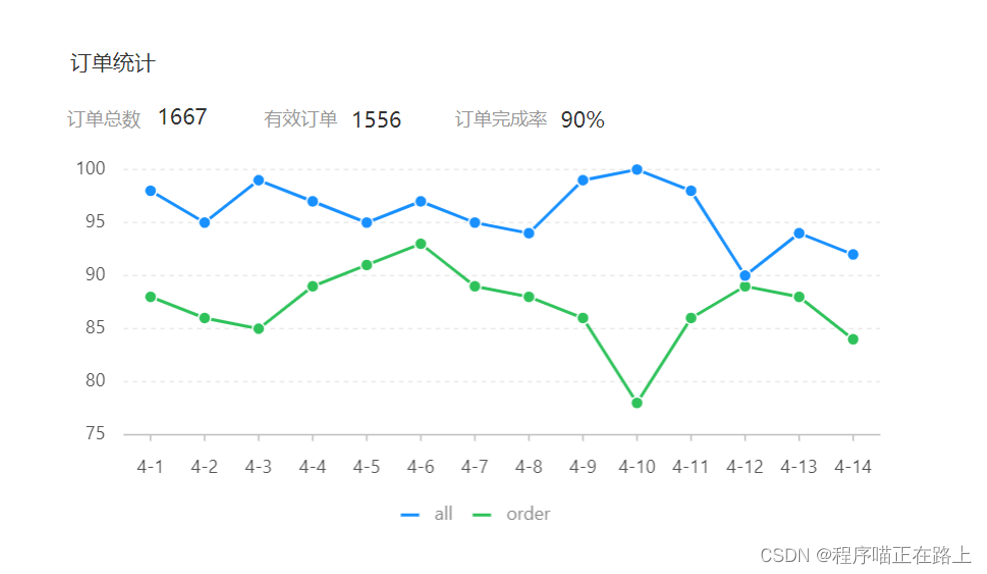
业务规则:
- 有效订单指状态为 “已完成” 的订单
- 基于可视化报表的折线图展示订单数据,X轴为日期,Y轴为订单数量
- 根据时间选择区间,展示每天的订单总数和有效订单数
- 展示所选时间区间内的有效订单数、总订单数、订单完成率,订单完成率 = 有效订单数 / 总订单数 * 100%
接口设计:

代码开发
根据订单统计接口的返回结果设计 VO:

在 ReportController 中根据订单统计接口创建 orderStatistics 方法:
/**
* 订单数据统计
*
* @param begin
* @param end
* @return
*/
@GetMapping("/ordersStatistics")
@ApiOperation("订单数据统计")
public Result<OrderReportVO> orderStatistics(
@DateTimeFormat(pattern = "yyyy-MM-dd") LocalDate begin,
@DateTimeFormat(pattern = "yyyy-MM-dd") LocalDate end) {
OrderReportVO orderReportVO = reportService.getOrderStatistics(begin, end);
return Result.success(orderReportVO);
}
在 ReportService 接口中声明 getOrderStatistics 方法:
/**
* 根据时间区间统计订单数量
*
* @param begin
* @param end
* @return
*/
OrderReportVO getOrderStatistics(LocalDate begin, LocalDate end);
在 ReportServiceImpl 实现类中实现 getOrderStatistics 方法,同时创建私有方法 getOrderCount:
/**
* 根据时间区间统计订单数量
*
* @param begin
* @param end
* @return
*/
public OrderReportVO getOrderStatistics(LocalDate begin, LocalDate end) {
//获取时间列表
List<LocalDate> dateList = getDateList(begin, end);
//每天订单总数集合
List<Integer> orderCountList = new ArrayList<>();
//每天有效订单数集合
List<Integer> validOrderCountList = new ArrayList<>();
dateList.forEach(date -> {
LocalDateTime oneDayBeginTime = LocalDateTime.of(date, LocalTime.MIN); //一天的开始时间, 即00:00
LocalDateTime oneDayEndTime = LocalDateTime.of(date, LocalTime.MAX); //一天的结束时间, 即23:59
//查询每天的总订单数
Integer orderCount = getOrderCount(oneDayBeginTime, oneDayEndTime, null);
//查询每天的有效订单数
Integer validOrderCount = getOrderCount(oneDayBeginTime, oneDayEndTime, Orders.COMPLETED);
orderCountList.add(orderCount);
validOrderCountList.add(validOrderCount);
});
//时间区间内的总订单数
Integer totalOrderCount = orderCountList.stream().reduce(Integer::sum).get();
//时间区间内的总有效订单数
Integer totalValidOrderCount = validOrderCountList.stream().reduce(Integer::sum).get();
//订单完成率
Double orderCompletionRate = 0.0;
if (totalOrderCount != 0) {
orderCompletionRate = totalValidOrderCount.doubleValue() / totalOrderCount;
}
//数据封装返回
return OrderReportVO.builder()
.dateList(StringUtils.join(dateList, ","))
.orderCountList(StringUtils.join(orderCountList, ","))
.validOrderCountList(StringUtils.join(validOrderCountList, ","))
.totalOrderCount(totalOrderCount)
.validOrderCount(totalValidOrderCount)
.orderCompletionRate(orderCompletionRate)
.build();
}
/**
* 根据时间区间统计指定状态的订单数量
*
* @param beginTime
* @param endTime
* @param status
* @return
*/
private Integer getOrderCount(LocalDateTime beginTime, LocalDateTime endTime, Integer status) {
Map map = new HashMap();
map.put("status", status);
map.put("begin", beginTime);
map.put("end", endTime);
return orderMapper.countByMap(map);
}
在 OrderMapper 接口中声明 countByMap 方法:
/**
* 根据动态条件统计订单数量
*
* @param map
* @return
*/
Integer countByMap(Map map);
在 OrderMapper.xml 文件中编写动态 SQL:
<!-- 根据动态条件统计订单数量-->
<select id="countByMap" resultType="java.lang.Integer">
select count(id)
from orders
<where>
<if test="status != null">
and status = #{status}
</if>
<if test="begin != null">
and order_time >= #{begin}
</if>
<if test="end != null">
and order_time <= #{end}
</if>
</where>
</select>
功能测试
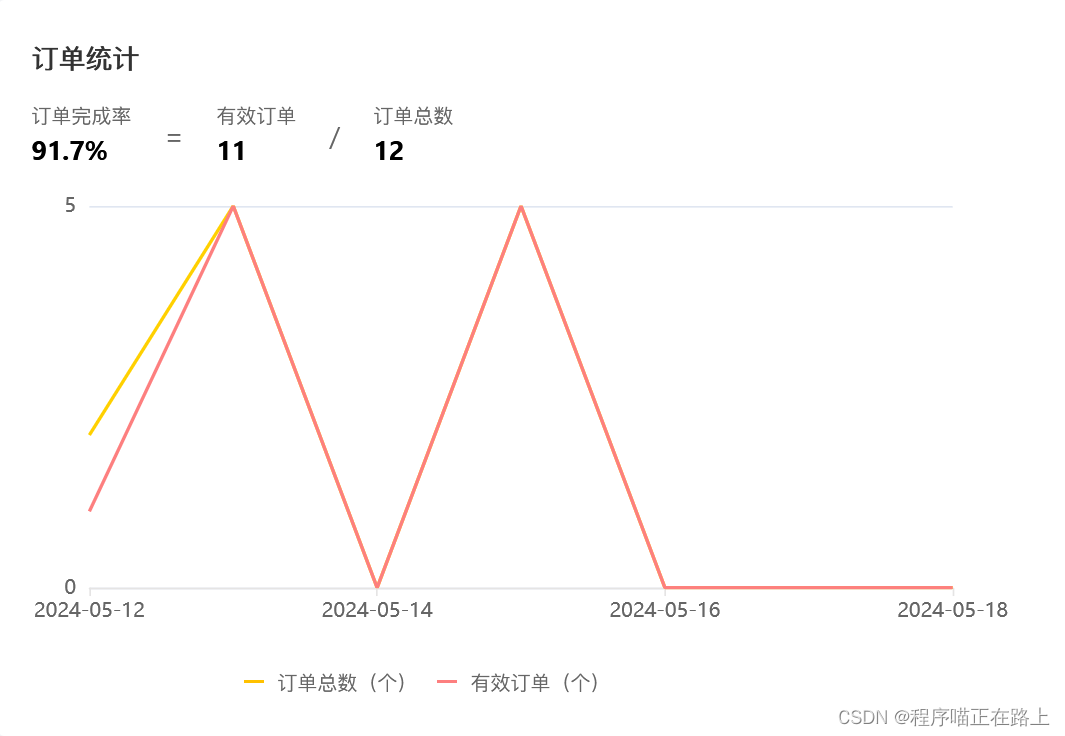
销量排名Top10
需求分析和设计
产品原型:

业务规则:
- 根据时间选择区间,展示销量前10的商品(包括菜品和套餐)
- 基于可视化报表的柱状图降序展示商品销量
- 此处的销量为商品销售的份数
接口设计:

代码开发
根据销量排名接口的返回结果设计 VO:

在 ReportController 中根据销量排名接口创建 top10Statistics 方法:
/**
* 销量排名统计
*
* @param begin
* @param end
* @return
*/
@GetMapping("/top10")
@ApiOperation("销量排名统计")
public Result<SalesTop10ReportVO> top10Statistics(
@DateTimeFormat(pattern = "yyyy-MM-dd") LocalDate begin,
@DateTimeFormat(pattern = "yyyy-MM-dd") LocalDate end) {
SalesTop10ReportVO salesTop10ReportVO = reportService.getSalesTop10Statistics(begin, end);
return Result.success(salesTop10ReportVO);
}
在 ReportService 接口中声明 getSalesTop10Statistics 方法:
/**
* 查询指定时间区间内的销量排名top10
*
* @param begin
* @param end
* @return
*/
SalesTop10ReportVO getSalesTop10Statistics(LocalDate begin, LocalDate end);
在 ReportServiceImpl 实现类中实现 getSalesTop10Statistics 方法:
/**
* 查询指定时间区间内的销量排名top10
*
* @param begin
* @param end
* @return
*/
public SalesTop10ReportVO getSalesTop10Statistics(LocalDate begin, LocalDate end) {
LocalDateTime beginTime = LocalDateTime.of(begin, LocalTime.MIN);
LocalDateTime endTime = LocalDateTime.of(end, LocalTime.MAX);
List<GoodsSalesDTO> goodsSalesDTOList = orderMapper.getSalesTop10(beginTime, endTime);
//top10菜品套餐名列表
String nameList = StringUtils.join(goodsSalesDTOList.stream().map(GoodsSalesDTO::getName).collect(Collectors.toList()), ",");
//top10销量列表
String numberList = StringUtils.join(goodsSalesDTOList.stream().map(GoodsSalesDTO::getNumber).collect(Collectors.toList()), ",");
//数据封装返回
return SalesTop10ReportVO.builder()
.nameList(nameList)
.numberList(numberList)
.build();
}
在 OrderMapper 接口中声明 getSalesTop10 方法:
/**
* 查询商品销量排名
*
* @param beginTime
* @param endTime
* @return
*/
List<GoodsSalesDTO> getSalesTop10(LocalDateTime beginTime, LocalDateTime endTime);
在 OrderMapper.xml 文件中编写动态 SQL:
<!-- 查询商品销量排名-->
<select id="getSalesTop10" resultType="com.sky.dto.GoodsSalesDTO">
select od.name name, sum(od.number) number
from order_detail od,
orders o
where od.order_id = o.id
and o.status = 5
<if test = "beginTime != null">
and o.order_time >= #{beginTime}
</if>
<if test = "endTime != null">
and o.order_time <= #{endTime}
</if>
group by name
order by number desc
limit 0,10
</select>
功能测试


























 1378
1378

 被折叠的 条评论
为什么被折叠?
被折叠的 条评论
为什么被折叠?










