1.获取mysql5.6的软件包
wget https://cdn.mysql.com//Downloads/MySQL-5.6/MySQL-5.6.49-1.el7.x86_64.rpm-bundle.tar
2.指定压缩的文件路径
#创建一个文件夹,指定其压缩的路径
[root@chunguang ~]# mkdir mysql_rpm
[root@chunguang ~]# tar -xf MySQL-5.6.49-1.el7.x86_64.rpm-bundle.tar -C ./mysql_rpm/

3.使用yum命令 ,安装一系列的rpm包(为了使用yum工具解决依赖关系)

yum localinstall ./mysql_rpm/* 
4.对mysql进行初始化,mysql5.6版本在安装完毕后,会默认生成一个root的随机密码,如下 
5.安装完毕后,检查mysql的配置文件,做如下的修改
cat /etc/my.cof
vim /etc/my.cof6.启动mysql数据库,检查端口号是否启动

7.登录mysql数据库,用随机密码登录
8.登录数据库后,创建运行jumpserver所需的用户信息

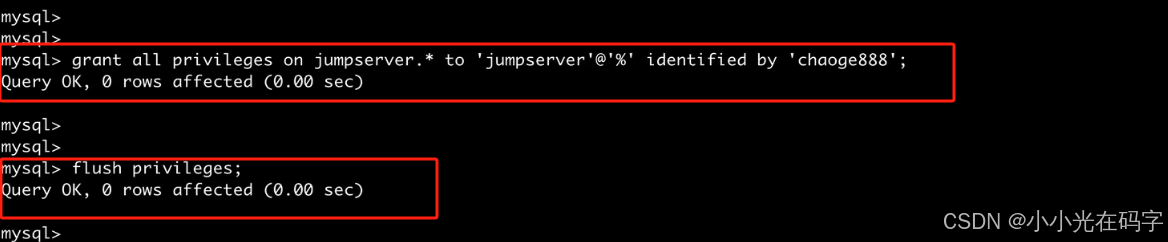
9.用yum源安装MySQL数据库
首先Centos7配置阿里云的yum源
wget -O /etc/yum.repos.d/CentOS-Base.repo https://mirrors.aliyun.com/repo/Centos-7.repo
第三方仓库的数据源
wget -O /etc/yum.repos.d/epel.repo https://mirrors.aliyun.com/repo/epel-7.repo第一步
yum install mariadb-server mariadb -y
第二步(启动数据库)
systemctl start mariadb
第三步(查看数据库是否运行)
systemctl status mariadb
第四部(进入数据库)
mysql -uroot -p 默认是没有密码的



























 被折叠的 条评论
为什么被折叠?
被折叠的 条评论
为什么被折叠?








