目录
一、项目结构介绍和效果展示
该网站包括了一个DBHelper.cs样式文件,数据库demo_Data.MDF和两个主文件Default_test.aspx和exam.aspx。如下图:


用VS2019在项目中运行Default_test.aspx文件,效果如下:
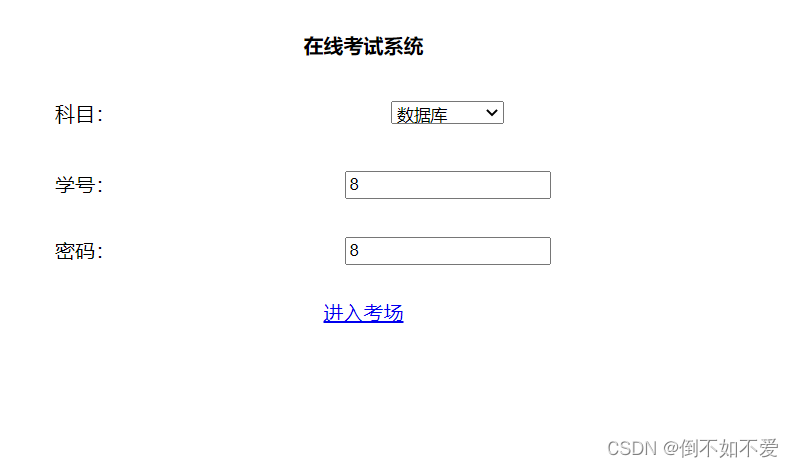
那么学号和密码在哪里看呢:(点击数据库MDF,在服务器资源管理中显示学生表)
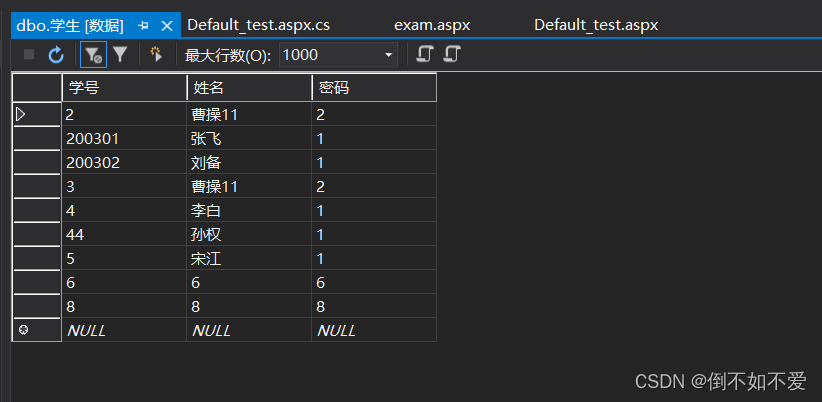
登入账号密码后,进行测试:

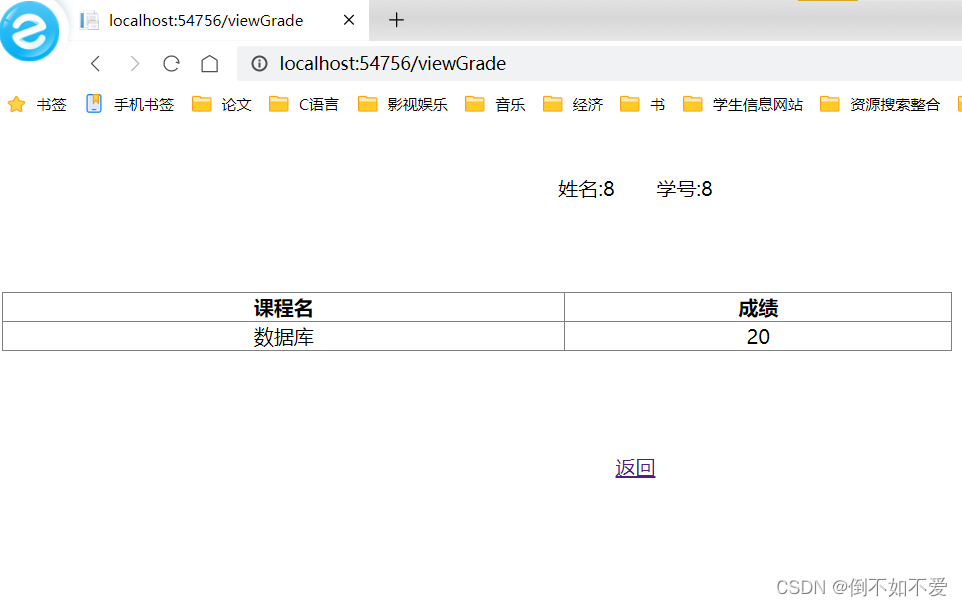
登入页面代码:
<%@ Page Language="C#" AutoEventWireup="true" CodeFile="Default_test.aspx.cs" Inherits="Default_test" %>
<!DOCTYPE html>
<html xmlns="http://www.w3.org/1999/xhtml">
<head runat="server">
<meta http-equiv="Content-Type" content="text/html; charset=utf-8"/>
<title></title>
<style type="text/css">
.auto-style1 {
height: 49px;
}
.auto-style2 {
width: 97%;
height: 265px;
}
.auto-style3 {
height: 53px;
}
.auto-style4 {
height: 54px;
}
</style>
</head>
<body style="width: 600px; height: 298px">
<form id="form1" runat="server">
<div style="text-align:center">
<table class="auto-style2">
<tr>
<td class="auto-style1" colspan="2" style="text-align: center"><strong>在线考试系统</strong></td>
</tr>
<tr>
<td style="text-align: center" class="auto-style4">科目:</td>
<td style="text-align: center" class="auto-style4">
<asp:DropDownList ID="lstLesson" runat="server">
</asp:DropDownList>
</td>
</tr>
<tr>
<td class="auto-style3" style="text-align: center">学号:</td>
<td class="auto-style3" style="text-align: center">
<asp:TextBox ID="txtNo" runat="server"></asp:TextBox>
</td>
</tr>
<tr>
<td style="text-align: center">密码:</td>
<td style="text-align: center">
<asp:TextBox ID="txtPwd" runat="server"></asp:TextBox>
</td>
</tr>
<tr>
<td colspan="2" style="text-align: center">
<asp:LinkButton ID="linkEnter" runat="server" OnClick="linkEnter_Click">进入考场</asp:LinkButton>
</td>
</tr>
</table>
<br />
</div>
</form>
</body>
</html>

























 825
825

 被折叠的 条评论
为什么被折叠?
被折叠的 条评论
为什么被折叠?










