| 导读 | Ubuntu 的下一个长期支持 (LTS) 版本 Ubuntu 24.04 的最终发布日期已确定,计划于 2024 年 4 月 25 日发布。 |
Ubuntu 的下一个长期支持 (LTS) 版本 Ubuntu 24.04 的最终发布日期已确定,计划于 2024 年 4 月 25 日发布。
除此之外,Ubuntu 24.04 的功能冻结阶段定于 2024 年 2 月 29 日;Ubuntu 24.04 beta 计划于 2024 年 4 月 4 日发布。
目前尚未知晓 Ubuntu 24.04 版本的具体代号,OMG! Ubuntu 认为,其可能会在 11 月初于拉脱维亚里加举行的 2023 年 Ubuntu 峰会上正式宣布。但已知的是,其代号的前半部分为 “Noble”。
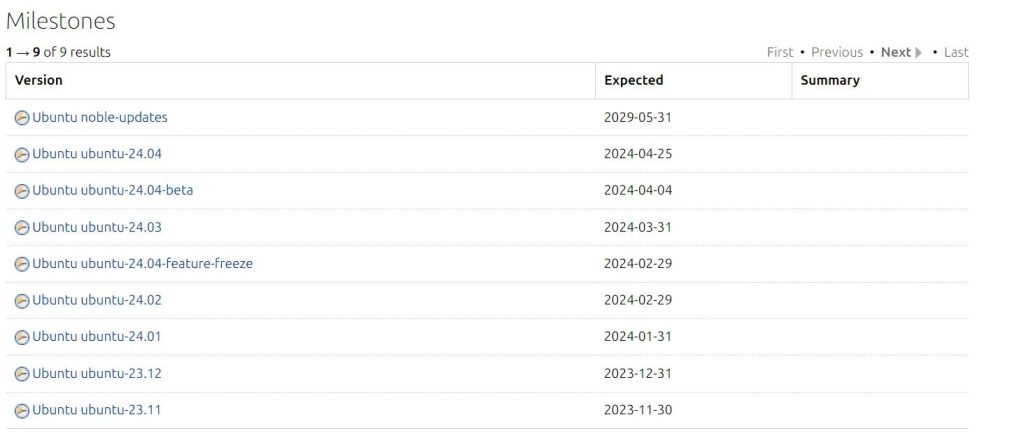
Ubuntu 的 LTS 版本将获得 5 年的安全更新、错误修复和精选应用程序更新。Ubuntu Pro 则会在此基础上额外增加 5 年的安全保障,为现代的 LTS 版本提供了长达十年的支持。
Ubuntu 24.04 将是 Ubuntu 自 2006 年以来的第 10 个 LTS 版本,不过迄今为止对 Ubuntu 24.04 中将包含的新功能和改进知之甚少。但 Noble 大概率会采用 GNOME 46,并且会提供一个新的 Linux 内核。此外,我们还将看到首个正式发布的全 Snap 不可变 Ubuntu 桌面镜像。
有关 Ubuntu 24.04 LTS 的更多信息,可关注未来几个月的后续更新。























 4770
4770

 被折叠的 条评论
为什么被折叠?
被折叠的 条评论
为什么被折叠?








