一,目标
- 替换?为具体的参数值
- 统计sql执行时间
- 记录执行时间过长的sql,并输出信息到文档(以天为单位进行存储)
平常打印出来的sql都是sql一行,参数一行。如图:

二,理论
这里我们主要通过Mybatis的Interceptor接口与Java自身的IO操作来实现。
Interceptor接口
MyBatis 的 Interceptor 是一个强大的功能,它允许开发者在执行数据库操作的过程中插入自定义逻辑。通过使用拦截器,我们可以在执行 SQL 语句之前或之后进行处理,记录日志、修改输入参数、管理事务、监控性能等功能。
@Intercepts注解
Mybatis提供的一个用于定义拦截器的注解。
@Documented
@Retention(RetentionPolicy.RUNTIME)
@Target({ElementType.TYPE})
public @interface Intercepts {
Signature[] value(); //这里表示可以添加多个注解Signature作为value
}
@Intercepts注解
@Documented
@Retention(RetentionPolicy.RUNTIME)
@Target({})
public @interface Signature {
Class<?> type(); // 拦截哪个类
String method(); // 类的哪个方法
Class<?>[] args(); // 什么参数
}
这里需要注意一点
方法和参数与你当前项目中引入的版本有关。 写时请必须确认你写的类中确实有该方法,该参数。否则就会出现类似
### Error opening session. Cause: org.apache.ibatis.plugin.PluginException: Could not find method on interface org.apache.ibatis.executor.Executor named query. Cause: java.lang.NoSuchMethodException: org.apache.ibatis.executor.Executor.query(org.apache.ibatis.mapping.MappedStatement,java.lang.Object) ### Cause: org.apache.ibatis.plugin.PluginException: Could not find method on interface org.apache.ibatis.executor.Executor named query. Cause: java.lang.NoSuchMethodException: org.apache.ibatis.executor.Executor.query(org.apache.ibatis.mapping.MappedStatement,java.lang.Object)] with root cause java.lang.NoSuchMethodException: org.apache.ibatis.executor.Executor.query(org.apache.ibatis.mapping.MappedStatement,java.lang.Object)
的异常。
三,实操
1, 核心类--SqlPrintInterceptor
package com.luojie.config.myInterface.mybatisIntercept;
import com.luojie.common.Conditions;
import com.luojie.util.TxtUtil;
import lombok.extern.slf4j.Slf4j;
import org.apache.commons.lang3.ObjectUtils;
import org.apache.ibatis.cache.CacheKey;
import org.apache.ibatis.executor.Executor;
import org.apache.ibatis.mapping.BoundSql;
import org.apache.ibatis.mapping.MappedStatement;
import org.apache.ibatis.mapping.ParameterMapping;
import org.apache.ibatis.plugin.Interceptor;
import org.apache.ibatis.plugin.Intercepts;
import org.apache.ibatis.plugin.Invocation;
import org.apache.ibatis.plugin.Signature;
import org.apache.ibatis.reflection.MetaObject;
import org.apache.ibatis.session.Configuration;
import org.apache.ibatis.session.ResultHandler;
import org.apache.ibatis.session.RowBounds;
import java.text.SimpleDateFormat;
import java.util.Date;
import java.util.List;
import java.util.Map;
import java.util.Properties;
import java.util.regex.Matcher;
/**
* 自定义打印日志功能的拦截器
*/
@Intercepts({
// 拦截 Executor 接口的 query 方法,包含不同的参数组合
@Signature(type = Executor.class, method = "query", args = {MappedStatement.class, Object.class, RowBounds.class, ResultHandler.class, CacheKey.class, BoundSql.class}),
@Signature(type = Executor.class, method = "query", args = {MappedStatement.class, Object.class, RowBounds.class, ResultHandler.class}),
@Signature(type = Executor.class, method = "queryCursor", args = {MappedStatement.class, Object.class, RowBounds.class}),
@Signature(type = Executor.class, method = "update", args = {MappedStatement.class, Object.class})
})
@Slf4j
public class SqlPrintInterceptor implements Interceptor {
private static final SimpleDateFormat dateFormat = new SimpleDateFormat("yyyy-MM-dd HH:mm:ss.SSS");
@Override
public Object intercept(Invocation invocation) throws Throwable {
// 记录开始时间
long startTime = System.currentTimeMillis();
Object proceed = null;
// 执行原始方法
try {
proceed = invocation.proceed();
} catch (Throwable t) {
log.error("Error during SQL execution", t);
throw t; // 重新抛出异常
}
// 记录结束时间
long endTime = System.currentTimeMillis();
long executionTime = endTime - startTime; // 计算执行时间
// 转换执行时间为 "XXs.XXms" 格式
String formattedExecutionTime = formatExecutionTime(executionTime);
// 生成打印的 SQL 语句
String printSql = generateSql(invocation);
// 输出 SQL 和执行时间
System.out.println(Conditions.RED + "SQL: " + printSql);
System.out.println("Execution time: " + formattedExecutionTime);
System.out.print(Conditions.RESET);
log.info("SQL: " + printSql);
log.info("Execution time: " + formattedExecutionTime);
// 记录慢sql(这里我为了方便观察,所以设置界限为0,各位可以根据实际情况设置)
if ((executionTime / 1000) >= 0) {
writeSlowSqlToLocation(printSql, formattedExecutionTime);
}
return proceed; // 返回原始方法的结果
}
// 记录慢sql
private void writeSlowSqlToLocation(String sql, String executeTime) {
String formattedDate = dateFormat.format(new Date());
String logs = formattedDate + " SQL: " + sql + " 执行耗时: " + executeTime;
TxtUtil.writeLog(logs);
}
// 新增格式化执行时间的方法
private String formatExecutionTime(long executionTime) {
long seconds = executionTime / 1000; // 获取秒数
long milliseconds = executionTime % 1000; // 获取剩余的毫秒数
return String.format("%ds.%03dms", seconds, milliseconds); // 格式化为 "XXs.XXXms"
}
private String generateSql(Invocation invocation) {
// 获取 MappedStatement 对象
MappedStatement mappedStatement = (MappedStatement) invocation.getArgs()[0];
Object parameter = null;
// 获取参数对象
if (invocation.getArgs().length > 1) {
parameter = invocation.getArgs()[1];
}
// 获取 MyBatis 配置
Configuration configuration = mappedStatement.getConfiguration();
// 获取 BoundSql 对象
BoundSql boundSql = mappedStatement.getBoundSql(parameter);
// 获取参数对象
Object parameterObject = boundSql.getParameterObject();
// 获取参数映射列表
List<ParameterMapping> parameterMappings = boundSql.getParameterMappings();
// 获取执行的 SQL 语句
String sql = boundSql.getSql();
// 替换 SQL 中多个空格为一个空格
sql = sql.replaceAll("[\\s]+", " ");
// 如果参数对象和参数映射不为空
if (!ObjectUtils.isEmpty(parameterObject) && !ObjectUtils.isEmpty(parameterMappings)) {
// 如果只有一个参数,直接替换
if (parameterObject instanceof String && parameterMappings.size() == 1) {
return sql.replaceFirst("\\?", String.valueOf(parameterObject)); // 处理缺少值的情况
}
// 遍历每个参数映射
for (ParameterMapping parameterMapping : parameterMappings) {
String propertyName = parameterMapping.getProperty(); // 获取属性名
MetaObject metaObject = configuration.newMetaObject(parameterObject); // 创建 MetaObject
Object obj = null; // 初始化参数对象
// 如果参数对象有对应的 getter 方法
if (metaObject.hasGetter(propertyName)) {
obj = metaObject.getValue(propertyName); // 获取参数值
} else if (boundSql.hasAdditionalParameter(propertyName)) {
obj = boundSql.getAdditionalParameter(propertyName); // 获取附加参数
}
// 替换 SQL 中的占位符
if (obj != null) {
sql = sql.replaceFirst("\\?", Matcher.quoteReplacement(getParameterValue(obj)));
} else {
sql = sql.replaceFirst("\\?", Matcher.quoteReplacement(propertyName)); // 处理缺少值的情况
}
}
}
return sql; // 返回生成的 SQL 语句
}
private String getParameterValue(Object parameterObject) {
// 如果参数对象为空,返回 "null"
if (parameterObject == null) {
return "null";
}
// 返回参数对象的字符串表示
return parameterObject.toString();
}
@Override
public Object plugin(Object target) {
// 生成插件对象
return Interceptor.super.plugin(target);
}
@Override
public void setProperties(Properties properties) {
// 设置属性
Interceptor.super.setProperties(properties);
}
}
2, txt工具类--TxtUtil
package com.luojie.util;
import lombok.extern.slf4j.Slf4j;
import java.io.BufferedWriter;
import java.io.FileWriter;
import java.io.IOException;
import java.nio.file.Files;
import java.nio.file.Paths;
import java.text.SimpleDateFormat;
import java.util.Date;
/**
* 简单的txt文件工具 类
*
*/
@Slf4j
public class TxtUtil {
private static final String LOG_DIRECTORY = "D:\\tmp\\log"; // 指定日志文件夹
private static final SimpleDateFormat dateFormat = new SimpleDateFormat("yyyy-MM-dd");
public static void writeLog(String message) {
// 获取当前日期
String currentDate = dateFormat.format(new Date());
// 构建文件路径
String filePath = LOG_DIRECTORY + "/" + currentDate + ".txt";
// 创建目录如果不存在
try {
Files.createDirectories(Paths.get(LOG_DIRECTORY));
} catch (IOException e) {
log.error(e.getMessage());
}
// 追加写入文件
try (BufferedWriter writer = new BufferedWriter(new FileWriter(filePath, true))) {
writer.write(message);
writer.newLine(); // 换行
} catch (IOException e) {
log.error(e.getMessage());
}
}
}
3, 常量类--Conditions
package com.luojie.common;
/**
* 常量类
*/
public class Conditions {
/**
* 控制print的打印颜色
*/
public static final String RED = "\033[0;31m"; // 红色
public static final String GREEN = "\033[0;32m"; // 绿色
public static final String YELLOW = "\033[0;33m"; // 黄色
public static final String BLUE = "\033[0;34m"; // 蓝色
public static final String MAGENTA = "\033[0;35m"; // 品红
public static final String CYAN = "\033[0;36m"; // 青色
public static final String WHITE = "\033[0;37m"; // 白色
/**
* 重置print所有颜色
*/
public static final String RESET = "\033[0m"; // 重置
}
这里是为了控制打印到控制台的颜色,方便观察
4, 让mybatis使用上这个拦截器

package com.luojie.config;
import com.luojie.config.myInterface.mybatisIntercept.SqlPrintInterceptor;
import com.zaxxer.hikari.HikariDataSource;
import org.apache.ibatis.plugin.Interceptor;
import org.apache.ibatis.session.SqlSessionFactory;
import org.mybatis.spring.SqlSessionFactoryBean;
import org.mybatis.spring.annotation.MapperScan;
import org.springframework.beans.factory.annotation.Qualifier;
import org.springframework.beans.factory.annotation.Value;
import org.springframework.boot.jdbc.DataSourceBuilder;
import org.springframework.context.annotation.Bean;
import org.springframework.context.annotation.Configuration;
import org.springframework.core.io.support.PathMatchingResourcePatternResolver;
import javax.sql.DataSource;
@Configuration
@MapperScan(basePackages = "com.luojie.dao.mapper1", sqlSessionFactoryRef = "sqlSessionFactory1")
public class DataSource1Config {
@Value("${datasource1.url}")
private String url;
@Value("${datasource1.username}")
private String username;
@Value("${datasource1.password}")
private String password;
@Bean(name = "dataSource1")
public DataSource dataSource1() {
return DataSourceBuilder.create()
.url(url)
.username(username)
.password(password)
// 使用HikariCP数据连接池管理
.type(HikariDataSource.class)
.build();
}
@Bean(name = "sqlSessionFactory1")
public SqlSessionFactory sqlSessionFactory1(@Qualifier("dataSource1") DataSource dataSource) throws Exception {
SqlSessionFactoryBean sessionFactoryBean = new SqlSessionFactoryBean();
sessionFactoryBean.setDataSource(dataSource);
sessionFactoryBean.setMapperLocations(new PathMatchingResourcePatternResolver().getResources("classpath:rojerTestMapper/mapper1/*.xml"));
// 增加自定义的sql日志打印器
// 用new Interceptor[]{new SqlPrintInterceptor()}而不是直接new SqlPrintInterceptor()是为了后续方便扩展
sessionFactoryBean.setPlugins(new Interceptor[]{new SqlPrintInterceptor()});
return sessionFactoryBean.getObject();
}
}
5, 测试结果
只有一个参数时

存在多个参数时

文件保存确认
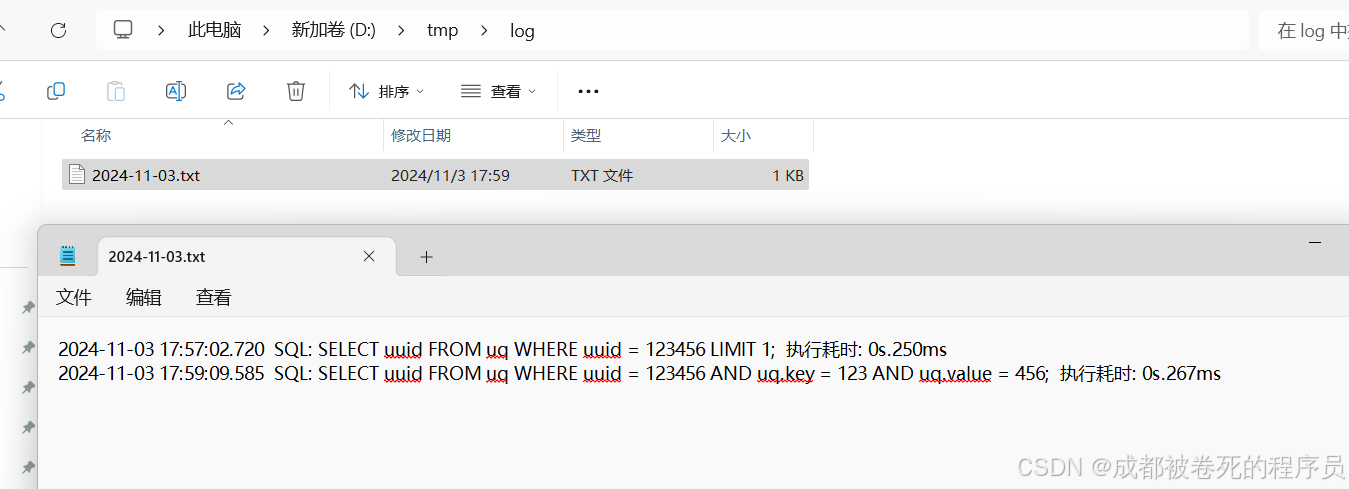
四, 扩展
我这里简单将慢sql信息记录到本地,大家可以根据自己的项目需要,通过消息中间件实现和短信发送的方式,实现慢sql监控告警等功能。
以上。
祝各位大佬前途光明。

























 2166
2166

 被折叠的 条评论
为什么被折叠?
被折叠的 条评论
为什么被折叠?








