<!DOCTYPE html>
<html lang="en">
<head>
<meta charset="UTF-8">
<meta name="viewport" content="width=device-width, initial-scale=1.0">
// 引入矢量图标库
<link rel="stylesheet" href="https://at.alicdn.com/t/font_2248239_eso2z5bskxk.css">
<title>Document</title>
<style>
* {
margin: 0;
padding: 0;
}
.box {
width: 300px;
height: 40px;
line-height: 40px;
text-align: center;
background-color: #e8e8e8;
box-shadow: 1px 1px 5px rgba(0, 0, 0, 0.2);
position: relative;
margin-top: 100px;
margin-left: 200px;
}
.box .bgColor {
position: absolute;
left: 0;
top: 0;
width: 40px;
height: 40px;
}
.box .tips {
position: absolute;
width: 100%;
height: 40px;
line-height: 40px;
font-size: 14px;
color: #000;
text-align: center;
user-select: none;
}
.ball {
width: 50px;
height: 38px;
border: 1px solid #ccc;
background: #fff;
text-align: center;
cursor: move;
position: absolute;
top: 0;
left: 0;
}
</style>
</head>
<body>
<div class="box">
<div class="bgColor"></div>
<div class="tips">滑动验证</div>
<div class="ball"><i class="iconfont icon-double-arro-right"></i></div>
</div>
</body>
<script>
var box = document.getElementsByClassName("box")[0];
var ball = document.getElementsByClassName("ball")[0];
var bgColor = document.getElementsByClassName("bgColor")[0];
var tips = document.getElementsByClassName("tips")[0];
// 设置成功状态
var isSuccess = false; //默认为false 不成功
ball.onmousedown = function(e) {
var e = e || window.event;
// 获取鼠标相对于事件源左上角的位置
var posx = e.offsetX;
// 每次鼠标按下时 清除动画样式
ball.style.transition = "";
bgColor.style.transition = "";
document.onmousemove = function(e) {
var e = e || window.event;
var x = e.pageX - box.offsetLeft - posx;
var max = box.clientWidth - ball.clientWidth;
if (x <= 0) {
x = 0;
}
if (x >= max) {
x = max;
}
bgColor.style.width = x + "px";
ball.style.left = x + "px";
bgColor.style.backgroundColor = "#6ff";
if (x == max) {
success();
}
}
document.onmouseup = function() {
// 如果没有解锁成功则返回原点
if (!isSuccess) {
bgColor.style.width = 0 + "px";
ball.style.left = 0 + "px";
ball.style.transition = "left 0.6s linear";
bgColor.style.transition = "width 0.6s linear";
}
// 鼠标抬起时,移除鼠标移动事件和鼠标抬起事件
document.onmouseup = null;
document.onmousemove = null;
}
}
// 定义一个滑块解锁成功的方法
function success() {
isSuccess = true;
// 获取图标
var icon = ball.firstElementChild;
tips.textContent = "解锁成功";
bgColor.style.backgroundColor = "lightgreen";
icon.className = "iconfont icon-gou";
icon.style.color = "lightgreen";
//滑动成功时,移除鼠标按下事件
ball.onmousedown = null;
}
</script>
</html>效果图如下:
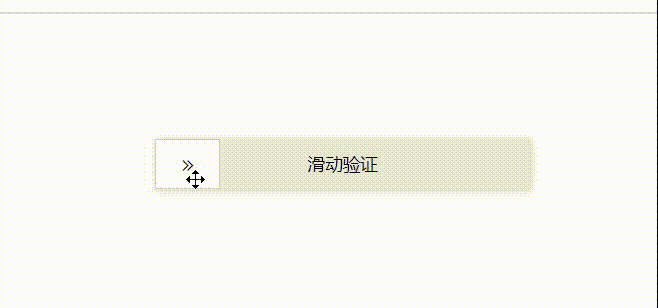








 本文将介绍如何使用JavaScript实现一种常见的滑块验证功能,用于提高网站安全性。通过创建和操作DOM元素,结合事件监听与动画效果,详细解析滑块验证的实现过程。
本文将介绍如何使用JavaScript实现一种常见的滑块验证功能,用于提高网站安全性。通过创建和操作DOM元素,结合事件监听与动画效果,详细解析滑块验证的实现过程。

















 被折叠的 条评论
为什么被折叠?
被折叠的 条评论
为什么被折叠?








