添加查看状态页面功能
[root@master ~]# vim /usr/local/nginx/conf/nginx.conf
server {
listen 81;
server_name localhost;
location = /status{
stub_status;
}
[root@master ~]# curl -s http://192.168.160.132:81/status
Active connections: 1
server accepts handled requests
67 67 66
Reading: 0 Writing: 1 Waiting: 0
编写nginx状态页面脚本
[root@master ~]# mkdir -p /scripts/ && cd /scripts/
[root@master scripts]# vim check_nginx.sh
#!/bin/bash
status=$(curl -s http://192.168.160.132:81/status |awk 'NR==4{print $4}')
if [ $status -ge 1 ];then
echo "1"
else
echo "0"
fi
//开启自定义监控并添加指标
[root@master scripts]# vim /usr/local/etc/zabbix_agentd.conf
UnsafeUserParameters=1
UserParameter=check_nginx,/scripts/check_nginx.sh
//重启zabbix
[root@master scripts]# pkill zabbix
[root@master scripts]# zabbix_server
[root@master scripts]# zabbix_agentd
//测试是否能获取客户端的指标
[root@master scripts]# zabbix_get -s 192.168.160.132 -k check_nginx
1
添加主机

手动加监控项


创建触发器


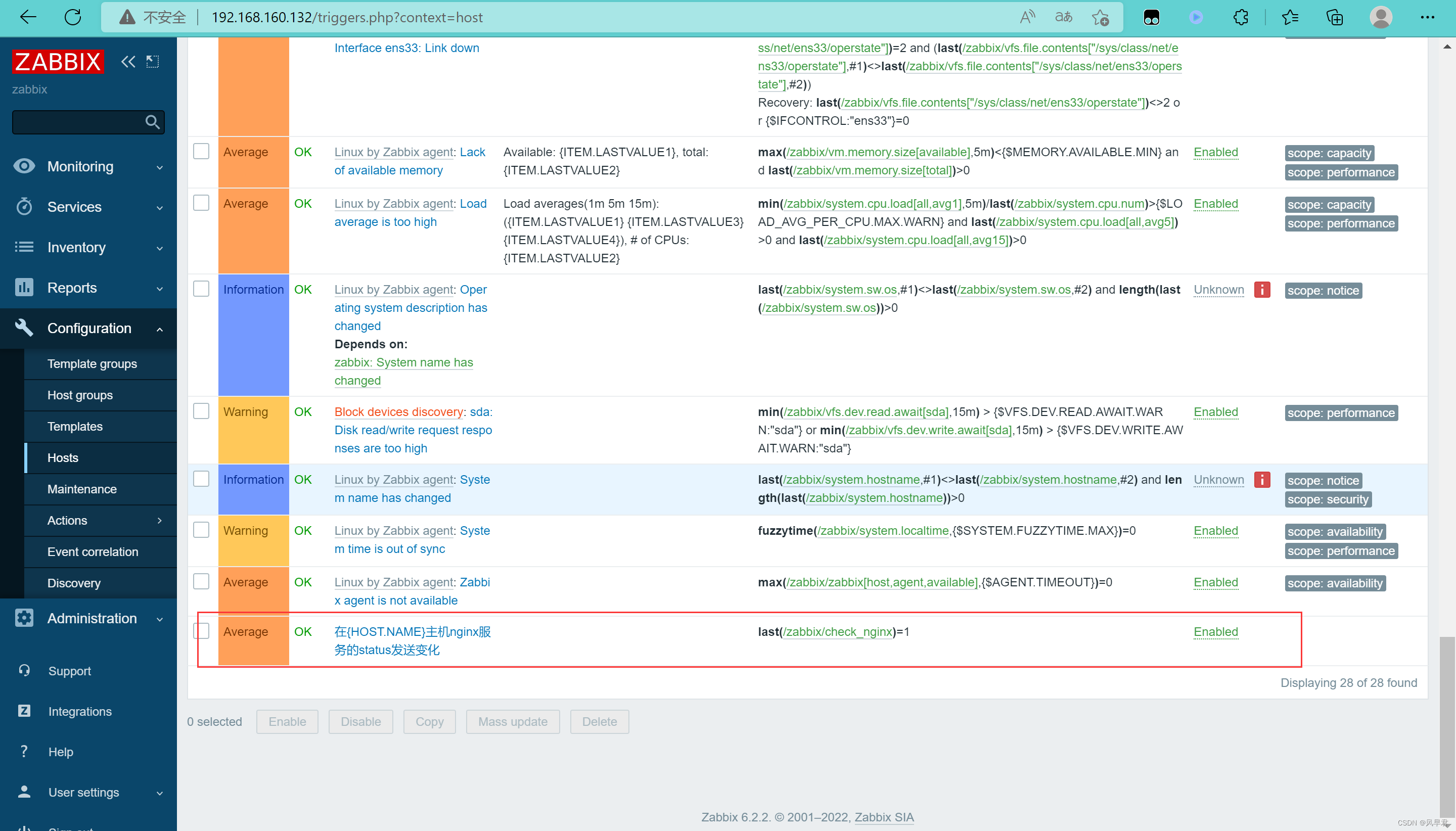
报警:








 本文介绍如何配置Nginx以提供状态页面查询,并通过Zabbix监控Nginx活动连接数。具体步骤包括修改Nginx配置文件添加状态页面、编写状态检查脚本、配置Zabbix代理以运行自定义脚本并实现监控数据的自动获取。
本文介绍如何配置Nginx以提供状态页面查询,并通过Zabbix监控Nginx活动连接数。具体步骤包括修改Nginx配置文件添加状态页面、编写状态检查脚本、配置Zabbix代理以运行自定义脚本并实现监控数据的自动获取。
















 1904
1904

 被折叠的 条评论
为什么被折叠?
被折叠的 条评论
为什么被折叠?








