ckeditor 4 中的link插件自带有上功能,按照以下步骤简单修改,可以实现文章上传附件的形式供阅读者下载。
1、构建下载功能
1.1 事先约定下载链接形式如下:
<a href="fileDownload?path=20240219&name=测试文件.docx">测试文件.docx</a>
其中,fileDownload是提供下载服务的servlet的URL,携带两个参数,分别是:path是子文件夹目录名,name是要下载的文件名称。
1.2 事先约定下载的文件路径:web/download/20240219
(202240219是根据上传文件时间生成的文件夹)
1.3 编写提供下载服务servlet
public class FileDownloadServlet extends HttpServlet {
protected void doPost(HttpServletRequest request, HttpServletResponse response) throws ServletException, IOException {
//1. 先准备要下载的文件
//2. 获取到要下载的文件的名字
request.setCharacterEncoding("utf-8");
String downLoadFilePath = request.getParameter("path");
String downLoadFileName = request.getParameter("name");
//3. 给http响应,设置响应头 Content-Type , 就是文件的MIME
// 通过servletContext 来获取
ServletContext servletContext = request.getServletContext();
String downLoadPath = "/download/"+downLoadFilePath+"/";
//下载目录从 web工程根目录计算 /download/202240219/测试文件.docx
String downLoadFileFullPath = downLoadPath + downLoadFileName;
System.out.println("downLoadFileFullPath="+downLoadFileFullPath);
String mimeType = servletContext.getMimeType(downLoadFileFullPath);
System.out.println("mimeType= " + mimeType);
response.setContentType(mimeType);
//4. 给http响应,设置响应头 Content-Disposition
// 这里考虑的细节比较多,比如不同的浏览器写法不一样,考虑编码
if (request.getHeader("User-Agent").contains("Firefox")) {
// 火狐 Base64编码
response.setHeader("Content-Disposition", "attachment; filename==?UTF-8?B?" +
new BASE64Encoder().encode(downLoadFileName.getBytes("UTF-8")) + "?=");
} else {
// 其他(主流ie/chrome)使用URL编码操作
response.setHeader("Content-Disposition", "attachment; filename=" +
URLEncoder.encode(downLoadFileName, "UTF-8"));
}
//5. 读取下载的文件数据,返回给客户端/浏览器
//(1) 创建一个和要下载的文件,关联的输入流
InputStream resourceAsStream =
servletContext.getResourceAsStream(downLoadFileFullPath);
//(2) 得到返回数据的输出流
ServletOutputStream outputStream = response.getOutputStream();
//(3) 使用工具类,将输入流关联的文件,对拷到输出流,并返回给客户端/浏览器
IOUtils.copy(resourceAsStream, outputStream);
}
protected void doGet(HttpServletRequest request, HttpServletResponse response) throws ServletException, IOException {
doPost(request,response);
}
}2、修改link插件

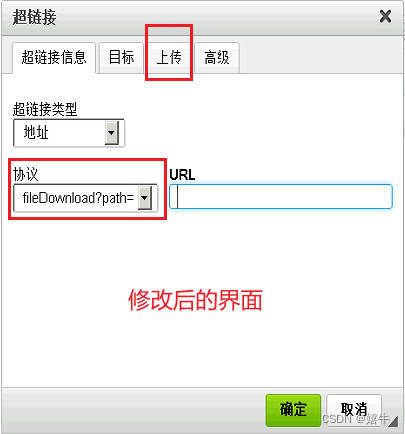
2.1 找到ckeditor/plugins/link/dialogs/link.js,并格式化下代码(eclipse格式化不了可以考到idea)
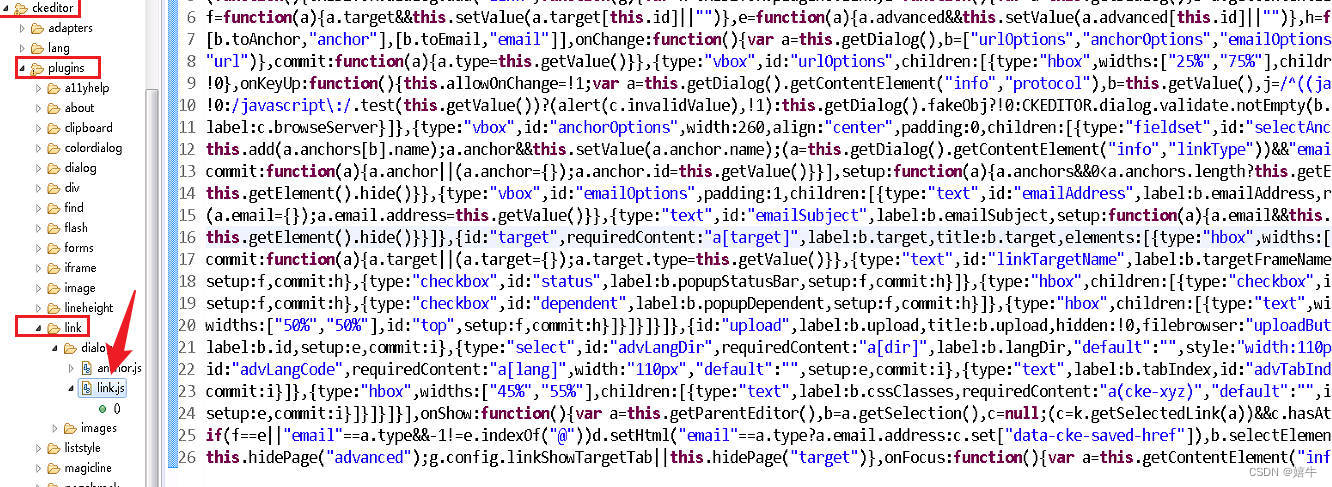
2.2 修改upload下面的hidden属性,hidden:!0->hidden:0,将上传窗口标签显示,如果修改后没有显示,可换个浏览器测试,不要在一个浏览器上死扣,浪费时间。

2.3 修改以下代码,让超链接展示页面符合上面下载servlet的格式要求
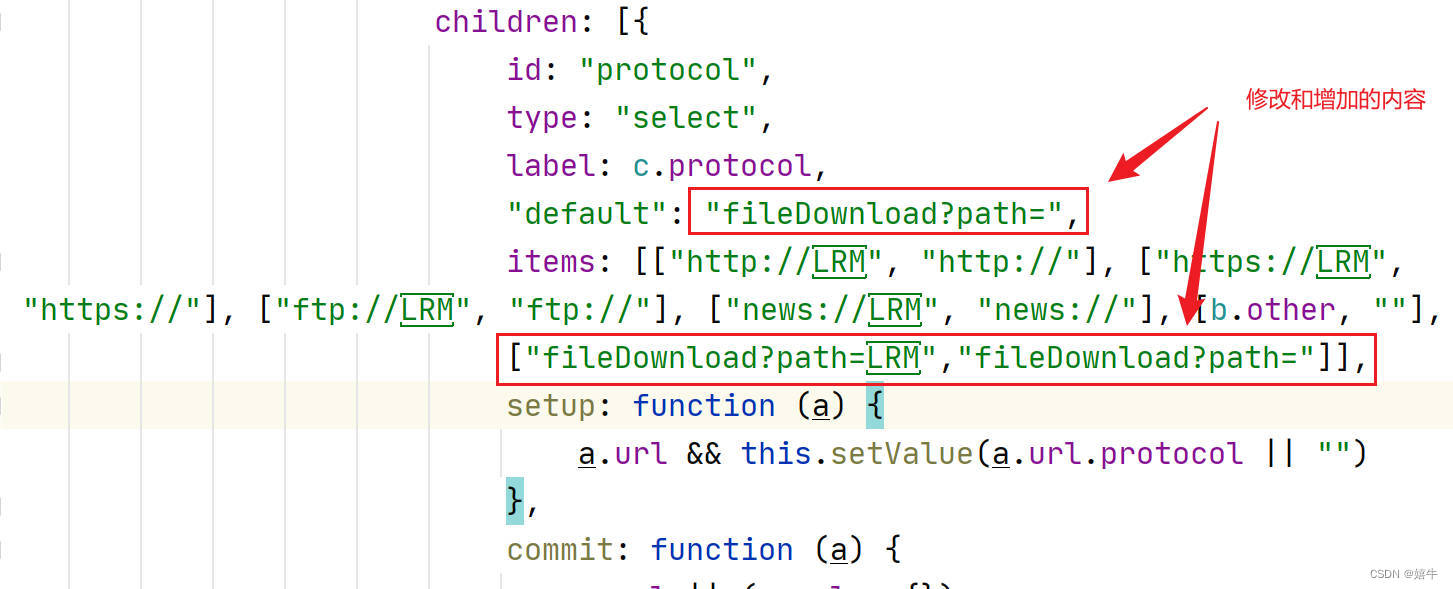
3、修改配置,在config.js增加以下配置语句,指定处理上传文件服务的servlet的url是fileUpload,
config.filebrowserUploadUrl = "fileUpload";4、构建上传文件的servlet
public class FileUploadServlet extends HttpServlet {
protected void doPost(HttpServletRequest request, HttpServletResponse response) throws ServletException, IOException {
response.setContentType("text/html;charset=UTF-8");
request.setCharacterEncoding("UTF-8");
response.setCharacterEncoding("UTF-8");
PrintWriter out=response.getWriter();
FileItemFactory factory=new DiskFileItemFactory();
ServletFileUpload upload=new ServletFileUpload(factory);
try {
List<FileItem> list=upload.parseRequest(request);
for(FileItem fileItem:list){
//构建上传文件路径
String fileName=DateUtil.getCurrentDateStr();//工具类DateUtil
File fileRealPathDirectory = new File(PropertiesUtil.getValue("filePath")+fileName.substring(0,8));//工具类PropertiesUtil
if (!fileRealPathDirectory.exists()) {//不存在,就创建
fileRealPathDirectory.mkdirs();//创建
}
//构建文件磁盘路径+文件名
File file=new File(PropertiesUtil.getValue("filePath")+fileName.substring(0,8)+"/"+fileItem.getName());
//构建回传字符串
String newPath=fileName.substring(0,8)+"&name="+fileItem.getName();
fileItem.write(file);
String callback = request.getParameter("CKEditorFuncNum");
out.println("<script type=\"text/javascript\">");
out.println("window.parent.CKEDITOR.tools.callFunction(" + callback + ",'" + newPath + "',''" + ")");
out.println("</script>");
out.flush();
}
} catch (Exception e) {
// TODO Auto-generated catch block
e.printStackTrace();
}
}
protected void doGet(HttpServletRequest request, HttpServletResponse response) throws ServletException, IOException {
doPost(request, response);
}
}
5、配置文件 增加上面servlet用到的文件存放路径参数,需要与上面下载servlet设计一致,否则上传之后无法下载。
filePath=D:\\workspace\\nbxxfb\\WebContent\\download\\6、测试























 7989
7989

 被折叠的 条评论
为什么被折叠?
被折叠的 条评论
为什么被折叠?








