最近vue项目中写了走马灯,虽然实现简单但还是在这记一下
1.轮播图组件代码
在导航栏里写轮播图代码,使用v-for遍历imgList数组的所有属性,遍历的顺序基于对该对象调用 keys 的返回值来决定,即面板的name
<!--走马灯效果-->
<el-carousel type="card" height="200px" :interval="2000" arrow="always">
<el-carousel-item v-for="item in imgList" :key="item.name">
<img :src="item.src" style="height:100%;width:100%;":title="item.title" />
</el-carousel-item>
</el-carousel>2.imgList代码
在data中return一个imgList属性的对象,imgList是一个数组,上面定义item(走马灯的每一块面板)的属性,写几个item数组里就有几个
export default {
data: function () {
return {
imgList: [
{
name: 'a',
src: require('@/assets/images/c3.jpg'),
title: '这是a.png'
},
{
name: 'b',
src: require('@/assets/images/c1.jpg'),
title: '这是b.png'
},
{
name: 'c',
src: require('@/assets/images/c2.png'),
title: '这是c.png'
},
{
name: 'd',
src: require('@/assets/images/c4.jpg'),
title: '这是d.png'
}
]
}
}
}3.style样式
在style里写走马灯的样式
<style scoped>
.el-carousel__item h3 {
color: #475669;
font-size: 14px;
opacity: 0.75;
line-height: 200px;
margin: 0;
}
.el-carousel__item:nth-child(2n) {
background-color: #99a9bf;
}
.el-carousel__item:nth-child(2n+1) {
background-color: #d3dce6;
}
</style>实现效果:
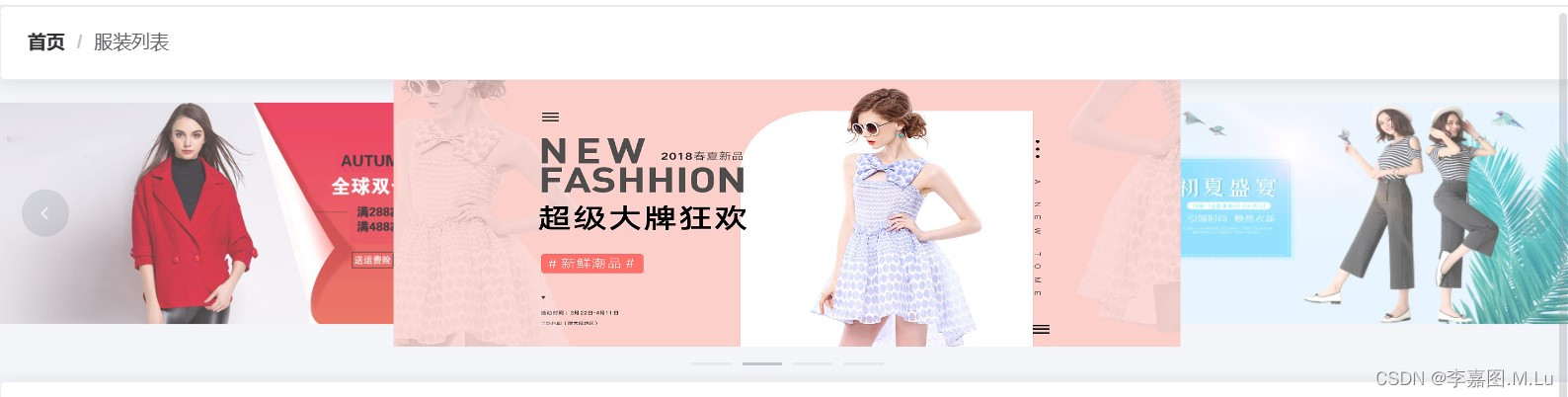
这里图片路径是写死的























 被折叠的 条评论
为什么被折叠?
被折叠的 条评论
为什么被折叠?










