使用SSM框架上传图片
为了大家方便对照,我上传源码到网盘,有兴趣的自取.
ps:其中有一个存储数据的网页,我没删除,可以忽略
链接:https://pan.baidu.com/s/1u24E8mUs4K-raoQgx-ae2A
提取码:java
建数据表
CREATE DATABASE my_resource;
USE my_resource;
CREATE TABLE `image`(
`id` INT AUTO_INCREMENT ,
`title` VARCHAR(255) ,
`url` VARCHAR(255) ,
`type` VARCHAR(20),
PRIMARY KEY(`id`)
)ENGINE=INNODB DEFAULT CHARSET=utf8;
通过idea开始一个maven工程
导入相应坐标到pom.xml
<?xml version="1.0" encoding="UTF-8"?>
<project xmlns="http://maven.apache.org/POM/4.0.0" xmlns:xsi="http://www.w3.org/2001/XMLSchema-instance"
xsi:schemaLocation="http://maven.apache.org/POM/4.0.0 http://maven.apache.org/xsd/maven-4.0.0.xsd">
<modelVersion>4.0.0</modelVersion>
<groupId>org.example</groupId>
<artifactId>ssm2</artifactId>
<version>1.0-SNAPSHOT</version>
<packaging>war</packaging>
<name>ssm2 Maven Webapp</name>
<!-- FIXME change it to the project's website -->
<url>http://www.example.com</url>
<properties>
<project.build.sourceEncoding>UTF-8</project.build.sourceEncoding>
<maven.compiler.source>1.7</maven.compiler.source>
<maven.compiler.target>1.7</maven.compiler.target>
</properties>
<dependencies>
<!--spring相关-->
<dependency>
<groupId>org.springframework</groupId>
<artifactId>spring-context</artifactId>
<version>5.0.5.RELEASE</version>
</dependency>
<dependency>
<groupId>org.aspectj</groupId>
<artifactId>aspectjweaver</artifactId>
<version>1.8.7</version>
</dependency>
<dependency>
<groupId>org.springframework</groupId>
<artifactId>spring-jdbc</artifactId>
<version>5.0.5.RELEASE</version>
</dependency>
<dependency>
<groupId>org.springframework</groupId>
<artifactId>spring-tx</artifactId>
<version>5.0.5.RELEASE</version>
</dependency>
<dependency>
<groupId>org.springframework</groupId>
<artifactId>spring-test</artifactId>
<version>5.0.5.RELEASE</version>
</dependency>
<dependency>
<groupId>org.springframework</groupId>
<artifactId>spring-webmvc</artifactId>
<version>5.0.5.RELEASE</version>
</dependency>
<!--servlet和jsp-->
<dependency>
<groupId>javax.servlet</groupId>
<artifactId>servlet-api</artifactId>
<version>2.5</version>
</dependency>
<dependency>
<groupId>javax.servlet.jsp</groupId>
<artifactId>jsp-api</artifactId>
<version>2.0</version>
</dependency>
<!--mybatis相关-->
<dependency>
<groupId>org.mybatis</groupId>
<artifactId>mybatis</artifactId>
<version>3.4.5</version>
</dependency>
<dependency>
<groupId>org.mybatis</groupId>
<artifactId>mybatis-spring</artifactId>
<version>1.3.1</version>
</dependency>
<dependency>
<groupId>mysql</groupId>
<artifactId>mysql-connector-java</artifactId>
<version>5.1.6</version>
</dependency>
<dependency>
<groupId>c3p0</groupId>
<artifactId>c3p0</artifactId>
<version>0.9.1.2</version>
</dependency>
<dependency>
<groupId>junit</groupId>
<artifactId>junit</artifactId>
<version>4.12</version>
</dependency>
<dependency>
<groupId>jstl</groupId>
<artifactId>jstl</artifactId>
<version>1.2</version>
</dependency>
<dependency>
<groupId>org.projectlombok</groupId>
<artifactId>lombok</artifactId>
<version>1.16.18</version>
<scope>provided</scope>
</dependency>
<dependency>
<groupId>commons-fileupload</groupId>
<artifactId>commons-fileupload</artifactId>
<version>1.3.1</version>
</dependency>
<dependency>
<groupId>commons-io</groupId>
<artifactId>commons-io</artifactId>
<version>2.3</version>
</dependency>
</dependencies>
<build>
<resources>
<resource>
<directory>src/main/java</directory>
<includes>
<include>**/*.xml</include>
</includes>
</resource>
</resources>
<finalName>ssm2</finalName>
<pluginManagement><!-- lock down plugins versions to avoid using Maven defaults (may be moved to parent pom) -->
<plugins>
<plugin>
<artifactId>maven-clean-plugin</artifactId>
<version>3.1.0</version>
</plugin>
<!-- see http://maven.apache.org/ref/current/maven-core/default-bindings.html#Plugin_bindings_for_war_packaging -->
<plugin>
<artifactId>maven-resources-plugin</artifactId>
<version>3.0.2</version>
</plugin>
<plugin>
<artifactId>maven-compiler-plugin</artifactId>
<version>3.8.0</version>
</plugin>
<plugin>
<artifactId>maven-surefire-plugin</artifactId>
<version>2.22.1</version>
</plugin>
<plugin>
<artifactId>maven-war-plugin</artifactId>
<version>3.2.2</version>
</plugin>
<plugin>
<artifactId>maven-install-plugin</artifactId>
<version>2.5.2</version>
</plugin>
<plugin>
<artifactId>maven-deploy-plugin</artifactId>
<version>2.8.2</version>
</plugin>
</plugins>
</pluginManagement>
</build>
</project>
在main生成如下包路径

实体类
package com.hoymit.domain;
import lombok.AllArgsConstructor;
import lombok.Data;
import lombok.NoArgsConstructor;
@Data
@NoArgsConstructor
@AllArgsConstructor
public class Images {
private Integer id;
private String title;
private String url;
private String type;
}
编写mapper接口(在resource目录下创建一个和在main相同的包路径下面)
package com.hoymit.mapper;
import com.hoymit.domain.Images;
public interface ImagesMapper {
void saveAll(Images images);
}
编写相应的xml实现
<?xml version="1.0" encoding="UTF-8" ?>
<!DOCTYPE mapper
PUBLIC "-//mybatis.org//DTD Mapper 3.0//EN"
"http://mybatis.org/dtd/mybatis-3-mapper.dtd">
<mapper namespace="com.hoymit.mapper.ImagesMapper">
<insert id="saveAll" parameterType="images">//在xml中已经配置别名
insert into image values(#{id},#{title},#{url},#{type})
</insert>
</mapper>
编写service接口
package com.hoymit.service;
import com.hoymit.domain.Images;
public interface ImagesService {
void saveAll(Images images);
}
编写相应实现
package com.hoymit.service.impl;
import com.hoymit.domain.Images;
import com.hoymit.mapper.ImagesMapper;
import com.hoymit.service.ImagesService;
import org.springframework.beans.factory.annotation.Autowired;
import org.springframework.stereotype.Service;
@Service("imagesService")
public class ImagesServiceImpl implements ImagesService {
@Autowired
private ImagesMapper imageMapper;
@Override
public void saveAll(Images images) {
imageMapper.saveAll(images);
}
}
配置文件
applicationContext.xml
<?xml version="1.0" encoding="UTF-8"?>
<beans xmlns="http://www.springframework.org/schema/beans"
xmlns:xsi="http://www.w3.org/2001/XMLSchema-instance"
xmlns:context="http://www.springframework.org/schema/context" xmlns:tx="http://www.springframework.org/schema/tx"
xmlns:aop="http://www.springframework.org/schema/aop"
xsi:schemaLocation="http://www.springframework.org/schema/beans http://www.springframework.org/schema/beans/spring-beans.xsd http://www.springframework.org/schema/context http://www.springframework.org/schema/context/spring-context.xsd http://www.springframework.org/schema/tx http://www.springframework.org/schema/tx/spring-tx.xsd http://www.springframework.org/schema/aop http://www.springframework.org/schema/aop/spring-aop.xsd">
<!--组件扫描 扫描service和mapper-->
<context:component-scan base-package="com.hoymit">
<!--排除controller的扫描-->
<context:exclude-filter type="annotation" expression="org.springframework.stereotype.Controller"></context:exclude-filter>
</context:component-scan>
<!--加载propeties文件-->
<context:property-placeholder location="classpath:jdbc.properties"></context:property-placeholder>
<!--配置数据源信息-->
<bean id="dataSource" class="com.mchange.v2.c3p0.ComboPooledDataSource">
<property name="driverClass" value="${jdbc.driver}"></property>
<property name="jdbcUrl" value="${jdbc.url}"></property>
<property name="user" value="${jdbc.username}"></property>
<property name="password" value="${jdbc.password}"></property>
</bean>
<!--配置sessionFactory-->
<bean id="sqlSessionFactory" class="org.mybatis.spring.SqlSessionFactoryBean">
<property name="dataSource" ref="dataSource"></property>
<!--加载mybatis核心文件-->
<property name="configLocation" value="classpath:sqlMapConfig-spring.xml"></property>
</bean>
<!--扫描mapper所在的包 为mapper创建实现类-->
<bean class="org.mybatis.spring.mapper.MapperScannerConfigurer">
<property name="basePackage" value="com.hoymit.mapper"></property>
</bean>
<!--声明式事务控制-->
<!--平台事务管理器-->
<bean id="transactionManager" class="org.springframework.jdbc.datasource.DataSourceTransactionManager">
<property name="dataSource" ref="dataSource"></property>
</bean>
<!--配置事务增强-->
<tx:advice id="txAdvice">
<tx:attributes>
<tx:method name="*"/>
</tx:attributes>
</tx:advice>
<!--事务的aop织入-->
<aop:config>
<aop:advisor advice-ref="txAdvice" pointcut="execution(* com.hoymit.service.impl.*.*(..))"></aop:advisor>
</aop:config>
</beans>
spring-mvc.xml
<?xml version="1.0" encoding="UTF-8"?>
<beans xmlns="http://www.springframework.org/schema/beans"
xmlns:xsi="http://www.w3.org/2001/XMLSchema-instance"
xmlns:context="http://www.springframework.org/schema/context"
xmlns:mvc="http://www.springframework.org/schema/mvc"
xsi:schemaLocation="http://www.springframework.org/schema/beans http://www.springframework.org/schema/beans/spring-beans.xsd http://www.springframework.org/schema/context http://www.springframework.org/schema/context/spring-context.xsd http://www.springframework.org/schema/mvc http://www.springframework.org/schema/mvc/spring-mvc.xsd">
<!--组件扫描 主要扫描controller-->
<context:component-scan base-package="com.hoymit.controller"></context:component-scan>
<!--配置mvc注解驱动-->
<mvc:annotation-driven></mvc:annotation-driven>
<!-- 返回json快捷写法-->
<!--内部资源视图解析器-->
<bean id="resourceViewResolver" class="org.springframework.web.servlet.view.InternalResourceViewResolver">
<property name="prefix" value="/"></property>
<property name="suffix" value=".jsp"></property>
</bean>
<!--开发静态资源访问权限-->
<mvc:default-servlet-handler></mvc:default-servlet-handler>
<!--配置文件上传解析器-->
<bean id="multipartResolver" class="org.springframework.web.multipart.commons.CommonsMultipartResolver">
<property name="defaultEncoding" value="UTF-8"/>
<property name="maxUploadSize" value="500000"/>
</bean>
</beans>
sqlMapConfig-spring.xml(一般这里只剩下别名了,其他bean都通过spring容器进行注入)
<?xml version="1.0" encoding="UTF-8" ?>
<!DOCTYPE configuration
PUBLIC "-//mybatis.org//DTD Config 3.0//EN"
"http://mybatis.org/dtd/mybatis-3-config.dtd">
<configuration>
<!--定义别名-->
<typeAliases>
<!--<typeAlias type="com.itheima.domain.Account" alias="account"></typeAlias>-->
<package name="com.hoymit.domain"></package>
</typeAliases>
</configuration>
jdbc.properties
jdbc.driver=com.mysql.jdbc.Driver
jdbc.url=jdbc:mysql://localhost:3306/my_resource?characterEncoding=UTF-8
jdbc.username=root
jdbc.password=123456
在webapp下创建相应的jsp文件
<%@ page contentType="text/html;charset=UTF-8" language="java" %>
<html>
<head>
<title>Title</title>
</head>
<body>
<form action="${pageContext.request.contextPath}/load/imageTest" method="post" enctype="multipart/form-data">
图片文件<input type="file" name="uploadFile" multiple><br/>
文章标题:<input type="text" name="title"><br>
图片位置:<input type="text" name="type"><br>
<input type="submit" value="提交">
</form>
</body>
</html>
最后编写controller层
import org.springframework.web.bind.annotation.ResponseBody;
import org.springframework.web.multipart.MultipartFile;
import org.springframework.web.servlet.ModelAndView;
import java.io.File;
import java.io.IOException;
import java.util.ArrayList;
import java.util.List;
import java.util.UUID;
@Controller
@RequestMapping("/load")
public class ImagesController {
@Autowired
private ImagesService imagesService;
@RequestMapping(value = "/imageTest" ,produces = "text/html;charset=UTF-8")
@ResponseBody
public String loadImageTest(MultipartFile[] uploadFile, Images image){
for (MultipartFile multipartFile : uploadFile) {
String originalFilename = multipartFile.getOriginalFilename();//原文件名字
String newFilename= UUID.randomUUID()+"_"+originalFilename; //使用UUID避免重名
File filePath=new File("D:\\load_load\\"+newFilename);
try {
multipartFile.transferTo(filePath);
} catch (IOException e) {
e.printStackTrace();
return "上传失败";
}
String url = "http://localhost:8080/load_load/"+newFilename;
image.setUrl(url);
System.out.println(image.getTitle()+"----------------------------");
imagesService.saveAll(image);
}
return "binggo";
}
}
此时我把D盘下的load_load作为服务器存放图片资源的文件夹,通过访问http://localhost:8080/load_load/生成的文件名即可访问图片
添加外部加载资源
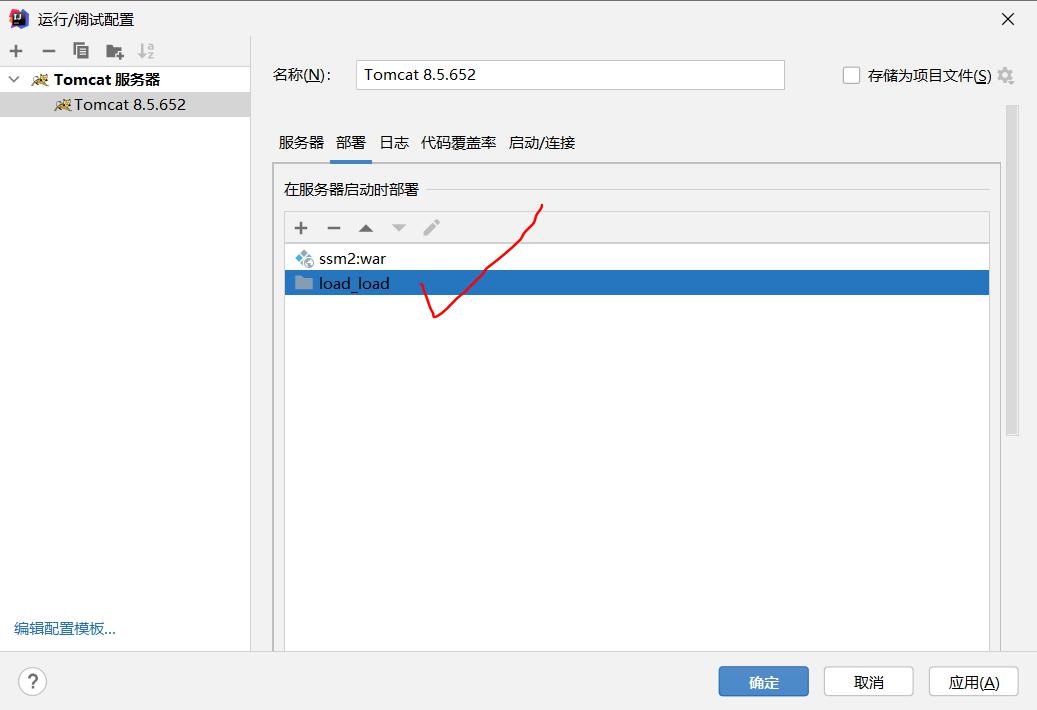
效果图

























 1万+
1万+

 被折叠的 条评论
为什么被折叠?
被折叠的 条评论
为什么被折叠?








