shell脚本
1.创建脚本
[root@centos01 ~]# vim ./text.sh

2.执行脚本
[root@centos01 ~]# sh ./text.sh

管道符
查看全部端口
[root@centos01 ~]# netstat -anptu

管道符过滤只查看sshd端口
[root@centos01 ~]# netstat -anptu | grep sshd

重定向
1.重定向追加输出到1.txt
[root@centos01 ~]# echo ‘hello’ >> ./1.txt

2.错误追加输出
[root@centos01 ~]# aa 2>> ./error.log

环境变量
1.定义环境变量名字a、b
[root@centos01 ~]# a=benet
[root@centos01 ~]# b=accp
2.调用环境变量

3.允许调用变量

4.不允许调用变量

5.命令执行结果赋值给变量名

6.read -p应用

7.防止变量的字符混淆

8.定义全局环境变量

8.整数运算
运算符:+、-、*、/、%

9.位置变量


10.预定义变量
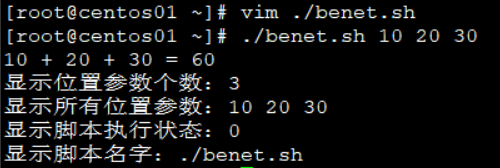




























 被折叠的 条评论
为什么被折叠?
被折叠的 条评论
为什么被折叠?








