1,根据公司需求自定义标签组件
<!-- 封装自定义tag标签 -->
<template>
<span v-if="isclose" class='cls' :class="getColor(props.bgcolor)" @mouseover="isover()" @mouseout="isout()">
{{props.name}}
<el-icon v-show="showClose" class="icon_clo" @click="handlerCloseTags()">
<CircleCloseFilled />
</el-icon>
</span>
<span v-else class='cls' :class="getColor(props.bgcolor)">
{{ props.name + ' '}}
</span>
</template>
<script setup>
import { ref } from 'vue';
const emit = defineEmits(['closeTags']);
const props = defineProps({
name: {
type: String,
default: ''
},
bgcolor: {
type: String,
default: ''
},
isclose: {
type: Boolean,
default: false
}
})
const showClose = ref(false);
const getColor = (color) => {
if (color === '#E59D9F') {
return 'cls1';
} else if (color === '#E5A494') {
return 'cls2';
} else if (color === '#99A9F0') {
return 'cls3';
} else if (color === '#8CC49F') {
return 'cls4';
} else if (color === '#AEAAEF') {
return 'cls5';
} else if (color === '#9DD28E') {
return 'cls6';
} else if (color === '#8AC5F2') {
return 'cls7';
} else {
return '';
}
};
const isover = (index) => {
showClose.value = true;
};
const isout = () => {
showClose.value = false;
};
const handlerCloseTags = () => {
emit('closeTags');
};
</script>
<style lang="scss" scoped>
.cls {
min-width: 38px;
text-align: center;
padding: 4px 8px;
border-radius: 4px;
margin-right: 5px;
display: inline-block;
position: relative;
}
.cls1 {
color: #E6555A;
background: rgba(230, 85, 90, 0.2);
}
.cls2 {
color: #E56343;
background: rgba(229, 99, 67, 0.2);
}
.cls3 {
color: #99a9f0;
background: rgba(153, 169, 240, 0.2);
}
.cls4 {
color: #8cc49f;
background: rgba(140, 196, 159, 0.2);
}
.cls5 {
color: #aeaaef;
background: rgba(174, 170, 239, 0.2);
}
.cls6 {
color: #9dd28e;
background: rgba(157, 210, 142, 0.2);
}
.cls7 {
color: #8ac5f2;
background: rgba(138, 197, 242, 0.2);
}
.icon_clo {
position: absolute;
right: -5px;
top: -5px;
font-size: 12px;
cursor: pointer;
}
</style>
在需要的页面中引入
<hpTag v-for="(item, index) in tagsList" :key="index" :isclose='true' :name="item.tagName"
:bgcolor="item.color" @closeTags="handlerCloseTags(item)"></hpTag>
显示效果
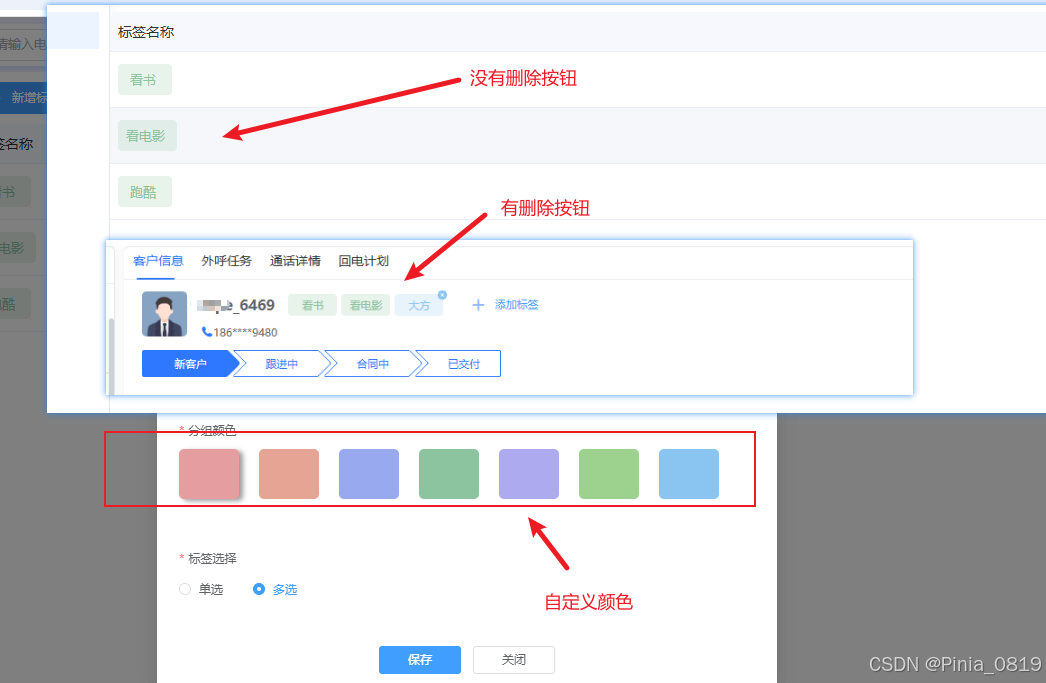
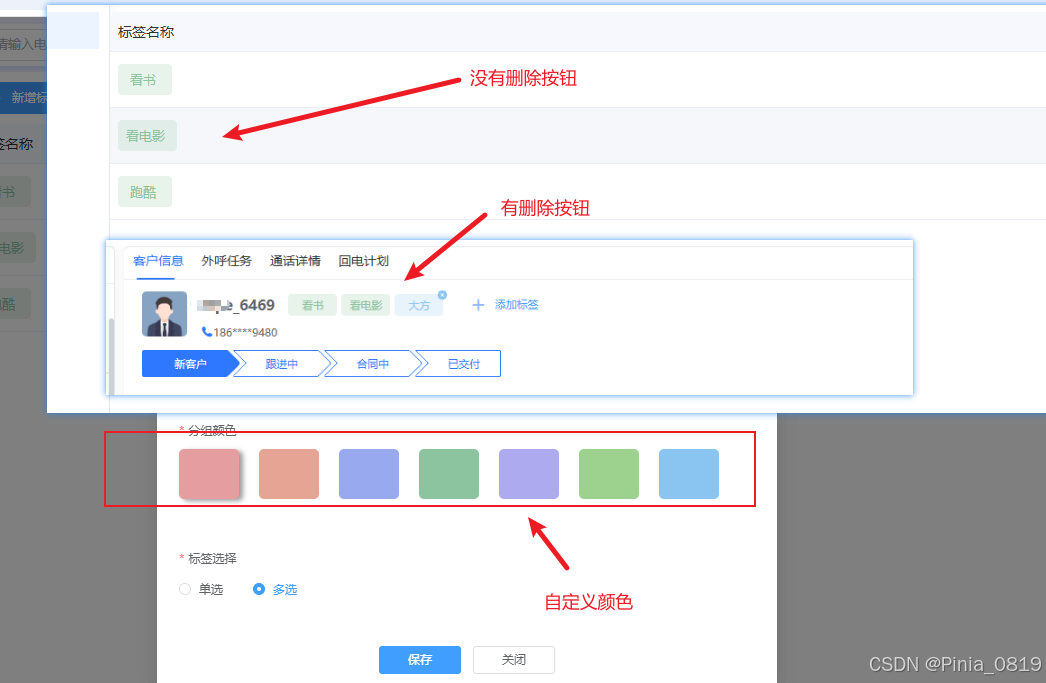




























 被折叠的 条评论
为什么被折叠?
被折叠的 条评论
为什么被折叠?








