示例图
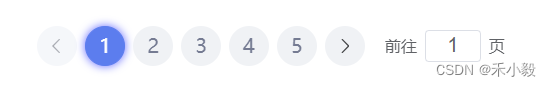
一、组件代码
<template>
<el-config-provider :locale="zhCn">
<el-pagination background class="lj-paging" layout="prev, pager, next, jumper" :pager-count="5" :total="total"
:current-page="pageIndex" :page-size="pageSize"
@current-change="changePage" />
</el-config-provider>
</template>
<script lang='ts' setup>
import zhCn from 'element-plus/es/locale/lang/zh-cn'
type TProps = {
pageIndex: number
pageSize: number
total: number
}
const props = withDefaults(defineProps<TProps>(), {})
const emit = defineEmits(['onChangePage'])
const changePage = (page: number) => {
emit('onChangePage', page)
}
</script>
<style lang='scss' scoped>
.lj-paging {
:deep(button) {
border-radius: 50%;
margin: 0 4px;
width: 40px;
height: 40px;
i{
font-size: 20px !important;
}
}
:deep(.el-pager) {
li {
width: 40px;
height: 40px;
line-height: 40px;
font-size: 20px;
border-radius: 50%;
margin: 0 4px;
color: #757B92;
&.is-active {
border: 1px solid #5C7DEE;
background: #5C7DEE;
box-shadow: 0 0 10px 0#6268FF;
color: #ffffff;
font-weight: normal;
}
}
}
:deep(.el-pagination__jump){
font-size: 16px;
}
:deep(.el-input__inner){
font-size: 20px !important;
}
}
</style>
二、页面调用
<template>
<div class="manage-scroll">
<div class="manage-list">
<div class="manage-item" v-for="(ma,maIndex) in manageList" :key="maIndex">
<div class="item-info">
<div class="item-title">{{ ma.title }}</div>
<div class="item-des">
<div>日 期:{{ ma.date }}</div>
<div>上传者:{{ ma.upload }}</div>
</div>
</div>
<div class="item-btn flex">
<img :src="dowmIcon" alt="">
<span>下载</span>
</div>
</div>
</div>
</div>
<div class="search-pagination">
<lj-paging :total="datas.total" :pageIndex="datas.PageIndex" :pageSize="datas.PageSize" @on-change-page="onChangePage" />
</div>
</template>
<script lang="ts" setup>
import { ref, reactive, onMounted } from 'vue'
import dowmIcon from '@/assets/dowm_icon.png'
import ljPaging from '@/components/common/paging/index.vue'
const datas = reactive({
PageIndex: 1,
PageSize: 20,
total: 100,
})
const manageList = ref<any>([
{title: '新教师培训—英语场新教师培训—英语场新教师培训—英语场', upload: '张龙', date: '2023-08-28 09:25:00'},
{title: '新教师培训—英语场', upload: '张龙', date: '2023-08-28 09:25:00'},
{title: '新教师培训—英语场', upload: '张龙', date: '2023-08-28 09:25:00'},
{title: '新教师培训—英语场', upload: '张龙', date: '2023-08-28 09:25:00'},
{title: '新教师培训—英语场', upload: '张龙', date: '2023-08-28 09:25:00'},
{title: '新教师培训—英语场', upload: '张龙', date: '2023-08-28 09:25:00'},
{title: '新教师培训—英语场', upload: '张龙', date: '2023-08-28 09:25:00'},
{title: '新教师培训—英语场', upload: '张龙', date: '2023-08-28 09:25:00'},
{title: '新教师培训—英语场', upload: '张龙', date: '2023-08-28 09:25:00'},
{title: '新教师培训—英语场', upload: '张龙', date: '2023-08-28 09:25:00'},
{title: '新教师培训—英语场', upload: '张龙', date: '2023-08-28 09:25:00'},
{title: '新教师培训—英语场', upload: '张龙', date: '2023-08-28 09:25:00'},
{title: '新教师培训—英语场', upload: '张龙', date: '2023-08-28 09:25:00'},
{title: '新教师培训—英语场', upload: '张龙', date: '2023-08-28 09:25:00'},
{title: '新教师培训—英语场', upload: '张龙', date: '2023-08-28 09:25:00'},
{title: '新教师培训—英语场', upload: '张龙', date: '2023-08-28 09:25:00'},
{title: '新教师培训—英语场', upload: '张龙', date: '2023-08-28 09:25:00'},
{title: '新教师培训—英语场', upload: '张龙', date: '2023-08-28 09:25:00'}
])
const onChangePage = (page:number) => {
datas.PageIndex = page
}
</script>
<style lang="scss" scoped>
.search-pagination{
width: 100%;
display: flex;
justify-content: center;
}
</style>
希望我的愚见能够帮助你哦~,若有不足之处,还望指出,你们有更好的解决方法,欢迎大家在评论区下方留言支持,大家一起相互学习参考呀~








 文章介绍了如何在Vue项目中使用ElementPlus的分页组件,并展示了如何动态绑定数据和处理分页事件。内容包括组件模板、TS编写、样式设置以及页面调用部分的代码示例。
文章介绍了如何在Vue项目中使用ElementPlus的分页组件,并展示了如何动态绑定数据和处理分页事件。内容包括组件模板、TS编写、样式设置以及页面调用部分的代码示例。

















 4893
4893

 被折叠的 条评论
为什么被折叠?
被折叠的 条评论
为什么被折叠?








