[在 PHP 中使用 ZipArchive() 类创建 Zip 文件]
ZipArchive() 是用于在 PHP 中执行 ZIP 操作的类。使用 ZipArchive() 类,创建一个 Zip 文件。
<?php
$create_zip = new ZipArchive();
$file_name = "./New.zip";
if ($create_zip->open($file_name, ZipArchive::CREATE)!==TRUE) {
exit("cannot open the zip file <$file_name>\n");
}
$current_dir=getcwd();
//Create files to add to the zip
$create_zip->addFromString("file1 ". time().".txt" , "#1 This is This is the test file number one.\n");
$create_zip->addFromString("file2 ". time().".txt", "#2 This is This is the test file number one.\n");
//add files to the zip
$create_zip->addFile($current_dir . "/too.php","/testfromfile.php");
echo "Number of files added: " . $create_zip->numFiles;
echo "<br>";
echo "Failed to add:" . $create_zip->status ;
$create_zip->close();
?>
上面的代码创建了两个包含一些内容的文本文件,并将它们添加到一个 zip 文件中。
输出:
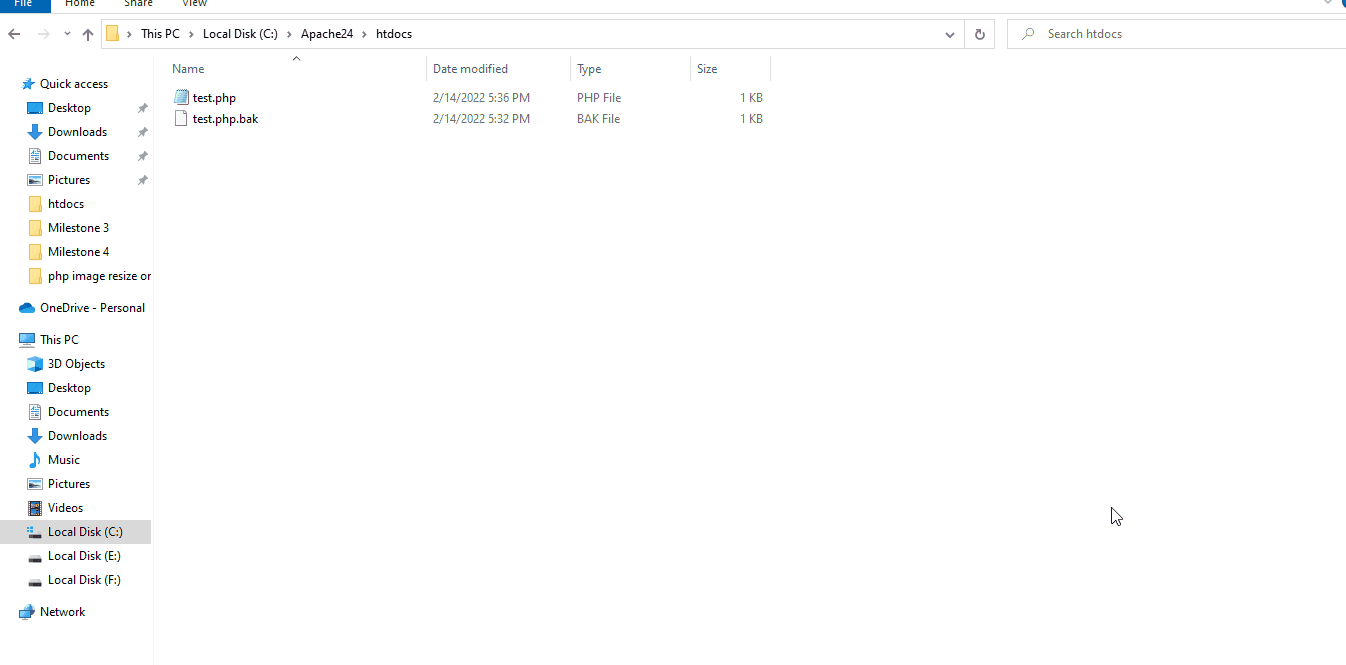
在 PHP 中使用 ZipArchive() 类创建 Zip 文件
让我们使用 PHP 的 ZipArchive() 类提取在第一个代码中创建的 zip 文件。
<?php
$extract_zip = new ZipArchive;
$open_zip = $extract_zip->open('New.zip');
if ($open_zip === TRUE) {
$extract_to = getcwd();
$extract_zip->extractTo($extract_to); //extract to the current working directory.
echo "Number of Files to be Extracted:" . $extract_zip->numFiles . "<br>";
$extract_zip->close();
echo 'Files Successfully Extracted!';
}
else {
echo 'Cannot Extract!';
}
?>
上面的代码将提取在第一个示例中创建的 New.zip 文件。
输出:
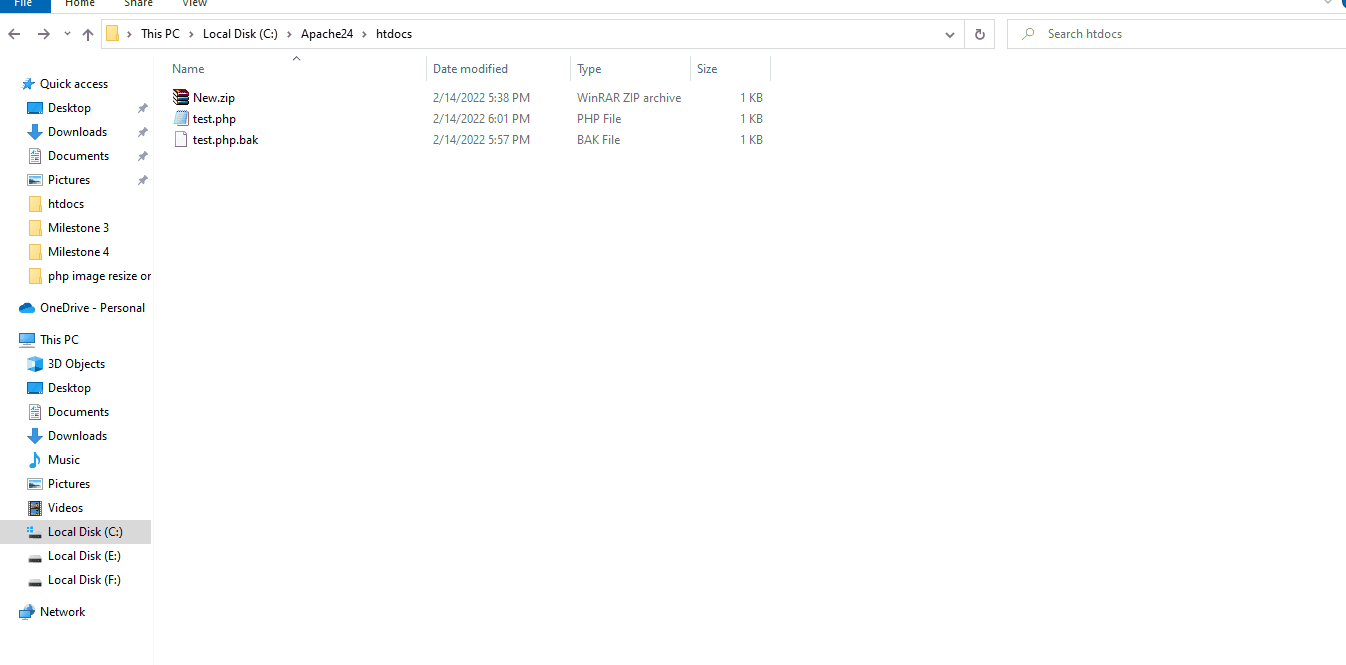
如何使用 PHP Zip 扩展来获取 ZIP 的所有成员文件的信息
PHP ZIP 扩展可以获取 ZIP 内所有文件的信息。
<?php
$zip_file = zip_open("New.zip");
if ($zip_file) {
while ($zip_members = zip_read($zip_file)) {
echo "Name of the file: " . zip_entry_name($zip_members) . "<br>";
echo "Original Size of the File: " . zip_entry_filesize($zip_members) . "<br>";
echo "Compressed Size of the File: " . zip_entry_compressedsize($zip_members) . "<br>";
echo "Method of Compression: " . zip_entry_compressionmethod($zip_members) . "<br>";
if (zip_entry_open($zip_file, $zip_members, "r")) {
echo "Content of the file:<br>";
$buf = zip_entry_read($zip_members, zip_entry_filesize($zip_members));
echo "$buf <br>";
zip_entry_close($zip_members);
}
echo "<br>";
}
zip_close($zip_file);
}
?>
上面的代码使用内置的 ZIP 函数来获取 ZIP 内的文件信息。
输出:
Name of the file: file1 1644842283.txt
Original Size of the File: 45
Compressed Size of the File: 39
Method of Compression: deflated
Content of the file:
#1 This is test file number one.
Name of the file: file2 1644842283.txt
Original Size of the File: 45
Compressed Size of the File: 39
Method of Compression: deflated
Content of the file:
#2 This is test file number two.
[使用 PHP 创建一个 Zip 文件]
下面的示例代码将创建一个 zip 文件 tutorial.zip,并添加文件。
在我们的 htdocs 目录中,我们有 Files to zip 文件夹,其中包含两个文件。我们将压缩目录 Files to zip。
<?php
// Enter the name of directory
$pathdir = "Files to zip/";
//Create a name for the zip folder
$zipcreated = "Files to zip.zip";
// Create new zip class
$zip = new ZipArchive;
if($zip -> open($zipcreated, ZipArchive::CREATE ) === TRUE) {
// Store the files in our `Files to zip` zip file.
$dir = opendir($pathdir);
while($file = readdir($dir)) {
if(is_file($pathdir.$file)) {
$zip -> addFile($pathdir.$file, $file);
}
}
}
?>
此代码在我们的根目录中创建一个新的 zip,Files to zip,如下所示。

我们使用目录 Files to zip 创建 zip 文件夹 Files to zip。我们的目录有两个文件,insert.php 和 Loader.php。
我们应该在我们的 zip 文件夹中找到上述文件。让我们来看看。
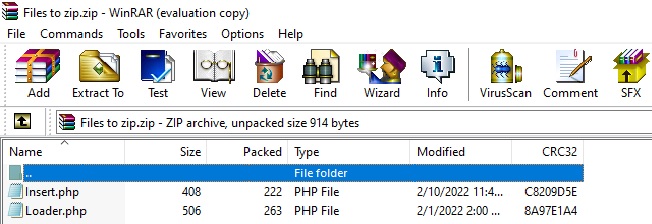
[使用 PHP 解压缩 Zip 文件]
让我们看看如何使用 PHP 解压缩 zip 文件。
例子:
<?php
// Create new zip class
$zip = new ZipArchive;
// Add zip filename which needs to unzip
$zip->open('Files to zip.zip');
// Extracts to current directory
$zip->extractTo('./Files to zip');
$zip->close();
?>
输出:
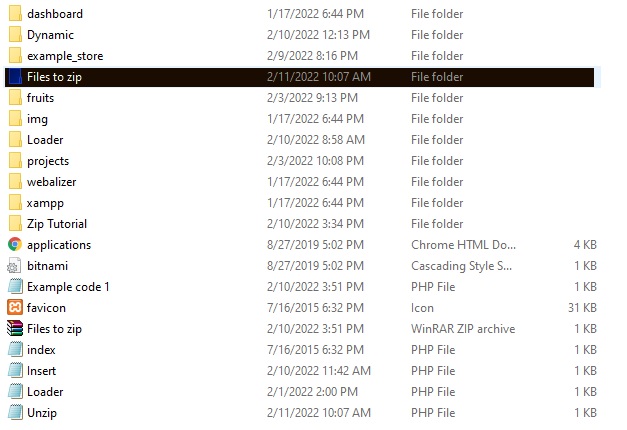
我们使用代码将 Files to zip.zip 解压缩到 Files to zip 文件夹。








 文章介绍了如何在PHP中利用ZipArchive类创建Zip文件,包括添加文件和从当前目录提取文件。还展示了如何获取ZIP文件内所有成员文件的信息以及如何解压缩ZIP文件到指定目录。
文章介绍了如何在PHP中利用ZipArchive类创建Zip文件,包括添加文件和从当前目录提取文件。还展示了如何获取ZIP文件内所有成员文件的信息以及如何解压缩ZIP文件到指定目录。

















 281
281

 被折叠的 条评论
为什么被折叠?
被折叠的 条评论
为什么被折叠?










