[在 JavaScript 中使用 jquery.mobile 检测滑动事件]
jquery.mobile 是一个基于 HTML5 的 UI(用户界面),用于开发响应式 Web 应用程序。
HTML 代码:
<!DOCTYPE html>
<html>
<head>
<meta name="viewport" content="width=device-width, initial-scale=1">
<link rel="stylesheet" href="https://code.jquery.com/mobile/1.4.5/jquery.mobile-
1.4.5.min.css">
<script src="https://code.jquery.com/jquery-1.11.3.min.js"></script>
<script src="https://code.jquery.com/mobile/1.4.5/jquery.mobile-1.4.5.min.js">
</script>
</head>
<body>
<div data-role="page" id="page_one">
<div data-role="header">
<h1>The Swipe Event</h1>
</div>
<div data-role="main" class="ui-content">
<p style="border:1px solid black;margin:5px; padding: 20px;">
Swipe me within the border!
</p>
</div>
<div data-role="footer">
<h1>Footer Text</h1>
</div>
</div>
</body>
</html>
JavaScript 代码:
$(document).on("pagecreate","#page_one",function(){
$("p").on("swipeleft",function(){
alert("You swiped left!");
});
$("p").on("swiperight",function(){
alert("You swiped right!");
});
});
输出:
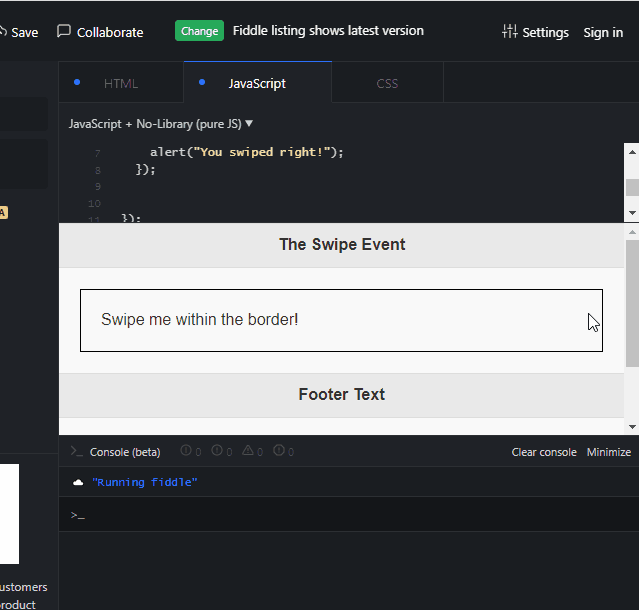
如你所见,如果用户在段落内但在边界内向左或向右滑动,我们会检测到 swiperight 和 swipeleft 事件。
[在 JavaScript 中使用 swipe-listener 检测滑动事件]
swipe-listener 库让网络应用程序监听滑动手势。每当调用 DOM 元素时,该库纯粹检测 swipe 事件并通过 directions 对象检查方向。
HTML 代码:
<!DOCTYPE html>
<html>
<head>
<meta name="viewport" content="width=device-width, initial-scale=1">
<link rel="stylesheet" href="https://code.jquery.com/mobile/1.4.5/jquery.mobile- 1.4.5.min.css">
<script src="https://code.jquery.com/jquery-1.11.3.min.js"></script>
<script src="https://code.jquery.com/mobile/1.4.5/jquery.mobile-1.4.5.min.js">
</script>
<script src="https://unpkg.com/swipe-listener@1.2.0/dist/swipe-listener.min.js" type="text/javascript"></script>
</head>
<body>
<div data-role="page" id="page_one">
<div data-role="header">
<h1>The Swipe Event</h1>
</div>
<div data-role="main" class="ui-content">
<p style="border:1px solid black;margin:5px; padding: 20px;">
Swipe me within the border!
</p>
</div>
<div data-role="footer">
<h1>Footer Text</h1>
</div>
</div>
</body>
</html>
JavaScript 代码:
var container = document.querySelector('p');
var listener = SwipeListener(container);
container.addEventListener('swipe', function (e){
console.log(e.detail);
});
输出:
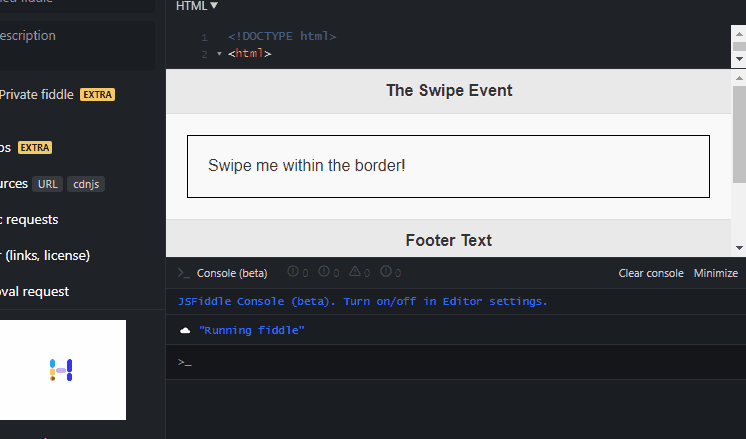
在这个输出中,我们得到了许多有用的属性,例如,directions 对象,它告诉你在哪个方向上滑动。






















 1061
1061

 被折叠的 条评论
为什么被折叠?
被折叠的 条评论
为什么被折叠?










