分享一些CSS边框的应用案例
扇形:
.img{
width: 500px;
height: 250px;
background: url(img/37317-106.jpg)no-repeat;
background-size: 500px 250px;
border: 2px solid black;
border-radius: 250px 250px 0px 0px;
}
正方体异型:
.ban{
width: 200px;
height: 200px;
border: 2px solid red;
border-radius: 100px 0 0 0;
} 
扇形2:
.sifen{
width: 200px;
height: 200px;
border: 2px solid red;
border-radius: 200px 0px 0 0;
} 
椭圆:
.heng{
width: 400px;
height: 100px;
border:2px solid red;
border-radius: 100% 100% 100% 100% ;
} 
竖状椭圆:
.shu{
width: 100px;
height: 400px;
border:2px solid red;
border-radius: 100% 100% 100% 100% ;
} 
半椭圆:
.bantuo{
width: 500px;
height: 150px;
margin: 50px;
border: 2px solid red;
border-radius:50% /100% 100% 0% 0%;
} 
4分之一圆:
.red{
width: 0px;
height: 0px;
border-width: 90px;
border-style: solid;
border-color: transparent;
border-right-color: red;
border-radius: 90px;
} 
圆饼:
.bing{
width: 200px;
height: 200px;
border: 120px solid red;
border-radius: 200px;
} 
铜钱装:
.tongqian{
width: 200px;
height: 200px;
border: 150px solid red;
border-radius: 200px;
} 
空心正方形异型:
.mianbao{
width: 200px;
height: 200px;
border: 150px solid red;
border-radius: 200px 0 0 0;
} 
空心正方形双圆角:
.daobao{
width: 200px;
height: 200px;
border: 150px solid red;
border-radius: 200px 0 200px 0;
} 
实心4色正方形:
.bobo{
width:0px;
height:0px;
border-left: 150px solid red;
border-right: 150px solid magenta;
border-top: 150px solid aqua;
border-bottom: 150px solid green;
} 
右边框透明正方形:
.you{
width:0px;
height:0px;
border-left: 150px solid red;
border-right: 150px solid transparent;
border-top: 150px solid aqua;
border-bottom: 150px solid green;
} 
吃豆人 :
.xiaoxiao{
width:0px;
height:0px;
border:150px solid red;
border-right: 150px solid transparent;
border-radius: 150px;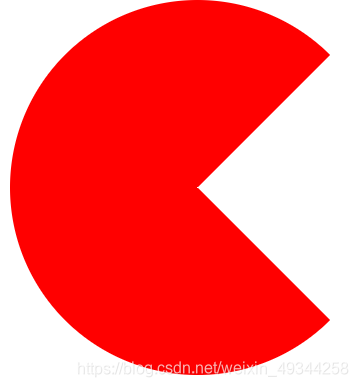
太极图1:
.yinyang1{
width: 200px;
height: 100px;
border: 1px solid red;
border-radius: 200px 200px 0 0 ;
background-color: #FF0000;
}
.yinyang2{
width: 200px;
height: 100px;
border: 1px solid black;
border-radius: 0 0 200px 200px ;
background-color: black;
} 
太极图2:
.yinyang4{
width: 180px;
height: 0px;
border-top-width: 90px;
border-bottom-width: 90px;
border-style: solid;
border-top-color: black;
border-bottom-color: red;
border-radius: 90px;
}
太极图3:
.taiji1{
width: 180px;
height: 90px;
border: 1px solid black;
background-color: black;
border-radius: 90px 90px 0 0;
}
.taiji4{
width: 180px;
height: 90px;
border: 1px solid gray;
background-color: gray;
border-radius:0 0 90px 90px;
}
.taiji2{
width: 90px;
height: 45px;
border: 1px solid gray;
background-color: gray;
border-radius: 45px 45px 0 0 ;
position: absolute;
left: 98px;
top:55px;
}
.taiji3{
width: 90px;
height: 45px;
border: 1px solid black;
background-color: black;
border-radius:0 0 45px 45px;
position: absolute;
top: 90px;
}
.taiji5{
width: 10px;
height: 10px;
border: 1px solid black;
background-color: #000000;
border-radius: 10px 10px 10px 10px;
position: absolute;
left: 150px;
top: 90px;
}
.taiji6{
width: 10px;
height: 10px;
border: 1px solid gray;
background-color: gray;
border-radius: 10px 10px 10px 10px;
position: absolute;
left: 40px;
top: 90px;
}

























 被折叠的 条评论
为什么被折叠?
被折叠的 条评论
为什么被折叠?








