传统数据分页
MyBatis编程方式实现
- StudentMapper.java
public interface StudentMapper {
public int count(); //查询数据总数
/*查询分页数据*/
public List<Map<String, Object>> page(@Param("start") int start,@Param("pagesize") int pagesize);
public List<Map<String, Object>> page();
}
- StudentMapper.xml
<?xml version="1.0" encoding="UTF-8" ?>
<!DOCTYPE mapper
PUBLIC "-//mybatis.org//DTD Mapper 3.0//EN"
"http://mybatis.org/dtd/mybatis-3-mapper.dtd">
<mapper namespace="cn.tang.mapper.StudentMapper"> <!--对应的mapper接口文件-->
<select id="page" resultType="map">
select id,name from t_student limit
<if test="start!=null and pagesize!=null">
#{start},#{pagesize}
</if>
<if test="start==null and pagesize==null">
0,2
</if>
</select>
<select id="count" resultType="int">
select count(*) from t_student
</select>
</mapper>
- Text.java
public static void main2(String[] args) throws IOException {
//建立数据源,使用阿里连接池
//通过读取properties文件来加载数据库信息
InputStream in= Thread.currentThread().getContextClassLoader().getResourceAsStream("db.properties");
Properties pro = new Properties();
//或者:pro.load(Resources.getResourceAsReader("db.properties")); //来加载文件流
pro.load(in);
//阿里连接池加载数据库配置
DruidDataSource ds = new DruidDataSource();
ds.setConnectProperties(pro);
//建立事务管理对象
TransactionFactory tx = new JdbcTransactionFactory();
//建立mybatis环境
Environment env = new Environment("development", tx, ds);
//建立配置对象,相当于加个mybatis-config.xml
Configuration cfg = new Configuration(env);
//加载指定的一个接口类,没有下面直接加载所有类好
//cfg.addMapper(UserMapper.class);
//直接加载cn.webrx.mapper 包下的所有接口类,及相同名称的映射文件xml
cfg.addMappers("cn.tang.mapper");
//以下步骤开始跟mybatis-config.xml配置方式一样处理
SqlSessionFactory sf = new SqlSessionFactoryBuilder().build(cfg);
SqlSession ss = sf.openSession();
//获取指定接口类
StudentMapper sm = ss.getMapper(StudentMapper.class);
//调用类中方法测试 sm.XXX
System.out.println(sm.query());
int conut = sm.count(); //查询总记录数
System.out.println(conut);
System.out.println(sm.page()); //分页无参查询测试
int currpage = 3; //查询第几页
int pagesize = 3; //每页多少条
int start = currpage * pagesize - pagesize; //计算跳转到第几页
int pagecount = conut % pagesize == 0 ? conut/pagesize : conut/pagesize+1; //总页数
System.out.println(sm.page(start,pagesize)); //分页有参查询
System.out.println("-".repeat(60));
System.out.printf("【第%d页,共%d页】【每页%d条,共%d条】",currpage,pagecount,pagesize,conut);
ss.commit();
}
4.结果展示
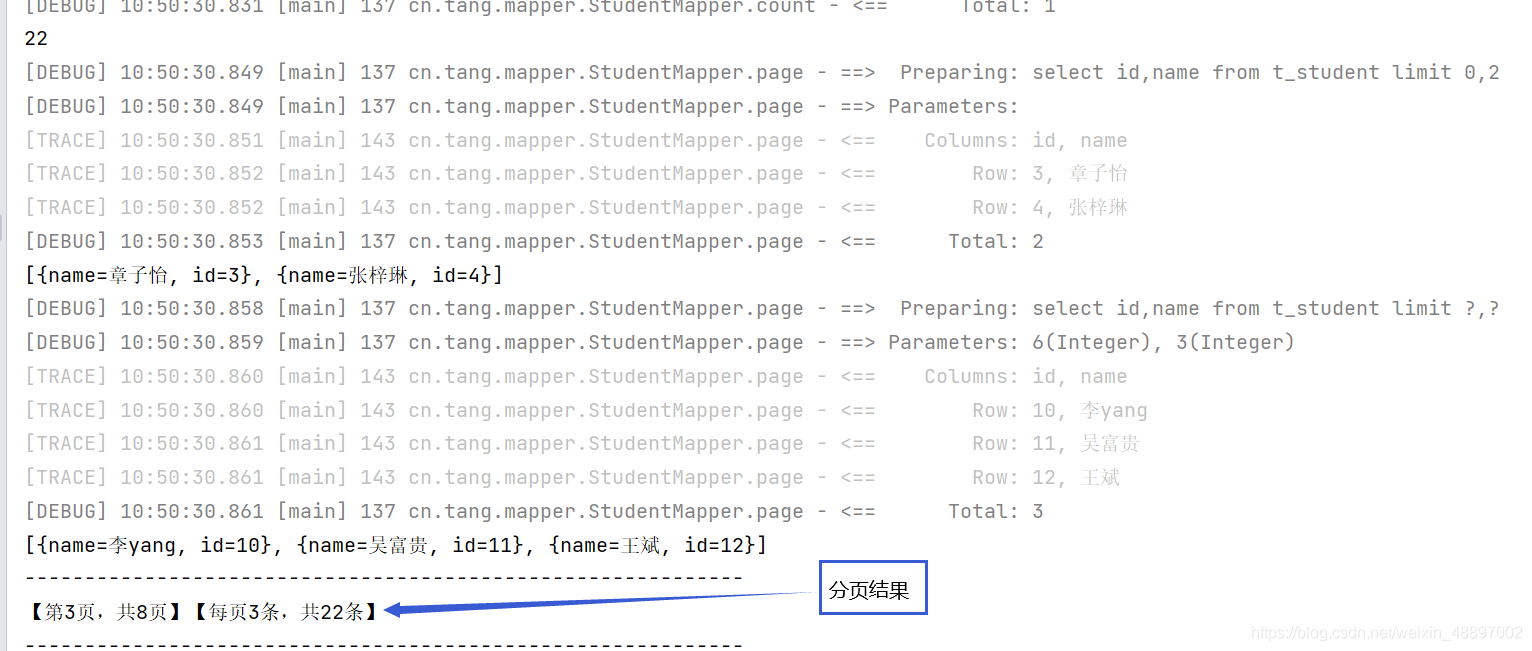





 这篇博客介绍了如何使用 MyBatis 框架进行传统的数据分页查询。示例展示了 StudentMapper 接口及其 XML 映射文件中的查询方法,包括查询数据总数和分页查询。在 Text.java 类中,展示了如何配置数据源、事务管理,以及如何通过 SqlSession 获取分页数据。最后,展示了查询结果和分页信息的输出。
这篇博客介绍了如何使用 MyBatis 框架进行传统的数据分页查询。示例展示了 StudentMapper 接口及其 XML 映射文件中的查询方法,包括查询数据总数和分页查询。在 Text.java 类中,展示了如何配置数据源、事务管理,以及如何通过 SqlSession 获取分页数据。最后,展示了查询结果和分页信息的输出。

















 864
864

 被折叠的 条评论
为什么被折叠?
被折叠的 条评论
为什么被折叠?








