1.效果图
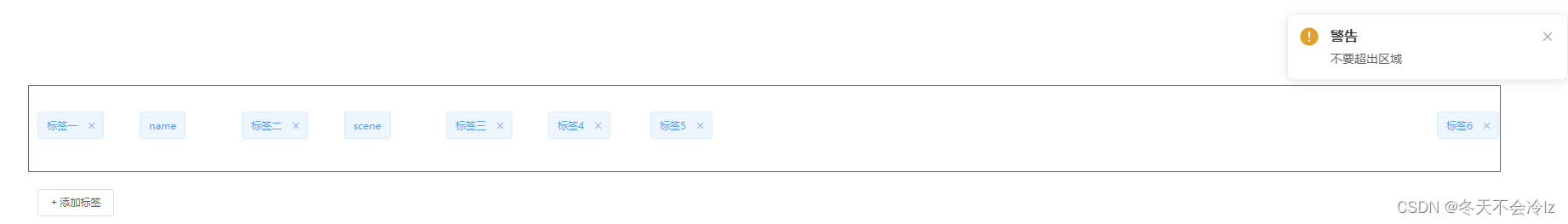
代码如下:
<!DOCTYPE html>
<html lang="en">
<head>
<meta charset="UTF-8">
<meta http-equiv="X-UA-Compatible" content="IE=edge">
<meta name="viewport" content="width=device-width, initial-scale=1.0">
<link rel="stylesheet" href="https://unpkg.com/element-ui/lib/theme-chalk/index.css">
<title>Document</title>
<style>
* {
margin: 0;
padding: 0;
}
#drag_area {
position: relative;
overflow-x: hidden;
width: 90%;
height: 100px;
margin: 100px auto 0;
border: 1px solid #666;
}
.div_tag {
width: 100px;
display: inline-block;
padding: 10px;
margin-top: 20px;
overflow: hidden;
}
.el-tag {
position: absolute;
z-index: 999;
cursor: move;
text-overflow: ellipsis
}
.el-tag+.el-tag {
margin-left: 10px;
}
.button-new-tag {
margin-left: 10px;
height: 32px;
line-height: 30px;
padding-top: 0;
padding-bottom: 0;
}
.input-new-tag {
width: 90px;
margin-left: 10px;
vertical-align: bottom;
}
</style>
</head>
<script src="https://cdn.jsdelivr.net/npm/vue@2/dist/vue.js"></script>
<script src="https://unpkg.com/element-ui/lib/index.js"></script>
<body>
<div id="app">
<div id="drag_area">
<div :key="tag" v-for="tag in dynamicTags" class="div_tag">
<el-tag v-if="tag === 'name' || tag === 'scene'" class="el-tag" :disable-transitions="false"
@close="handleClose(tag)">
{{tag}}
</el-tag>
<el-tag v-else class="el-tag" closable :disable-transitions="false" @close="handleClose(tag)">
{{tag}}
</el-tag>
</div>
</div>
<div style="margin: 20px 0 0 5% ;">
<el-input class="input-new-tag" v-if="inputVisible" v-model="inputValue" ref="saveTagInput" size="small"
@keyup.enter.native="handleInputConfirm" @blur="handleInputConfirm">
</el-input>
<el-button v-else class="button-new-tag" size="small" @click="showInput">+ 添加标签</el-button>
</div>
</div>
<script>
new Vue({
el: "#app",
data() {
return {
dynamicTags: ['标签一', "name", '标签二', "scene", '标签三', '标签4', '标签5', '标签6'],
inputVisible: false,
inputValue: '',
tags: []
}
},
methods: {
setTagsMove() {
var tags = document.getElementsByClassName("el-tags");
var moveArea = document.getElementById("drag_area");
this.leftList = [];
for (let i = 0; i < tags.length; i++) {
((i) => {
tags[i].onmousedown = (evt) => {
//鼠标按下事件
var distanceX = evt.clientX - tags[i].offsetLeft; //clientX表示鼠标指针的坐标
// var distanceY = evt.clientY - tags[i].offsetTop; //offsetTop获取元素距离上面的位置,返回的是数字
document.onmousemove = (evt) => {
//鼠标移动事件
var left = evt.clientX - distanceX; //获取拖动是元素的位置
// var top = evt.clientY - distanceY;
if (left <= 0) {
//防止越过浏览器左边缘
left = 0;
} else if (left >= moveArea.clientWidth - tags[i].offsetWidth) {
//防止越过右边缘
left = moveArea.clientWidth - tags[i].offsetWidth;
}
if (top <= 0) {
top = 0;
} else if (top >= moveArea.clientHeight - tags[i].offsetHeight) {
top = moveArea.clientHeight - tags[i].offsetHeight;
}
// tags[i].style.top = top + "px"; //重新设置元素位置
tags[i].style.left = left + "px";
};
tags[i].onmouseup = (e) => {
//鼠标抬起事件
document.onmousemove = null; //清除鼠标按下事件
tags[i].onmouseup = null;
this.leftList.push(tags[i].offsetLeft);
flag = false;
};
moveArea.onselectstart = function () {
return false;
};
};
document.onmouseup = () => {
document.onmousemove = null;
};
})(i);
}
},
handleClose(tag) {
this.dynamicTags.splice(this.dynamicTags.indexOf(tag), 1);
},
showInput() {
this.inputVisible = true;
this.$nextTick(_ => {
this.$refs.saveTagInput.$refs.input.focus();
});
},
handleInputConfirm() {
let inputValue = this.inputValue;
if (inputValue) {
this.dynamicTags.push(inputValue);
}
this.inputVisible = false;
this.inputValue = '';
this.$nextTick(_ => {
var tags = document.getElementsByClassName("el-tag");
if (this.dynamicTags.length > 5) {
for (let i = 0; i < tags.length; i++) {
tags[i].style.width = 50 + 'px'
console.dir(tags[i].style.width);
}
}
});
},
},
mounted() {
this.setTagsMove()
},
updated() {
this.setTagsMove();
},
})
</script>
</body>
</html>
























 1348
1348

 被折叠的 条评论
为什么被折叠?
被折叠的 条评论
为什么被折叠?








