引用包:
Rg.Plugins.Popup

初始化:

找到MainActivity文件,在OnCreate方法中,进行初始化
// 初始化
Rg.Plugins.Popup.Popup.Init(this);
完整OnCreate方法
protected override void OnCreate(Bundle savedInstanceState)
{
base.OnCreate(savedInstanceState);
// 初始化
Rg.Plugins.Popup.Popup.Init(this); // 只添加这个
Xamarin.Essentials.Platform.Init(this, savedInstanceState);
global::Xamarin.Forms.Forms.Init(this, savedInstanceState);
LoadApplication(new App());
}
定义弹框界面
之前:
<?xml version="1.0" encoding="utf-8" ?>
<ContentPage xmlns="http://xamarin.com/schemas/2014/forms"
xmlns:x="http://schemas.microsoft.com/winfx/2009/xaml"
x:Class="App1.Alert1">
<ContentPage.Content>
<StackLayout>
<Label Text="Welcome to Xamarin.Forms!"
VerticalOptions="CenterAndExpand"
HorizontalOptions="CenterAndExpand" />
</StackLayout>
</ContentPage.Content>
</ContentPage>
namespace App1
{
[XamlCompilation(XamlCompilationOptions.Compile)]
public partial class Alert1 : ContentPage
{
public Alert1()
{
InitializeComponent();
}
}
}
之后:
<?xml version="1.0" encoding="utf-8" ?>
<!--使用pages:PopupPage -->
<pages:PopupPage xmlns="http://xamarin.com/schemas/2014/forms"
xmlns:x="http://schemas.microsoft.com/winfx/2009/xaml"
引入包
xmlns:pages="clr-namespace:Rg.Plugins.Popup.Pages;assembly=Rg.Plugins.Popup"
xmlns:animations="clr-namespace:Rg.Plugins.Popup.Animations;assembly=Rg.Plugins.Popup"
x:Class="App1.Alert1">
<!--设置动画-->
<pages:PopupPage.Animation>
<animations:ScaleAnimation
PositionIn="Center"
PositionOut="Center"
ScaleIn="1.2"
ScaleOut="0.8"
DurationIn="400"
DurationOut="300"
EasingIn="SinOut"
EasingOut="SinIn"
HasBackgroundAnimation="True"/>
</pages:PopupPage.Animation>
<!--自定义的内容-->
<StackLayout
VerticalOptions="Center"
HorizontalOptions="Center"
Padding="20, 20, 20, 20">
<Label Text="Test"/>
</StackLayout>
</pages:PopupPage>
using Rg.Plugins.Popup.Pages;
namespace App1
{
[XamlCompilation(XamlCompilationOptions.Compile)]
public partial class Alert1 : PopupPage // 继承PopupPage
{
public Alert1()
{
InitializeComponent();
}
}
}
弹框效果:
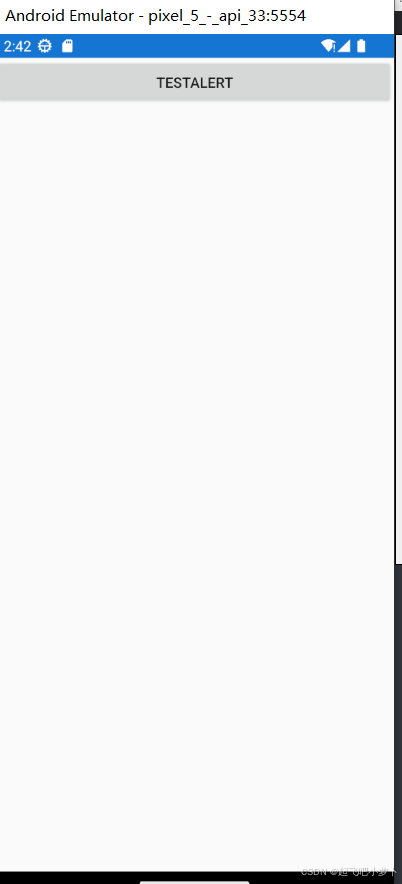

调整:增加背景和宽度、高度
<!--自定义的内容-->
<StackLayout
VerticalOptions="Center"
HorizontalOptions="Center"
Padding="20, 20, 20, 20"
WidthRequest="300"
HeightRequest="200"
BackgroundColor="White">
<Label Text="Test"/>
</StackLayout>

设置按钮:
点击按钮出现弹框,在弹框中的输入框中输入内容后,再将输入内容返回给调用界面
效果图




代码:
MainPage
<?xml version="1.0" encoding="utf-8" ?>
<ContentPage xmlns="http://xamarin.com/schemas/2014/forms"
xmlns:x="http://schemas.microsoft.com/winfx/2009/xaml"
x:Class="App1.MainPage">
<StackLayout>
<Button Text="弹框按钮" Clicked="Button_Clicked" />
<StackLayout Orientation="Horizontal">
<Label Text="内容:" />
<Label x:Name="labContext" />
</StackLayout>
</StackLayout>
</ContentPage>
using Rg.Plugins.Popup.Extensions;
using System;
using Xamarin.Forms;
namespace App1
{
public partial class MainPage : ContentPage
{
public MainPage()
{
InitializeComponent();
}
private async void Button_Clicked(object sender, EventArgs e)
{
var alert1 = new Alert1();
// 定义回调方法
alert1.Confirm = (context) =>
{
labContext.Text = context;
};
await Navigation.PushPopupAsync(alert1); // 跳转界面
}
}
}
Alert1:
<?xml version="1.0" encoding="utf-8" ?>
<pages:PopupPage xmlns="http://xamarin.com/schemas/2014/forms"
xmlns:x="http://schemas.microsoft.com/winfx/2009/xaml"
xmlns:pages="clr-namespace:Rg.Plugins.Popup.Pages;assembly=Rg.Plugins.Popup"
xmlns:animations="clr-namespace:Rg.Plugins.Popup.Animations;assembly=Rg.Plugins.Popup"
x:Class="App1.Alert1">
<!--设置动画-->
<pages:PopupPage.Animation>
<animations:ScaleAnimation
PositionIn="Center"
PositionOut="Center"
ScaleIn="1.2"
ScaleOut="0.8"
DurationIn="400"
DurationOut="300"
EasingIn="SinOut"
EasingOut="SinIn"
HasBackgroundAnimation="True"/>
</pages:PopupPage.Animation>
<!--自定义的内容-->
<StackLayout
VerticalOptions="Center"
HorizontalOptions="Center"
Padding="20, 20, 20, 20"
WidthRequest="300"
HeightRequest="200"
BackgroundColor="White">
<StackLayout>
<Label Text="内容:" />
<Entry x:Name="labContext" />
</StackLayout>
<StackLayout Orientation="Horizontal" >
<Button Text="确定" x:Name="btnConfirm" Clicked="btnConfirm_Clicked" BackgroundColor="#00BFFF" TextColor="White" />
<Button Text="取消" x:Name="Cancel" Clicked="Cancel_Clicked" BackgroundColor="#EE3B3B" TextColor="White" />
</StackLayout>
</StackLayout>
</pages:PopupPage>
using System;
using Xamarin.Forms.Xaml;
using Rg.Plugins.Popup.Pages;
using Rg.Plugins.Popup.Extensions;
namespace App1
{
[XamlCompilation(XamlCompilationOptions.Compile)]
public partial class Alert1 : PopupPage
{
// 定义点击确定后执行的方法
public Action<string> Confirm;
public Alert1()
{
InitializeComponent();
}
private async void btnConfirm_Clicked(object sender, EventArgs e)
{
Confirm?.Invoke(labContext.Text); // 点击执行
await Navigation.PopPopupAsync(); // 关闭弹框
}
private async void Cancel_Clicked(object sender, EventArgs e)
{
await Navigation.PopPopupAsync(); // 关闭弹框
}
}
}
==================
补充说明:
我们在使用弹框的时候,有时需要等弹框结束后,再进行下一步;但在实际操作中会发现,程序并不会等待,而是直接继续往下走,导致我们程序处理逻辑异常;故使用 TaskCompletionSource来进行等待操作
if (signEv.Any(s => s.FixedSignList != null && s.FixedSignList.Count > 0))
{
var taskCompletionSource = new TaskCompletionSource<Tuple<List<MesInspectionSignExtendValue>, bool>>();
EcItemSignPopupPage page = new EcItemSignPopupPage(signEv);
page.CallbackAction = (SignEvResult, IsOkResult) =>
{
taskCompletionSource.TrySetResult(Tuple.Create(SignEvResult, IsOkResult));
};
await PopupNavigation.Instance.PushAsync(page); // 跳转界面
var tuple = await taskCompletionSource.Task; // 获取返回结果
signEv = tuple.Item1;
IsOk = tuple.Item2;
if (!IsOk) return;
}
























 被折叠的 条评论
为什么被折叠?
被折叠的 条评论
为什么被折叠?








