这里写自定义目录标题
NLP 任务的基本步骤
- 读取文件 in.txt
I have a dream that my four little children will one day live in a nation where they will not be judged by the color of their skin but by the content of their character. I have a dream today.
I have a dream that one day down in Alabama, with its vicious racists, . . . one day right there in Alabama little black boys and black girls will be able to join hands with little white boys and white girls as sisters and brothers. I have a dream today.
I have a dream that one day every valley shall be exalted, every hill and mountain shall be made low, the rough places will be made plain, and the crooked places will be made straight, and the glory of the Lord shall be revealed, and all flesh shall see it together.
This is our hope. . . With this faith we will be able to hew out of the mountain of despair a stone of hope. With this faith we will be able to transform the jangling discords of our nation into a beautiful symphony of brotherhood. With this faith we will be able to work together, to pray together, to struggle together, to go to jail together, to stand up for freedom together, knowing that we will be free one day. . . .
And when this happens, and when we allow freedom ring, when we let it ring from every village and every hamlet, from every state and every city, we will be able to speed up that day when all of God's children, black men and white men, Jews and Gentiles, Protestants and Catholics, will be able to join hands and sing in the words of the old Negro spiritual: "Free at last! Free at last! Thank God Almighty, we are free at last!"
-
去除所有标点符号和换行符,并把所有大写变成小写;
-
合并相同的词,统计每个词出现的频率,并按照词频从大到小排序;
-
将结果按行输出到文件 out.txt
参考代码
import re
# 你不用太关心这个函数
def parse(text):
# 使用正则表达式去除标点符号和换行符
text = re.sub(r'[^\w ]', ' ', text)
# 转为小写
text = text.lower()
# 生成所有单词的列表
word_list = text.split(' ')
# 去除空白单词
word_list = filter(None, word_list)
# 生成单词和词频的字典
word_cnt = {
}
for word in word_list:
if word not in word_cnt:
word_cnt[word] = 0
word_cnt[word] += 1
# 按照词频排序
sorted_word_cnt = sorted(word_cnt.items(), key=lambda kv: kv[1], reverse=True)
return sorted_word_cnt
with open('in.txt', 'r') as fin:
text = fin.read()
word_and_freq = parse(text)
with open('out.txt', 'w') as fout:
for word, freq in word_and_freq:
fout.write('{} {}\n'.format(word, freq))
########## 输出 (省略较长的中间结果) ##########
and 15
be 13
will 11
to 11
the 10
of 10
a 8
we 8
day 6
...
old 1
negro 1
spiritual 1
thank 1
god 1
almighty 1
are 1
功能快捷键
撤销:Ctrl/Command + Z
重做:Ctrl/Command + Y
加粗:Ctrl/Command + B
斜体:Ctrl/Command + I
标题:Ctrl/Command + Shift + H
无序列表:Ctrl/Command + Shift + U
有序列表:Ctrl/Command + Shift + O
检查列表:Ctrl/Command + Shift + C
插入代码:Ctrl/Command + Shift + K
插入链接:Ctrl/Command + Shift + L
插入图片:Ctrl/Command + Shift + G
查找:Ctrl/Command + F
替换:Ctrl/Command + G
合理的创建标题,有助于目录的生成
直接输入1次#,并按下space后,将生成1级标题。
输入2次#,并按下space后,将生成2级标题。
以此类推,我们支持6级标题。有助于使用TOC语法后生成一个完美的目录。
如何改变文本的样式
强调文本 强调文本
加粗文本 加粗文本
标记文本
删除文本
引用文本
H2O is是液体。
210 运算结果是 1024.
插入链接与图片
链接: link.
图片: 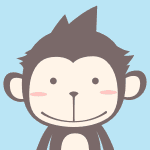
带尺寸的图片: ![]()
居中的图片: 
居中并且带尺寸的图片: ![]()
当然,我们为了让用户更加便捷,我们增加了图片拖拽功能。
如何插入一段漂亮的代码片
去博客设置页面,选择一款你喜欢的代码片高亮样式,下面展示同样高亮的 代码片.
// An highlighted block
var foo = 'bar';
生成一个适合你的列表
- 项目
- 项目
- 项目
- 项目
- 项目1
- 项目2
- 项目3
- 计划任务
- 完成任务
创建一个表格
一个简单的表格是这么创建的:
| 项目 | Value |
|---|---|
| 电脑 | $1600 |
| 手机 | $12 |
| 导管 | $1 |
设定内容居中、居左、居右
使用:---------:居中
使用:----------居左
使用----------:居右
| 第一列 | 第二列 | 第三列 |
|---|---|---|
| 第一列文本居中 | 第二列文本居右 | 第三列文本居左 |
SmartyPants
SmartyPants将ASCII标点字符转换为“智能”印刷标点HTML实体。例如:
| TYPE | ASCII | HTML |
|---|---|---|
| Single backticks | 'Isn't this fun?' |
‘Isn’t this fun?’ |
| Quotes | "Isn't this fun?" |
“Isn’t this fun?” |
| Dashes | -- is en-dash, --- is em-dash |
– is en-dash, — is em-dash |
创建一个自定义列表
-
Markdown
- Text-to- HTML conversion tool Authors
- John
- Luke








 该博客介绍了NLP任务中的词频统计方法,包括读取文件、处理文本、统计词频并输出结果。同时,提供了Markdown编辑器的快捷键和功能使用指南,如创建标题、插入代码、列表、表格等。
该博客介绍了NLP任务中的词频统计方法,包括读取文件、处理文本、统计词频并输出结果。同时,提供了Markdown编辑器的快捷键和功能使用指南,如创建标题、插入代码、列表、表格等。
 最低0.47元/天 解锁文章
最低0.47元/天 解锁文章

















 1268
1268

 被折叠的 条评论
为什么被折叠?
被折叠的 条评论
为什么被折叠?








