1.使用yolo系列模型时,首先要标注图片,网上查看了一些标注的工具,很多都不是离线运行,或者功能复杂不适合使用。
2.查看了一款开源的标注软件AnyLabeling,觉得功能很多,导出的数据格式是.json,没有直接跟yolo系列对接的数据格式。
3.为了方便,开发一款Z-AnyLabeling标注工具,具备基础功能,数据直接导出yolo系列可以训练的数据格式
4.软件开发环境:Pycharm,Pyside6
5.软件界面
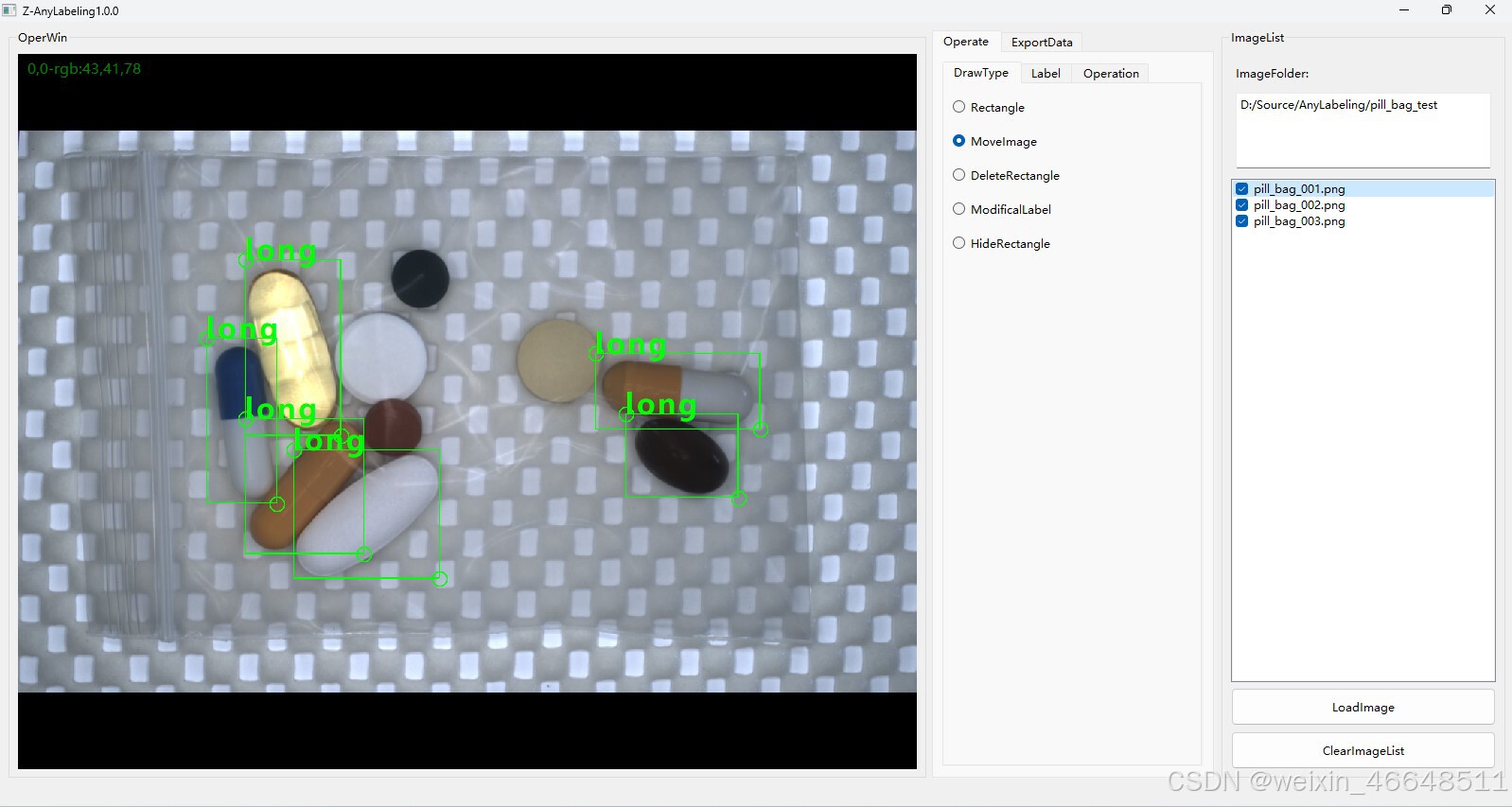
6.相关代码
'''鼠标按下'''
def mousePressEvent(self, event: PySide6.QtGui.QMouseEvent):
super(ControlImage, self).mousePressEvent(event)
if ((self._current_image.width() == 0)
& (self._current_image.height() == 0)):
return
if event.button()==Qt.MouseButton.LeftButton:
self._mouse_down = True
self._down_point = event.pos()
self._last_point = event.pos()
point_in_board_=self.GetPointInBoard(self._last_point)
#找到轮廓标志
find_shape_ = False
#绘制矩形
if self._control_image_oper_en==ControlImageOperEnum.DrawRectangle:
#判断有没有选中shape
if(len(self._shape_list)>0):
for i in range(len(self._shape_list)):
#显示的才计算计算有没有选中点
if self._shape_list[i]._display==True:
#判断有没有选中第一个点
point1_x_distance_=abs(self._shape_list[i]._x1-point_in_board_.x())
point1_y_distance_=abs(self._shape_list[i]._y1-point_in_board_.y())
if((point1_x_distance_<10)
&(point1_y_distance_<10)):
self._current_shape_list_oper_point=1
self._current_shape_list_index=i
find_shape_ = True
i=len(self._shape_list)
#有没有选中第二个点
if(find_shape_==False):
point2_x_distance_=abs(self._shape_list[i]._x2-point_in_board_.x())
point2_y_distance_=abs(self._shape_list[i]._y2-point_in_board_.y())
if((point2_x_distance_<10)
&(point2_y_distance_<10)):
self._current_shape_list_oper_point = 2
self._current_shape_list_index = i
find_shape_ = True
i = len(self._shape_list)
#有没有选中第三个点
if(find_shape_==False):
if((point_in_board_.x()>self._shape_list[i]._x1)
&(point_in_board_.x()<self._shape_list[i]._x2)
&(point_in_board_.y()>self._shape_list[i]._y1)
&(point_in_board_.y()<self._shape_list[i]._y2)):
self._current_shape_list_oper_point = 3
self._current_shape_list_index = i
find_shape_ = True
i = len(self._shape_list)
if ((find_shape_ == False)
&(self._current_label!="")):
self._current_shape=Shape()
self._current_shape._display=True
self._current_shape._x1=point_in_board_.x()
self._current_shape._y1=point_in_board_.y()
self._current_shape._x2 = point_in_board_.x()
self._current_shape._y2 = point_in_board_.y()
self._current_shape._id=len(self._shape_list)
self._current_shape._label=self._current_label
#刷新一下
self.update()
#删除矩形
elif self._control_image_oper_en==ControlImageOperEnum.DeleteRectangle:
if (len(self._shape_list) > 0):
for i in range(len(self._shape_list)):
# 显示的才计算计算有没有选中点
if self._shape_list[i]._display == True:
#有没有选中第三个点
if ((point_in_board_.x() > self._shape_list[i]._x1)
& (point_in_board_.x() < self._shape_list[i]._x2)
& (point_in_board_.y() > self._shape_list[i]._y1)
& (point_in_board_.y() < self._shape_list[i]._y2)):
del self._shape_list[i]
find_shape_ = True
i = self._shape_list.__len__()
# 判断有没有形状
if (i == 0):
self._updata_image_shape_exist_status_sig.emit(False)
if find_shape_==True:
self.update()
#修改标签
elif self._control_image_oper_en==ControlImageOperEnum.ModificalLabel:
if (len(self._shape_list) > 0):
for i in range(len(self._shape_list)):
# 显示的才计算计算有没有选中点
if self._shape_list[i]._display == True:
if ((point_in_board_.x() > self._shape_list[i]._x1)
& (point_in_board_.x() < self._shape_list[i]._x2)
& (point_in_board_.y() > self._shape_list[i]._y1)
& (point_in_board_.y() < self._shape_list[i]._y2)):
self._shape_list[i]._label=self._current_label
find_shape_ = True
i = self._shape_list.__len__()
if find_shape_==True:
self.update()
#隐藏形状
elif self._control_image_oper_en==ControlImageOperEnum.HideShape:
if (len(self._shape_list) > 0):
for i in range(len(self._shape_list)):
# 显示的才计算计算有没有选中点
if self._shape_list[i]._display == True:
if ((point_in_board_.x() > self._shape_list[i]._x1)
& (point_in_board_.x() < self._shape_list[i]._x2)
& (point_in_board_.y() > self._shape_list[i]._y1)
& (point_in_board_.y() < self._shape_list[i]._y2)):
self._shape_list[i]._display=False
find_shape_ = True
i = self._shape_list.__len__()
if find_shape_==True:
self.update()
























 1960
1960

 被折叠的 条评论
为什么被折叠?
被折叠的 条评论
为什么被折叠?








