Linux下时区夏令时开始时间结束时间获取
最近组里的项目在做Linux化,我自己承接了Linux下时区相关的功能模块,之前windows上已有功能,但是windows上调用的是系统的api函数实现的,移植到Linux下是不能使用的,需要在Linux上做出同样的功能。首先,来看下windows下的功能,windows下获取系统当前时区调用的API函数是GetTimeZoneInformation,参数类型是TIME_ZONE_INFORMATION
参数 类型及说明
lpTimeZoneInformation TIME_ZONE_INFORMATION,用于载入时区信息的结构
结构体信息如下:
typedef struct _TIME_ZONE_INFORMATION {
LONG Bias;
WCHAR StandardName[32];
SYSTEMTIME StandardDate;
LONG StandardBias;
WCHAR DaylightName[32];
SYSTEMTIME DaylightDate;
LONG DaylightBias;
} TIME_ZONE_INFORMATION;
下面是对参数的说明:
字段 类型与说明
Bias int,Used to translate local time into coordinated universal time (UTC) time. The bias is the difference, in minutes, between UTC and local time. The following formula is used: UTC = local time + bias.
StandardName 返回的是unicode字符串,应使用string.fromUnicode()转换
StandardDate SYSTEMTIME,Contains a double and UTC time describing when the transition from daylight time to standard time occurs on this system. Set the wMonth field to zero to ignore this field.
StandardBias int,Value to add to the Bias field when standard time is in effect. Ignored if StandardDate is not used.
DaylightName 返回的是unicode字符串,应使用string.fromUnicode()转换
DaylightDate SYSTEMTIME,Contains a double and UTC time describing when the transition from standard time to daylight time occurs on this system. Set the wMonth field to zero to ignore this field.
DaylightBias int,Value to add to the Bias field when daylight saving time is in effect. Ignored if DaylightDate is not used.
其中跟夏令时有关的变量是DaylightDate,结构体信息是
typedef struct _SYSTEMTIME {
unsigned short wYear;
unsigned short wMonth;
unsigned short wDayOfWeek; 星期,0=星期日,1=星期一…
unsigned short wDay;
unsigned short wHour;
unsigned short wMinute;
unsigned short wSecond;
unsigned short wMilliseconds;
} SYSTEMTIME, *PSYSTEMTIME, *LPSYSTEMTIME;
项目平台中有一张数据库表是存放获取到的时区信息的,表结构信息如下:
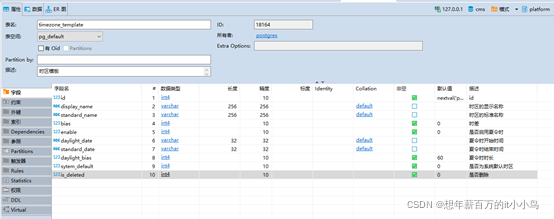
某平台表数据如下:

其中的关键字段bias(时差),daylight_date(夏令时开始时间), standard_date(夏令时结束时间), daylight_bias(夏令时时长),并且字段的展示方式要拼接成上面表的形式。现在的需求是找到在Linux下跟Windows· API函数GetTimeZoneInformation一样的替代方案。
经多处查找资料,首先确认一点的是linux下没有查到可以使用的api接口,需要自己查找方法获取各个字段的信息。
Bias(时差)这个字段获取比较简单,通过Linux下的time.h里的接口int gettimeofday(struct timeval*tv,struct timezone *tz ),gettimeofday()会把目前的时间用tv 结构体返回,当地时区的信息则放到tz所指的结构中,
struct timeval{
long tv_sec;/*秒*/
long tv_usec;/*微妙*/
};
struct timezone{
int tz_minuteswest;/和greenwich 时间差了多少分钟/
int tz_dsttime;/type of DST correction/
}
经验证,Bias(时差)信息是跟struct timezone 中的tz_minuteswest对应的。接下来是获取字段daylight_date(夏令时开始时间), standard_date(夏令时结束时间), daylight_bias(夏令时时长)的信息。Linux下没有可以获取这些信息的接口,但是可以通过命令timedatectl和zdump。timedatectl命令可以查询和更改系统时钟和设置,可以使用此命令来设置或更改当前的日期,时间和时区,或实现与远程NTP服务器的自动系统时钟同步。zdump命令可以在命令行上显示指定的每个区域名称的当前时间。结合这两个命令,再对输出的内容进行截取和时间转化,应该可以获取到这三个字段的信息。具体的实现方案如下:
通过命令timedatectl,获取当前系统的时区信息,如下:

通过对回显的内容进行截取,获取时区名称,代码如下:


通过截取,可以获取时区名称America/New_York。然后运行命令zdump -v America/New_York | grep 2021,截图如下:

命令zdump中对参数-v的解释:

命令回显中UTC = Sun Mar 14 01:59:59 2021 是utc格式显示的夏令时时间,将utc时间转换成Linux下的tm格式:
struct tm
{
int tm_sec; // seconds after the minute - [0, 60] including leap second
int tm_min; // minutes after the hour - [0, 59]
int tm_hour; // hours since midnight - [0, 23]
int tm_mday; // day of the month - [1, 31]
int tm_mon; // months since January - [0, 11]
int tm_year; // years since 1900
int tm_wday; // days since Sunday - [0, 6]
int tm_yday; // days since January 1 - [0, 365]
int tm_isdst; // daylight savings time flag
};
再将tm转换成时间戳加上1秒的延迟减去当前的时差,再转换成tm,经过转化就可以得到夏令时开始时间和结束时间以及时间差。代码如下:


最后字段sz_daylightdate是夏令时开始时间,sz_standarddate是夏令时结束时间。夏令时时差是回显的第一条和第二条之间做差值取负值。经验证,此方法对于大多数时区验证时通过的。在做的过程中踩过几个坑,一个是没有加1秒的延迟,不加1秒的延迟得出的结果是不对的,另一个是时间戳转换成tm的时候,最先用的函数是 localtime(),用这个函数要考虑本地时区和夏令时标志,localtime是将时区考虑在内了,转出的当前时区的时间。gmtime转出来的是0时区的标准时间。夏令时开始时间和结束时间是不需要考虑时区的,所以选择gmtime函数。至此,在Linux下找到Windows API函数GetTimeZoneInformation的替代方案。
欢迎使用Markdown编辑器
你好! 这是你第一次使用 Markdown编辑器 所展示的欢迎页。如果你想学习如何使用Markdown编辑器, 可以仔细阅读这篇文章,了解一下Markdown的基本语法知识。
新的改变
我们对Markdown编辑器进行了一些功能拓展与语法支持,除了标准的Markdown编辑器功能,我们增加了如下几点新功能,帮助你用它写博客:
- 全新的界面设计 ,将会带来全新的写作体验;
- 在创作中心设置你喜爱的代码高亮样式,Markdown 将代码片显示选择的高亮样式 进行展示;
- 增加了 图片拖拽 功能,你可以将本地的图片直接拖拽到编辑区域直接展示;
- 全新的 KaTeX数学公式 语法;
- 增加了支持甘特图的mermaid语法1 功能;
- 增加了 多屏幕编辑 Markdown文章功能;
- 增加了 焦点写作模式、预览模式、简洁写作模式、左右区域同步滚轮设置 等功能,功能按钮位于编辑区域与预览区域中间;
- 增加了 检查列表 功能。
功能快捷键
撤销:Ctrl/Command + Z
重做:Ctrl/Command + Y
加粗:Ctrl/Command + B
斜体:Ctrl/Command + I
标题:Ctrl/Command + Shift + H
无序列表:Ctrl/Command + Shift + U
有序列表:Ctrl/Command + Shift + O
检查列表:Ctrl/Command + Shift + C
插入代码:Ctrl/Command + Shift + K
插入链接:Ctrl/Command + Shift + L
插入图片:Ctrl/Command + Shift + G
查找:Ctrl/Command + F
替换:Ctrl/Command + G
合理的创建标题,有助于目录的生成
直接输入1次#,并按下space后,将生成1级标题。
输入2次#,并按下space后,将生成2级标题。
以此类推,我们支持6级标题。有助于使用TOC语法后生成一个完美的目录。
如何改变文本的样式
强调文本 强调文本
加粗文本 加粗文本
标记文本
删除文本
引用文本
H2O is是液体。
210 运算结果是 1024.
插入链接与图片
链接: link.
图片: 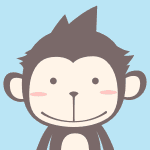
带尺寸的图片: ![]()
居中的图片: 
居中并且带尺寸的图片: ![]()
当然,我们为了让用户更加便捷,我们增加了图片拖拽功能。
如何插入一段漂亮的代码片
去博客设置页面,选择一款你喜欢的代码片高亮样式,下面展示同样高亮的 代码片.
// An highlighted block
var foo = 'bar';
生成一个适合你的列表
- 项目
- 项目
- 项目
- 项目
- 项目1
- 项目2
- 项目3
- 计划任务
- 完成任务
创建一个表格
一个简单的表格是这么创建的:
| 项目 | Value |
|---|---|
| 电脑 | $1600 |
| 手机 | $12 |
| 导管 | $1 |
设定内容居中、居左、居右
使用:---------:居中
使用:----------居左
使用----------:居右
| 第一列 | 第二列 | 第三列 |
|---|---|---|
| 第一列文本居中 | 第二列文本居右 | 第三列文本居左 |
SmartyPants
SmartyPants将ASCII标点字符转换为“智能”印刷标点HTML实体。例如:
| TYPE | ASCII | HTML |
|---|---|---|
| Single backticks | 'Isn't this fun?' | ‘Isn’t this fun?’ |
| Quotes | "Isn't this fun?" | “Isn’t this fun?” |
| Dashes | -- is en-dash, --- is em-dash | – is en-dash, — is em-dash |
创建一个自定义列表
-
Markdown
- Text-to- HTML conversion tool Authors
- John
- Luke
如何创建一个注脚
一个具有注脚的文本。2
注释也是必不可少的
Markdown将文本转换为 HTML。
KaTeX数学公式
您可以使用渲染LaTeX数学表达式 KaTeX:
Gamma公式展示 Γ ( n ) = ( n − 1 ) ! ∀ n ∈ N \Gamma(n) = (n-1)!\quad\forall n\in\mathbb N Γ(n)=(n−1)!∀n∈N 是通过欧拉积分
Γ ( z ) = ∫ 0 ∞ t z − 1 e − t d t . \Gamma(z) = \int_0^\infty t^{z-1}e^{-t}dt\,. Γ(z)=∫0∞tz−1e−tdt.
你可以找到更多关于的信息 LaTeX 数学表达式here.
新的甘特图功能,丰富你的文章
- 关于 甘特图 语法,参考 这儿,
UML 图表
可以使用UML图表进行渲染。 Mermaid. 例如下面产生的一个序列图:
这将产生一个流程图。:
- 关于 Mermaid 语法,参考 这儿,
FLowchart流程图
我们依旧会支持flowchart的流程图:
- 关于 Flowchart流程图 语法,参考 这儿.
导出与导入
导出
如果你想尝试使用此编辑器, 你可以在此篇文章任意编辑。当你完成了一篇文章的写作, 在上方工具栏找到 文章导出 ,生成一个.md文件或者.html文件进行本地保存。
导入
如果你想加载一篇你写过的.md文件,在上方工具栏可以选择导入功能进行对应扩展名的文件导入,
继续你的创作。
注脚的解释 ↩︎























 1598
1598

 被折叠的 条评论
为什么被折叠?
被折叠的 条评论
为什么被折叠?








