布局设计

JFormDesigner布局插件下载,30天限免,常用的自行破解

功能
- Setting导入组织名单(默认路径D:/md.txt)
- 在信息头处输入待接龙的信息
- 输入成员接龙信息(默认是收到)
- 点击Get按钮即可在左侧生成完整模拟接龙
展示主要代码:
Get按钮监听函数(主功能代码写在这,可以独立出去)
private void GetActionPerformed(ActionEvent e) {
// 得到班级名单
File file = new File(filePath);
Reader input = null;
try {
input = new FileReader(file);
} catch (FileNotFoundException fileNotFoundException) {
fileNotFoundException.printStackTrace();
}
BufferedReader in = new BufferedReader(input);
// 将名单中名字存进数组
List<String> list = new ArrayList<String>();
String name = new String();
while (true){
try {
if (!((name = in.readLine()) != null)) break;
} catch (IOException ioException) {
ioException.printStackTrace();
}
list.add(name);
}
// 乱序处理,合并接龙信息头输出
Collections.shuffle(list);
Object[] res = list.toArray();
outputFantan.setText("#接龙\n");
outputFantan.setText(outputFantan.getText() + inputHeader.getText() + "\n");
for (int i = 0; i < res.length; i++) {
outputFantan.setText(outputFantan.getText() + "\n" + (i + 1) + ". " + res[i] + " " + type.getText());
}
}
导入名单(JFileChooser)
private void menuItem1ActionPerformed(ActionEvent e) {
JFileChooser jf = new JFileChooser();
jf.showOpenDialog(this);//显示打开的文件对话框
File f = jf.getSelectedFile();//使用文件类获取选择器选择的文件
String s = f.getAbsolutePath();//返回路径名
//JOptionPane弹出对话框类,显示绝对路径名
JOptionPane.showMessageDialog(this, s, "Successfully",JOptionPane.INFORMATION_MESSAGE);
filePath = s;
System.out.println(filePath);
}

技术交流、完整代码请联系微信:13168162412
效果图
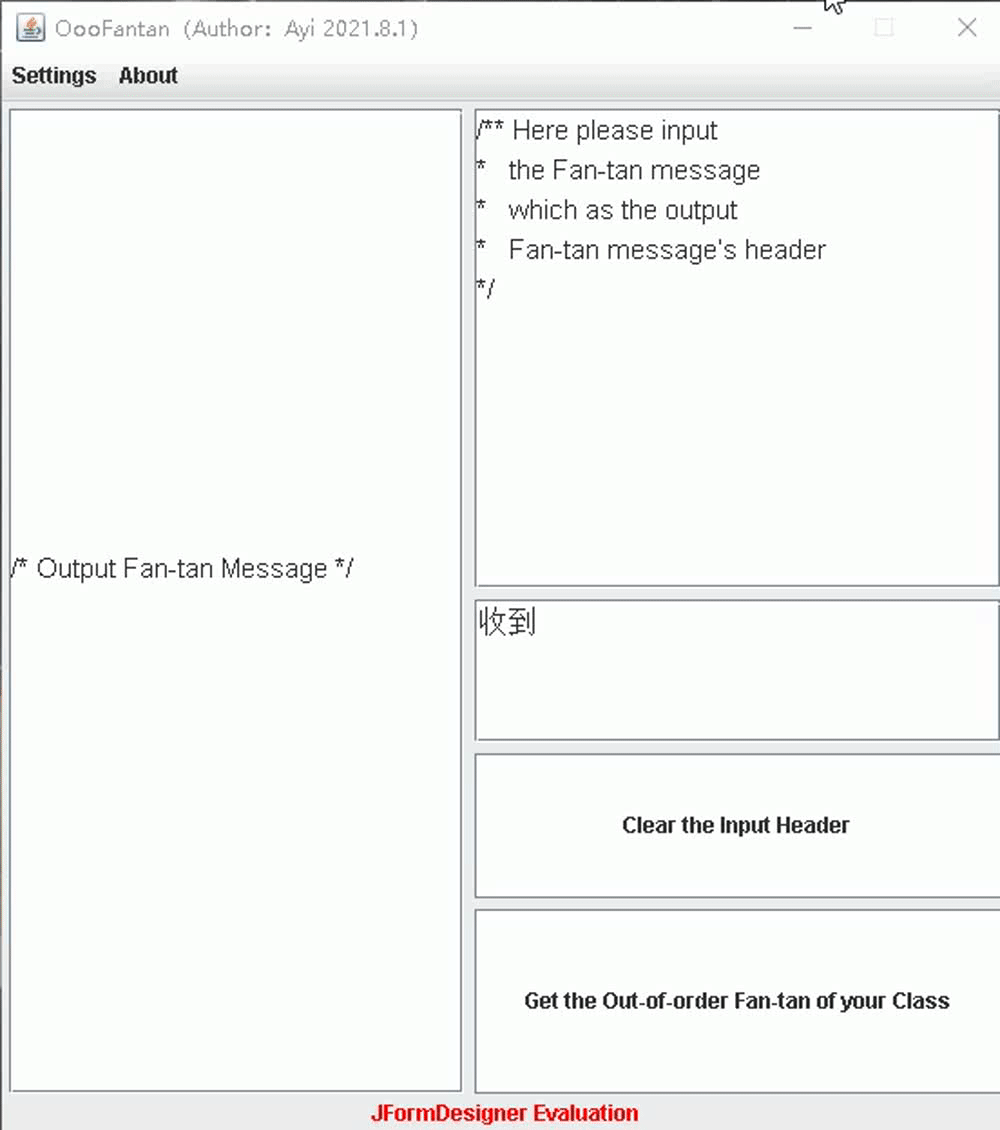

























 被折叠的 条评论
为什么被折叠?
被折叠的 条评论
为什么被折叠?










