实现界面

代码如下:
<!doctype html>
<html>
<head>
<meta charset="utf-8">
<title>实验2、表单控件</title>
<style type="text/css">
</style>
</head>
<body>
账户:<input type="email"><p></p>
密码:<input type="password">
<p>
性别:<label>
<input type="radio" name="性别" value="单选" id="性别_0">
男</label>
<label>
<input type="radio" name="性别" value="单选" id="性别_1">
女</label>
<br>
</p>
<p>
<label>
兴趣: <input type="checkbox" name="兴趣:" value="复选框" id="兴趣:_0">
前端开发</label>
<label>
<input type="checkbox" name="兴趣:" value="复选框" id="兴趣:_1">
后端开发</label>
<label>
<input type="checkbox" name="兴趣:" value="复选框" id="兴趣:_2">
美工</label>
<br>
学历::<select>
<option value ="本科以下">本科以下</option>
<option value ="本科">本科</option>
<option value="研究生">研究生</option>
<option value="博士">博士</option>
</select><p></p>
个人简介:<p></p>
<textarea style="height: 200px;width: 400px">在这里输入内容...</textarea><p>
<button type="button">确定</button>
<input type="reset"><p>
</p>
</body>
</html>
笔记一:账户密码框
账户:
<input type="email"><p></p>
密码:<input type="password">
email没特别注意的,password单词表示密码框,输入的内容会不可见。
笔记二:单选复选框
<input type="radio" name="a" >
<input type="checkbox" name="a">
单选框是radio,复选框是checkbox
复选框无所谓,单选框特别需要注意如果name值不一样会出现选中后不可取消选中
笔记三:下拉框
`<select>
<option >本科以下</option>
<option >本科</option>
<option >研究生</option>
<option >博士</option>
</select>`
笔记四:文本框
<textarea style="height: 200px;width: 400px> </textarea>
笔记五:确定重置按钮
<button type="button">确定</button>
<input type="reset"><p>








 本文详细介绍了HTML表单中的关键控件,包括账户密码输入框的使用、单选复选框的选择逻辑、下拉菜单的选项设置以及文本域的功能。通过实例演示,帮助读者理解并掌握这些基本表单元素的运用。
本文详细介绍了HTML表单中的关键控件,包括账户密码输入框的使用、单选复选框的选择逻辑、下拉菜单的选项设置以及文本域的功能。通过实例演示,帮助读者理解并掌握这些基本表单元素的运用。
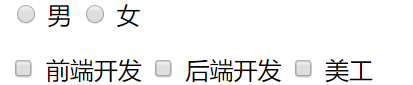
















 944
944

 被折叠的 条评论
为什么被折叠?
被折叠的 条评论
为什么被折叠?








