1.有关路由router
1.路由的组合构成
Vue.use(Router);
const router = new Router({
routes,
});
2.路由钩子函数befoEach()
router.beforeEach((to, from, next) => {
iView.LoadingBar.start()
const token = getToken()
if (!token && to.name !== LOGIN_PAGE_NAME) {
// 未登录且要跳转的页面不是登录页
next({
name: LOGIN_PAGE_NAME // 跳转到登录页
})
} else if (!token && to.name === LOGIN_PAGE_NAME) {
// 未登陆且要跳转的页面是登录页
next() // 跳转
} else if (token && to.name === LOGIN_PAGE_NAME) {
// 已登录且要跳转的页面是登录页
next({
name: homeName // 跳转到homeName页
})
}
})
3.路由页面关系
[
{
path: '/login',
name: 'login',
meta: {
title: 'Login - 登录',
hideInMenu: true
},
component: () => import('@/view/login/login.vue')
},
{
path: '/',
name: '_home',
redirect: '/home',
component: Main,
meta: {
hideInMenu: false,
notCache: true
},
children: [
{
path: '/home',
name: 'home',
meta: {
hideInMenu: false,
title: '首页',
notCache: true,
icon: 'iconfont icon-shouye'
},
component: () => import('@/view/single-page/home')
}
]
},
]
4.跳转路由方式与传参
goDetails(postIds) {
const id = postIds;
const title = postIds ? `编辑兑换商品` : '新增兑换商品';
const name = 'exchange-info'
const route = {
name,
query: {
id, title
},
meta: {
title: title
}
}
this.$refs.myTableList.saveSeekInfo()
this.$router.push(route);
},
5.获取路由传的参数
this.$route.query.id
6.区分router与route的区别
// router
定义:router 是一个实例,管理应用的路由配置和导航。
功能:它负责定义路由规则、处理导航、管理路由状态等。通过 router 实例,你可以添加、删除或修改路由,控制整个应用的路由行为。
用法:
在 main.js 中创建并配置 router 实例。
使用 router.push()、router.replace() 等方法进行导航。
//route
定义:route 是与当前路由相关的信息对象。
功能:它包含了当前路由的信息,例如 URL、参数、查询字符串等。每当路由发生变化时,route 对象会更新,以反映当前的路由状态。
用法:
在组件内部,可以通过 this.$route 访问当前路由的信息。
2.有关vuex和本地缓存
1.vuex
import Vue from 'vue';
import Vuex from 'vuex';
Vue.use(Vuex);
export default new Vuex.Store({
state: {
count: 0
},
mutations: {
increment(state) {
state.count++;
},
decrement(state) {
state.count--;
}
},
actions: {
increment({ commit }) {
commit('increment');
},
decrement({ commit }) {
commit('decrement');
}
},
getters: {
currentCount(state) {
return state.count;
}
}
});
简单使用
computed: {
currentCount() {
return this.$store.getters.currentCount; // 使用 getter 获取状态
}
},
methods: {
increment() {
this.$store.commit('increment');
},
decrement() {
this.$store.commit('decrement');
},
incrementAfterDelay() {
this.$store.dispatch('incrementAsync');
}
}
2.本地储存
localStorage:数据会一直保留,直到用户手动删除或者通过代码清除。即使浏览器关闭后,数据仍然存在。
sessionStorage:数据仅在当前会话中有效。浏览器关闭后,数据会被清除。这意味着如果用户关闭标签页或浏览器窗口,存储的数据将不再可用。
// 存储对象
const user = { name: 'John', age: 30 };
window.localStorage.setItem('user', JSON.stringify(user));
// 读取对象
const storedUser = JSON.parse(localStorage.getItem('user'));
// 删除数据
localStorage.removeItem('key');
// 清空所有数据
localStorage.clear();
3.有关动态样式渲染:style和:class
1.有关style的用法
<span :style="{color: itId===item.commentId ? 'red' : ''}"></span>
<div :style="{width: width+'px', height: height+'px', lineHeight: height+'px'}"></div>
2.有关class的使用
<div @click="tabSubSorts(0)" :class="['sorts', leftSku.sortType ? '' : 'sortsAtc']"></div>
<div :style="{top: `${offset}%`}" :class="[`${prefix}-pane`, 'bottom-pane']">/></div>
<div class="look" :class="row.importWmsEnable==0?'disLook':'look'" ></div>
4.有关组件封装和父组件子组件传参
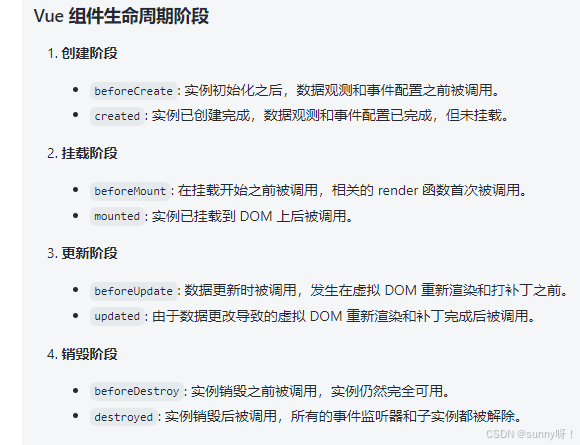
1.引入组件(父组件)
<template>
<div>
<add-line ref="addLine" @updata="getList" :data="data"></add-line>
</div>
</template>
<script>
import addLine from "./line-component/add-line.vue";
export default {
name: "customerLine",
components: { SetStaffExamination, addLine, lineDetail, ImgViewer },
methods:{
getList(params){
}
}
2.调组件的方法
this.$refs.addLine.showDrawerValue('')
3.接受父组件的传值(子组件)
<template>
<div>
</div>
</template>
<script>
export default {
name: "customerLine",
props: {
data: {
type: Number,
default: 0
}
},
}
4.向父组件传值并调用父组件的方法
this.$emit('updata' ,'1111')
5.有关常用组件iview和elementui
1.iview官网
https://v4.iviewui.com/components/poptip
2.element-ui官网
https://element.eleme.cn/#/zh-CN/component/installation
6.有关echarts的使用和技巧
1.echarts的官网
https://echarts.apache.org/handbook/zh/get-started/
2.快速上手,一个简单的案例
<div id="chartLineBox" ></div>
let option = {
xAxis: {
data: ['Mon', 'Tue', 'Wed', 'Thu', 'Fri', 'Sat', 'Sun']
},
yAxis: {},
series: [
{
type: 'bar',
data: [23, 24, 18, 25, 27, 28, 25]
}
]
};
this.chartLine = this.$echarts.init(document.getElementById('chartLineBox'))
this.chartLine.setOption(option)
this.chartLine.resize()
3.案例集合链接
https://www.isqqw.com/
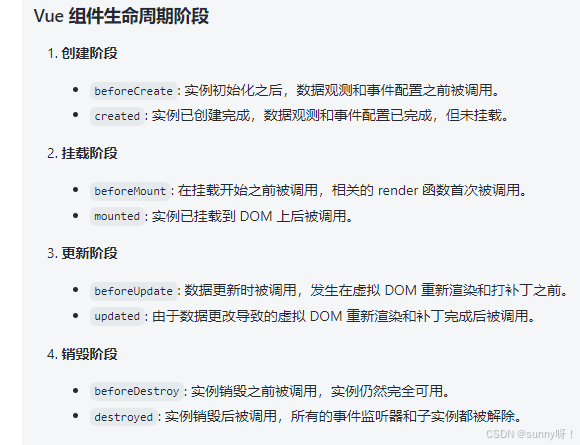
























 被折叠的 条评论
为什么被折叠?
被折叠的 条评论
为什么被折叠?








