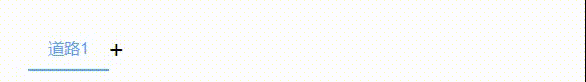
由于elementUI不能满足需求,自己做一个自定义的标签栏
template部分
<div class="Tabchoice">
<div class="tabs">
<div :class="activeind==index?'plan-content':'plan-contents'" v-for="(item, index) in tabsArr"
:key="item.title" @click="saved(index)">
{{item.title}}
<i class="el-icon-close" v-if="activeind==index&&activeind!=0"
@click.stop="subtract(index)"></i>
</div>
</div>
<div class="addtab" @click="addtabs">
+
</div>
</div>data部分
tabsArr: [ { title: '道路1', id: 0 } ], activeind: 0,
methods部分
addtabs () {
let num = this.tabsArr.length + 1;
let nobj = {
title: `道路${num}`,
}
this.tabsArr.push(nobj)
},
subtract (ind) {
if (ind == 0) {
return
}
this.tabsArr.splice(ind, 1)
this.$nextTick(() => {
this.activeind = 0
})
},
saved (ind) {
this.activeind = ind
},css部分
.Tabchoice {
margin-left: 20px;
margin-top: 20px;
margin-bottom: 20px;
display: flex;
align-items: center;
}
.tabs {
display: flex;
}
.plan-content {
color: rgb(90, 166, 238);
border-bottom: 2px solid rgb(90, 166, 238);
padding: 10px 20px;
}
.plan-contents {
color: black;
border: none;
padding: 10px 20px;
}
.addtab {
font-size: 25px;
cursor: pointer;
}注:这样就可以做出一个自己的标签栏了
























 被折叠的 条评论
为什么被折叠?
被折叠的 条评论
为什么被折叠?








