学习目的:对SSM框架查询到的数据进行分页展示。
Part 1
新建一个控制分页的类:Page
start:开始的位置
count:每页展示的数量
last:最后一页的位置
getlast():计算最后一页的开始位置
package cn.vaefun.util;
public class Page {
int start = 0;
int count = 5;
int last = 0;
public int getStart() {
return start;
}
public void setStart(int start) {
this.start = start;
}
public int getCount() {
return count;
}
public void setCount(int count) {
this.count = count;
}
public int getLast() {
return last;
}
public void setLast(int last) {
this.last = last;
}
public void getlast(int total) {
// 假设总数是50,是能够被5整除的,那么最后一页的开始就是45
if (0 == total % count)
last = total - count;
// 假设总数是51,不能够被5整除的,那么最后一页的开始就是50
else
last = total - total % count;
}
}Part 2
Category.xml
total:查看category_中的总记录数。
list:从start的位置开始,继续查询出接下来的count个数据。
<?xml version="1.0" encoding="UTF-8"?>
<!DOCTYPE mapper
PUBLIC "-//mybatis.org//DTD Mapper 3.0//EN"
"http://mybatis.org/dtd/mybatis-3-mapper.dtd">
<mapper namespace="cn.vaefun.mapper.CategoryMapper">
<insert id="add" parameterType="Category" >
insert into category_ ( name ) values (#{name})
</insert>
<select id="list" resultType="Category">
select * from category_
<if test="start!=null and count!=null">
limit #{start},#{count}
</if>
</select>
<select id="total" resultType="int">
select count(*) from category_
</select>
</mapper>Part 3
CategoryMapper
增加list(Page page),用于分页查询数据。
增加total(),用于查询总数据的数量。
add(Category category),用于添加测试用的数据。
package cn.vaefun.mapper;
import cn.vaefun.pojo.Category;
import cn.vaefun.util.Page;
import java.util.List;
public interface CategoryMapper {
public List<Category> list();
public List<Category> list(Page page);
public int total();
void add(Category category);
}Part 4
CategoryService
package cn.vaefun.service;
import cn.vaefun.pojo.Category;
import cn.vaefun.util.Page;
import java.util.List;
public interface CategoryService {
List<Category> list();
int total();
List<Category> list(Page page);
}Part 5
CategoryServiceImpl
package cn.vaefun.service.impl;
import cn.vaefun.mapper.CategoryMapper;
import cn.vaefun.pojo.Category;
import cn.vaefun.service.CategoryService;
import cn.vaefun.util.Page;
import org.springframework.beans.factory.annotation.Autowired;
import org.springframework.stereotype.Service;
import java.util.List;
@Service
public class CategoryServiceImp implements CategoryService {
@Autowired
CategoryMapper mapper;
@Override
public List<Category> list() {
return mapper.list();
}
@Override
public List<Category> list(Page page) {
// TODO Auto-generated method stub
return mapper.list(page);
}
@Override
public int total() {
return mapper.total();
}
}Part 6
CategoryController
给listCategory()方法加上Page page形参,用于接受分页信息注入
调用list(page),查询数据保存到cs中
page.getlast(service.total),根据总数计算出随后一页的信息。
package cn.vaefun.controller;
import cn.vaefun.pojo.Category;
import cn.vaefun.service.CategoryService;
import cn.vaefun.util.Page;
import org.springframework.beans.factory.annotation.Autowired;
import org.springframework.stereotype.Controller;
import org.springframework.web.bind.annotation.RequestMapping;
import org.springframework.web.servlet.ModelAndView;
import java.util.List;
@Controller
public class CategoryController {
@Autowired
CategoryService service;
@RequestMapping("listCategory")
public ModelAndView listCategory(Page page){
ModelAndView mav = new ModelAndView("listCategory");
List<Category> cs = service.list(page);
int total = service.total();
page.getlast(total);
mav.addObject("page",page);
// 上一行代码可以不写
mav.addObject("cs",cs);
return mav;
}
}Part 7
修改listCategory.jsp,添加首页、上一页、下一页、末页等链接,以及防止超出范围的判断。
<%@ page language="java" contentType="text/html; charset=UTF-8"
pageEncoding="UTF-8" import="java.util.*"%>
<%@ taglib uri="http://java.sun.com/jsp/jstl/core" prefix="c"%>
<div style="width:500px;margin:0px auto;text-align:center">
<table align='center' border='1' cellspacing='0'>
<tr>
<td>id</td>
<td>name</td>
</tr>
<c:forEach items="${cs}" var="c" varStatus="st">
<tr>
<td>${c.id}</td>
<td>${c.name}</td>
</tr>
</c:forEach>
</table>
<div style="text-align:center">
<a href="?start=0">首 页</a>
<a href="?start=${page.start-page.count<0?0:page.start-page.count}">上一页</a>
<a href="?start=${page.start+page.count>page.last?page.last:page.start+page.count}">下一页</a>
<a href="?start=${page.last}">末 页</a>
</div>
</div>Part 8
测试代码块,运行tes测试代码块,向数据库中添加数据。
@Autowired
private CategoryMapper categoryMapper;
@Test
public void testAdd() {
for (int i = 0; i < 100; i++) {
Category category = new Category();
category.setName("new Category");
categoryMapper.add(category);
}
}Part 9
部署项目,在浏览器地址栏访问:http://localhost:8080/ssm_war_exploded/listCategory
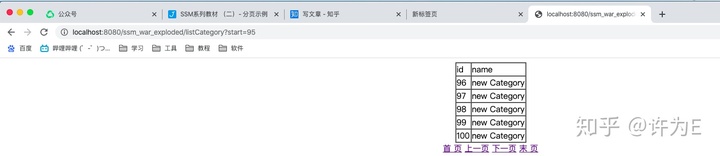























 3万+
3万+

 被折叠的 条评论
为什么被折叠?
被折叠的 条评论
为什么被折叠?








