前言
先看微信分享的效果
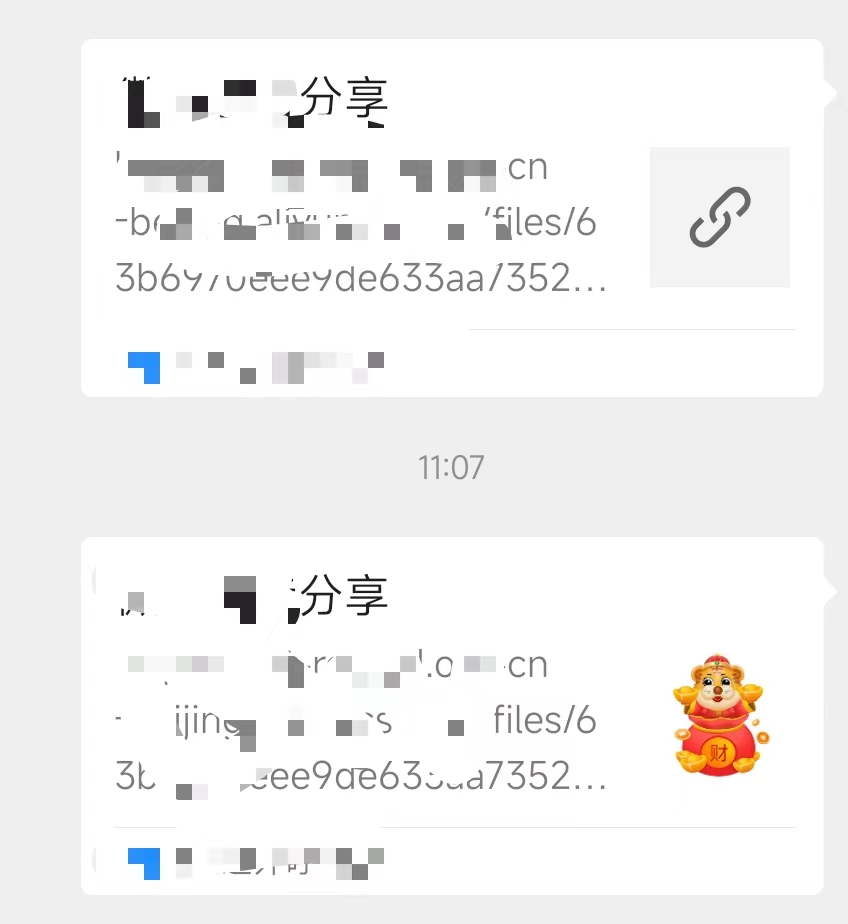
一、首先添加依赖,第一个依赖是之前做过微信支付的

api 'com.tencent.mm.opensdk:wechat-sdk-android-without-mta:6.8.0'
implementation 'junit:junit:4.12'
二、需要用到的工具类
import android.graphics.Bitmap;
import android.graphics.Bitmap.CompressFormat;
import android.graphics.BitmapFactory;
import android.util.Log;
import junit.framework.Assert;
import java.io.ByteArrayOutputStream;
import java.io.File;
import java.io.IOException;
import java.io.InputStream;
import java.io.RandomAccessFile;
import java.net.HttpURLConnection;
import java.net.MalformedURLException;
import java.net.URL;
import java.net.URLConnection;
public class Util {
private static final String TAG = "SDK_Sample.Util";
public static byte[] bmpToByteArray(final Bitmap bmp, final boolean needRecycle) {
ByteArrayOutputStream output = new ByteArrayOutputStream();
bmp.compress(CompressFormat.PNG, 100, output);
if (needRecycle) {
bmp.recycle();
}
byte[] result = output.toByteArray();
try {
output.close();
} catch (Exception e) {
e.printStackTrace();
}
return result;
}
public static byte[] getHtmlByteArray(final String url) {
URL htmlUrl = null;
InputStream inStream = null;
try {
htmlUrl = new URL(url);
URLConnection connection = htmlUrl.openConnection();
HttpURLConnection httpConnection = (HttpURLConnection)connection;
int responseCode = httpConnection.getResponseCode();
if(responseCode == HttpURLConnection.HTTP_OK){
inStream = httpConnection.getInputStream();
}
} catch (MalformedURLException e) {
e.printStackTrace();
} catch (IOException e) {
e.printStackTrace();
}
byte[] data = inputStreamToByte(inStream);
return data;
}
public static byte[] inputStreamToByte(InputStream is) {
try{
ByteArrayOutputStream bytestream = new ByteArrayOutputStream();
int ch;
while ((ch = is.read()) != -1) {
bytestream.write(ch);
}
byte imgdata[] = bytestream.toByteArray();
bytestream.close();
return imgdata;
}catch(Exception e){
e.printStackTrace();
}
return null;
}
public static byte[] readFromFile(String fileName, int offset, int len) {
if (fileName == null) {
return null;
}
File file = new File(fileName);
if (!file.exists()) {
Log.i(TAG, "readFromFile: file not found");
return null;
}
if (len == -1) {
len = (int) file.length();
}
Log.d(TAG, "readFromFile : offset = " + offset + " len = " + len + " offset + len = " + (offset + len));
if(offset <0){
Log.e(TAG, "readFromFile invalid offset:" + offset);
return null;
}
if(len <=0 ){
Log.e(TAG, "readFromFile invalid len:" + len);
return null;
}
if(offset + len > (int) file.length()){
Log.e(TAG, "readFromFile invalid file len:" + file.length());
return null;
}
byte[] b = null;
try {
RandomAccessFile in = new RandomAccessFile(fileName, "r");
b = new byte[len];
in.seek(offset);
in.readFully(b);
in.close();
} catch (Exception e) {
Log.e(TAG, "readFromFile : errMsg = " + e.getMessage());
e.printStackTrace();
}
return b;
}
private static final int MAX_DECODE_PICTURE_SIZE = 1920 * 1440;
public static Bitmap extractThumbNail(final String path, final int height, final int width, final boolean crop) {
Assert.assertTrue(path != null && !path.equals("") && height > 0 && width > 0);
BitmapFactory.Options options = new BitmapFactory.Options();
try {
options.inJustDecodeBounds = true;
Bitmap tmp = BitmapFactory.decodeFile(path, options);
if (tmp != null) {
tmp.recycle();
tmp = null;
}
Log.d(TAG, "extractThumbNail: round=" + width + "x" + height + ", crop=" + crop);
final double beY = options.outHeight * 1.0 / height;
final double beX = options.outWidth * 1.0 / width;
Log.d(TAG, "extractThumbNail: extract beX = " + beX + ", beY = " + beY);
options.inSampleSize = (int) (crop ? (beY > beX ? beX : beY) : (beY < beX ? beX : beY));
if (options.inSampleSize <= 1) {
options.inSampleSize = 1;
}
while (options.outHeight * options.outWidth / options.inSampleSize > MAX_DECODE_PICTURE_SIZE) {
options.inSampleSize++;
}
int newHeight = height;
int newWidth = width;
if (crop) {
if (beY > beX) {
newHeight = (int) (newWidth * 1.0 * options.outHeight / options.outWidth);
} else {
newWidth = (int) (newHeight * 1.0 * options.outWidth / options.outHeight);
}
} else {
if (beY < beX) {
newHeight = (int) (newWidth * 1.0 * options.outHeight / options.outWidth);
} else {
newWidth = (int) (newHeight * 1.0 * options.outWidth / options.outHeight);
}
}
options.inJustDecodeBounds = false;
Log.i(TAG, "bitmap required size=" + newWidth + "x" + newHeight + ", orig=" + options.outWidth + "x" + options.outHeight + ", sample=" + options.inSampleSize);
Bitmap bm = BitmapFactory.decodeFile(path, options);
if (bm == null) {
Log.e(TAG, "bitmap decode failed");
return null;
}
Log.i(TAG, "bitmap decoded size=" + bm.getWidth() + "x" + bm.getHeight());
final Bitmap scale = Bitmap.createScaledBitmap(bm, newWidth, newHeight, true);
if (scale != null) {
bm.recycle();
bm = scale;
}
if (crop) {
final Bitmap cropped = Bitmap.createBitmap(bm, (bm.getWidth() - width) >> 1, (bm.getHeight() - height) >> 1, width, height);
if (cropped == null) {
return bm;
}
bm.recycle();
bm = cropped;
Log.i(TAG, "bitmap croped size=" + bm.getWidth() + "x" + bm.getHeight());
}
return bm;
} catch (final OutOfMemoryError e) {
Log.e(TAG, "decode bitmap failed: " + e.getMessage());
options = null;
}
return null;
}
public static int parseInt(final String string, final int def) {
try {
return (string == null || string.length() <= 0) ? def : Integer.parseInt(string);
} catch (Exception e) {
}
return def;
}
}
在点击事件中实现效果
private int mTargetScene = SendMessageToWX.Req.WXSceneSession;
private IWXAPI api;
api = WXAPIFactory.createWXAPI(this,"这个位置放你们自己appid",false);
btn.setOnClickListener(new View.OnClickListener() {
@Override
public void onClick(View v) {
WXWebpageObject webpage = new WXWebpageObject();
webpage.webpageUrl = "https://blog.youkuaiyun.com/weixin_45882304/article/details/128934739";
WXMediaMessage msg = new WXMediaMessage(webpage);
msg.title = "这个是分享的标题";
msg.description = "这个是分享的简要类容";
Bitmap bmp = BitmapFactory.decodeResource(getResources(), R.drawable.music_ima2);
Bitmap thumbBmp = Bitmap.createScaledBitmap(bmp, 150, 150, true);
bmp.recycle();
msg.thumbData = Util.bmpToByteArray(thumbBmp, true);
SendMessageToWX.Req req = new SendMessageToWX.Req();
req.transaction = buildTransaction("webpage");
req.message = msg;
req.scene = mTargetScene;
api.sendReq(req);
}
});
private String buildTransaction(final String type) {
return (type == null) ? String.valueOf(System.currentTimeMillis()) : type + System.currentTimeMillis();
}
最后一步点击事件
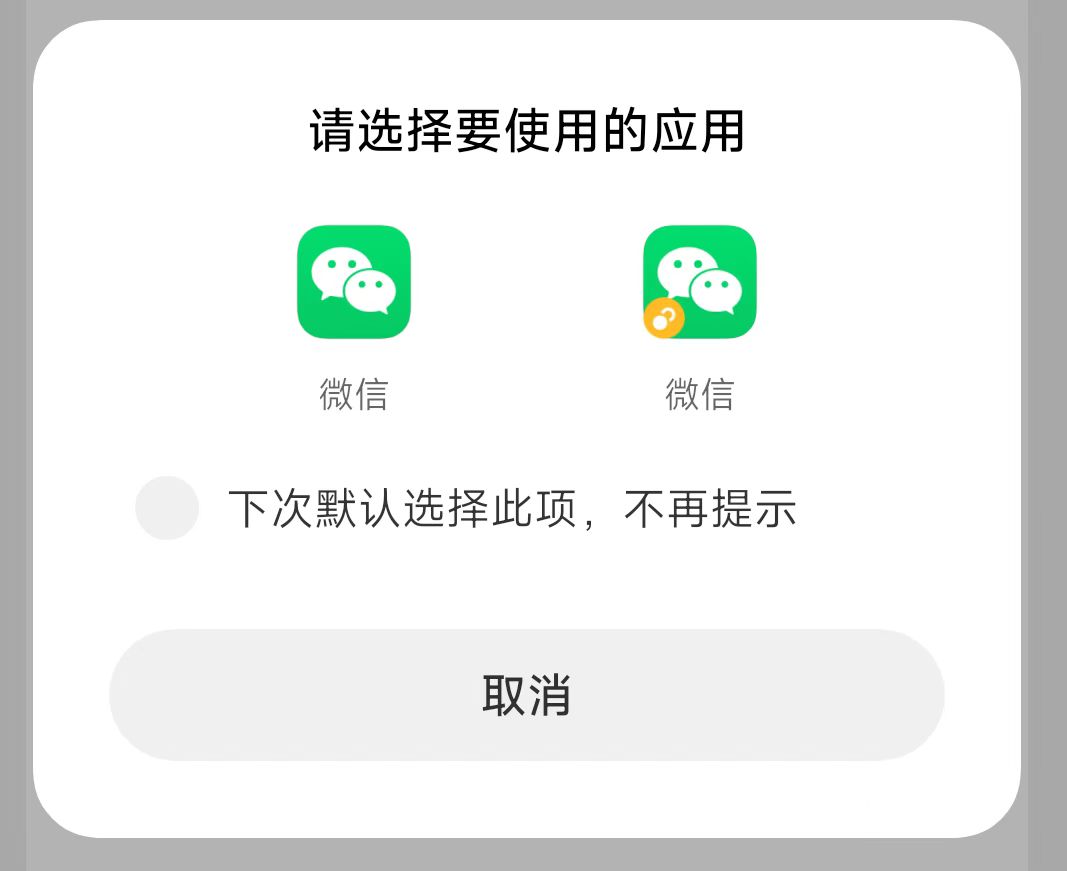
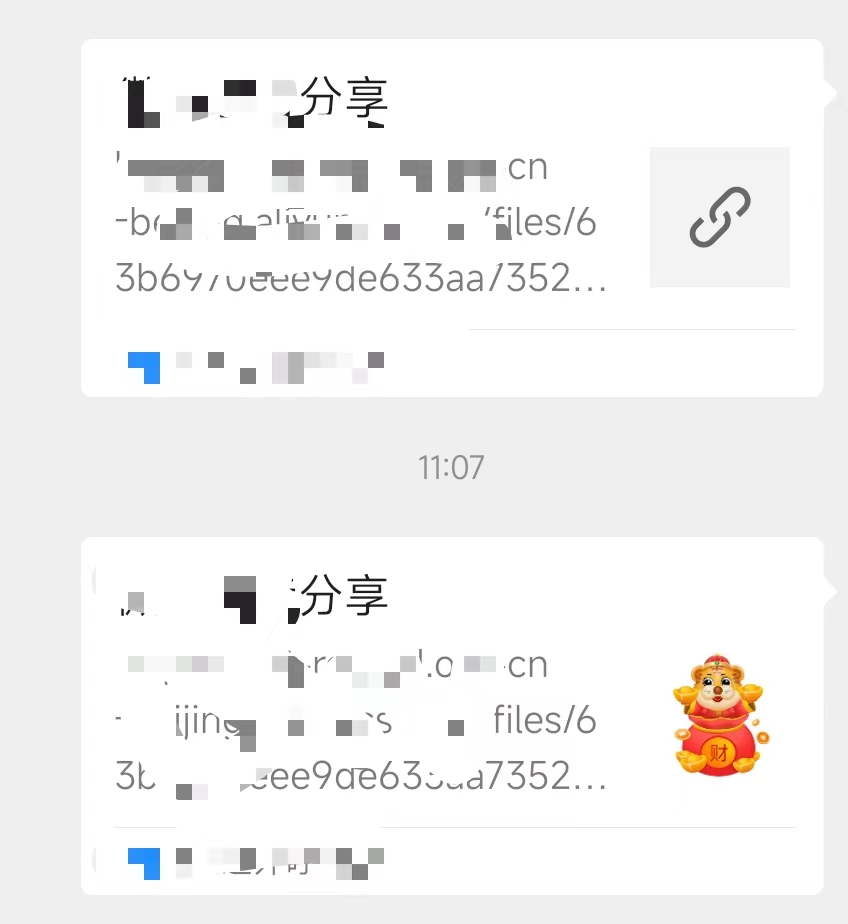

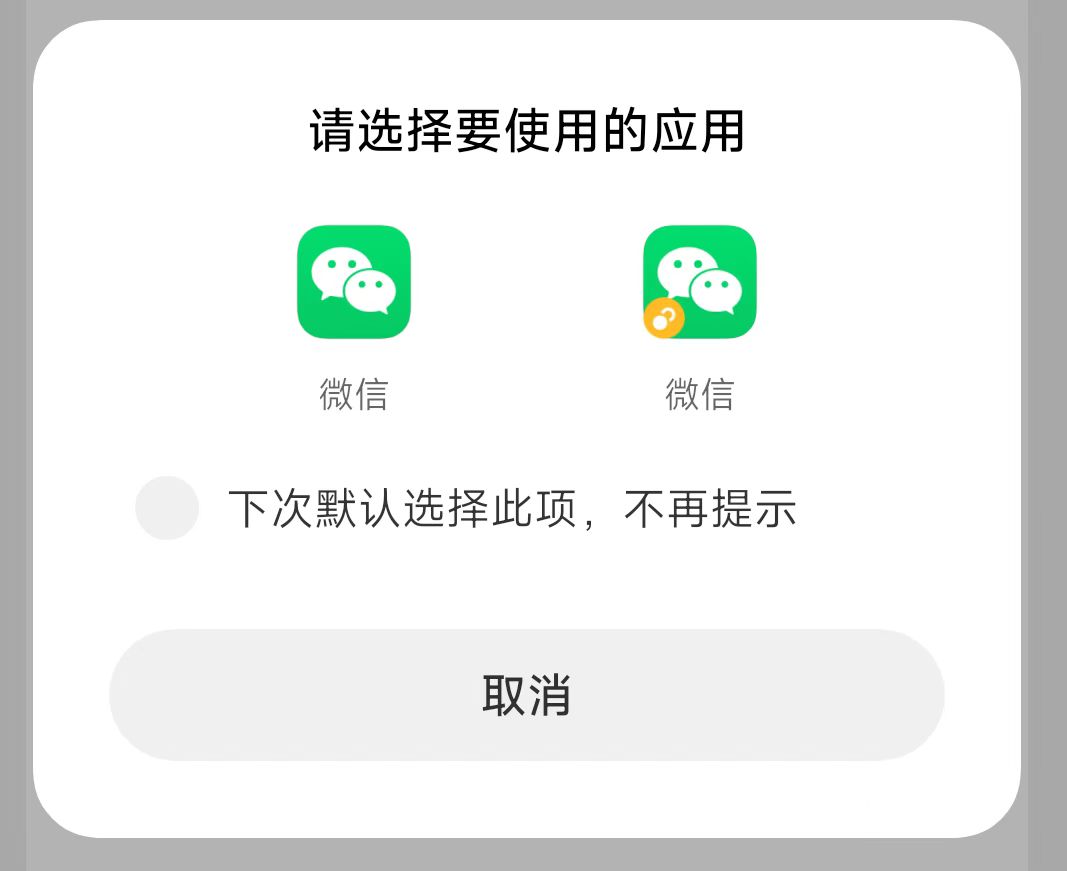







 该文章介绍了如何在Android应用中集成微信分享功能,包括添加微信SDK依赖,使用Bitmap工具类进行图片处理,以及构建和发送WXMediaMessage来分享网页内容到微信会话。
该文章介绍了如何在Android应用中集成微信分享功能,包括添加微信SDK依赖,使用Bitmap工具类进行图片处理,以及构建和发送WXMediaMessage来分享网页内容到微信会话。

















 557
557

 被折叠的 条评论
为什么被折叠?
被折叠的 条评论
为什么被折叠?








