配置安装Sentine、idea启动
安装Sentinel服务
第一步:打开sentinel下载网址
链接:https://github.com/alibaba/Sentinel/releases
第二步:下载Jar包(可以存储到一个sentinel目录)

第三步:在sentinel对应目录,打开命令行(cmd),启动运行sentinel
java -Dserver.port=8180 -Dcsp.sentinel.dashboard.server=localhost:8180 -Dproject.name=sentinel-dashboard -jar sentinel-dashboard-1.8.1.jar
访问Sentinal服务
访问链接:http://localhost:8180/
登陆sentinel,默认用户和密码都是sentinel
idea启动Sentinel
确定jdk位置



-Dserver.port=8180
-Dcsp.sentinel.dashboard.server=localhost:8180
-Dproject.name=sentinel-dashboard
-jar
D:\startpack\sentinel\sentinel-dashboard-1.8.3.jar
idea高版本以上可能不适用,会出现以下错误

解决方法:
选择script text
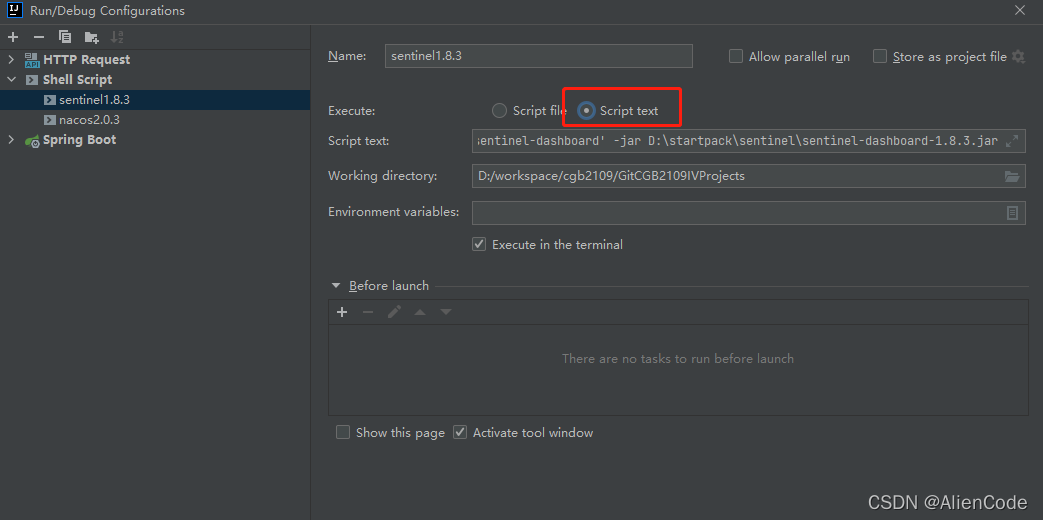

提示:
(1)此方法需要在前三项上添加单引号
(2)提其中-jar后后面为自己的sentinelde 的jar包路径自行修改及版本号
java
'-Dserver.port=8180'
'-Dcsp.sentinel.dashboard.server=localhost:8180'
'-Dproject.name=sentinel-dashboard'
-jar
D:\startpack\sentinel\sentinel-dashboard-1.8.3.jar

























 被折叠的 条评论
为什么被折叠?
被折叠的 条评论
为什么被折叠?








