学习本文你得先了解php与Ajax
五种响应头消息
1. textt/plain 字符串
服务端的消息响应头:header(“Content-Type:text/plain;charset=UTF-8”);
示例:
服务端(PHP):
<?php
//响应消息头
header("Content-Type:text/plain;charset=UTF-8");
/*
参数名是否正确(真确前者,不正确后者)
真确:$REQUEST['参数名'](一种混合写法不管你是POST还是GET请)
不正确:当你传入的参数名不正确是,提示报错error-bname(可随意写)
*/
@$bnames = $_REQUEST['bname'] or die('error-bname');
@$prices = $_REQUEST['price'] or die('error-price');
//随机数0-10
$num = rand(0, 10);
//判断输出
if ($num > 5) {
echo 'suc';
} else {
echo 'error';
}
客户端:
<body>
<h1>添加到购物车</h1>
商品名:<input type="text" name="banme">
价格:<input type="text" name="price">
展示图片:<input type="text" name="src">
<button type="button">添加到购物车</button>
</body>
<script>
document.getElementsByTagName("button")[0].onclick = function () {
var bname = document.querySelector("[name='banme']").value;
var price = document.querySelector("[name='price']").value;
var src = document.querySelector("[name='src']").value;
//请求参数字符串
var str = `bname=${bname}&price=${price}&src=${src}`;
//创建XMLHttpRequest对象(交互的必备步骤)
var xhr = new XMLHttpRequest();
//触发函数
xhr.onreadystatechange = function () {
if (xhr.readyState == 4 && xhr.status == 200) {
fun(xhr);
}
}
//请求方式
xhr.open('POST', '../php/smallwork/Ajax_plain.php');
//请求头(POST专属)
xhr.setRequestHeader('Content-Type','application/x-www-form-urlencoded');
xhr.send(str);
//响应函数
function fun(xhr) {
if (xhr.responseText == 'suc') {
console.log("添加成功");
//添加成功清空文本框
document.querySelector("[name='banme']").value = '';
document.querySelector("[name='price']").value = '';
document.querySelector("[name='src']").value = '';
}
}
}
</script>
展示:
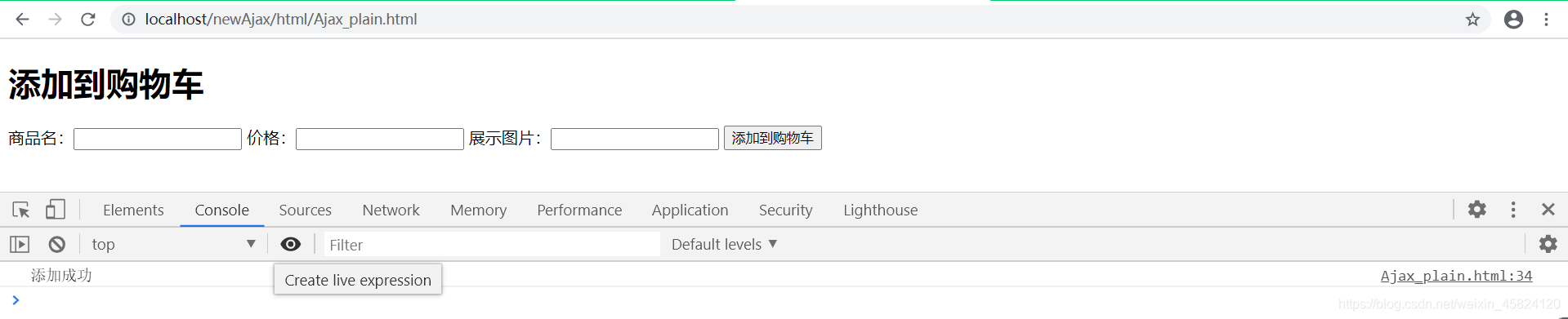
/* 注:这里我并没有进行数据格式判断 ,你可在无端进行判断*/
2.text/html html标签组成的字符串片段 Ajax请求中返回的不是完整的HTML文档
服务端的消息响应头:header(“Content-Type:text/html;charset=UTF-8”);
示例:
服务端:
<?php
header('Content-Type:text/html;charset=UTF-8');
//数据
$a[] = "Anna";
$a[] = "Brittany";
$a[] = "Cinderella";
$a[] = "Diana";
$a[] = "Eva";
$a[] = "Fiona";
$a[] = "Gunda";
$a[] = "Hege";
$a[] = "Inga";
$a[] = "Johanna";
$a[] = "Kitty";
$a[] = "Linda";
$a[] = "Nina";
$a[] = "Ophelia";
$a[] = "Petunia";
$a[] = "Amanda";
$a[] = "Raquel";
$a[] = "Cindy";
$a[] = "Doris";
$a[] = "Eve";
$a[] = "Evita";
$a[] = "Sunniva";
$a[] = "Tove";
$a[] = "Unni";
$a[] = "Violet";
$a[] = "Liza";
$a[] = "Elizabeth";
$a[] = "Ellen";
$a[] = "Wenche";
$a[] = "Vicky";
$value = $_REQUEST["value"];
//判断字符串长度
if (strlen($value) > 0) {
//循环判断
for ($i = 0; $i < count($a); $i++) {
//转换成小写(strtoupper:大写)判断,substr(截取字符串,start,end)
if (strtolower($value) == strtolower(substr($a[$i], 0, strlen($value)))) {
echo "<li>{$a[$i]}</li>";
}
}
}
客户端:
<!-- 样式 -->
<style>
div,ul,input,li {
margin: 0;
padding: 0;
box-sizing: border-box;
}
.content,.select {
position: relative;
}
ul,input {
width: 180px;
}
ul {
position: absolute;
background-color: #ccc;
display: none;
}
ul.active {
display: block;
}
li {
padding: 5px;
border-bottom: 1px solid #fff;
}
li:hover {
cursor: pointer;
background-color: #fff;
}
</style>
</head>
<!-- 结构 -->
<body>
<div class="content">
<div class="select">
<input type="text" name="textC">
</div>
<ul id="wy">
<li>PHP</li>
<li>javascript</li>
</ul>
</div>
</body>
<!-- 行为 -->
<script>
//键盘弹起事件
document.querySelector("[name='textC']").onkeyup = function () {
let value = document.querySelector("[name='textC']").value;
let str = `value=${value}`;
let xhr = new XMLHttpRequest();
xhr.onreadystatechange = function () {
if (xhr.readyState == 4 && xhr.status == 200) {
fun(xhr);
}
}
xhr.open('POST', '../php/smallwork/Ajax_html.php');
xhr.setRequestHeader("Content-Type", "application/x-www-form-urlencoded");
xhr.send(str);
function fun(xhr) {
//判断是否有数据传输过来
if (xhr.responseText) {
//有就存入到ul中
wy.innerHTML = xhr.responseText;
//给取显示类
wy.classList.add("active");
} else {
wy.classList.remove("active");
}
}
}
</script>
展示:
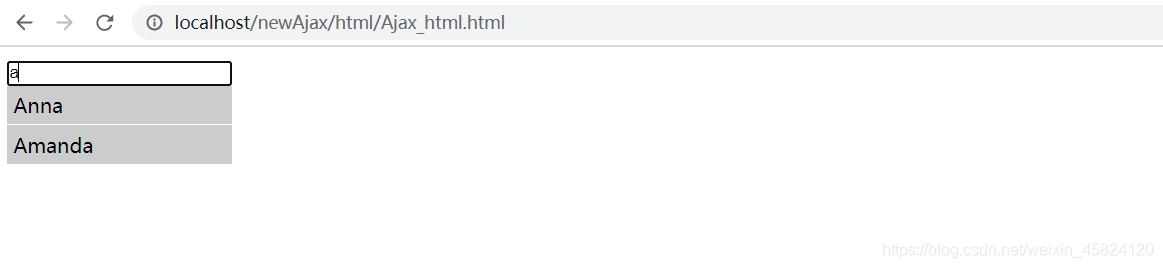
3.application/javascript 根据JavaScript语法拼接的字符串
服务端的消息响应头:header(“Content-Type:text/javascript;charset=UTF-8”);
示例:
服务端:
<?php
header('Content-Type:application/javascript;charset:UTF-8');
// 获取到客户端请求消息的所有头部消息
$list = getallheaders();
// var_dump($list);
// 读取Accept-Language请求头的内容
$lang = $list['Accept-Language'];
// 读取可接受语言列表中的首选语言 --> 前两个字符
$start2 = substr($lang, 0, 2);
// echo $start2;
if($start2 == 'zh'){
echo 'alert("你好")';
}else if ($start2 == 'ja'){
echo 'console.log("こんにちは")';
}else{
echo 'var p = document.createElement("p");p.innerHTML = "HELLO";document.body.appendChild(p)';
}
客户端:
<script>
var xhr = new XMLHttpRequest();
xhr.onreadystatechange = function(){
if(xhr.readyState == 4 && xhr.status == 200){
fun(xhr);
}
}
xhr.open('GET','../php/smallwork/Ajax_javascript.php');
xhr.send(null);
function fun(xhr){
eval(xhr.responseText);//执行服务端返回的js字符串
}
</script>
/* 注:你可以设置浏览器的语言来进行测试 */
展示:
当你的语言默认是中文时
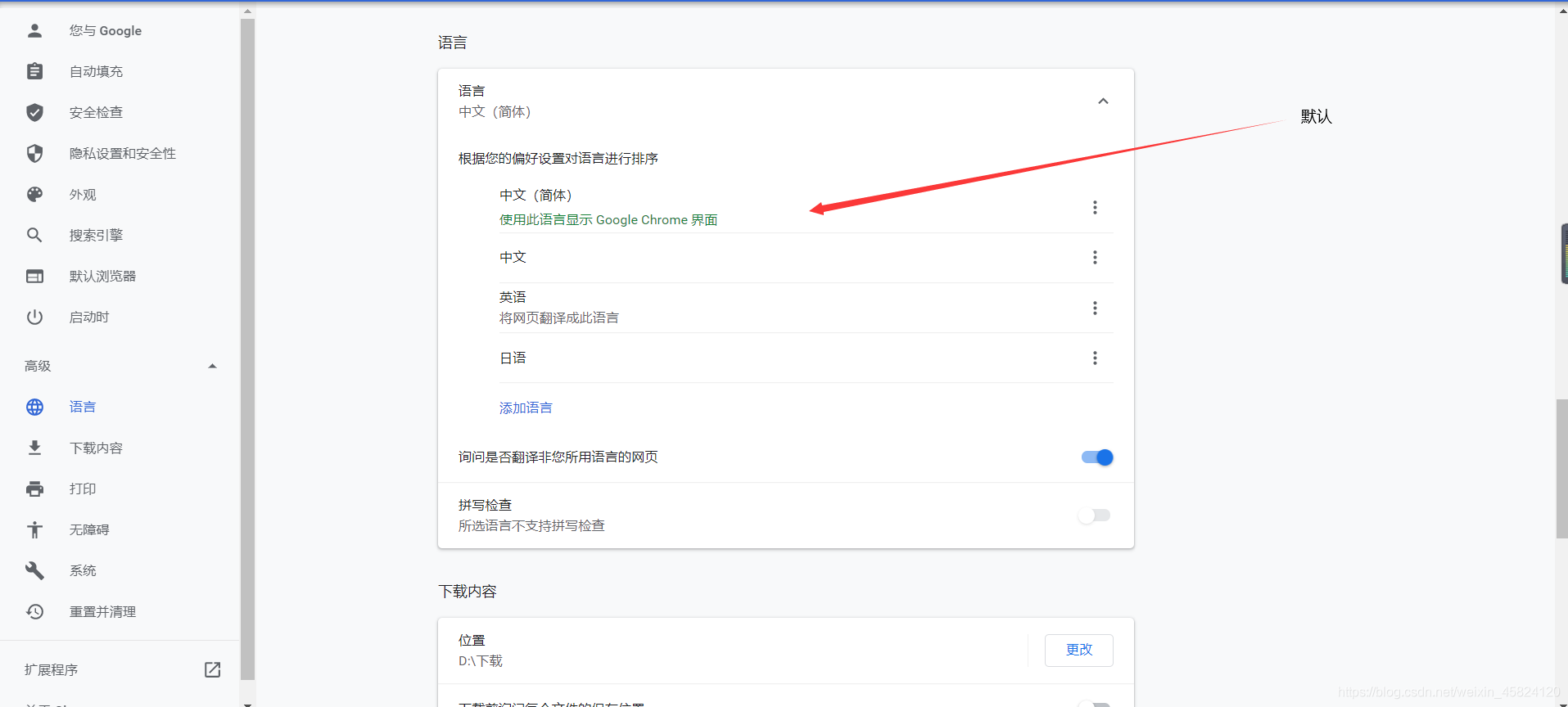
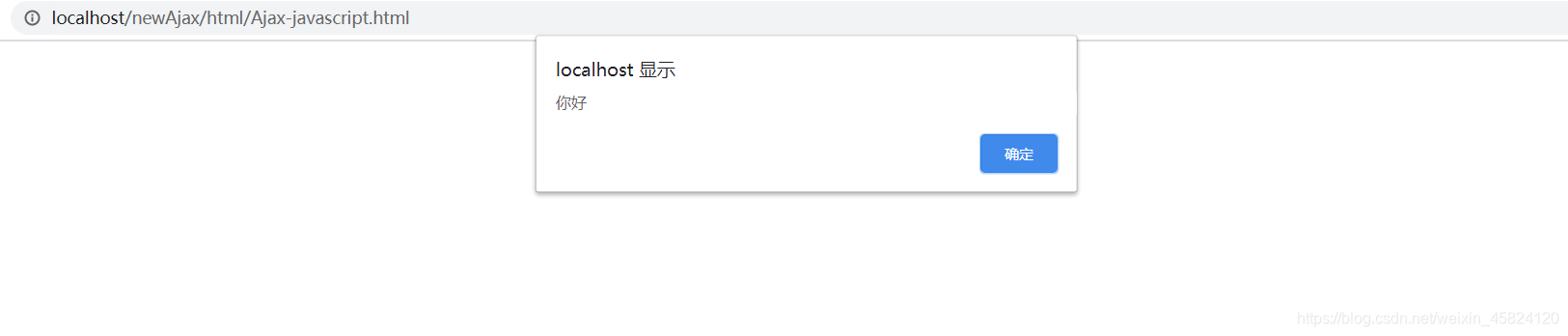
以上是三种响应头消息,还有两种请参考以下链接博客
Ajax的五种接收响应头消息(常用)其二





 本文深入探讨了PHP与Ajax在Web开发中的应用,详细讲解了五种常见的响应头消息类型,包括text/plain、text/html、application/javascript等,通过具体示例展示了如何在实际项目中实现数据的异步加载和处理。
本文深入探讨了PHP与Ajax在Web开发中的应用,详细讲解了五种常见的响应头消息类型,包括text/plain、text/html、application/javascript等,通过具体示例展示了如何在实际项目中实现数据的异步加载和处理。
















 655
655

 被折叠的 条评论
为什么被折叠?
被折叠的 条评论
为什么被折叠?








