js中有三大家族,分别是offSet家族、scroll家族、client家族。

一:offset家族:自己的,用于获取元素尺寸。
《1 offseWidth和offsetHeight:获取对象自身的宽度和高度,包括内容,边框,边距和内边距。
即:offsetWidth=width+border+padding;

<!DOCTYPE html>
<html lang="en">
<head>
<meta charset="UTF-8">
<title></title>
<style>
#box{
width: 200px;
height: 150px;
background: red;
padding: 10px;
border: 5px solid #000;
margin: 20px;
}
</style>
</head>
<body>
<div id="box"></div>
<script>
var box=document.getElementById('box');
console.log(box.offsetWidth,box.offsetHeight);
//console.log(box.style.width,box.style.height);
</script>
</body>
</html>
《2 offsetLeft和offsetTop:距离第一个有定位的父级盒子左边和上边的距离。
注意:父级盒子必须要有定位,如果没有,则最终以body为准!
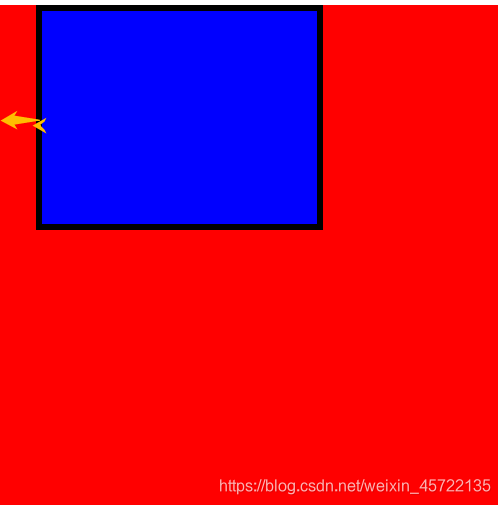
<!DOCTYPE html>
<html lang="en">
<head>
<meta charset="UTF-8">
<title></title>
<style>
*{
margin: 0;
padding: 0;
}
#father{
width: 400px;
height: 400px;
background-color: red;
margin: 40px;
/* 定位*/
position: relative;
}
#box{
width: 200px;
height: 150px;
background-color: blue;
padding: 10px;
border: 5px solid #000;
margin-left: 30px;
}
</style>
</head>
<body>
<div id="father">
<div id="box"></div>
</div>
<script>
var box=document.getElementById('box');
console.log(box.offsetLeft,box.offsetTop);
</script>
</body>
</html>
《3 offsetparent:返回当前对象父级(带有定位)盒子,可能是父级,也可能是爷爷。
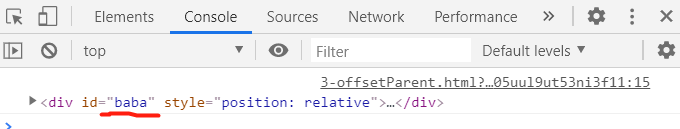
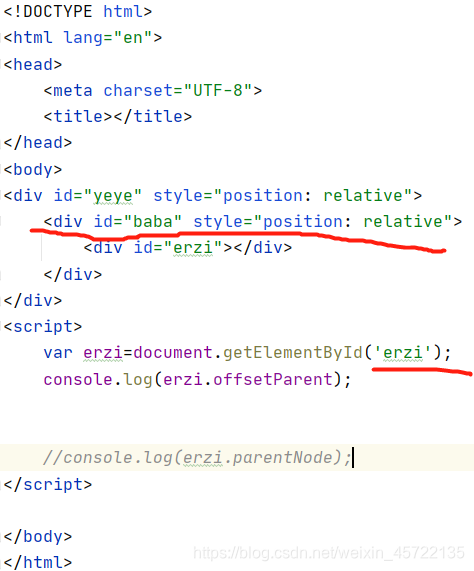
如上图所示,就是找到最近的盒子,baba.
《4 offsetXXX和style.XXX的区别:
a) style.left只能获取行内的,而offsetLeft则可以获取到所有的;
b) offsetLeft 可以返回没有定位盒子距离左侧的位置;而style.left不可以,其只能返回有定位盒子的left;
c) offsetLeft 返回的是数字,而 style.left 返回的是字符串,除了数字外还带有单位:px;
注意:可以用parseInt进行转化;比如:styleLeft='300px' ---> parseInt(styleLft) ---> 300
d) offsetLeft是只读的,而style.left是可读写;
e) 如果没有给 当前 元素指定过 top 样式,则 style.top 返回的是空字符串。
案例:
天猫导航案例:
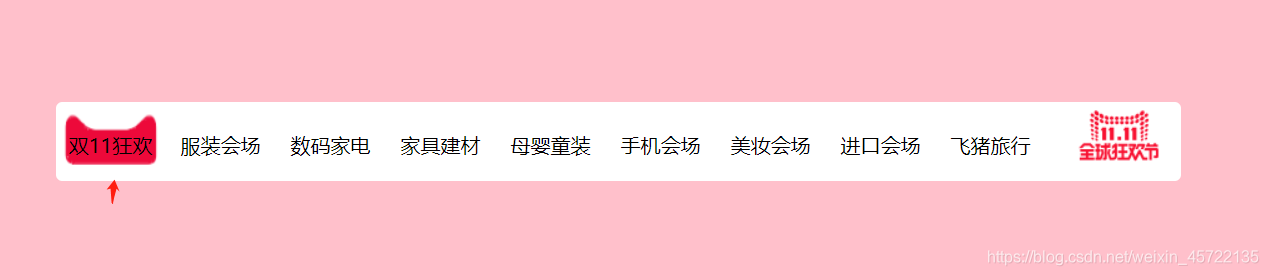
这个案例就是红色图标不管移动到哪个地方,但最终都会回到红色箭头那里。
<!DOCTYPE html>
<html lang="en">
<head>
<meta charset="UTF-8">
<title></title>
<style>
*{margin: 0;padding: 0;list-style: none;}
body{background-color: pink}
#nav{
width: 900px;height: 63px;
background: url("images/doubleOne.png")no-repeat right center #ffffff;
border-radius: 5px;position: relative;margin: 100px auto;
}
#nav ul{position: relative;}
#nav ul li{
float: left;width: 88px;height: 63px;text-align: center;line-height: 70px;cursor: pointer;
}
#t_mall{
width: 88px;height: 63px;background: url("images/tMall.png") no-repeat;position: absolute;
}
</style>
</head>
<body>
<nav id="nav">
<span id="t_mall"></span>
<ul>
<li>双11狂欢</li>
<li>服装会场</li>
<li>数码家电</li>
<li>家具建材</li>
<li>母婴童装</li>
<li>手机会场</li>
<li>美妆会场</li>
<li>进口会场</li>
<li>飞猪旅行</li>
</ul>
</nav>
<script>
window.onload=function (ev) {
//1获取需要的标签
var nav=$('nav');
var t_mall=nav.children[0];
var ul=nav.children[1];
var allLis=ul.children;
//记录鼠标点击元素位置
var beginX=0;
//2遍历操作
for (var i=0;i<allLis.length;i++){
var li=allLis[i];
//2.1监听鼠标进入
li.onmouseover=function () {
end=this.offsetLeft;
}
//2.2监听鼠标按下事件
li.onmousedown=function () {
beginX=this.offsetLeft;
}
//2.3 监听鼠标离开事件
li.onmouseout=function () {
end=beginX;
}
}
//3缓动动画
var begin=0,end=0;
setInterval(function () {
begin +=(end-begin) *0.2;
t_mall.style.left=begin +'px';
},10)
function $(id) {
return typeof id === "string" ? document.getElementById(id) : null;
}
}
</script>
</body>
</html>








 本文介绍了JavaScript中的offset家族,包括offsetWidth、offsetHeight、offsetLeft、offsetTop以及offsetParent属性,详细解析了它们的作用和用法,并通过案例说明了offset与style属性的区别。
本文介绍了JavaScript中的offset家族,包括offsetWidth、offsetHeight、offsetLeft、offsetTop以及offsetParent属性,详细解析了它们的作用和用法,并通过案例说明了offset与style属性的区别。
















 316
316

 被折叠的 条评论
为什么被折叠?
被折叠的 条评论
为什么被折叠?








